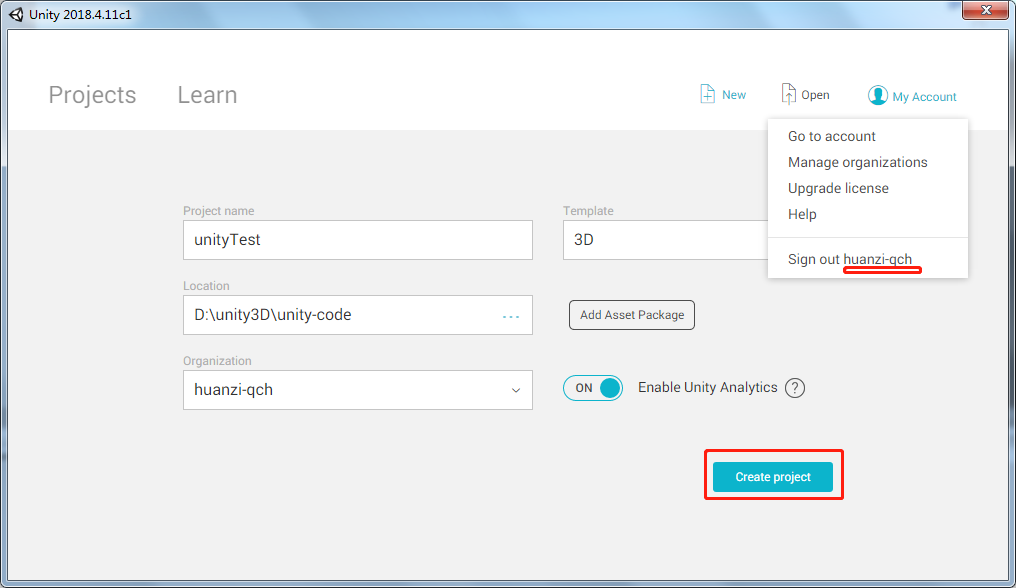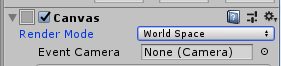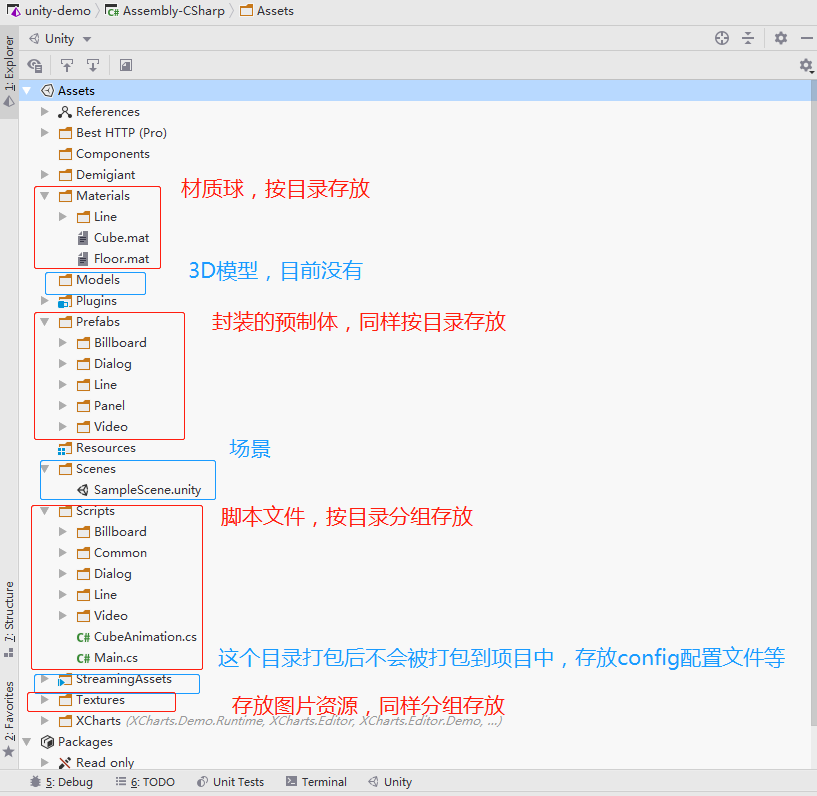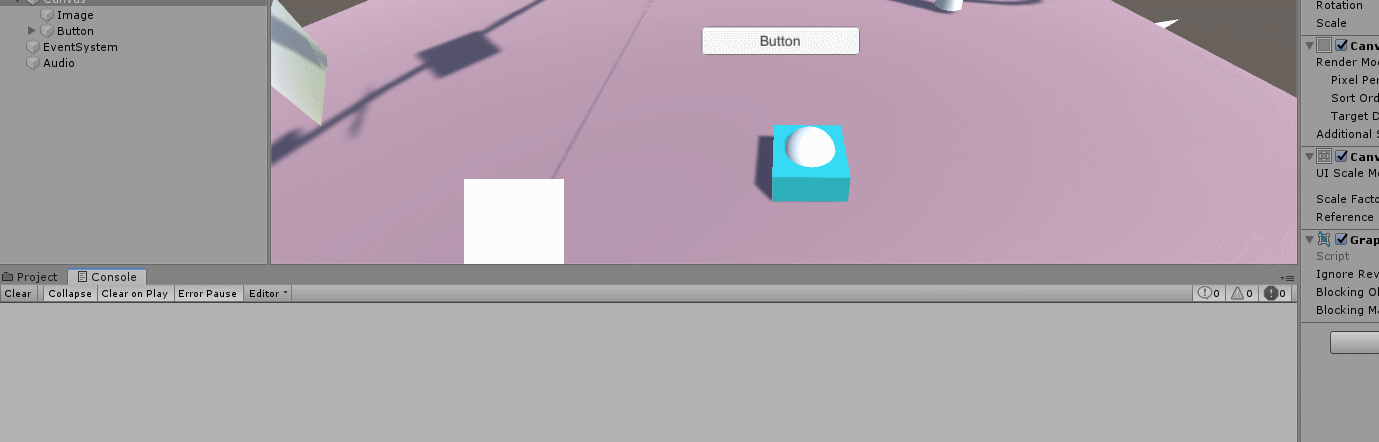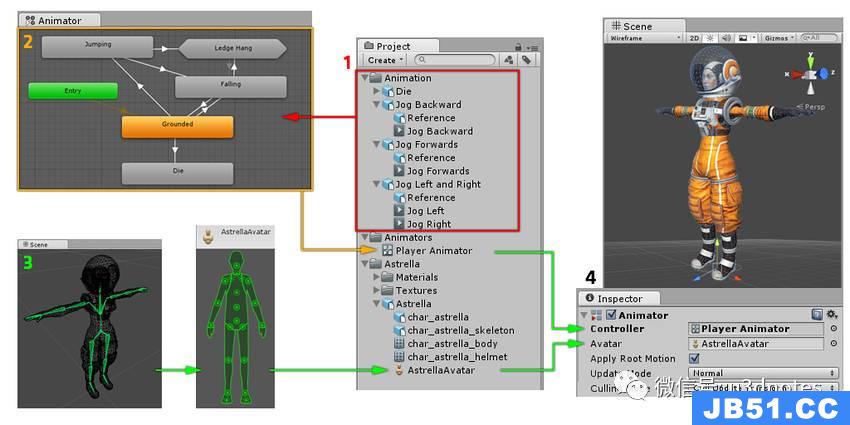我生成一个Gameobjct speheres数组,并尝试对它们应用一个碰撞器来检测与我的角色控制器的碰撞.
我尝试了serverel方法,没有任何效果.为什么Unity会发现碰撞?
生成数组的脚本:
public GameObject[] Chunkzufall(float l, float b, int n)
{
GameObject chunk = new GameObject();
GameObject[] chunks = new GameObject[n];
chunkSpeed = new float[n];
chunkMaxH = new float[n];
chunkMinH = new float[n];
for (int j = 0; j < n; j++)
{
float h = 1;
float posX = Random.Range(0.0f, b);
float posZ = Random.Range(0.0f, l);
GameObject group = Chunk(h);
group.transform.Translate(posX, 0.0f, posZ);
group.transform.parent = chunk.transform;
chunk.tag = "reset";
chunk.name = "chunk";
chunkSpeed[j] = (float) Random.Range(-0.04f, 0.04f);
chunkMaxH[j] = (float) Random.Range(2.0f, 10.0f);
chunkMinH[j] = (float) Random.Range(-2.0f, -10.0f);
chunk.AddComponent<SphereCollider>();
chunk.GetComponent<SphereCollider>().isTrigger = true;
chunk.GetComponent<SphereCollider>().radius = 5.0f;
chunks[j] = chunk;
}
return chunks;
}
public void MoveChunks(GameObject[] chunks)
{
int i = 0;
foreach(GameObject chunk in chunks)
{
Vector3 position = chunk.transform.GetChild(i).position;
if (position.y >= chunkMaxH[i] || position.y <= chunkMinH[i])
{
chunkSpeed[i] = chunkSpeed[i] * -1;
}
position.y = position.y - chunkSpeed[i];
chunk.transform.GetChild(i).position = position;
chunk.GetComponent<SphereCollider>().center = position;
i++;
}
i = 0;
}
碰撞触发功能:
private void OnTriggerEnter(Collider col) {
if(col.gameObject.tag == "reset") {
transform.position = new Vector3(startX, startY, startZ);
Debug.Log("chunk");
}
}
解决方法:
要在动态创建的对象上检测触发器,必须启用IsTrigger标志,向对象添加对撞机.该对象还必须附加Rigidbody.看起来你已经有了IsTrigger标志和一个对撞机但是你缺少Rigidbody.
替换这个:
chunk.AddComponent<SphereCollider>();
chunk.GetComponent<SphereCollider>().isTrigger = true;
chunk.GetComponent<SphereCollider>().radius = 5.0f;
同
chunk.AddComponent<SphereCollider>();
chunk.AddComponent<Rigidbody>(); //ADDS RIGIDBODY COMPONENT
chunk.GetComponent<SphereCollider>().isTrigger = true;
chunk.GetComponent<SphereCollider>().radius = 5.0f;