我有以下想法:每个客户端通过公钥auth连接到backup@backupserver.local.用户备份有一个特殊的authorized_keys文件,如下所示:
command="internal-sftp" chroot="/backup/client-1/data" ssh-rsa (key1) command="internal-sftp" chroot="/backup/client-2/data" ssh-rsa (key2) command="internal-sftp" chroot="/backup/client-3/data" ssh-rsa (key3) etc...
这样做的好处是我不需要为每个客户端使用单独的用户,并且我可以使用脚本轻松地自动生成authorized_keys文件.
只有一个问题:chroot = …不起作用. OpenSSH的authorized_keys文件似乎没有ChrootDirectory的等效文件(在/ etc / ssh / sshd_config中可以在全局或匹配用户块中使用).
有没有一种相当简单的方法来实现我想要的OpenSSH?也许以聪明的方式使用command = …指令?
或者,是否有其他SFTP服务器可以做我想要的?
编辑:为了更清楚地说明我想要实现的目标:我希望几个客户端能够在我的服务器上存储文件.每个客户端都不应该能够看到任何其他客户端的文件.而且我不想用几十个用户帐户丢弃我的服务器,所以我想要一个易于管理的解决方案,让客户共享一个用户帐户,但仍然无法访问彼此的文件.
解决方法
Alternatively,are there other SFTP servers that can do what I want?
是的,你可以使用proftpd
准备用户环境.使用ProFTPD,无需向用户提供有效的shell.
# useradd -m -d /vhosts/backup/user1/ -s /sbin/nologin user1 # passwd --lock user1 Locking password for user user1. passwd: Success # mkdir /vhosts/backup/user1/.sftp/ # touch /vhosts/backup/user1/.sftp/authorized_keys # chown -R user1:user1 /vhosts/backup/user1/ # chmod -R 700 /vhosts/backup/user1/
要在SFTPAuthorizedUserKeys中使用OpenSSH公钥,必须将它们转换为RFC4716格式.您可以使用ssh-keygen工具执行此操作:
# ssh-keygen -e -f user1.public.key > /vhosts/backup/user1/.sftp/authorized_keys
设置ProFTPD
ServerName "ProFTPD Default Installation"
ServerType standalone
DefaultServer off
LoadModule mod_tls.c
LoadModule mod_sftp.c
LoadModule mod_rewrite.c
TLSProtocol TLSv1 TLSv1.1 TLSv1.2
# Disable default ftp server
Port 0
UseReverseDNS off
IdentLookups off
# Umask 022 is a good standard umask to prevent new dirs and files
# from being group and world writable.
Umask 022
# PersistentPasswd causes problems with NIS/LDAP.
PersistentPasswd off
MaxInstances 30
# Set the user and group under which the server will run.
User nobody
Group nobody
# Normally,we want files to be overwriteable.
AllowOverwrite on
TimesGMT off
SetEnv TZ :/etc/localtime
<VirtualHost sftp.example.net>
ServerName "SFTP: Backup server."
DefaultRoot ~
Umask 002
Port 2121
RootRevoke on
SFTPEngine on
SFTPLog /var/log/proftpd/sftp.log
SFTPHostKey /etc/ssh/ssh_host_rsa_key
SFTPHostKey /etc/ssh/ssh_host_dsa_key
SFTPDHParamFile /etc/pki/proftpd/dhparam_2048.pem
SFTPAuthorizedUserKeys file:~/.sftp/authorized_keys
SFTPCompression delayed
SFTPAuthMethods publickey
</VirtualHost>
<Global>
RequireValidShell off
AllowOverwrite yes
DenyFilter \*.*/
<Limit SITE_CHMOD>
DenyAll
</Limit>
</Global>
LogFormat default "%h %l %u %t \"%r\" %s %b"
LogFormat auth "%v [%P] %h %t \"%r\" %s"
ExtendedLog /var/log/proftpd/access.log read,write
创建DH(Diffie-Hellman)组参数.
# openssl dhparam -out /etc/pki/proftpd/dhparam_2048.pem 2048
配置任何SFTP客户端.我用过FileZilla
如果在调试模式下运行ProFPTD
# proftpd -n -d 3
在控制台中,您将看到类似以下内容的内容
2016-02-21 22:12:48,275 sftp.example.net proftpd[50511]: using PCRE 7.8 2008-09-05 2016-02-21 22:12:48,279 sftp.example.net proftpd[50511]: mod_sftp/0.9.9: using OpenSSL 1.0.1e-fips 11 Feb 2013 2016-02-21 22:12:48,462 sftp.example.net proftpd[50511] sftp.example.net: set core resource limits for daemon 2016-02-21 22:12:48,462 sftp.example.net proftpd[50511] sftp.example.net: ProFTPD 1.3.5a (maint) (built Sun Feb 21 2016 21:22:00 UTC) standalone mode STARTUP 2016-02-21 22:12:59,780 sftp.example.net proftpd[50512] sftp.example.net (192.168.1.2[192.168.1.2]): mod_cap/1.1: adding CAP_SETUID and CAP_SETGID capabilities 2016-02-21 22:12:59,780 sftp.example.net proftpd[50512] sftp.example.net (192.168.1.2[192.168.1.2]): SSH2 session opened. 2016-02-21 22:12:59,863 sftp.example.net proftpd[50512] sftp.example.net (192.168.1.2[192.168.1.2]): Preparing to chroot to directory '/vhosts/backup/user1' 2016-02-21 22:12:59,863 sftp.example.net proftpd[50512] sftp.example.net (192.168.1.2[192.168.1.2]): Environment successfully chroot()ed 2016-02-21 22:12:59,863 sftp.example.net proftpd[50512] sftp.example.net (192.168.1.2[192.168.1.2]): USER user1: Login successful
以及/var/log/sftp.log中的以下行
2016-02-21 22:12:48,735 mod_sftp/0.9.9[50309]: sending acceptable userauth methods: publickey 2016-02-21 22:12:48,735 mod_sftp/0.9.9[50309]: public key MD5 fingerprint: c2:2f:a3:93:59:5d:e4:38:99:4b:fd:b1:6e:fc:54:6c 2016-02-21 22:12:48,735 mod_sftp/0.9.9[50309]: sending publickey OK 2016-02-21 22:12:59,789 mod_sftp/0.9.9[50309]: public key MD5 fingerprint: c2:2f:a3:93:59:5d:e4:38:99:4b:fd:b1:6e:fc:54:6c 2016-02-21 22:12:59,790 mod_sftp/0.9.9[50309]: sending userauth success 2016-02-21 22:12:59,790 mod_sftp/0.9.9[50309]: user 'user1' authenticated via 'publickey' method
附:
包含授权密钥(SFTPAuthorizedUserKeys)的文件的已配置路径可以使用%u变量,该变量将使用要进行身份验证的用户的名称进行插值.此功能支持使用位于中央位置的授权密钥的每用户文件,而不是要求(或允许)用户管理自己的授权密钥.例如:
SFTPAuthorizedUserKeys file:/etc/sftp/authorized_keys/%u
I want several clients to be able to store files on my server. Each client should not be able to see any other client’s files. And I do not want to litter my server with dozens of user accounts,so I’d like an easily manageable solution for the clients to share a user account and still have no access to eachother’s files.
使用ProFTPD也是可能的.你只需要稍微修改我的初始配置
<VirtualHost sftp.example.net>
...
SFTPAuthorizedUserKeys file:/etc/proftpd/sftp_authorized_keys
AuthUserFile /etc/proftpd/sftp_users.passwd
CreateHome on 0700 dirmode 0700 uid 99 gid 99
RewriteHome on
RewriteEngine on
RewriteLog /var/log/proftpd/rewrite.log
RewriteCondition %m REWRITE_HOME
RewriteRule (.*) /vhosts/backup/%u
</VirtualHost>
并创建一个虚拟帐户
# ftpasswd --passwd --file /etc/proftpd/sftp_users.passwd --sha512 --gid 99 --uid 99 --shell /sbin/nologin --name user1 --home /vhosts/backup
就这样.对于每个额外的帐户,您只需将其公钥添加到/ etc / proftpd / sftp_authorized_keys
注意:文件最后必须包含新行!这一点很重要.

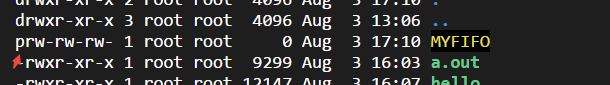 linux常用进程通信方式包括管道(pipe)、有名管道(FIFO)、...
linux常用进程通信方式包括管道(pipe)、有名管道(FIFO)、... Linux性能观测工具按类别可分为系统级别和进程级别,系统级别...
Linux性能观测工具按类别可分为系统级别和进程级别,系统级别...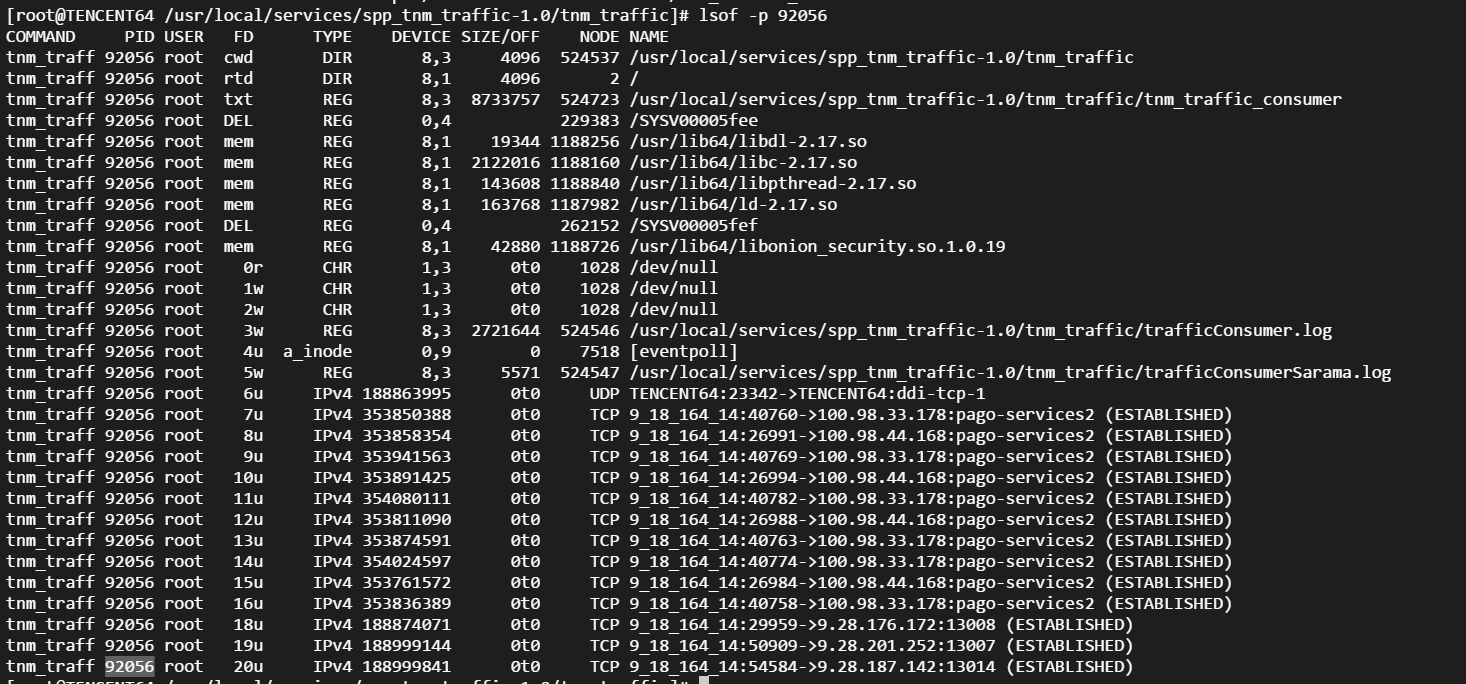 本文包含作者工作中常用到的一些命令,用于诊断网络、磁盘占满...
本文包含作者工作中常用到的一些命令,用于诊断网络、磁盘占满... linux的平均负载表示运行态和就绪态及不可中断状态(正在io)的...
linux的平均负载表示运行态和就绪态及不可中断状态(正在io)的... CPU上下文频繁切换会导致系统性能下降,切换分为进程切换、线...
CPU上下文频繁切换会导致系统性能下降,切换分为进程切换、线...