我已经成功建立了IPsec连接,但它只能部分工作.一方不通过隧道发送数据包.看起来网络拓扑似乎不清楚这一方面.
任何帮助都非常感谢!谢谢!!
这是网络方案:
"office"(192.168.73.0/24) == "vpn"(192.168.73.1) == "router"(6.6.6.6) <====> "server"(7.7.7.7) == "VM_LAN"(192.168.133.0/24)
6.6.6.6和7.7.7.7是符号公共IP,即“路由器”和“服务器”都直接连接到互联网.
“vpn”和“server”都运行CentOS 6.
“router”是一个有线调制解调器,进行NAT和端口转发.
建立连接.
在“vpn”上我可以ping“服务器”的内部IP:
[root@vpn]# ping 192.168.133.1 PING 192.168.133.1 (192.168.133.1) 56(84) bytes of data. 64 bytes from 192.168.133.1: icmp_seq=1 ttl=64 time=74.8 ms
在“服务器”我无法ping“vpn”,甚至没有发送数据包.
以下是来自“服务器”的转储,显示上面的ping数据包.我使用相同的命令来测试从“服务器”发送数据包时是否从“服务器”发送到“vpn”,但是没有数据包显示.
[root@server]# tcpdump port 500 or port 4500 tcpdump: verbose output suppressed,use -v or -vv for full protocol decode listening on eth0,link-type EN10MB (Ethernet),capture size 65535 bytes 14:40:21.793577 IP 6.6.6.6.ipsec-nat-t > 7.7.7.7.ipsec-nat-t: UDP-encap: ESP(spi=0x712a1d37,seq=0x2),length 132 14:40:21.793650 IP 7.7.7.7.ipsec-nat-t > 6.6.6.6.ipsec-nat-t: UDP-encap: ESP(spi=0x840e6b76,length 132
ipsec验证似乎没问题:
[root@server]# ipsec verify Checking your system to see if IPsec got installed and started correctly: Version check and ipsec on-path [OK] Linux Openswan U2.6.32/K2.6.32-358.2.1.el6.x86_64 (netkey) Checking for IPsec support in kernel [OK] SAref kernel support [N/A] NETKEY: Testing for disabled ICMP send_redirects [OK] NETKEY detected,testing for disabled ICMP accept_redirects [OK] Checking that pluto is running [OK] Pluto listening for IKE on udp 500 [OK] Pluto listening for NAT-T on udp 4500 [OK] Checking for 'ip' command [OK] Checking /bin/sh is not /bin/dash [OK] Checking for 'iptables' command [OK] Opportunistic Encryption Support [DISABLED]
iptables被禁用:
[root@server]# iptables -L -n Chain INPUT (policy ACCEPT) target prot opt source destination Chain FORWARD (policy ACCEPT) target prot opt source destination Chain OUTPUT (policy ACCEPT) target prot opt source destination [root@server]# route -n Kernel IP routing table Destination Gateway Genmask Flags Metric Ref Use Iface 7.7.7.7 0.0.0.0 255.255.255.255 UH 0 0 0 eth0 169.254.0.0 0.0.0.0 255.255.0.0 U 1002 0 0 eth0 0.0.0.0 7.7.7.1 0.0.0.0 UG 0 0 0 eth0
我的ipsec.conf:
config setup
# Debug-logging controls: "none" for (almost) none,"all" for lots.
# klipsdebug=none
# plutodebug="control parsing"
plutodebug="all"
# For Red Hat Enterprise Linux and Fedora,leave protostack=netkey
protostack=netkey
nat_traversal=yes
virtual_private="%v4:192.168.73.0/24"
oe=off
# Enable this if you see "failed to find any available worker"
# nhelpers=0
conn aaa-office
authby=secret
left=7.7.7.7
leftsubnet=192.168.133.0/24
right=6.6.6.6
rightsubnet=192.168.73.0/24
rightid=192.168.73.8
auto=add
解决方法
我会自己回答并希望这些信息可以用于有同样问题的其他人.
根本原因是来自“服务器”的数据包未通过隧道路由.使用ip xfrm策略我可以看到通过隧道路由的策略是数据包需要来自192.168.133.0/24.
从“服务器”到“vpn”的ping导致了这些数据包:
17:29:16.549349 IP 7.7.7.7 > 192.168.73.8: ICMP echo request,id 43864,seq 1,length 64
因此,在执行ping时,自然使用的源IP是服务器的公共IP.这不是“vpn”机器的情况,因为这台机器已经在子网中.当我将以下语句添加到“server”的配置文件时,问题得到解决:
leftsourceip=192.168.133.1
现在事情按预期工作,我可以从“服务器”到达“vpn”后面的子网.

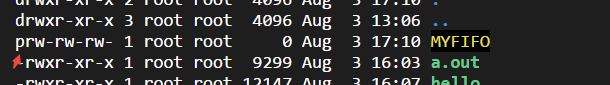 linux常用进程通信方式包括管道(pipe)、有名管道(FIFO)、...
linux常用进程通信方式包括管道(pipe)、有名管道(FIFO)、... Linux性能观测工具按类别可分为系统级别和进程级别,系统级别...
Linux性能观测工具按类别可分为系统级别和进程级别,系统级别...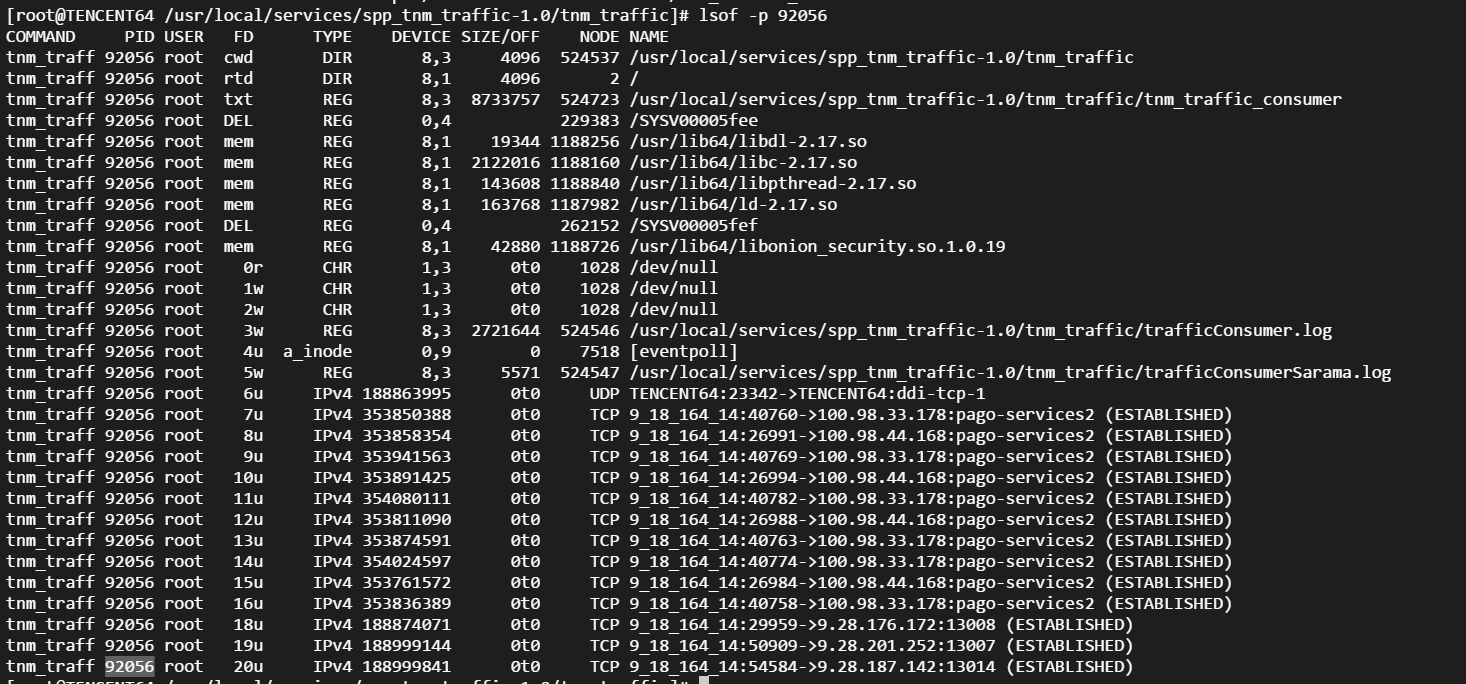 本文包含作者工作中常用到的一些命令,用于诊断网络、磁盘占满...
本文包含作者工作中常用到的一些命令,用于诊断网络、磁盘占满... linux的平均负载表示运行态和就绪态及不可中断状态(正在io)的...
linux的平均负载表示运行态和就绪态及不可中断状态(正在io)的... CPU上下文频繁切换会导致系统性能下降,切换分为进程切换、线...
CPU上下文频繁切换会导致系统性能下降,切换分为进程切换、线...