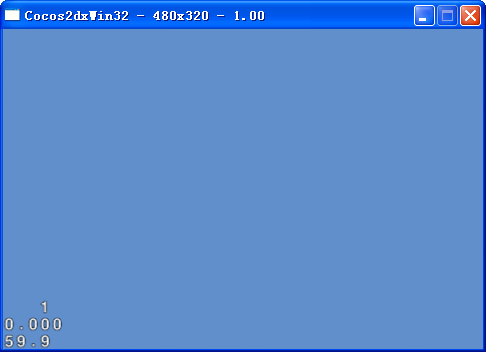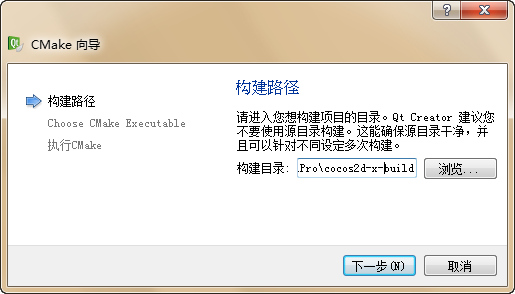上一篇我们介绍了如何给你自定义的CCSprite添加Touch监听,但是你会发现无论你点击屏幕的哪里,我们的精灵都会收到Touch事件,为什么会这样呢,主要是CCTouchDispatcher只是实现触摸事件分发,所以每一个添加到CCTouchDispatcher上的CCTouchDelegate,都是一层,屏幕大小,这也是为什么有时候我们点击到层的外面也能接受到Touch监听的原因。不管怎么说,这是我们不想看到的。其实这里cocos2dx的源代码中已经给出了解决办法,那就是CCMenu,看看它的源代码你会发现它是做了判断Touch区域的操作。我们这里也这么做。代码如下
boolTestSprite::isInSprite(CCTouch*theTouch){
// 返回当前触摸位置在OpenGL坐标
CCPointtouchPoint=theTouch->getLocation();
// 将世界坐标转换为当前父View的本地坐标系
CCPointreallyPoint=this->getParent()->convertToNodeSpace(touchPoint);
// 获取当前基于父view的坐标系
CCRectrect=this->boundingBox();
// CCnode->convertToNodeSpace或者 convertToWorldSpace是基于当前Node的与当前Node相关
if(rect.containsPoint(reallyPoint)){
returntrue;
}
returnfalse;
}
这样子我们就能知道我们点击是不是我们的精灵了。下面我们来判断双击。代码如下
// 获取当前时间 精确到毫秒数
staticinlinelongmillisecondNow()
{
structcc_timevalnow;
CCTime::gettimeofdayCocos2d(&now,NULL);
return(now.tv_sec* 1000 + now.tv_usec/ 1000);
}
//判断是不是双击
staticinlineboolisDoubleTouch(){
staticlonglastTouchTime=0;
longthisTouchTime=millisecondNow();
if(abs(thisTouchTime-lastTouchTime)<250){
lastTouchTime=0;
returntrue;
}
else{
lastTouchTime=millisecondNow();
returnfalse;
}
}
就是简单的做一下两次点击的时间间隔,如果小于250毫米,就算做双击。单机我们给解决了,那么现在就是长按了,长安其实也是很简单就是,如果你touch的时间长于两秒,那么我们算做它长按。或不多说,上代码
voidTestSprite::checkLongPress(){
this->unschedule(schedule_selector(TestSprite::checkLongPress));
if(isInTouch&&!isInMove) {
CCLog("LONGLONG");
this->setScale(2);
this->setOpacity(200);
afterLongPress=true;
}
}
boolTestSprite::ccTouchBegan(CCTouch*pTouch,CCEvent*pEvent){
if(this->isInSprite(pTouch)) {
isInTouch=true;
if(isDoubleTouch()) {
this->doubleClickSprite();
this->touchBeginTime=millisecondNow();
}else{
this->singleClickSprite();
this->touchBeginTime=millisecondNow();
this->schedule(schedule_selector(TestSprite::checkLongPress),2);
}
returntrue;
}
returnfalse;
}
voidTestSprite::ccTouchMoved(CCTouch*pTouch,CCEvent*pEvent) {
CCPointdeltaPoint=pTouch->getDelta();
CCLog("x=%f,y=%f",deltaPoint.x,deltaPoint.y);
if(fabs(deltaPoint.x)>1||fabs(deltaPoint.y)>1){
isInMove=true;
}
}
voidTestSprite::ccTouchEnded(CCTouch*pTouch,CCEvent*pEvent) {
isInTouch=false;
isInMove=false;
afterLongPress=false;
// 恢复精灵
this->setScale(1);
this->setPosition(orignalPoint);
this->setOpacity(255);
}
voidTestSprite::ccTouchCancelled(CCTouch*pTouch,CCEvent*pEvent){
isInTouch=false;
isInMove=false;
afterLongPress=false;
// 恢复精灵
this->setScale(1);
this->setPosition(orignalPoint);
this->setOpacity(255);
}
当然我们这里也是做了一个简单的判断,如果touch了一直没有move超过两秒我们才算做长按的。