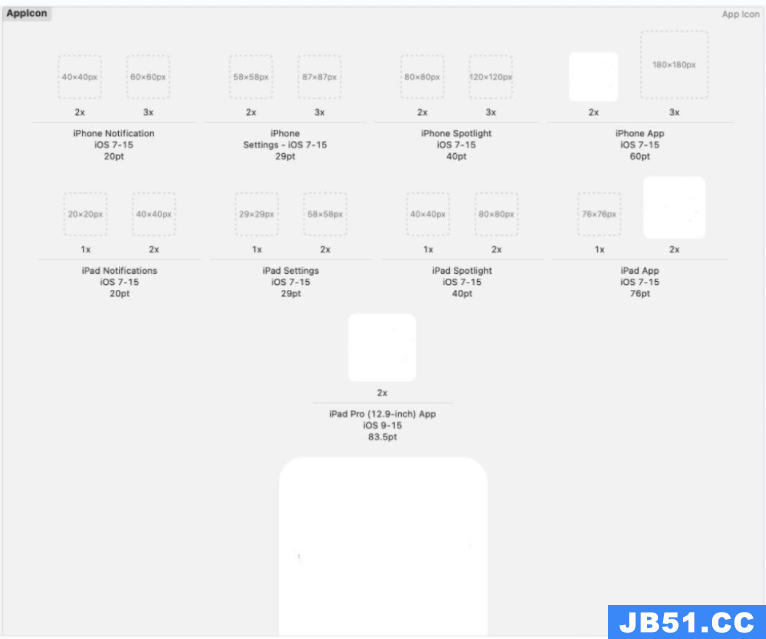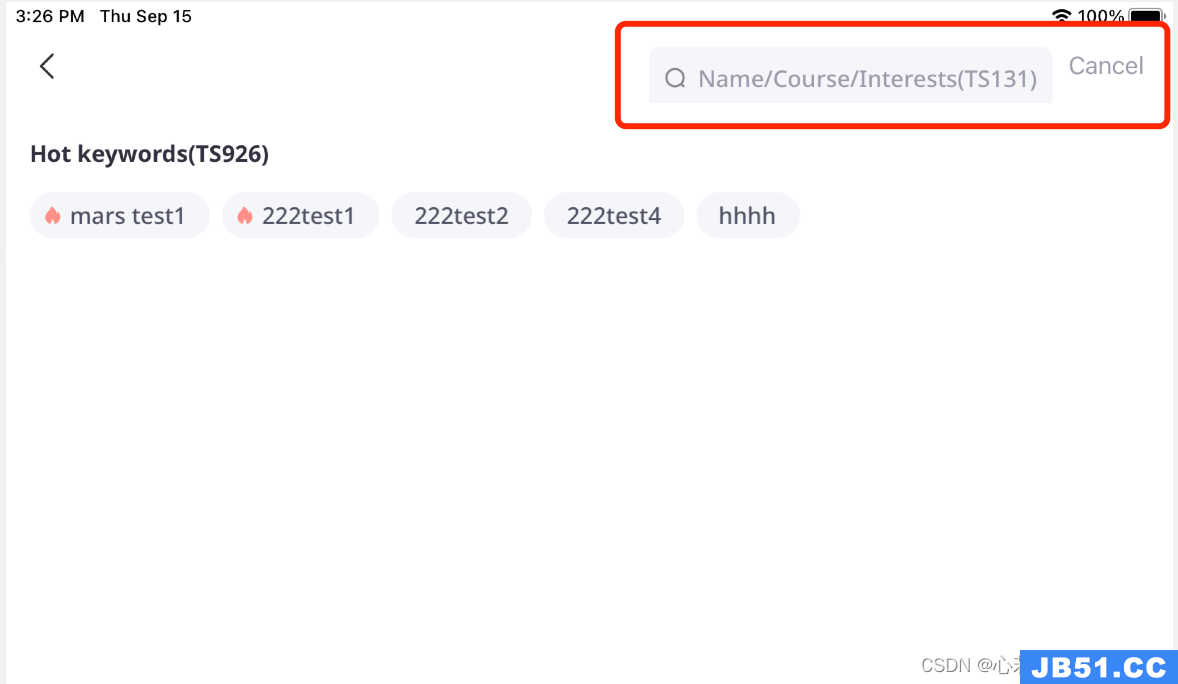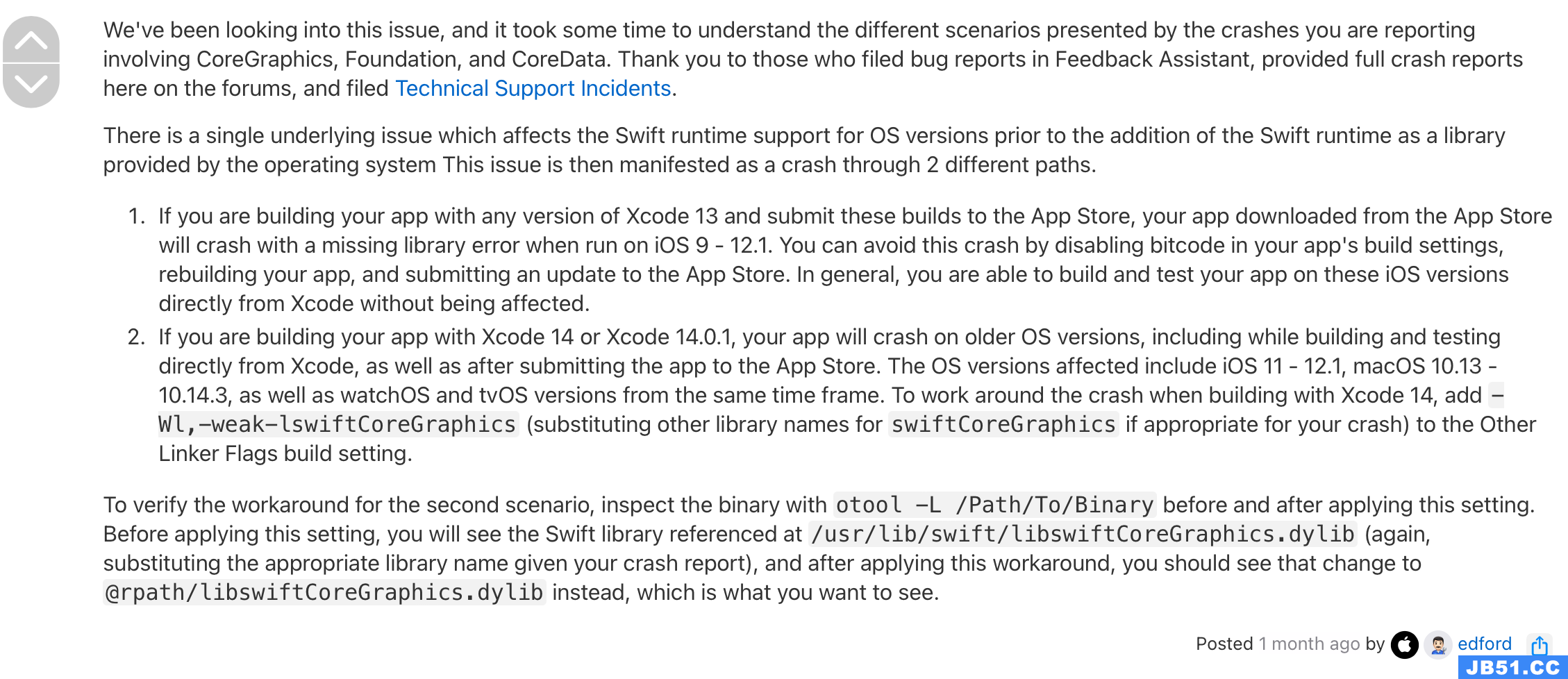我在一个视图控制器中有一个整数变量(时间),我在另一个视图控制器中需要它的值.这是代码:
MediaMeterViewController
// TRP - On Touch Down event,start the timer
-(IBAction) startTimer
{
time = 0;
// TRP - Start a timer
timer = [NSTimer scheduledTimerWithTimeInterval:1 target:self selector:@selector(updateTimer) userInfo:nil repeats:YES];
[timer retain]; // TRP - Retain timer so it is not accidentally deallocated
}
// TRP - Method to update the timer display
-(void)updateTimer
{
time++;
// NSLog(@"Seconds: %i ",time);
if (NUM_SECONDS == time)
[timer invalidate];
}
// TRP - On Touch Up Inside event,stop the timer,decide stress level,display results
-(IBAction) btn_MediaMeterResults
{
[timer invalidate];
NSLog(@"Seconds: %i ",time);
ResultsViewController *resultsView = [[ResultsViewController alloc] initWithNibName:@"ResultsViewController" bundle:nil];
[self.view addSubview:resultsView.view];
}
在ResultsViewController中,我想根据其值处理时间
ResultsViewController
- (void)viewDidLoad
{
if(time < 3)
{// Do something}
else if ((time > 3) && (time < 6))
{// Do something else}
//etc...
[super viewDidLoad];
}
我有点不清楚@property和@synthesize何时是必要的.在这种情况下是这样的吗?任何帮助将不胜感激.
谢谢!
托马斯
解决方法
在MediaMeterViewController中将时间声明为属性:
@property (nonatomic) NSInteger time;
每当您需要访问另一个对象中的实例变量时,您应该将实例变量声明为属性,并且在声明属性时,必须始终使用@synthesize(以合成该属性的getter和setter).
另请注意,在MediaMeterViewController中设置时间时,必须始终使用self.time而不是time.例如,time = 0;应该是self.time = 0;.
要从ResultsViewController访问时间,您可以执行以下操作:
- (void)viewDidLoad
{
[super viewDidLoad];
if (mmvc.time < 3)
{
// Do something
}
else if ((mmvc.time > 3) && (mmvc.time < 6))
{
// Do something else
}
// etc...
}
其中mmvc是对MediaMeterViewController对象的引用.希望这可以帮助.