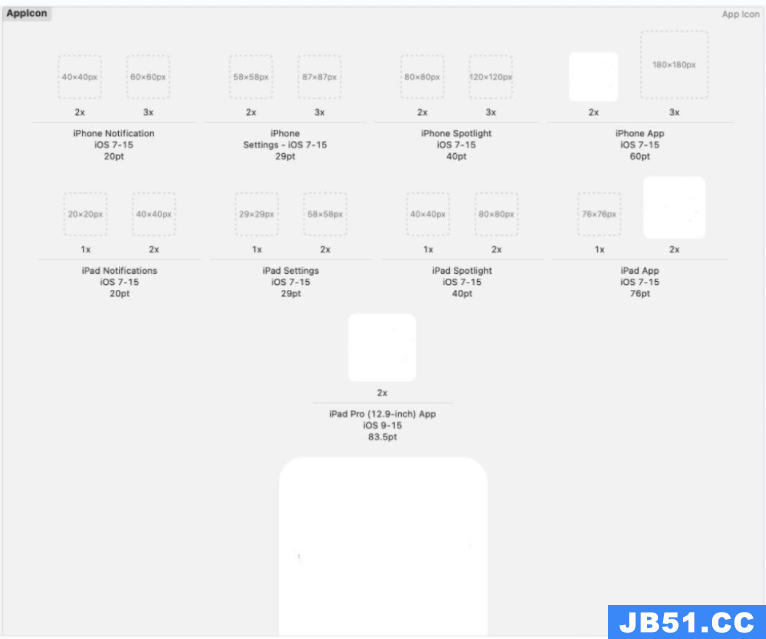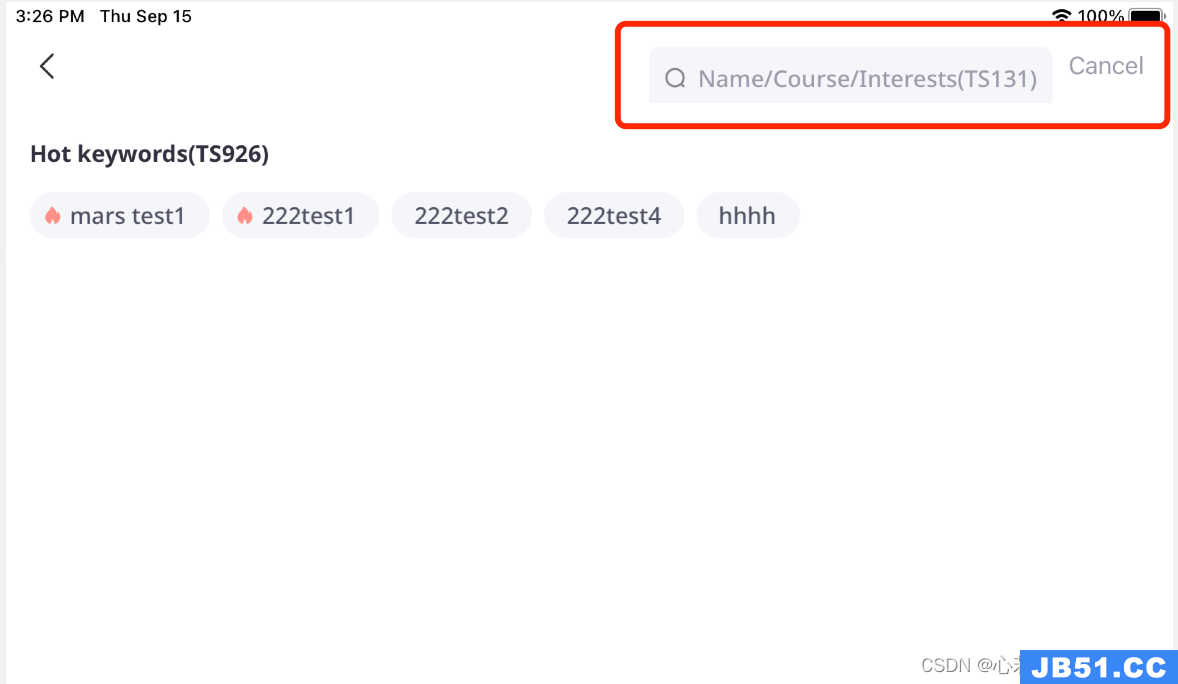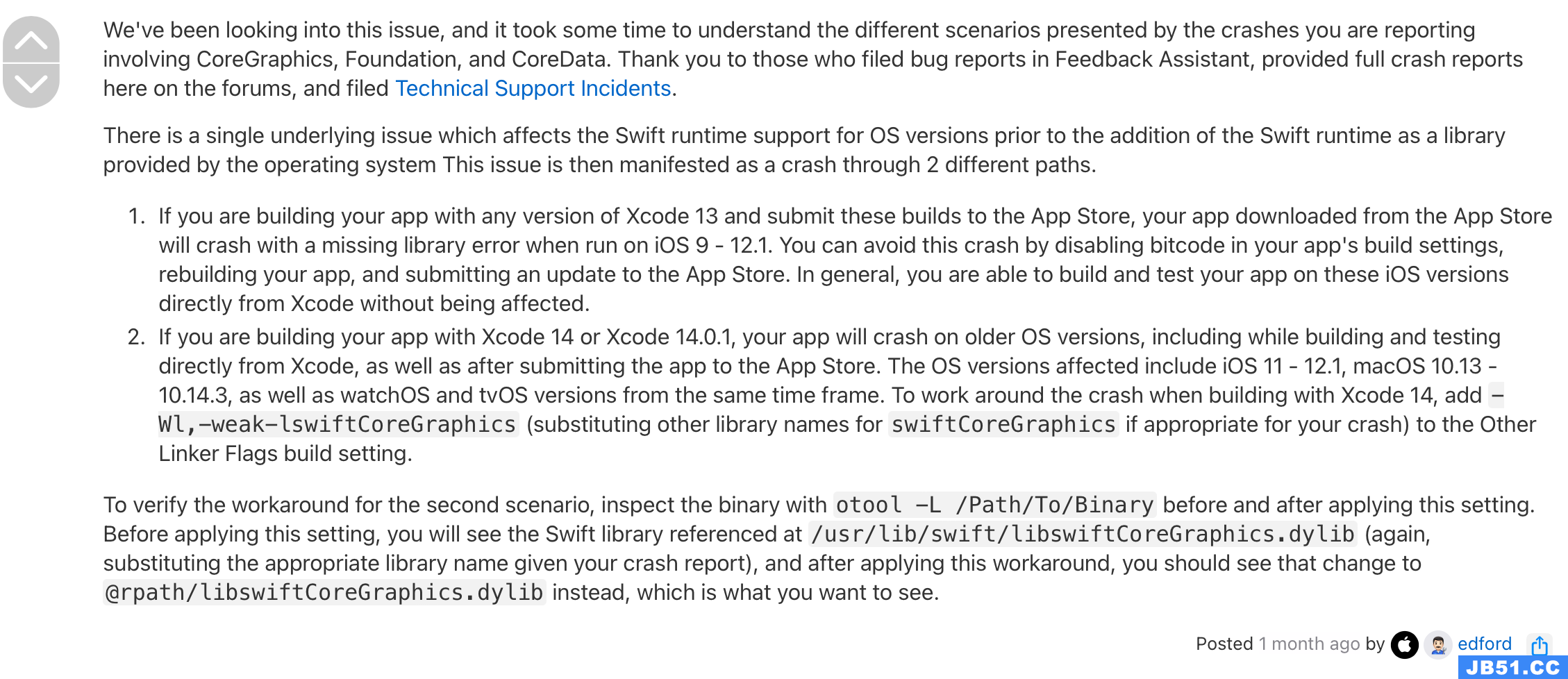通过按一次UI按钮一次,可以通过IBAction播放声音,并使用AVAudioPlayer再次按下按钮暂停播放声音?此外,我想改变UIButton的状态,当声音播放时,而不是.
这是我的代码:
- (IBAction)Beat
{
if ([Media2 isPlaying])
{
[Media2 pause];
[Button17 setSelected:NO];
}
else
{
Path = [[NSBundle mainBundle] pathForResource:@"Beat" ofType:@"mp3"];
AVAudioPlayer *Media2 = [[AVAudioPlayer alloc] initWithContentsOfURL:[NSURL fileURLWithPath:Path] error:NULL];
[Media2 setDelegate:self];
[Media2 play];
[Button17 setSelected:YES];
}
}
解决方法
这是使用BOOL变量的简单方法.
在playDidLoad中设置播放= NO.
-(void)PlayStop{
if (playing==NO) {
// Init audio with playback capability
[play setBackgroundImage:[UIImage imageNamed:@"hmpause.png"] forState:UIControlStatenormal];
AVAudioSession *audioSession = [AVAudioSession sharedInstance];
[audioSession setCategory:AVAudioSessionCategoryPlayback error:nil];
audioPlayer = [[AVAudioPlayer alloc] initWithContentsOfURL:______ error:&err];
[audioPlayer preparetoPlay];
audioPlayer.delegate=self;
[audioPlayer play];
playing=YES;
}
else if(playing==YES){
[play setBackgroundImage:[UIImage imageNamed:@"Audioplay.png"] forState:UIControlStatenormal];
[audioPlayer pause];
playing=NO;
}
}