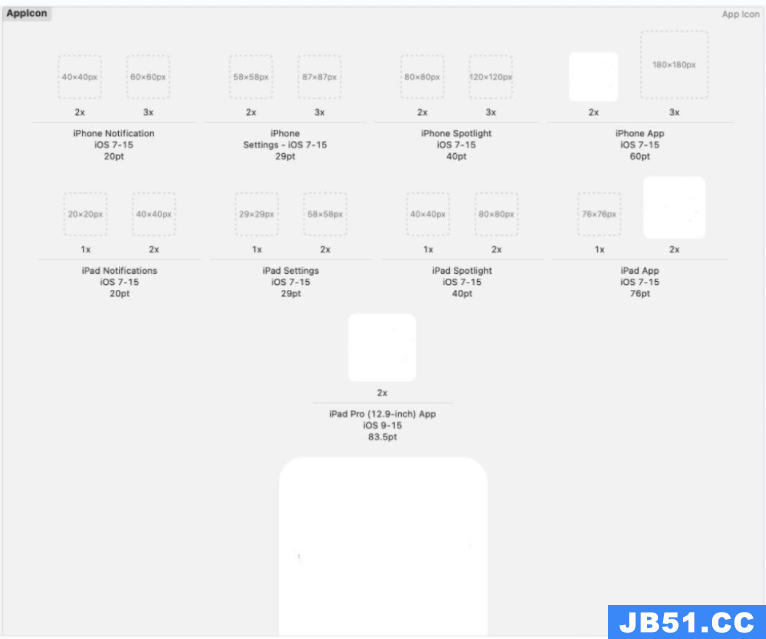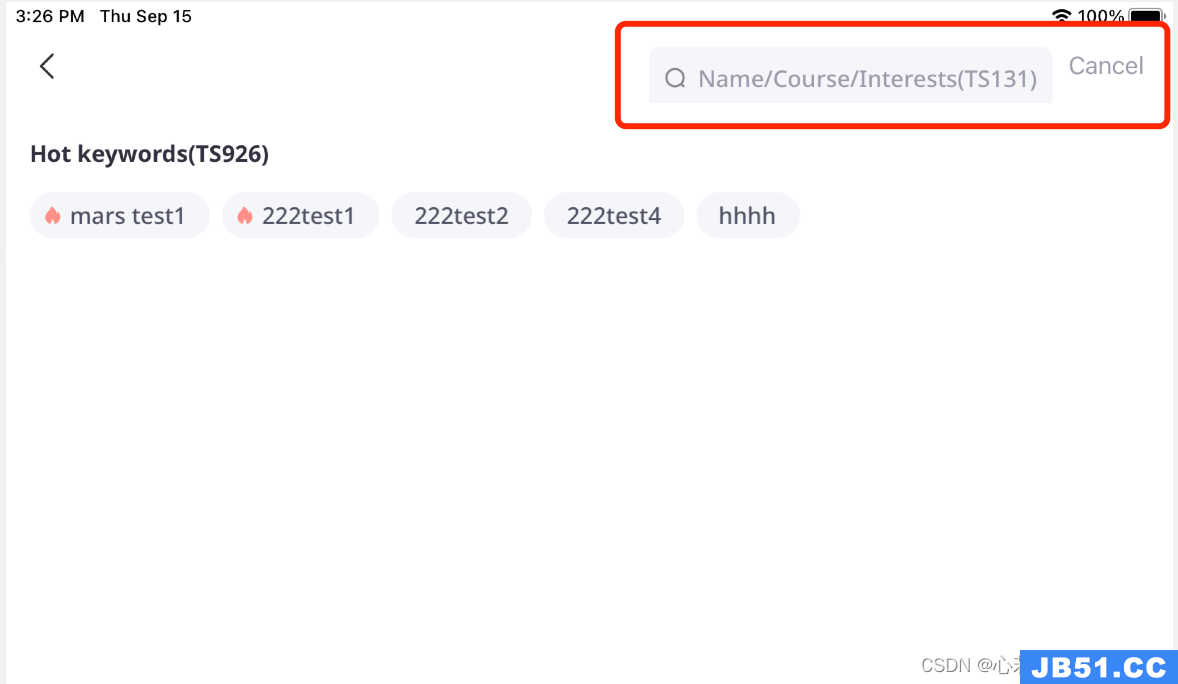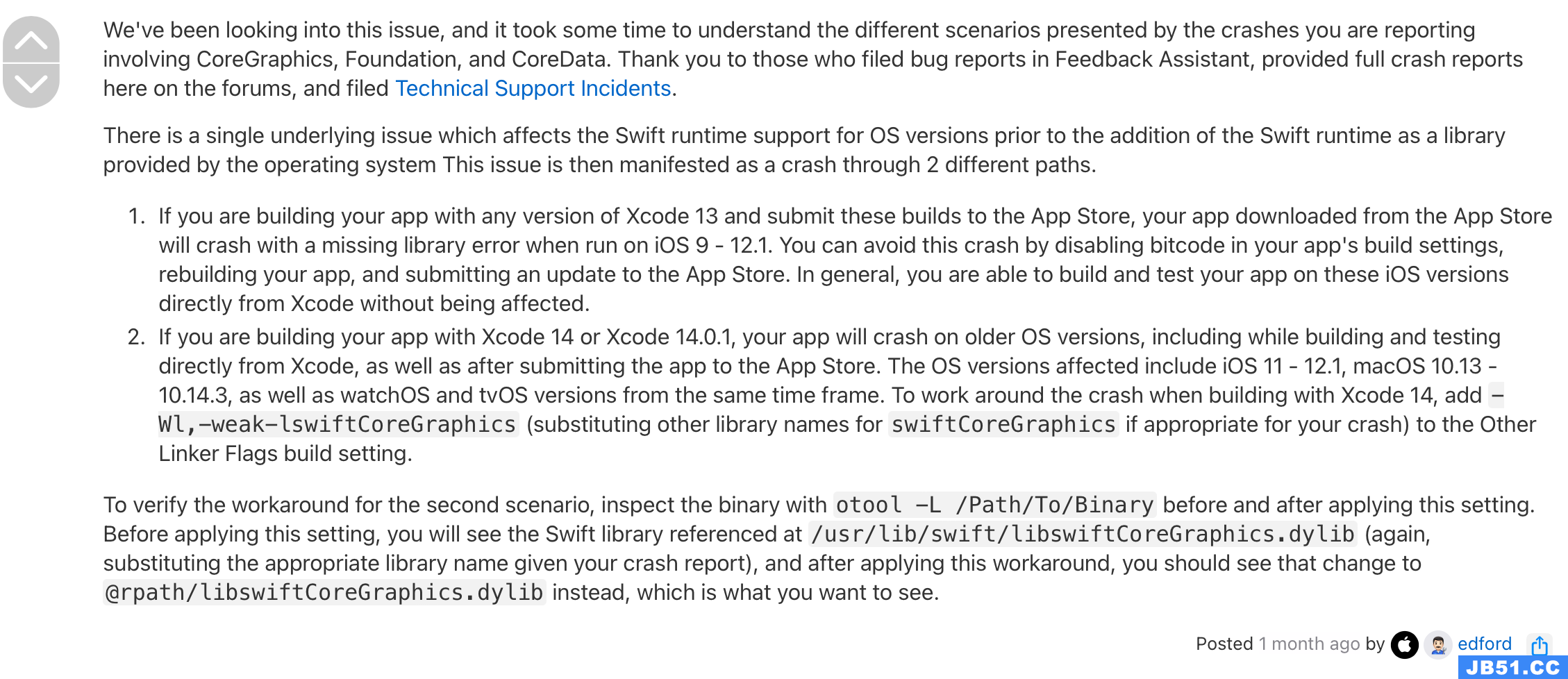我正在尝试在我的应用程序中播放音乐.音乐工作正常,但在切换viewControllers并返回主菜单后,我的音乐再次播放!这意味着几个相同的声音一起播放!我怎么解决这个问题?这是我的代码:
- (void)viewDidLoad {
Nsstring *music = [[NSBundle mainBundle] pathForResource:@"1music" ofType:@"mp3"];
myMusic = [[AVAudioPlayer alloc] initWithContentsOfURL:[NSURL fileURLWithPath:music] error:NULL];
myMusic.delegate = self;
myMusic.numberOfLoops = -1;
[myMusic play];
}
- (IBAction) scoreView {
scoreViewController *scoreView = [[scoreViewController alloc] initWithNibName:@"scoreViewController" bundle:nil];
[UIView beginAnimations:nil context:NULL];
[UIView setAnimationDuration:1];
[UIView setAnimationTransition:UIViewAnimationTransitionCurlDown forView:self.view cache:YES];
[self.view addSubview: scoreView.view];
[UIView commitAnimations];
}
编辑代码:
- (id)initWithNibName:(Nsstring *)nibNameOrNil bundle:(NSBundle *)nibBundleOrNil { if ((self = [super initWithNibName:nibNameOrNil bundle:nibBundleOrNil])) { Nsstring * musicSonati = [[NSBundle mainBundle] pathForResource:@"music" ofType:@"mp3"]; myMusic = [[AVAudioPlayer alloc] initWithContentsOfURL:[NSURL fileURLWithPath:musicSonati] error:NULL]; myMusic.delegate = self; myMusic.numberOfLoops = -1; [myMusic play]; } return self; } //toggle button - (IBAction)MusicPlaying:(id)sender { if ((isPlay = !isPlay)) { UIImage *buttonImagenormal = [UIImage imageNamed:@"play.png"]; UIImage *stretchableButtonImagenormal = [buttonImagenormal stretchableImageWithLeftCapWidth:0 topCapHeight:0]; [MusicButton setBackgroundImage:stretchableButtonImagenormal forState:UIControlStatenormal]; [myMusic pause]; }else { UIImage *buttonImagenormal = [UIImage imageNamed:@"pause.png"]; UIImage *stretchableButtonImagenormal = [buttonImagenormal stretchableImageWithLeftCapWidth:0 topCapHeight:0]; [MusicButton setBackgroundImage:stretchableButtonImagenormal forState:UIControlStatenormal]; NSLog(@"Music play"); [myMusic play]; } }
解决方法
确保myMusic被正确声明为保留属性并合成然后尝试这样的事情:
-(void) commonInit {
Nsstring * musicSonati = [[NSBundle mainBundle] pathForResource:@"music" ofType:@"mp3"];
self.myMusic = [[[AVAudioPlayer alloc] initWithContentsOfURL:[NSURL fileURLWithPath:musicSonati] error:NULL] autorelease];
self.myMusic.delegate = self;
self.myMusic.numberOfLoops = -1;
//You probably don't want to play music on init,rather defer to viewDidLoad.
// [self.myMusic play];
}
- (id)initWithCoder:(NSCoder *)coder {
self = [super initWithCoder:coder];
if (self) {
[self commonInit];
}
return self;
}
- (id)init {
self = [super init];
if (self) {
[self commonInit];
}
return self;
}
- (id)initWithNibName:(Nsstring *)nibNameOrNil bundle:(NSBundle *)nibBundleOrNil {
if ((self = [super initWithNibName:nibNameOrNil bundle:nibBundleOrNil])) {
[self commonInit];
}
return self;
}
然后在viewDidLoad中尝试:
- (void)viewDidLoad {
...
if (!self.myMusic.playing) {
[self.myMusic play];
}
...
}
另外,不要忘记以dealloc发布你的播放器!