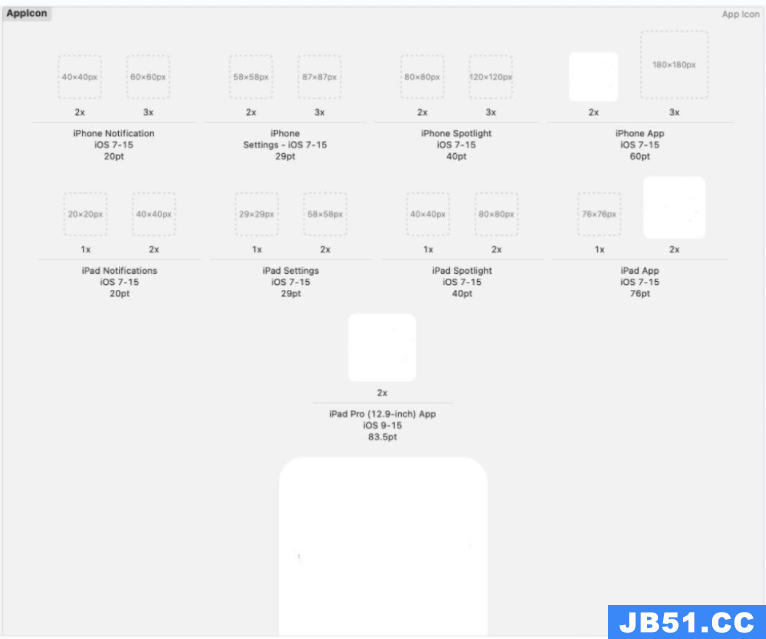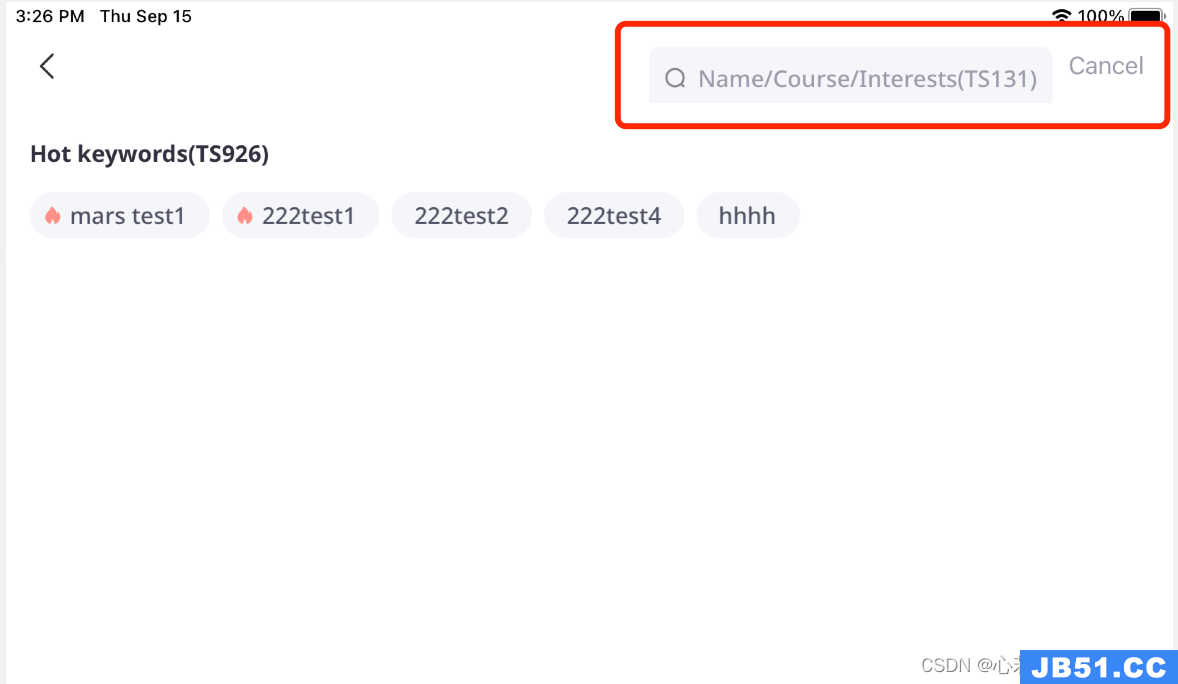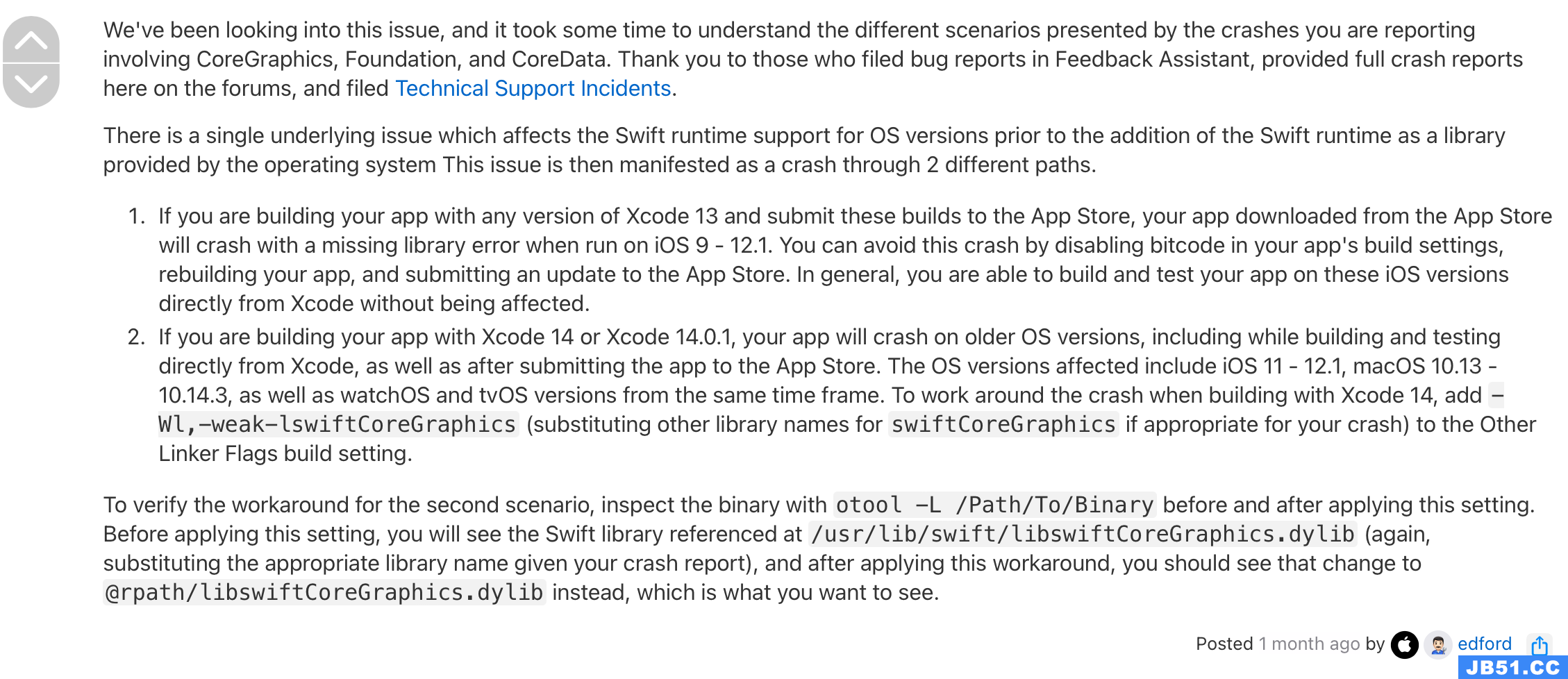如果我在故事板中有一个视图设置,是否有一种方法可以让我的视图(自定义宽度和高度)在按下按钮时从屏幕底部向上滑动?我希望屏幕只是叠加(这样你仍然可以按下屏幕下面的东西).
我该如何设置?
func isChecked(){
let window = UIApplication.sharedApplication().keyWindow
window!.addSubview(collectionView)
let height: CGFloat = 250
let y = window!.frame.height - 250
collectionView.frame = CGRect(x: 0,y: window!.frame.height,width: window!.frame.width,height: height)
UIView.animateWithDuration(0.5,delay: 0,usingSpringWithdamping: 1,initialSpringVeLocity: 1,options: .CurveEaSEOut,animations: {
self.collectionView.frame = CGRectMake(0,y,self.collectionView.frame.width,self.collectionView.frame.height)
},completion: nil)
}
func isUnchecked(){
let window = UIApplication.sharedApplication().keyWindow
UIView.animateWithDuration(0.3,window!.frame.height,self.collectionView.frame.height)
})
}
有没有办法可以完成我上面的工作,除了我在故事板中创建的视图?
解决方法
我为你做了一个小小的演示:创建了新项目并在ViewController.swift中编写了该代码,仅此而已.认为这有帮助
import UIKit
class ViewController: UIViewController {
let collectionView: UICollectionView = {
let frame = CGRect(x: 0,y: 50,width: UIScreen.mainScreen().bounds.size.width,height: UIScreen.mainScreen().bounds.size.height - 50)
let col = UICollectionView(frame: frame,collectionViewLayout: UICollectionViewFlowLayout())
col.layer.borderColor = UIColor.redColor().CGColor
col.layer.borderWidth = 1.0
col.backgroundColor = UIColor.yellowColor()
return col
}()
let switchView = UISwitch()
func switched(s: UISwitch){
let origin: CGFloat = s.on ? view.frame.height : 50
UIView.animateWithDuration(0.35) {
self.collectionView.frame.origin.y = origin
}
}
override func viewDidLoad() {
super.viewDidLoad()
switchView.frame = CGRect(x: 0,y: 20,width: 40,height: 20)
switchView.addTarget(self,action: #selector(switched),forControlEvents: .ValueChanged)
view.addSubview(switchView)
view.addSubview(collectionView)
}
}