我正在使用
Windows 8音乐应用程序.我正在用当前歌曲/专辑的图像改变页面的背景.我想在更改图像时添加fadeIn / dafeOut动画,但无法弄清楚我该怎么做.
<Grid x:Name="LayoutRoot" Background="{StaticResource ApplicationPageBackgroundThemeBrush}">
<Grid.Resources>
<Storyboard x:Name="fadeOutStoryBoard">
<DoubleAnimation
Storyboard.TargetName="LayoutRoot"
Storyboard.TargetProperty="(LayoutRoot.Background).(ImageBrush.Opacity)"
From="1.0" To="0.0" Duration="0:0:10"/>
</Storyboard>
<Storyboard x:Name="fadeInStoryBoard">
<DoubleAnimation
Storyboard.TargetName="LayoutRoot"
Storyboard.TargetProperty="(LayoutRoot.Background).(ImageBrush.Opacity)"
From="0" To="1.0" Duration="0:0:10"/>
</Storyboard>
</Grid.Resources>
</Grid>
In C# code:
ImageBrush image = new ImageBrush();
image.ImageSource = new BitmapImage(imageUri);
fadeOutStoryBoard.Begin();
MainPage.Current.LayoutRoot.Background = image;
fadeInStoryBoard.Begin();
图像变化很好,但我看不到动画.我尝试将TargetProperty更改为(LayoutRoot.Background).Opacity或(LayoutRoot.Background).(SolidColorBrush.Opacity)但没有运气.如果我将TargetProperty设置为“Opacity”,则动画可以工作,但适用于整个页面而不仅仅是背景.
解决方法
不要将图像作为页面的背景,添加另一个将保留背景的网格/边框.在动画中使用不透明度作为TargetProperty.
原因是当前动画正在处理旧图像画笔而不是您创建的新图像画笔.

 文章浏览阅读2.2k次,点赞6次,收藏20次。在我们平时办公工作...
文章浏览阅读2.2k次,点赞6次,收藏20次。在我们平时办公工作...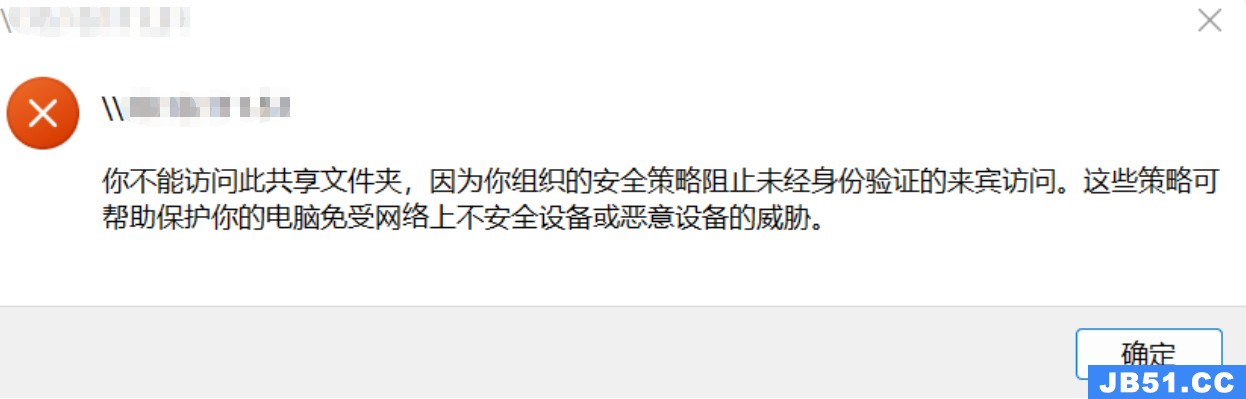 文章浏览阅读3.2k次,点赞2次,收藏6次。2、鼠标依次点击“计...
文章浏览阅读3.2k次,点赞2次,收藏6次。2、鼠标依次点击“计...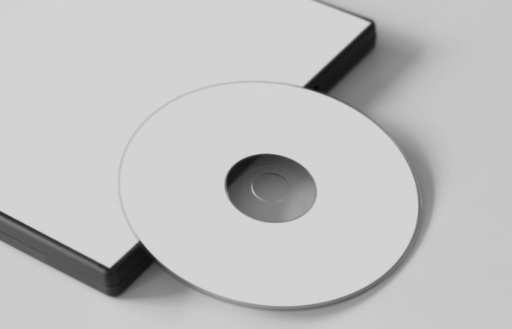 文章浏览阅读1.3w次。蓝光版属于高清版的一种。BD英文全名是...
文章浏览阅读1.3w次。蓝光版属于高清版的一种。BD英文全名是... 文章浏览阅读1.4w次,点赞5次,收藏22次。如果使用iterator的...
文章浏览阅读1.4w次,点赞5次,收藏22次。如果使用iterator的...