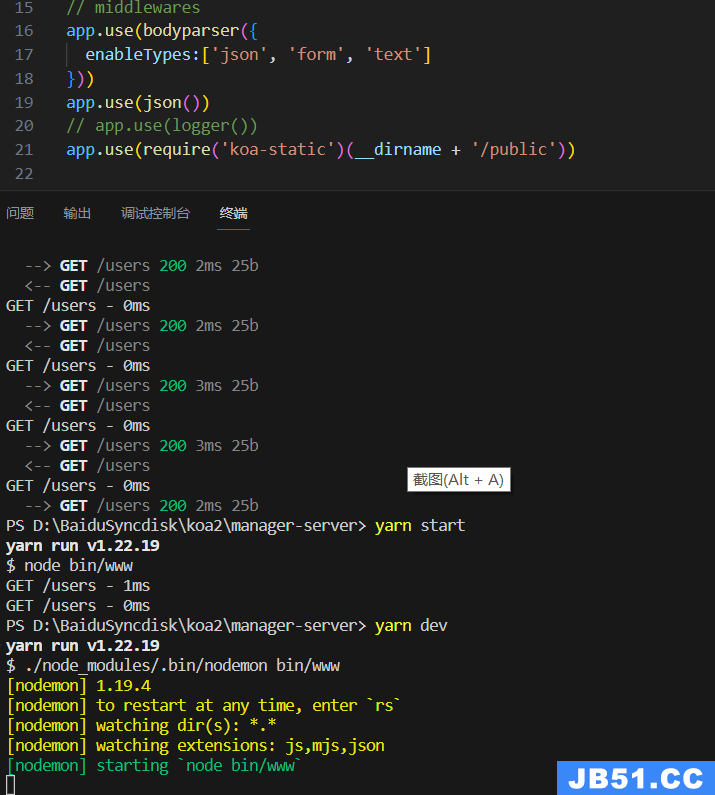vue3 echarts的tooltip组件不显示
data() {
return {
chartInstance: ''
}
},mounted() {
if(!this.chartInstance) this.chartInstance = echarts.init(this.$refs.myChart)
this.chartInstance.setoption(option)
}如图,我将echarts实例赋值给了响应式的变量this.chartInstance,这便是在vue3中出错的原因,即不能将echarts实例赋值给响应式变量。
解决办法
①
this.$echarts.init(this.$refs.myChart).setoption(option)②如果我们需要多次在一个dom元素上绘制echarts,又不想让元素多次echarts实例化,可以使用getInstanceByDom方法
let el = this.$refs.myChart
if(this.$echarts.getInstanceByDom(el)) this.$echarts.getInstanceByDom(el).setoption(option)
else this.$echarts.init(el).setoption(option)Echarts|tooltip提示框组件参数
Echarts数据可视化tooltip提示框组件详解:
tooltip ={ //提示框组件
trigger: 'item',//触发类型,'item'数据项图形触发,主要在散点图,饼图等无类目轴的图表中使用。 'axis'坐标轴触发,主要在柱状图,折线图等会使用类目轴的图表中使用。
triggerOn:"mousemove",//提示框触发的条件,'mousemove'鼠标移动时触发。'click'鼠标点击时触发。'mousemove|click'同时鼠标移动和点击时触发。'none'不在 'mousemove' 或 'click' 时触发
showContent:true,//是否显示提示框浮层
alwaysShowContent:true,//是否永远显示提示框内容
showDelay:0,//浮层显示的延迟,单位为 ms
hideDelay:100,//浮层隐藏的延迟,单位为 ms
enterable:false,//鼠标是否可进入提示框浮层中
confine:false,//是否将 tooltip 框限制在图表的区域内
transitionDuration:0.4,//提示框浮层的移动动画过渡时间,单位是 s,设置为 0 的时候会紧跟着鼠标移动
position:['50%','50%'],//提示框浮层的位置,默认不设置时位置会跟随鼠标的位置,[10,10],回掉函数,inside鼠标所在图形的内部中心位置,top、left、bottom、right鼠标所在图形上侧,左侧,下侧,右侧,
formatter:"{b0}: {c0}<br />{b1}: {c1}",//提示框浮层内容格式器,支持字符串模板和回调函数两种形式,模板变量有 {a},{b},{c},{d},{e},分别表示系列名,数据名,数据值等
backgroundColor:"transparent",//标题背景色
borderColor:"#ccc",//边框颜色
borderWidth:0,//边框线宽
padding:5,//图例内边距,单位px 5 [5,10] [5,10,5,10]
textStyle:mytextStyle,//文本样式
};