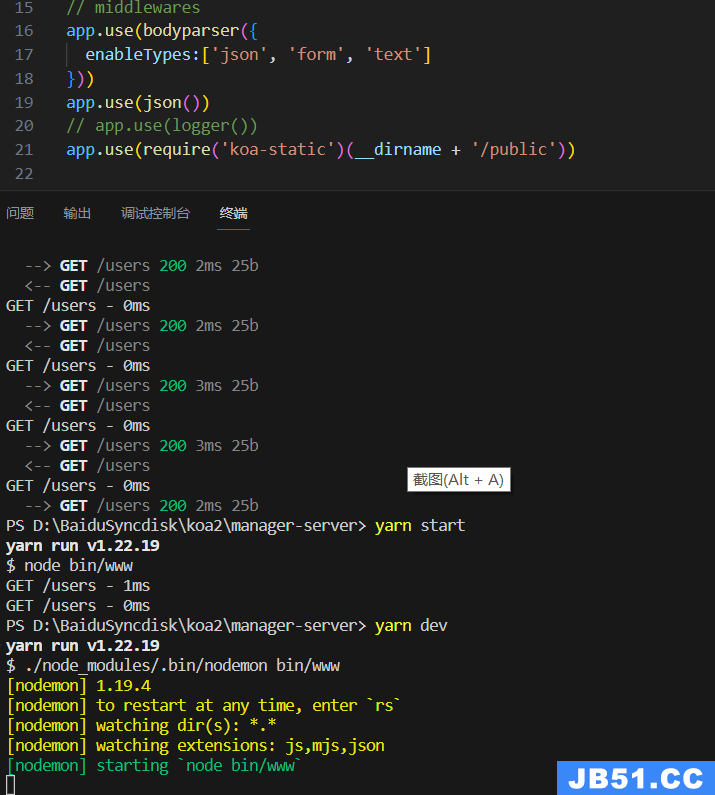最近在学习Vue,本文介绍了vue params、query传参使用,分享给大家,也给自己留个笔记
声明式: 编程式:router.push(...) 这两种方式 都可以实现跳转链接,在上篇文章继续,通过A组件跳转链接到B组件并且传参数。 1、router.push使用 router/index.js 上边,在路由中为B组件添加两个参数 name,age A组件,绑定一个@click事件,跳转B组件传参 使用params {{message}} 跳转B组件啊啊 这时浏览器会显示 :http://localhost:8080/#/B/xy/22 在看下query 传值及地址变化 同样在 router/index.js路由文件中 不变有两个参数name,age 在A组件中,之前参数传递是通过params, 替换后,query 这时浏览器会发现:http://localhost:8080/#/?name=xy&age=22 通过以上两种,页面刷新后,参数还会保留的。 获取值有些不相同:
params:this.$route.params.name;
query:this.$route.query.name; ------------------------ 还有种方式-------------------------------------------- 使用 router-link 跳转后,浏览器地址为:http://localhost:8080/#/B?name=zzz&age=22 跟 this.$router.push(...) 是一样的