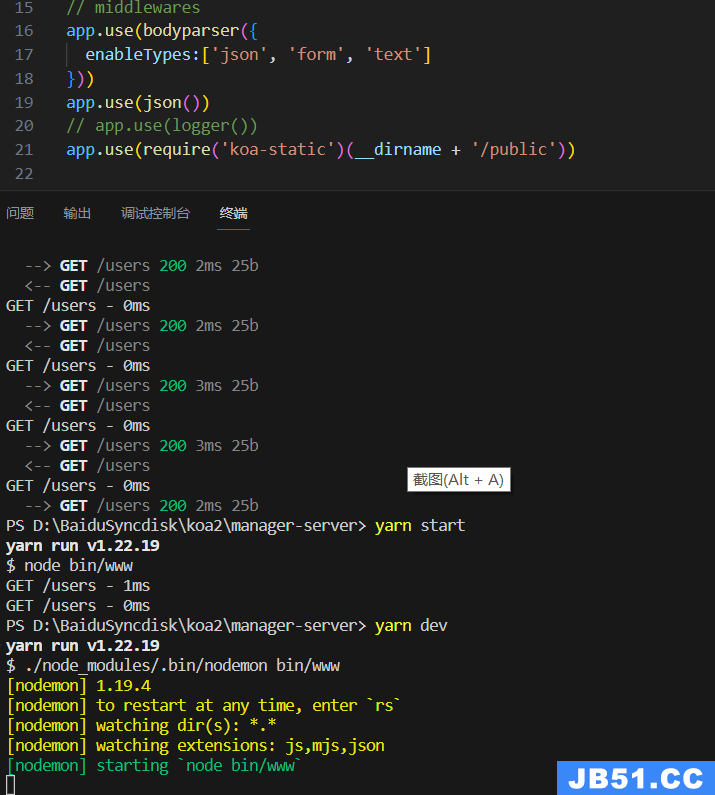创建组件的两种方法小结
1.全局注册
2.局部注册
rush:xhtml;">
var child=Vue.extend({})
var parent=Vue.extend({})
使用基础 Vue 构造器,创建一个“子类”。
这样写非常繁琐。于是vue进行了简化
使用Vue.component()直接创建和注册组件:
Vue.component(id,options) 全局方法 用来注册全局组件
options 是个对象
rush:xhtml;">
// 全局注册,my-component1是标签名称
Vue.component('my-component1',{
template: '
This is the first component!
'
})
var vm1 = new Vue({
el: '#app1'
})
Vue.component()的第1个参数是标签名称,第2个参数是一个选项对象,使用选项对象的template属性定义组件模板。
使用这种方式,Vue在背后会自动地调用Vue.extend()。
在选项对象的components属性中实现局部注册:
rush:xhtml;">
var vm2 = new Vue({
el: '#app2',components: {
// 局部注册,my-component2是标签名称
'my-component2': {
template: '
This is the second component!
'
},// 局部注册,my-component3是标签名称
'my-component3': {
template: 'This is the third component!
'
}
}
})
==局部注册都放在选项对象中创建==
注意:这里是components,里面可以定义多个组件。
简化后是这样的写法
rush:xhtml;">
注册一个parent的父组件。然后在父组件的选项对象中注册一个child的子组件。将子组件child的标签写到父组件parent的template里面。
页面上的样式结构就是
rush:xhtml;">
我是父组件
我是子组件
注册的子组件不能单独直接使用!
标签挂在div里,会报错
rush:xhtml;">
结果会报错。
以上这篇Vue 创建组件的两种方法小结(必看)就是小编分享给大家的全部内容了,希望能给大家一个参考,也希望大家多多支持编程之家。