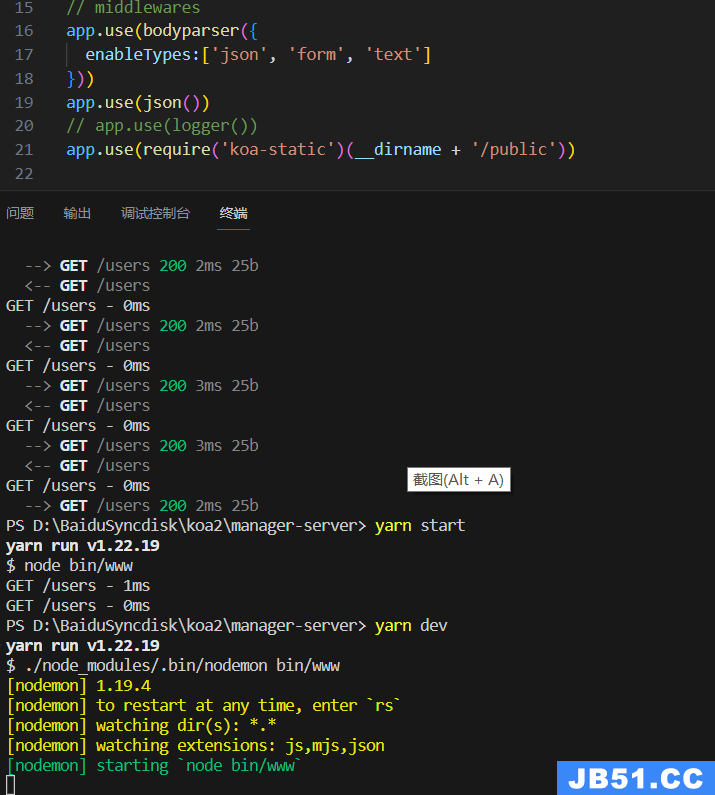目标:用ul-li标签结合Vue.js知识做一个模仿select标签的下拉选项列表。
知识点:
组件的写法及运用
组件之间的数据传递(props的运用)
组件之间的数据传递($emit的运用)
动态数据的绑定(v-bind)
自定义事件通信
效果图:
1、未做任何操作前,下拉列表为隐藏状态

2、点击输入框显示下拉列表

3、 点击列表项,输入框值跟随改变

PS: 为了演示data1,data2两组数据的绑定,实例中创建了两个列表

HTML代码:
rush:xhtml;">
<Meta charset="UTF-8">
ul-li模仿select下拉<a href="https://www.jb51.cc/tag/caidan/" target="_blank" class="keywords">菜单</a>
JavaScript代码
rush:xhtml;">
CSS样式
rush:xhtml;">
ul,li {
margin: 0;
padding: 0;
list-style: none;
}
#selectWrap {
width: 250px;
padding: 2rem;
background: #4682b4;
}
.searchBox input,.searchBox a {
line-height: 1.5rem;
height: 1.5rem;
margin-bottom: 1rem;
padding: 0 5px;
vertical-align: middle;
border: 1px solid #aaa;
border-radius: 5px;
outline: none;
}
.searchBox a {
display: inline-block;
text-decoration: none;
background-color: #b1d85c;
}
.skill li {
font-size: 18px;
line-height: 2rem;
height: 2rem;
padding-left: 5px;
cursor: pointer;
}
.skill li:hover {
background-color: #008b45;
}
以上这篇Vue.js做select下拉列表的实例(ul-li标签仿select标签)就是小编分享给大家的全部内容了,希望能给大家一个参考,也希望大家多多支持编程之家。