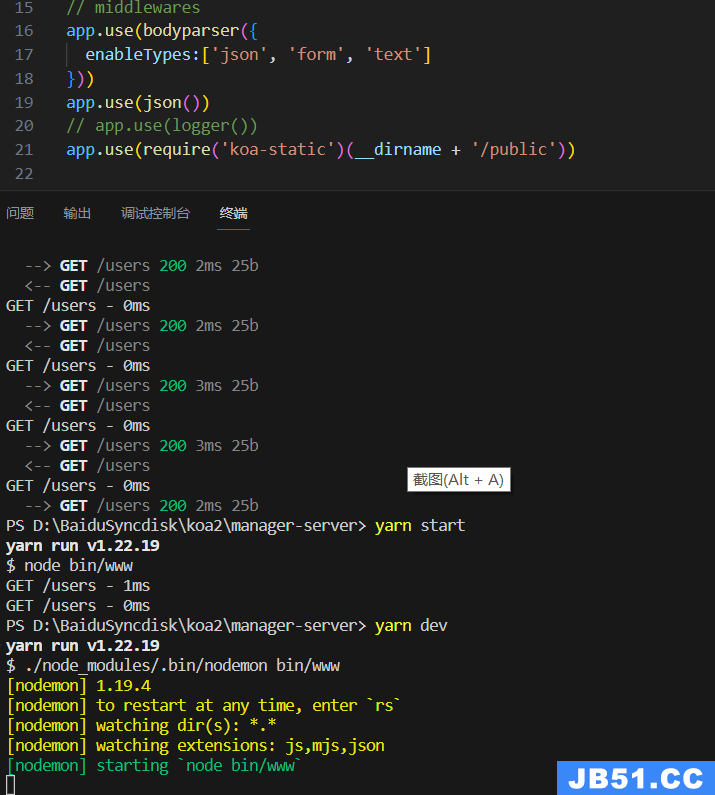对于一个网站来说,即需要h5页面也同时需要web页面,而h5和web页面共用很多代码,不做响应式,只能拆分两个页面来写,一个h5,一个web.用vue cli3怎么配置h5与web的应用呢?
首先,需要产生多页面应用,用webpack配置成多页面应用,一个h5一个web,这个网上已经有很多教程了,下面会再整理一次,接着把所有公共的代码提到多页面目录外面.
我们看一下官网给的 multi-page 的配置:需要在 vue.config.js 配置 pages,示例如下:
rush:js;">
pages: {
index: {
// page 的入口
entry: 'src/index/main.js',// 模板来源
template: 'public/index.html',// 在
dist/index.html 的
输出
filename: 'index.html',// 当使用 title 选项时,
// template 中的 title
标签需要是
<%= htmlWebpackPlugin.options.title %>
title: 'Index Page',//
在这个
页面中包含的块,
默认情况下会包含
//
提取出来的通用 chunk 和
vendor chunk。
chunks: ['chunk-
vendors','chunk-common','index']
},// 当使用只有入口的字符串格式时,
// 模板会被推导为 `public/subpage.html`
// 并且如果找不到的话,就回退到 `public/index.html`。
//
输出文件名会被推导为 `subpage.html`。
subpage: 'src/subpage/main.js'
}
每一个页面中就是一个对象,包含了如下配置:
- entry 入口文件的路径
- template 模板文件的路径
- filename 编译之后的 html 文件名
- title html 中的 title
- chunks 打包的 chunk 文件,数组格式,包含入口文件
首先,我们需要设计一下 src 目录下面放置 multi-page 的文件:
看了很多多页项目,有 2 个方案:
- 一种叫 pages 文件夹
- 一种叫 views 或者其他名字的文件夹
大家自行选择或者定义就好了,这里我们选 pages
我们再看一下里面的文件:
- 入口文件:文件名可以叫 main.js 或者 index.js
- 模板文件:可以用统一的 'public/index.html',或者目录内放置一个自己的,取名 index.html
- title:可以从一个文件里面取
rush:plain;">
src
pages
page1
index.html
main.js
App.vue
page2
index.html
main.js
App.vue
下面就是通过函数来生成 pages 的配置:
第一步:找到入口文件
可以用 glob
rush:js;">
const glob = require('glob')
pages 目录的位置,可以用相对路径,也可以用绝对路径:
rush:js;">
const path = require('path')
const PAGES_PATH = path.resolve(__dirname,'./src/pages')
定义一个 pages 对象:
rush:js;">
const pages = {}
{
// ...
})
这里就是去设置对应几个 key 了,很多项目基本多是通过
/ 分隔符来对字符串进行数组话,然后简单地获取
但是熟悉 node.js path 模块的会如下处理:
rush:js;">
const pageName = path.basename(path.dirname(filepath))
往 pages 里面循环设置:
rush:js;">
pages[pageName] = {
entry: filepath,filename: `${pageName}.html`,chunks: ['chunk-
vendors',pageName]
}
关于 template 稍微复杂一点,我们需要做判断,如果存在就用自定义的,如果不存在就用通用的
rush:js;">
const templatePath = path.dirname(filepath) + '/index.html'
然后通过 fs.existsSync 会判断自定义文件是否存在:
rush:js;">
if (!fs.existsSync(templatePath)) {
// 入口如果不配置直接使用
templatePath = 'public/index.html'
}
当然后面我们分享了源码之后,你就会发现你做了无用功
下面我们看一下源码实现部分:
每个版本的 cli-service 多有微小的改动
cli-service/lib/config/app.js 文件
定义了一个变量 multiPageConfig 获取 vue.config.js 取出来的 pages:
rush:js;">
const multiPageCon
fig = options.pages
清空一次 entry
rush:js;">
webpackCon
fig.entryPoints.clear()
通过 Object.keys 获取 keys,然后 forEach 循环
{
})
循环内部:
先定义要用的变量,从 multiPageConfig[name] 的每一个对象取:
rush:js;">
const {
title,entry,template = `public/${name}.html`,filename = `${name}.html`,chunks
} =
normalizePageCon
fig(multiPageCon
fig[name])
normalizePageConfig 函数如下:
处理 subpage: 'src/subpage/main.js' 的情况
typeof c === 'string' ? { entry: c } : c
设置 entry
rush:js;">
webpackCon
fig.entry(name).add(api.resolve(entry))
hasDedicatedTemplate 是判断
用户传递的多页配置自定义模板路径是否存在:
rush:js;">
const fs = require('fs')
const hasDedicatedTemplate = fs.existsSync(api.resolve(template))
templatePath 的处理细节:
htmlPath 路径是:
/Users/*/public/index.html
rush:js;">
const htmlPath = api.resolve('public/index.html')
defaultHtmlPath 路径是:
/Users/*/node_modules/@vue/cli-service/lib/config/index-default.html
rush:js;">
const defaultHtmlPath = path.resolve(__dirname,'index-default.html')
如果:
1、用户自定义的模板存在就直接给 templatePath
2、如果不存在,先取 public/index.html,再不行就取 node_modules 里面的
rush:js;">
const templatePath = hasDedicatedTemplate
? template
: fs.existsSync(htmlPath)
? htmlPath
: defaultHtmlPath
最终通过 html-webpack-plugin 插件来生成指定名字的 html 文件到指定目录:
1、指定目录:
由 vue.config.js 中的 outputDir 来决定
rush:js;">
const outputDir = api.resolve(options.outputDir)
2、生成 webpack config 关于 html-webpack-plugin 的部分:
rush:js;">
const HTMLPlugin = require('html-webpack-plugin')
webpackCon
fig
.plugin(`html-${name}`)
.use(HTMLPlugin,[pageHtmlOptions])
pageHtmlOptions 的处理细节:
传递给 html-webpack-plugin 插件的参数,这里默认会设置 chunks 的,所以上面实战中配置也是无用功
rush:js;">
const pageHtmlOptions = Object.assign({},htmlOptions,{
chunks: chunks || ['chunk-
vendors',name],template: templatePath,filename: ensureRelative(outputDir,filename),title
})
以上就是本文的全部内容,希望对大家的学习有所帮助,也希望大家多多支持编程之家。