UpdateFun UpdateFun更新库<a href="https://github.com/hugeterry/UpdateDemo#%E7%94%A8%E6%B3%95"></a>用法<a href="https://github.com/hugeterry/UpdateDemo#step-3"></a>Step 3 介绍
UpdateFun更新库
UpdateFun是一个fir.im的Android更新下载模块,在fir.im上上传自己的APP后接入该库即可实现检查更新下载

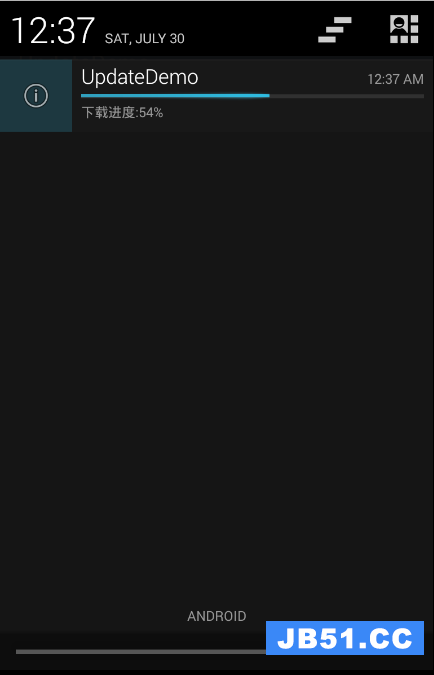
用法
在gradle文件中加入下面的依赖:
dependencies {
compile 'cn.hugeterry.updatefun:updatefun:1.6.6'
}
如果你使用Maven,那么加入下面的依赖:
<dependency> <groupId>cn.hugeterry.updatefun</groupId> <artifactId>updatefun</artifactId> <version>1.6.6</version> <type>pom</type> </dependency>
在Application(或者主界面activity中)的onCreate()中加上以下语句进行初始化:
UpdateKey.API_TOKEN = "写上你fir.im账号的API_TOKEN"; UpdateKey.APP_ID = "写上APP的应用ID"; //下载方式: //UpdateKey.DialogOrNotification=UpdateKey.WITH_DIALOG;通过Dialog来进行下载 //UpdateKey.DialogOrNotification=UpdateKey.WITH_NOTIFITION;通过通知栏来进行下载(默认) UpdateFunGO.init(this);
Step 3
在主界面Activity中加上以下语句:
@Override
protected void onResume() {
super.onResume();
UpdateFunGO.onResume(this);
}
@Override
protected void onStop() {
super.onStop();
UpdateFunGO.onStop(this);
}
大功告成,好好享用吧

