1、查看系统
[root@localhost home]# cat /etc/redhat-release
Red Hat Enterprise Linux Server release 7.0 (Maipo)
2、yum安装R
[root@localhost home]# yum install R
Loaded plugins: langpacks, product-id, subscription-manager
This system is not registered to Red Hat Subscription Management. You can use subscription-manager to register.
No package R available.
Error: Nothing to do
3、安装epel-release
[root@localhost home]# yum install epel-release
Loaded plugins: langpacks, product-id, subscription-manager
This system is not registered to Red Hat Subscription Management. You can use subscription-manager to register.
No package epel-release available.
Error: Nothing to do
4、下载、安装epel-release
[root@localhost home]# wget http://dl.fedoraproject.org/pub/epel/epel-release-latest-7.noarch.rpm
--2021-01-31 13:49:19-- http://dl.fedoraproject.org/pub/epel/epel-release-latest-7.noarch.rpm
Resolving dl.fedoraproject.org (dl.fedoraproject.org)... 38.145.60.22, 38.145.60.24, 38.145.60.23
Connecting to dl.fedoraproject.org (dl.fedoraproject.org)|38.145.60.22|:80... connected.
HTTP request sent, awaiting response... 200 OK
Length: 15448 (15K) [application/x-rpm]
Saving to: ‘epel-release-latest-7.noarch.rpm’
100%[===========================================================================================>] 15,448 9.33KB/s in 1.6s
2021-01-31 13:49:22 (9.33 KB/s) - ‘epel-release-latest-7.noarch.rpm’ saved [15448/15448]
[root@localhost home]# ls
epel-release-latest-7.noarch.rpm liujiaxin01
[root@localhost home]# yum install epel-release-latest-7.noarch.rpm
Loaded plugins: langpacks, product-id, subscription-manager
This system is not registered to Red Hat Subscription Management. You can use subscription-manager to register.
Examining epel-release-latest-7.noarch.rpm: epel-release-7-13.noarch
Marking epel-release-latest-7.noarch.rpm to be installed
Resolving Dependencies
--> Running transaction check
---> Package epel-release.noarch 0:7-13 will be installed
--> Finished Dependency Resolution
Dependencies Resolved
=====================================================================================================================================
Package Arch Version Repository Size
=====================================================================================================================================
Installing:
epel-release noarch 7-13 /epel-release-latest-7.noarch 25 k
Transaction Summary
=====================================================================================================================================
Install 1 Package
Total size: 25 k
Installed size: 25 k
Is this ok [y/d/N]: y
Downloading packages:
Running transaction check
Running transaction test
Transaction test succeeded
Running transaction
Installing : epel-release-7-13.noarch 1/1
Verifying : epel-release-7-13.noarch 1/1
Installed:
epel-release.noarch 0:7-13
Complete!
5、再次安装R
[root@localhost home]# yum install R
Loaded plugins: langpacks, product-id, subscription-manager
This system is not registered to Red Hat Subscription Management. You can use subscription-manager to register.
One of the configured repositories failed (Unknown),
and yum doesn't have enough cached data to continue. At this point the only
safe thing yum can do is fail. There are a few ways to work "fix" this:
1. Contact the upstream for the repository and get them to fix the problem.
2. Reconfigure the baseurl/etc. for the repository, to point to a working
upstream. This is most often useful if you are using a newer
distribution release than is supported by the repository (and the
packages for the previous distribution release still work).
3. Disable the repository, so yum won't use it by default. Yum will then
just ignore the repository until you permanently enable it again or use
--enablerepo for temporary usage:
yum-config-manager --disable <repoid>
4. Configure the failing repository to be skipped, if it is unavailable.
Note that yum will try to contact the repo. when it runs most commands,
so will have to try and fail each time (and thus. yum will be be much
slower). If it is a very temporary problem though, this is often a nice
compromise:
yum-config-manager --save --setopt=<repoid>.skip_if_unavailable=true
Cannot retrieve metalink for repository: epel/x86_64. Please verify its path and try again
6、修改配置文件
[root@localhost home]# cd /etc/yum.repos.d/
[root@localhost yum.repos.d]# ls
epel.repo epel-testing.repo packagekit-media.repo rhel7.repo
[root@localhost yum.repos.d]# vim epel.repo
[epel]
name=Extra Packages for Enterprise Linux 7 - $basearch
baseurl=http://download.fedoraproject.org/pub/epel/7/$basearch
#metalink=https://mirrors.fedoraproject.org/metalink?repo=epel-7&arch=$basearch&infra=$infra&content=$contentdir
failovermethod=priority
enabled=1
gpgcheck=1
gpgkey=file:///etc/pki/rpm-gpg/RPM-GPG-KEY-EPEL-7
[epel-debuginfo]
name=Extra Packages for Enterprise Linux 7 - $basearch - Debug
baseurl=http://download.fedoraproject.org/pub/epel/7/$basearch/debug
#metalink=https://mirrors.fedoraproject.org/metalink?repo=epel-debug-7&arch=$basearch&infra=$infra&content=$contentdir
failovermethod=priority
enabled=0
gpgkey=file:///etc/pki/rpm-gpg/RPM-GPG-KEY-EPEL-7
gpgcheck=1
[epel-source]
name=Extra Packages for Enterprise Linux 7 - $basearch - Source
baseurl=http://download.fedoraproject.org/pub/epel/7/SRPMS
#metalink=https://mirrors.fedoraproject.org/metalink?repo=epel-source-7&arch=$basearch&infra=$infra&content=$contentdir
failovermethod=priority
enabled=0
gpgkey=file:///etc/pki/rpm-gpg/RPM-GPG-KEY-EPEL-7
gpgcheck=1
7、
[root@localhost yum.repos.d]# cd /home/
[root@localhost home]# ls
epel-release-latest-7.noarch.rpm liujiaxin01
[root@localhost home]#
[root@localhost home]# ls
epel-release-latest-7.noarch.rpm liujiaxin01
[root@localhost home]# yum install R
Loaded plugins: langpacks, product-id, subscription-manager
This system is not registered to Red Hat Subscription Management. You can use subscription-manager to register.
epel | 4.7 kB 00:00:00
rhel7 | 4.1 kB 00:00:00
(1/3): epel/x86_64/group_gz | 95 kB 00:00:02
(2/3): epel/x86_64/updateinfo | 1.0 MB 00:00:04
(3/3): epel/x86_64/primary_db | 6.9 MB 00:00:13
Resolving Dependencies---> Package R.x86_64 0:3.6.0-1.el7 will be installed
…………
--> Processing Dependency: pcre2-devel for package: R-core-devel-3.6.0-1.el7.x86_64---> Package zziplib.x86_64 0:0.13.62-5.el7 will be installed
--> Finished Dependency Resolution
Error: Package: R-core-3.6.0-1.el7.x86_64 (epel)
Requires: libpcre2-8.so.0()(64bit)
Error: Package: R-core-devel-3.6.0-1.el7.x86_64 (epel)
Requires: texinfo-tex
Error: Package: R-core-devel-3.6.0-1.el7.x86_64 (epel)
Requires: pcre2-devel
You could try using --skip-broken to work around the problem
You could try running: rpm -Va --nofiles --nodigest
8、下载安装libpcre2-8.so.0()(64bit)
下载地址:https://centos.pkgs.org/7/centos-x86_64/pcre2-10.23-2.el7.x86_64.rpm.html
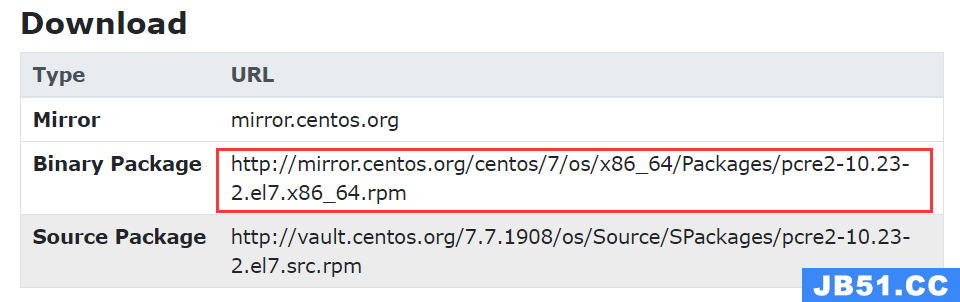
[root@localhost home]# wget http://mirror.centos.org/centos/7/os/x86_64/Packages/pcre2-10.23-2.el7.x86_64.rpm
--2021-01-31 13:57:36-- http://mirror.centos.org/centos/7/os/x86_64/Packages/pcre2-10.23-2.el7.x86_64.rpm
Resolving mirror.centos.org (mirror.centos.org)... 13.233.140.107, 2406:da1a:fcb:2f01:b6e2:c6:795:b503
Connecting to mirror.centos.org (mirror.centos.org)|13.233.140.107|:80... connected.
HTTP request sent, awaiting response... 200 OK
Length: 206176 (201K) [application/x-rpm]
Saving to: ‘pcre2-10.23-2.el7.x86_64.rpm’
100%[===========================================================================================>] 206,176 5.30KB/s in 37s
2021-01-31 13:58:13 (5.42 KB/s) - ‘pcre2-10.23-2.el7.x86_64.rpm’ saved [206176/206176]
[root@localhost home]# ls
epel-release-latest-7.noarch.rpm liujiaxin01 pcre2-10.23-2.el7.x86_64.rpm
[root@localhost home]# yum install pcre2-10.23-2.el7.x86_64.rpm
Loaded plugins: langpacks, product-id, subscription-manager
This system is not registered to Red Hat Subscription Management. You can use subscription-manager to register.
Examining pcre2-10.23-2.el7.x86_64.rpm: pcre2-10.23-2.el7.x86_64
Marking pcre2-10.23-2.el7.x86_64.rpm to be installed
Resolving Dependencies
--> Running transaction check
---> Package pcre2.x86_64 0:10.23-2.el7 will be installed
--> Finished Dependency Resolution
Dependencies Resolved
=====================================================================================================================================
Package Arch Version Repository Size
=====================================================================================================================================
Installing:
pcre2 x86_64 10.23-2.el7 /pcre2-10.23-2.el7.x86_64 556 k
Transaction Summary
=====================================================================================================================================
Install 1 Package
Total size: 556 k
Installed size: 556 k
Is this ok [y/d/N]: y
Downloading packages:
Running transaction check
Running transaction test
Transaction test succeeded
Running transaction
Installing : pcre2-10.23-2.el7.x86_64 1/1
Verifying : pcre2-10.23-2.el7.x86_64 1/1
Installed:
pcre2.x86_64 0:10.23-2.el7
Complete!
9、测试安装R
[root@localhost home]# yum install R
Loaded plugins: langpacks, product-id, subscription-manager
This system is not registered to Red Hat Subscription Management. You can use subscription-manager to register.
Resolving Dependencies
--> Running transaction check
---> Package R.x86_64 0:3.6.0-1.el7 will be installed
--> Processing Dependency: R-devel = 3.6.0-1.el7 for package: R-3.6.0-1.el7.x86_64
--> Processing Dependency: libRmath-devel = 3.6.0-1.el7 for package: R-3.6.0-1.el7.x86_64
--> Processing Dependency: R-java = 3.6.0-1.el7 for package: R-3.6.0-1.el7.x86_64
--> Running transaction check
…………
--> Processing Dependency: pcre2-devel for package: R-core-devel-3.6.0-1.el7.x86_64
--> Processing Dependency: texinfo-tex for package: R-core-devel-3.6.0-1.el7.x86_64
---> Package texlive-currfile.noarch 2:svn29012.0.7b-32.el7 will be installed
---> Package zziplib.x86_64 0:0.13.62-5.el7 will be installed
--> Finished Dependency Resolution
Error: Package: R-core-devel-3.6.0-1.el7.x86_64 (epel)
Requires: pcre2-devel
Error: Package: R-core-devel-3.6.0-1.el7.x86_64 (epel)
Requires: texinfo-tex
You could try using --skip-broken to work around the problem
You could try running: rpm -Va --nofiles --nodigest
10、下载安装pcre2-devel
下载地址:https://centos.pkgs.org/7/centos-x86_64/pcre2-devel-10.23-2.el7.x86_64.rpm.html

[root@localhost home]# wget http://mirror.centos.org/centos/7/os/x86_64/Packages/pcre2-devel-10.23-2.el7.x86_64.rpm
--2021-01-31 14:05:47-- http://mirror.centos.org/centos/7/os/x86_64/Packages/pcre2-devel-10.23-2.el7.x86_64.rpm
Resolving mirror.centos.org (mirror.centos.org)... 54.169.224.98, 2406:da1a:fcb:2f01:b6e2:c6:795:b503
Connecting to mirror.centos.org (mirror.centos.org)|54.169.224.98|:80... connected.
HTTP request sent, awaiting response... 200 OK
Length: 558196 (545K) [application/x-rpm]
Saving to: ‘pcre2-devel-10.23-2.el7.x86_64.rpm’
100%[===========================================================================================>] 558,196 7.62KB/s in 56s
2021-01-31 14:06:44 (9.72 KB/s) - ‘pcre2-devel-10.23-2.el7.x86_64.rpm’ saved [558196/558196]
[root@localhost home]# ls
epel-release-latest-7.noarch.rpm liujiaxin01 pcre2-10.23-2.el7.x86_64.rpm pcre2-devel-10.23-2.el7.x86_64.rpm
[root@localhost home]# yum install pcre2-devel-10.23-2.el7.x86_64.rpm
Loaded plugins: langpacks, product-id, subscription-manager
This system is not registered to Red Hat Subscription Management. You can use subscription-manager to register.
Examining pcre2-devel-10.23-2.el7.x86_64.rpm: pcre2-devel-10.23-2.el7.x86_64
Marking pcre2-devel-10.23-2.el7.x86_64.rpm to be installed
Resolving Dependencies
--> Running transaction check
---> Package pcre2-devel.x86_64 0:10.23-2.el7 will be installed
--> Processing Dependency: pcre2-utf16(x86-64) = 10.23-2.el7 for package: pcre2-devel-10.23-2.el7.x86_64
--> Processing Dependency: pcre2-utf32(x86-64) = 10.23-2.el7 for package: pcre2-devel-10.23-2.el7.x86_64
--> Processing Dependency: gcc for package: pcre2-devel-10.23-2.el7.x86_64
--> Processing Dependency: libpcre2-16.so.0()(64bit) for package: pcre2-devel-10.23-2.el7.x86_64
--> Processing Dependency: libpcre2-32.so.0()(64bit) for package: pcre2-devel-10.23-2.el7.x86_64
--> Running transaction check
---> Package gcc.x86_64 0:4.8.2-16.el7 will be installed
--> Processing Dependency: cpp = 4.8.2-16.el7 for package: gcc-4.8.2-16.el7.x86_64
--> Processing Dependency: libmpc.so.3()(64bit) for package: gcc-4.8.2-16.el7.x86_64
--> Processing Dependency: libmpfr.so.4()(64bit) for package: gcc-4.8.2-16.el7.x86_64
---> Package pcre2-devel.x86_64 0:10.23-2.el7 will be installed
--> Processing Dependency: pcre2-utf16(x86-64) = 10.23-2.el7 for package: pcre2-devel-10.23-2.el7.x86_64
--> Processing Dependency: pcre2-utf32(x86-64) = 10.23-2.el7 for package: pcre2-devel-10.23-2.el7.x86_64
--> Processing Dependency: libpcre2-16.so.0()(64bit) for package: pcre2-devel-10.23-2.el7.x86_64
--> Processing Dependency: libpcre2-32.so.0()(64bit) for package: pcre2-devel-10.23-2.el7.x86_64
--> Running transaction check
---> Package cpp.x86_64 0:4.8.2-16.el7 will be installed
---> Package libmpc.x86_64 0:1.0.1-3.el7 will be installed
---> Package mpfr.x86_64 0:3.1.1-4.el7 will be installed
---> Package pcre2-devel.x86_64 0:10.23-2.el7 will be installed
--> Processing Dependency: pcre2-utf16(x86-64) = 10.23-2.el7 for package: pcre2-devel-10.23-2.el7.x86_64
--> Processing Dependency: pcre2-utf32(x86-64) = 10.23-2.el7 for package: pcre2-devel-10.23-2.el7.x86_64
--> Processing Dependency: libpcre2-16.so.0()(64bit) for package: pcre2-devel-10.23-2.el7.x86_64
--> Processing Dependency: libpcre2-32.so.0()(64bit) for package: pcre2-devel-10.23-2.el7.x86_64
--> Finished Dependency Resolution
Error: Package: pcre2-devel-10.23-2.el7.x86_64 (/pcre2-devel-10.23-2.el7.x86_64)
Requires: libpcre2-16.so.0()(64bit)
Error: Package: pcre2-devel-10.23-2.el7.x86_64 (/pcre2-devel-10.23-2.el7.x86_64)
Requires: pcre2-utf32(x86-64) = 10.23-2.el7
Error: Package: pcre2-devel-10.23-2.el7.x86_64 (/pcre2-devel-10.23-2.el7.x86_64)
Requires: pcre2-utf16(x86-64) = 10.23-2.el7
Error: Package: pcre2-devel-10.23-2.el7.x86_64 (/pcre2-devel-10.23-2.el7.x86_64)
Requires: libpcre2-32.so.0()(64bit)
You could try using --skip-broken to work around the problem
You could try running: rpm -Va --nofiles --nodigest
11、下载安装 libpcre2-16.so.0()(64bit) (名称可能不一致,问题不大)
[root@localhost home]# wget http://mirror.centos.org/centos/7/os/x86_64/Packages/pcre2-utf16-10.23-2.el7.x86_64.rpm
--2021-01-31 14:09:19-- http://mirror.centos.org/centos/7/os/x86_64/Packages/pcre2-utf16-10.23-2.el7.x86_64.rpm
Resolving mirror.centos.org (mirror.centos.org)... 147.75.93.107, 2604:1380:3000:2800::1
Connecting to mirror.centos.org (mirror.centos.org)|147.75.93.107|:80... connected.
HTTP request sent, awaiting response... 200 OK
Length: 193308 (189K) [application/x-rpm]
Saving to: ‘pcre2-utf16-10.23-2.el7.x86_64.rpm’
100%[===========================================================================================>] 193,308 76.2KB/s in 2.5s
2021-01-31 14:09:22 (76.2 KB/s) - ‘pcre2-utf16-10.23-2.el7.x86_64.rpm’ saved [193308/193308]
[root@localhost home]# ls
epel-release-latest-7.noarch.rpm pcre2-10.23-2.el7.x86_64.rpm pcre2-utf16-10.23-2.el7.x86_64.rpm
liujiaxin01 pcre2-devel-10.23-2.el7.x86_64.rpm
[root@localhost home]# yum install pcre2-utf16-10.23-2.el7.x86_64.rpm
Loaded plugins: langpacks, product-id, subscription-manager
This system is not registered to Red Hat Subscription Management. You can use subscription-manager to register.
Examining pcre2-utf16-10.23-2.el7.x86_64.rpm: pcre2-utf16-10.23-2.el7.x86_64
Marking pcre2-utf16-10.23-2.el7.x86_64.rpm to be installed
Resolving Dependencies
--> Running transaction check
---> Package pcre2-utf16.x86_64 0:10.23-2.el7 will be installed
--> Finished Dependency Resolution
Dependencies Resolved
=====================================================================================================================================
Package Arch Version Repository Size
=====================================================================================================================================
Installing:
pcre2-utf16 x86_64 10.23-2.el7 /pcre2-utf16-10.23-2.el7.x86_64 501 k
Transaction Summary
=====================================================================================================================================
Install 1 Package
Total size: 501 k
Installed size: 501 k
Is this ok [y/d/N]: y
Downloading packages:
Running transaction check
Running transaction test
Transaction test succeeded
Running transaction
Installing : pcre2-utf16-10.23-2.el7.x86_64 1/1
Verifying : pcre2-utf16-10.23-2.el7.x86_64 1/1
Installed:
pcre2-utf16.x86_64 0:10.23-2.el7
Complete!
12、再次安装 pcre2-devel-10.23-2.el7.x86_64.rpm
[root@localhost home]# yum install pcre2-devel-10.23-2.el7.x86_64.rpm
Loaded plugins: langpacks, product-id, subscription-manager
This system is not registered to Red Hat Subscription Management. You can use subscription-manager to register.
Examining pcre2-devel-10.23-2.el7.x86_64.rpm: pcre2-devel-10.23-2.el7.x86_64
Marking pcre2-devel-10.23-2.el7.x86_64.rpm to be installed
Resolving Dependencies
--> Running transaction check
---> Package pcre2-devel.x86_64 0:10.23-2.el7 will be installed
--> Processing Dependency: pcre2-utf32(x86-64) = 10.23-2.el7 for package: pcre2-devel-10.23-2.el7.x86_64
--> Processing Dependency: gcc for package: pcre2-devel-10.23-2.el7.x86_64
--> Processing Dependency: libpcre2-32.so.0()(64bit) for package: pcre2-devel-10.23-2.el7.x86_64
--> Running transaction check
---> Package gcc.x86_64 0:4.8.2-16.el7 will be installed
--> Processing Dependency: cpp = 4.8.2-16.el7 for package: gcc-4.8.2-16.el7.x86_64
--> Processing Dependency: libmpc.so.3()(64bit) for package: gcc-4.8.2-16.el7.x86_64
--> Processing Dependency: libmpfr.so.4()(64bit) for package: gcc-4.8.2-16.el7.x86_64
---> Package pcre2-devel.x86_64 0:10.23-2.el7 will be installed
--> Processing Dependency: pcre2-utf32(x86-64) = 10.23-2.el7 for package: pcre2-devel-10.23-2.el7.x86_64
--> Processing Dependency: libpcre2-32.so.0()(64bit) for package: pcre2-devel-10.23-2.el7.x86_64
--> Running transaction check
---> Package cpp.x86_64 0:4.8.2-16.el7 will be installed
---> Package libmpc.x86_64 0:1.0.1-3.el7 will be installed
---> Package mpfr.x86_64 0:3.1.1-4.el7 will be installed
---> Package pcre2-devel.x86_64 0:10.23-2.el7 will be installed
--> Processing Dependency: pcre2-utf32(x86-64) = 10.23-2.el7 for package: pcre2-devel-10.23-2.el7.x86_64
--> Processing Dependency: libpcre2-32.so.0()(64bit) for package: pcre2-devel-10.23-2.el7.x86_64
--> Finished Dependency Resolution
Error: Package: pcre2-devel-10.23-2.el7.x86_64 (/pcre2-devel-10.23-2.el7.x86_64)
Requires: pcre2-utf32(x86-64) = 10.23-2.el7
Error: Package: pcre2-devel-10.23-2.el7.x86_64 (/pcre2-devel-10.23-2.el7.x86_64)
Requires: libpcre2-32.so.0()(64bit)
You could try using --skip-broken to work around the problem
You could try running: rpm -Va --nofiles --nodigest
13、下载安装pcre2-utf32(x86-64)
[root@localhost home]# wget http://mirror.centos.org/centos/7/os/x86_64/Packages/pcre2-utf32-10.23-2.el7.x86_64.rpm
--2021-01-31 14:12:51-- http://mirror.centos.org/centos/7/os/x86_64/Packages/pcre2-utf32-10.23-2.el7.x86_64.rpm
Resolving mirror.centos.org (mirror.centos.org)... 147.75.93.107, 2401:78c0::e00e
Connecting to mirror.centos.org (mirror.centos.org)|147.75.93.107|:80... connected.
HTTP request sent, awaiting response... 200 OK
Length: 184872 (181K) [application/x-rpm]
Saving to: ‘pcre2-utf32-10.23-2.el7.x86_64.rpm’
100%[===========================================================================================>] 184,872 9.68KB/s in 21s
2021-01-31 14:13:14 (8.62 KB/s) - ‘pcre2-utf32-10.23-2.el7.x86_64.rpm’ saved [184872/184872]
[root@localhost home]# ls
epel-release-latest-7.noarch.rpm pcre2-10.23-2.el7.x86_64.rpm pcre2-utf16-10.23-2.el7.x86_64.rpm
liujiaxin01 pcre2-devel-10.23-2.el7.x86_64.rpm pcre2-utf32-10.23-2.el7.x86_64.rpm
[root@localhost home]# yum install pcre2-utf32-10.23-2.el7.x86_64.rpm
Loaded plugins: langpacks, product-id, subscription-manager
This system is not registered to Red Hat Subscription Management. You can use subscription-manager to register.
Examining pcre2-utf32-10.23-2.el7.x86_64.rpm: pcre2-utf32-10.23-2.el7.x86_64
Marking pcre2-utf32-10.23-2.el7.x86_64.rpm to be installed
Resolving Dependencies
--> Running transaction check
---> Package pcre2-utf32.x86_64 0:10.23-2.el7 will be installed
--> Finished Dependency Resolution
Dependencies Resolved
=====================================================================================================================================
Package Arch Version Repository Size
=====================================================================================================================================
Installing:
pcre2-utf32 x86_64 10.23-2.el7 /pcre2-utf32-10.23-2.el7.x86_64 485 k
Transaction Summary
=====================================================================================================================================
Install 1 Package
Total size: 485 k
Installed size: 485 k
Is this ok [y/d/N]: y
Downloading packages:
Running transaction check
Running transaction test
Transaction test succeeded
Running transaction
Installing : pcre2-utf32-10.23-2.el7.x86_64 1/1
Verifying : pcre2-utf32-10.23-2.el7.x86_64 1/1
Installed:
pcre2-utf32.x86_64 0:10.23-2.el7
Complete!
14、再次安装 pcre2-devel-10.23-2.el7.x86_64.rpm
[root@localhost home]# yum install pcre2-devel-10.23-2.el7.x86_64.rpm
Loaded plugins: langpacks, product-id, subscription-manager
This system is not registered to Red Hat Subscription Management. You can use subscription-manager to register.
Examining pcre2-devel-10.23-2.el7.x86_64.rpm: pcre2-devel-10.23-2.el7.x86_64
Marking pcre2-devel-10.23-2.el7.x86_64.rpm to be installed
Resolving Dependencies
--> Running transaction check
---> Package pcre2-devel.x86_64 0:10.23-2.el7 will be installed
--> Processing Dependency: gcc for package: pcre2-devel-10.23-2.el7.x86_64
--> Running transaction check
---> Package gcc.x86_64 0:4.8.2-16.el7 will be installed
--> Processing Dependency: cpp = 4.8.2-16.el7 for package: gcc-4.8.2-16.el7.x86_64
--> Processing Dependency: libmpc.so.3()(64bit) for package: gcc-4.8.2-16.el7.x86_64
--> Processing Dependency: libmpfr.so.4()(64bit) for package: gcc-4.8.2-16.el7.x86_64
--> Running transaction check
---> Package cpp.x86_64 0:4.8.2-16.el7 will be installed
---> Package libmpc.x86_64 0:1.0.1-3.el7 will be installed
---> Package mpfr.x86_64 0:3.1.1-4.el7 will be installed
--> Finished Dependency Resolution
Dependencies Resolved
=====================================================================================================================================
Package Arch Version Repository Size
=====================================================================================================================================
Installing:
pcre2-devel x86_64 10.23-2.el7 /pcre2-devel-10.23-2.el7.x86_64 1.7 M
Installing for dependencies:
cpp x86_64 4.8.2-16.el7 rhel7 5.9 M
gcc x86_64 4.8.2-16.el7 rhel7 16 M
libmpc x86_64 1.0.1-3.el7 rhel7 51 k
mpfr x86_64 3.1.1-4.el7 rhel7 203 k
Transaction Summary
=====================================================================================================================================
Install 1 Package (+4 Dependent packages)
Total size: 24 M
Total download size: 22 M
Installed size: 54 M
Is this ok [y/d/N]: y
Downloading packages:
-------------------------------------------------------------------------------------------------------------------------------------
Total 292 MB/s | 22 MB 00:00:00
Running transaction check
Running transaction test
Transaction test succeeded
Running transaction
Installing : mpfr-3.1.1-4.el7.x86_64 1/5
Installing : libmpc-1.0.1-3.el7.x86_64 2/5
Installing : cpp-4.8.2-16.el7.x86_64 3/5
Installing : gcc-4.8.2-16.el7.x86_64 4/5
Installing : pcre2-devel-10.23-2.el7.x86_64 5/5
Verifying : pcre2-devel-10.23-2.el7.x86_64 1/5
Verifying : gcc-4.8.2-16.el7.x86_64 2/5
Verifying : mpfr-3.1.1-4.el7.x86_64 3/5
Verifying : cpp-4.8.2-16.el7.x86_64 4/5
Verifying : libmpc-1.0.1-3.el7.x86_64 5/5
Installed:
pcre2-devel.x86_64 0:10.23-2.el7
Dependency Installed:
cpp.x86_64 0:4.8.2-16.el7 gcc.x86_64 0:4.8.2-16.el7 libmpc.x86_64 0:1.0.1-3.el7 mpfr.x86_64 0:3.1.1-4.el7
Complete!
15、再次安装R
[root@localhost home]# yum install R
Loaded plugins: langpacks, product-id, subscription-manager
This system is not registered to Red Hat Subscription Management. You can use subscription-manager to register.
Resolving Dependencies
--> Running transaction check
---> Package R.x86_64 0:3.6.0-1.el7 will be installed
--> Processing Dependency: R-devel = 3.6.0-1.el7 for package: R-3.6.0-1.el7.x86_64
--> Processing Dependency: libRmath-devel = 3.6.0-1.el7 for package: R-3.6.0-1.el7.x86_64
…………
---> Package zziplib.x86_64 0:0.13.62-5.el7 will be installed
--> Finished Dependency Resolution
Error: Package: R-core-devel-3.6.0-1.el7.x86_64 (epel)
Requires: texinfo-tex
You could try using --skip-broken to work around the problem
You could try running: rpm -Va --nofiles --nodigest
16、下载安装texinfo-tex
[root@localhost home]# wget http://mirror.centos.org/centos/7/os/x86_64/Packages/texinfo-tex-5.1-5.el7.x86_64.rpm
--2021-01-31 14:17:17-- http://mirror.centos.org/centos/7/os/x86_64/Packages/texinfo-tex-5.1-5.el7.x86_64.rpm
Resolving mirror.centos.org (mirror.centos.org)... 160.116.15.22, 2406:da1a:fcb:2f01:b6e2:c6:795:b503
Connecting to mirror.centos.org (mirror.centos.org)|160.116.15.22|:80... connected.
HTTP request sent, awaiting response... 200 OK
Length: 149820 (146K) [application/x-rpm]
Saving to: ‘texinfo-tex-5.1-5.el7.x86_64.rpm’
100%[===========================================================================================>] 149,820 8.01KB/s in 28s
2021-01-31 14:17:46 (5.19 KB/s) - ‘texinfo-tex-5.1-5.el7.x86_64.rpm’ saved [149820/149820]
[root@localhost home]# ls
epel-release-latest-7.noarch.rpm pcre2-devel-10.23-2.el7.x86_64.rpm texinfo-tex-5.1-5.el7.x86_64.rpm
liujiaxin01 pcre2-utf16-10.23-2.el7.x86_64.rpm
pcre2-10.23-2.el7.x86_64.rpm pcre2-utf32-10.23-2.el7.x86_64.rpm
[root@localhost home]# yum install texinfo-tex-5.1-5.el7.x86_64.rpm
Loaded plugins: langpacks, product-id, subscription-manager
This system is not registered to Red Hat Subscription Management. You can use subscription-manager to register.
Examining texinfo-tex-5.1-5.el7.x86_64.rpm: texinfo-tex-5.1-5.el7.x86_64
Marking texinfo-tex-5.1-5.el7.x86_64.rpm to be installed
Resolving Dependencies
--> Running transaction check
---> Package texinfo-tex.x86_64 0:5.1-5.el7 will be installed
--> Processing Dependency: texinfo = 5.1-5.el7 for package: texinfo-tex-5.1-5.el7.x86_64
--> Processing Dependency: /usr/bin/texconfig-sys for package: texinfo-tex-5.1-5.el7.x86_64
--> Processing Dependency: /usr/bin/texconfig-sys for package: texinfo-tex-5.1-5.el7.x86_64
--> Processing Dependency: tex(epsf.tex) for package: texinfo-tex-5.1-5.el7.x86_64
--> Processing Dependency: tex(tex) for package: texinfo-tex-5.1-5.el7.x86_64
--> Running transaction check
---> Package texinfo-tex.x86_64 0:5.1-5.el7 will be installed
--> Processing Dependency: texinfo = 5.1-5.el7 for package: texinfo-tex-5.1-5.el7.x86_64
…………
---> Package texlive-texlive.infra-bin.x86_64 2:svn22566.0-32.20130427_r30134.el7 will be installed
--> Running transaction check
---> Package texinfo-tex.x86_64 0:5.1-5.el7 will be installed
--> Processing Dependency: texinfo = 5.1-5.el7 for package: texinfo-tex-5.1-5.el7.x86_64
--> Processing Dependency: tex(epsf.tex) for package: texinfo-tex-5.1-5.el7.x86_64
---> Package zziplib.x86_64 0:0.13.62-5.el7 will be installed
--> Finished Dependency Resolution
Error: Package: texinfo-tex-5.1-5.el7.x86_64 (/texinfo-tex-5.1-5.el7.x86_64)
Requires: tex(epsf.tex)
Error: Package: texinfo-tex-5.1-5.el7.x86_64 (/texinfo-tex-5.1-5.el7.x86_64)
Requires: texinfo = 5.1-5.el7
Available: texinfo-5.1-4.el7.x86_64 (rhel7)
texinfo = 5.1-4.el7
You could try using --skip-broken to work around the problem
You could try running: rpm -Va --nofiles --nodigest
17、下载安装tex(epsf.tex)
[root@localhost home]# wget http://mirror.centos.org/centos/7/os/x86_64/Packages/texlive-epsf-svn21461.2.7.4-45.el7.noarch.rpm
--2021-01-31 14:21:12-- http://mirror.centos.org/centos/7/os/x86_64/Packages/texlive-epsf-svn21461.2.7.4-45.el7.noarch.rpm
Resolving mirror.centos.org (mirror.centos.org)... 147.75.93.107, 2604:1380:3000:2800::1
Connecting to mirror.centos.org (mirror.centos.org)|147.75.93.107|:80... connected.
HTTP request sent, awaiting response... 200 OK
Length: 26432 (26K) [application/x-rpm]
Saving to: ‘texlive-epsf-svn21461.2.7.4-45.el7.noarch.rpm’
100%[===========================================================================================>] 26,432 28.3KB/s in 0.9s
2021-01-31 14:21:13 (28.3 KB/s) - ‘texlive-epsf-svn21461.2.7.4-45.el7.noarch.rpm’ saved [26432/26432]
[root@localhost home]# ls
epel-release-latest-7.noarch.rpm pcre2-devel-10.23-2.el7.x86_64.rpm texinfo-tex-5.1-5.el7.x86_64.rpm
liujiaxin01 pcre2-utf16-10.23-2.el7.x86_64.rpm texlive-epsf-svn21461.2.7.4-45.el7.noarch.rpm
pcre2-10.23-2.el7.x86_64.rpm pcre2-utf32-10.23-2.el7.x86_64.rpm
[root@localhost home]# yum install texlive-epsf-svn21461.2.7.4-45.el7.noarch.rpm
Loaded plugins: langpacks, product-id, subscription-manager
This system is not registered to Red Hat Subscription Management. You can use subscription-manager to register.
Examining texlive-epsf-svn21461.2.7.4-45.el7.noarch.rpm: 2:texlive-epsf-svn21461.2.7.4-45.el7.noarch
Marking texlive-epsf-svn21461.2.7.4-45.el7.noarch.rpm to be installed
Resolving Dependencies
--> Running transaction check
---> Package texlive-epsf.noarch 2:svn21461.2.7.4-45.el7 will be installed
--> Processing Dependency: texlive-base for package: 2:texlive-epsf-svn21461.2.7.4-45.el7.noarch
--> Processing Dependency: texlive-kpathsea-bin for package: 2:texlive-epsf-svn21461.2.7.4-45.el7.noarch
--> Processing Dependency: tex-kpathsea for package: 2:texlive-epsf-svn21461.2.7.4-45.el7.noarch
--> Running transaction check
---> Package texlive-base.noarch 2:2012-32.20130427_r30134.el7 will be installed
---> Package texlive-kpathsea.noarch 2:svn28792.0-32.el7 will be installed
---> Package texlive-kpathsea-bin.x86_64 2:svn27347.0-32.20130427_r30134.el7 will be installed
--> Processing Dependency: texlive-kpathsea-lib = 2:2012-32.20130427_r30134.el7 for package: 2:texlive-kpathsea-bin-svn27347.0-32.20130427_r30134.el7.x86_64
--> Processing Dependency: libkpathsea.so.6()(64bit) for package: 2:texlive-kpathsea-bin-svn27347.0-32.20130427_r30134.el7.x86_64
--> Running transaction check
---> Package texlive-kpathsea-lib.x86_64 2:2012-32.20130427_r30134.el7 will be installed
--> Finished Dependency Resolution
Dependencies Resolved
=====================================================================================================================================
Package Arch Version Repository Size
=====================================================================================================================================
Installing:
texlive-epsf noarch 2:svn21461.2.7.4-45.el7 /texlive-epsf-svn21461.2.7.4-45.el7.noarch 53 k
Installing for dependencies:
texlive-base noarch 2:2012-32.20130427_r30134.el7 rhel7 322 k
texlive-kpathsea noarch 2:svn28792.0-32.el7 rhel7 139 k
texlive-kpathsea-bin x86_64 2:svn27347.0-32.20130427_r30134.el7 rhel7 39 k
texlive-kpathsea-lib x86_64 2:2012-32.20130427_r30134.el7 rhel7 77 k
Transaction Summary
=====================================================================================================================================
Install 1 Package (+4 Dependent packages)
Total size: 630 k
Total download size: 577 k
Installed size: 2.1 M
Is this ok [y/d/N]: y
Downloading packages:
-------------------------------------------------------------------------------------------------------------------------------------
Total 91 MB/s | 577 kB 00:00:00
Running transaction check
Running transaction test
Transaction test succeeded
Running transaction
Installing : 2:texlive-base-2012-32.20130427_r30134.el7.noarch 1/5
Installing : 2:texlive-kpathsea-lib-2012-32.20130427_r30134.el7.x86_64 2/5
Installing : 2:texlive-kpathsea-bin-svn27347.0-32.20130427_r30134.el7.x86_64 3/5
Installing : 2:texlive-kpathsea-svn28792.0-32.el7.noarch 4/5
Installing : 2:texlive-epsf-svn21461.2.7.4-45.el7.noarch 5/5
Verifying : 2:texlive-kpathsea-svn28792.0-32.el7.noarch 1/5
Verifying : 2:texlive-epsf-svn21461.2.7.4-45.el7.noarch 2/5
Verifying : 2:texlive-kpathsea-lib-2012-32.20130427_r30134.el7.x86_64 3/5
Verifying : 2:texlive-kpathsea-bin-svn27347.0-32.20130427_r30134.el7.x86_64 4/5
Verifying : 2:texlive-base-2012-32.20130427_r30134.el7.noarch 5/5
Installed:
texlive-epsf.noarch 2:svn21461.2.7.4-45.el7
Dependency Installed:
texlive-base.noarch 2:2012-32.20130427_r30134.el7 texlive-kpathsea.noarch 2:svn28792.0-32.el7
texlive-kpathsea-bin.x86_64 2:svn27347.0-32.20130427_r30134.el7 texlive-kpathsea-lib.x86_64 2:2012-32.20130427_r30134.el7
Complete!
18、再次安装texinfo-tex
[root@localhost home]# yum install texinfo-tex-5.1-5.el7.x86_64.rpm
Loaded plugins: langpacks, product-id, subscription-manager
This system is not registered to Red Hat Subscription Management. You can use subscription-manager to register.
Examining texinfo-tex-5.1-5.el7.x86_64.rpm: texinfo-tex-5.1-5.el7.x86_64
Marking texinfo-tex-5.1-5.el7.x86_64.rpm to be installed
Resolving Dependencies
--> Running transaction check
…………
--> Running transaction check
---> Package texinfo-tex.x86_64 0:5.1-5.el7 will be installed
--> Processing Dependency: texinfo = 5.1-5.el7 for package: texinfo-tex-5.1-5.el7.x86_64
---> Package zziplib.x86_64 0:0.13.62-5.el7 will be installed
--> Finished Dependency Resolution
Error: Package: texinfo-tex-5.1-5.el7.x86_64 (/texinfo-tex-5.1-5.el7.x86_64)
Requires: texinfo = 5.1-5.el7
Available: texinfo-5.1-4.el7.x86_64 (rhel7)
texinfo = 5.1-4.el7
You could try using --skip-broken to work around the problem
You could try running: rpm -Va --nofiles --nodigest
19、下载安装texinfo
[root@localhost home]# wget http://mirror.centos.org/centos/7/os/x86_64/Packages/texinfo-5.1-5.el7.x86_64.rpm
--2021-01-31 14:25:38-- http://mirror.centos.org/centos/7/os/x86_64/Packages/texinfo-5.1-5.el7.x86_64.rpm
Resolving mirror.centos.org (mirror.centos.org)... 160.116.15.18, 2406:da1a:fcb:2f01:b6e2:c6:795:b503
Connecting to mirror.centos.org (mirror.centos.org)|160.116.15.18|:80... connected.
HTTP request sent, awaiting response... 200 OK
Length: 984432 (961K) [application/x-rpm]
Saving to: ‘texinfo-5.1-5.el7.x86_64.rpm’
100%[===========================================================================================>] 984,432 7.16KB/s in 2m 14s
2021-01-31 14:27:53 (7.15 KB/s) - ‘texinfo-5.1-5.el7.x86_64.rpm’ saved [984432/984432]
[root@localhost home]# ls
epel-release-latest-7.noarch.rpm pcre2-devel-10.23-2.el7.x86_64.rpm texinfo-5.1-5.el7.x86_64.rpm
liujiaxin01 pcre2-utf16-10.23-2.el7.x86_64.rpm texinfo-tex-5.1-5.el7.x86_64.rpm
pcre2-10.23-2.el7.x86_64.rpm pcre2-utf32-10.23-2.el7.x86_64.rpm texlive-epsf-svn21461.2.7.4-45.el7.noarch.rpm
[root@localhost home]# yum install texinfo-5.1-5.el7.x86_64.rpm
Loaded plugins: langpacks, product-id, subscription-manager
This system is not registered to Red Hat Subscription Management. You can use subscription-manager to register.
Examining texinfo-5.1-5.el7.x86_64.rpm: texinfo-5.1-5.el7.x86_64
Marking texinfo-5.1-5.el7.x86_64.rpm to be installed
Resolving Dependencies
--> Running transaction check
---> Package texinfo.x86_64 0:5.1-5.el7 will be installed
--> Processing Dependency: perl(Locale::Messages) for package: texinfo-5.1-5.el7.x86_64
--> Running transaction check
---> Package perl-libintl.x86_64 0:1.20-12.el7 will be installed
--> Finished Dependency Resolution
Dependencies Resolved
=====================================================================================================================================
Package Arch Version Repository Size
=====================================================================================================================================
Installing:
texinfo x86_64 5.1-5.el7 /texinfo-5.1-5.el7.x86_64 3.7 M
Installing for dependencies:
perl-libintl x86_64 1.20-12.el7 rhel7 875 k
Transaction Summary
=====================================================================================================================================
Install 1 Package (+1 Dependent package)
Total size: 4.5 M
Total download size: 875 k
Installed size: 8.0 M
Is this ok [y/d/N]: y
Downloading packages:
Running transaction check
Running transaction test
Transaction test succeeded
Running transaction
Installing : perl-libintl-1.20-12.el7.x86_64 1/2
Installing : texinfo-5.1-5.el7.x86_64 2/2
Verifying : texinfo-5.1-5.el7.x86_64 1/2
Verifying : perl-libintl-1.20-12.el7.x86_64 2/2
Installed:
texinfo.x86_64 0:5.1-5.el7
Dependency Installed:
perl-libintl.x86_64 0:1.20-12.el7
Complete!
20、再次安装texinfo-tex
[root@localhost home]# yum install texinfo-tex-5.1-5.el7.x86_64.rpm
Loaded plugins: langpacks, product-id, subscription-manager
This system is not registered to Red Hat Subscription Management. You can use subscription-manager to register.
Examining texinfo-tex-5.1-5.el7.x86_64.rpm: texinfo-tex-5.1-5.el7.x86_64
Marking texinfo-tex-5.1-5.el7.x86_64.rpm to be installed
Resolving Dependencies
--> Running transaction check
--> Finished Dependency Resolution
Dependencies Resolved
=====================================================================================================================================
Package Arch Version Repository Size
=====================================================================================================================================
Installing:
texinfo-tex x86_64 5.1-5.el7 /texinfo-tex-5.1-5.el7.x86_64 436 k
Installing for dependencies:
libXaw x86_64 1.0.11-6.1.el7 rhel7 189 k
texlive-amsfonts noarch 2:svn29208.3.04-32.el7 rhel7 3.6 M
texlive-texlive.infra-bin x86_64 2:svn22566.0-32.20130427_r30134.el7 rhel7 16 k
texlive-xdvi noarch 2:svn26689.22.85-32.el7 rhel7 60 k
texlive-xdvi-bin x86_64 2:svn26509.0-32.20130427_r30134.el7 rhel7 277 k
zziplib x86_64 0.13.62-5.el7 rhel7 81 k
Transaction Summary
=====================================================================================================================================
Install 1 Package (+50 Dependent packages)
Total size: 12 M
Total download size: 11 M
Installed size: 33 M
Is this ok [y/d/N]: y
Downloading packages:
-------------------------------------------------------------------------------------------------------------------------------------
Total 146 MB/s | 11 MB 00:00:00
Running transaction check
Running transaction test
Transaction test succeeded
Running transaction
Installing : 2:texlive-hyphen-base-svn29197.0-32.el7.noarch 1/51
Installing : 2:texlive-tetex-bin-svn27344.0-32.20130427_r30134.el7.noarch 2/51
Installing : 2:texlive-tetex-svn29585.3.0-32.el7.noarch 3/51
Verifying : 2:texlive-tex-svn26689.3.1415926-32.el7.noarch 48/51
Verifying : 2:texlive-metafont-svn26689.2.718281-32.el7.noarch 49/51
Verifying : 2:texlive-gsftopk-svn26689.1.19.2-32.el7.noarch 50/51
Verifying : 2:texlive-glyphlist-svn28576.0-32.el7.noarch 51/51
Installed:
texinfo-tex.x86_64 0:5.1-5.el7
Dependency Installed:
libXaw.x86_64 0:1.0.11-6.1.el7
texlive-amsfonts.noarch 2:svn29208.3.04-32.el7
texlive-bibtex.noarch 2:svn26689.0.99d-32.el7
texlive-bibtex-bin.x86_64 2:svn26509.0-32.20130427_r30134.el7
texlive-cm.noarch 2:svn29581.0-32.el7
texlive-collection-basic.noarch 2:svn26314.0-32.20130427_r30134.el7
texlive-collection-documentation-base.noarch 2:svn17091.0-32.20130427_r30134.el7
texlive-dvipdfm.noarch 2:svn26689.0.13.2d-32.el7
texlive-dvipdfm-bin.noarch 2:svn13663.0-32.20130427_r30134.el7
texlive-dvipdfmx.noarch 2:svn26765.0-32.el7
texlive-dvipdfmx-bin.x86_64 2:svn26509.0-32.20130427_r30134.el7
texlive-dvipdfmx-def.noarch 2:svn15878.0-32.el7
texlive-dvips.noarch 2:svn29585.0-32.el7
texlive-dvips-bin.x86_64 2:svn26509.0-32.20130427_r30134.el7
texlive-mfware-bin.x86_64 2:svn26509.0-32.20130427_r30134.el7
texlive-misc.noarch 2:svn24955.0-32.el7
texlive-pdftex.noarch 2:svn29585.1.40.11-32.el7
texlive-pdftex-bin.x86_64 2:svn27321.0-32.20130427_r30134.el7
texlive-plain.noarch 2:svn26647.0-32.el7
texlive-tetex.noarch 2:svn29585.3.0-32.el7
texlive-tetex-bin.noarch 2:svn27344.0-32.20130427_r30134.el7
texlive-tex.noarch 2:svn26689.3.1415926-32.el7
texlive-tex-bin.x86_64 2:svn26912.0-32.20130427_r30134.el7
texlive-texconfig.noarch 2:svn29349.0-32.el7
texlive-texconfig-bin.noarch 2:svn27344.0-32.20130427_r30134.el7
texlive-texlive.infra.noarch 2:svn28217.0-32.el7
texlive-texlive.infra-bin.x86_64 2:svn22566.0-32.20130427_r30134.el7
texlive-xdvi.noarch 2:svn26689.22.85-32.el7
texlive-xdvi-bin.x86_64 2:svn26509.0-32.20130427_r30134.el7
zziplib.x86_64 0:0.13.62-5.el7
Complete!
21、再次安装R
[root@localhost home]# yum install R
Loaded plugins: langpacks, product-id, subscription-manager
This system is not registered to Red Hat Subscription Management. You can use subscription-manager to register.
Resolving Dependencies
--> Running transaction check
---> Package R.x86_64 0:3.6.0-1.el7 will be installed
--> Processing Dependency: R-devel = 3.6.0-1.el7 for package: R-3.6.0-1.el7.x86_64
--> Processing Dependency: libRmath-devel = 3.6.0-1.el7 for package: R-3.6.0-1.el7.x86_64
--> Processing Dependency: R-java = 3.6.0-1.el7 for package: R-3.6.0-1.el7.x86_64
…………
tk-devel.x86_64 1:8.5.13-4.el7
tre.x86_64 0:0.8.0-18.20140228gitc2f5d13.el7
tre-common.noarch 0:0.8.0-18.20140228gitc2f5d13.el7
tre-devel.x86_64 0:0.8.0-18.20140228gitc2f5d13.el7
xorg-x11-proto-devel.noarch 0:7.7-8.el7.1
xz-devel.x86_64 0:5.1.2-8alpha.el7
zlib-devel.x86_64 0:1.2.7-13.el7
Complete!
22、测试R
[root@localhost home]# R
R version 3.6.0 (2019-04-26) -- "Planting of a Tree"
Copyright (C) 2019 The R Foundation for Statistical Computing
Platform: x86_64-redhat-linux-gnu (64-bit)
R is free software and comes with ABSOLUTELY NO WARRANTY.
You are welcome to redistribute it under certain conditions.
Type 'license()' or 'licence()' for distribution details.
Natural language support but running in an English locale
R is a collaborative project with many contributors.
Type 'contributors()' for more information and
'citation()' on how to cite R or R packages in publications.
Type 'demo()' for some demos, 'help()' for on-line help, or
'help.start()' for an HTML browser interface to help.
Type 'q()' to quit R.
> sample(1:10,5) ## 可以正常使用
[1] 3 5 10 9 1
> quit()
Save workspace image? [y/n/c]: n
