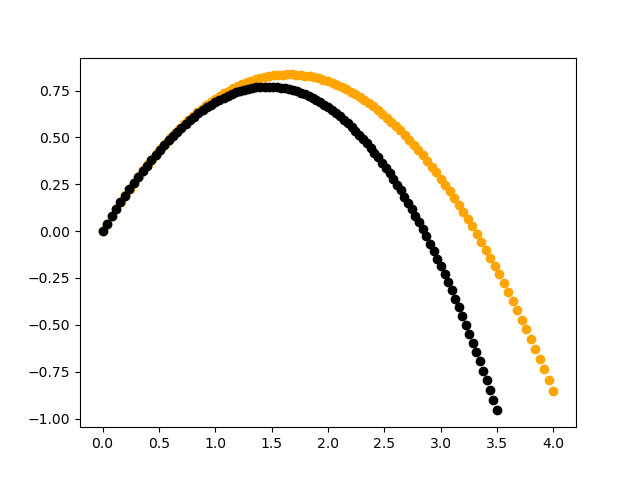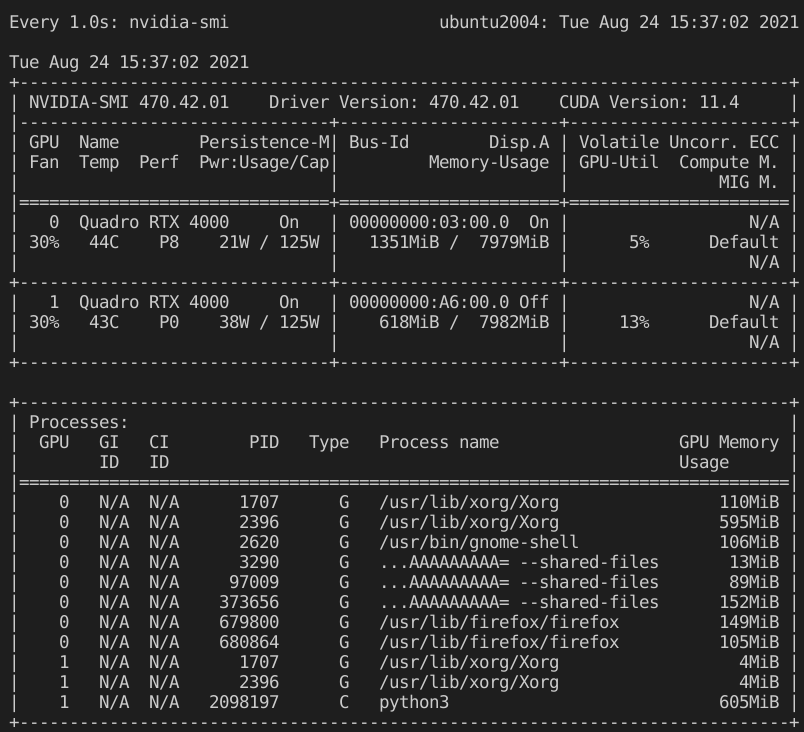这是一个Python脚本,能够批量地将微软Powerpoint文件(.ppt或者.pptx)转换为pdf格式。
使用说明
1、将这个脚本跟PPT文件放置在同一个文件夹下。
2、运行这个脚本。
全部代码
import comtypes.client
import os
def init_powerpoint():
powerpoint = comtypes.client.CreateObject("Powerpoint.Application")
powerpoint.Visible = 1
return powerpoint
def ppt_to_pdf(powerpoint,inputFileName,outputFileName,formatType = 32):
if outputFileName[-3:] != 'pdf':
outputFileName = outputFileName + ".pdf"
deck = powerpoint.Presentations.Open(inputFileName)
deck.SaveAs(outputFileName,formatType) # formatType = 32 for ppt to pdf
deck.Close()
def convert_files_in_folder(powerpoint,folder):
files = os.listdir(folder)
pptfiles = [f for f in files if f.endswith((".ppt",".pptx"))]
for pptfile in pptfiles:
fullpath = os.path.join(cwd,pptfile)
ppt_to_pdf(powerpoint,fullpath,fullpath)
if __name__ == "__main__":
powerpoint = init_powerpoint()
cwd = os.getcwd()
convert_files_in_folder(powerpoint,cwd)
powerpoint.Quit()