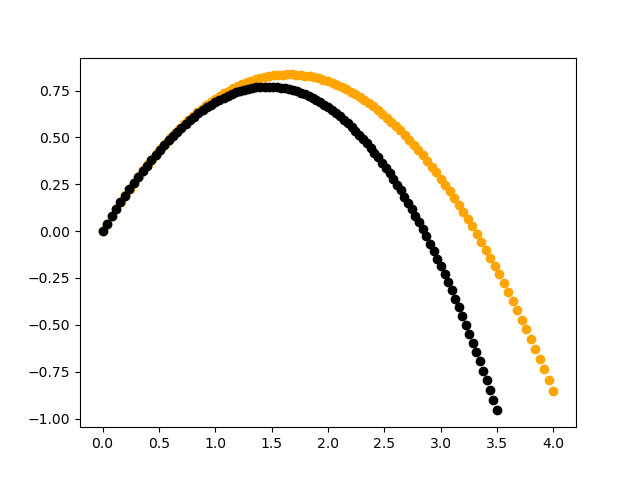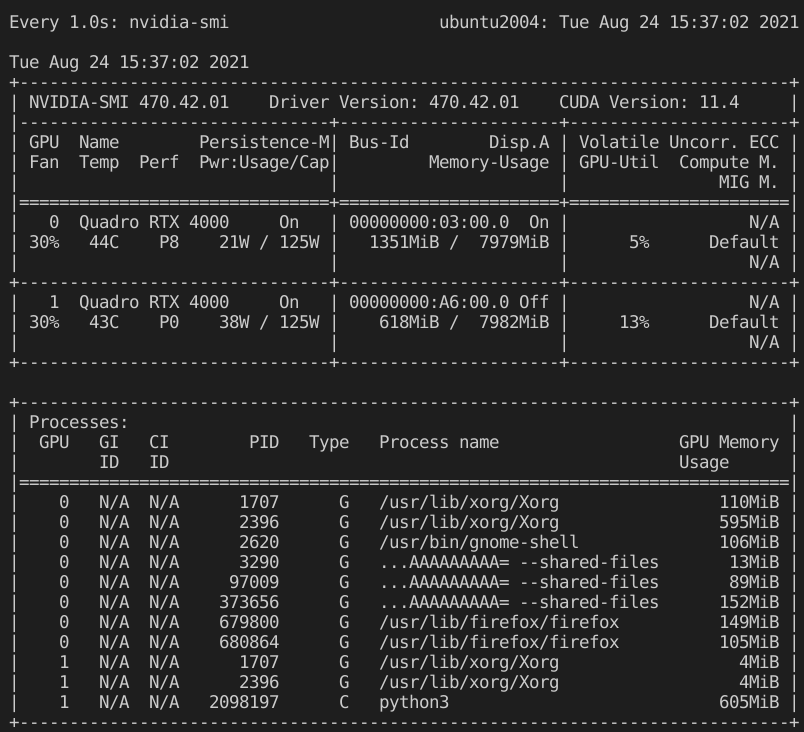最近由于网站对图片尺寸的需要,用python写了个小脚本,方便进行图片尺寸的一些调整,特记录如下:
# coding=utf-8 import Image import shutil import os class Graphics: infile = 'D:\\myimg.jpg' outfile = 'D:\\adjust_img.jpg' @classmethod def fixed_size(cls,width,height): """按照固定尺寸处理图片""" im = Image.open(cls.infile) out = im.resize((width,height),Image.ANTIALIAS) out.save(cls.outfile) @classmethod def resize_by_width(cls,w_divide_h): """按照宽度进行所需比例缩放""" im = Image.open(cls.infile) (x,y) = im.size x_s = x y_s = x/w_divide_h out = im.resize((x_s,y_s),Image.ANTIALIAS) out.save(cls.outfile) @classmethod def resize_by_height(cls,w_divide_h): """按照高度进行所需比例缩放""" im = Image.open(cls.infile) (x,y) = im.size x_s = y*w_divide_h y_s = y out = im.resize((x_s,Image.ANTIALIAS) out.save(cls.outfile) @classmethod def resize_by_size(cls,size): """按照生成图片文件大小进行处理(单位KB)""" size *= 1024 im = Image.open(cls.infile) size_tmp = os.path.getsize(cls.infile) q = 100 while size_tmp > size and q > 0: print q out = im.resize(im.size,Image.ANTIALIAS) out.save(cls.outfile,quality=q) size_tmp = os.path.getsize(cls.outfile) q -= 5 if q == 100: shutil.copy(cls.infile,cls.outfile) @classmethod def cut_by_ratio(cls,height): """按照图片长宽比进行分割""" im = Image.open(cls.infile) width = float(width) height = float(height) (x,y) = im.size if width > height: region = (0,int((y-(y * (height / width)))/2),x,int((y+(y * (height / width)))/2)) elif width < height: region = (int((x-(x * (width / height)))/2),int((x+(x * (width / height)))/2),y) else: region = (0,y) #裁切图片 crop_img = im.crop(region) #保存裁切后的图片 crop_img.save(cls.outfile)