需求
- 我想做一个类似腾讯云网关日志最终以仪表方式呈现,比如说qps、p99、p95的请求响应时间等等
流程图
数据流转就像标题
nginx ----> rsyslog ----> kafka —> clickhouse —> grafana
部署
kafka
kafka 相关部署这里不做赘述,只要创建一个topic 就可以
这里kafka地址是 192.168.1.180,topic是``
rsyslog 设置
rsyslog 具体是啥东西这个我这里也不做介绍,本人也是一个后端开发不是做运维的,只知道这个东西性能不错,算是logstash 平替把
# 安装rsyslog-kafka 插件
yum install -y rsyslog-kafka
# 创建一个配置
vim /etc/rsyslog.d/rsyslog_nginx_kafka_cluster.conf
conf 内容
module(load="imudp")
input(type="imudp" port="514")
# nginx access log ==> rsyslog server(local) ==> kafka
module(load="omkafka")
template(name="nginxLog" type="string" string="%msg%")
if $inputname == "imudp" then {
# 这里的名字和下面nginx 配置tag 相同
if ($programname == "nginx_access_log") then
action(type="omkafka"
template="nginxLog"
# kafka 地址
broker=["192.168.1.180:9092"]
# topic 名字
topic="rsyslog_nginx"
partitions.auto="on"
confParam=[
"socket.keepalive.enable=true"
]
)
}
:rawmsg,contains,"nginx_access_log" ~
最后重启rsyslog 即可
nginx
http 节点中设置如下
log_format jsonlog '{'
'"host": "$host",'
'"server_addr": "$server_addr",'
'"remote_addr":"$remote_addr",'
'"time_format":"$time_ms",'
'"time_sec":$times,'
'"timestamp":$timestamp,'
'"method":"$request_method",'
'"request_url":"$request_uri",'
'"status":$status,'
'"upstream_name":"$upstream_name",'
'"http_user_agent":"$http_user_agent",'
'"upstream_addr":"$upstream_addr",'
'"trace_id":"$http_traceid",'
'"upstream_status":"$upstream_status",'
'"upstream_response_time":"$upstream_response_time",'
'"request_time":$request_time,'
'"nginx_host":"$nginx_host"'
'}';
# 配置rsyslog,tag 和上文rsyslog 中相同!!!
access_log syslog:server=192.168.1.179,facility=local7,tag=nginx_access_log,severity=info jsonlog;
#access_log /var/log/nginx/access.log jsonlog;
配置实际转发upstream
upstream testcontrol{
server 192.168.10.123:8081;
}
server {
listen 18081;
server_name _;
# 设置up name
set $upstream_name 'testcontrol';
include /etc/nginx/conf/time.conf;
location / {
proxy_set_header traceid $http_traceid;
proxy_set_header n-t $msec;
#proxy_set_header X-Real-IP $remote_addr;
proxy_pass http://testcontrol;
}
location ~ /status {
stub_status on;
}
}
/etc/nginx/conf/time.conf; 配置
set $nginx_host '192.168.8.64';
if ($time_iso8601 ~ "^(\d{4})-(\d{2})-(\d{2})T(\d{2}):(\d{2}):(\d{2})") {
set $year $1;
set $month $2;
set $day $3;
set $hour $4;
set $minutes $5;
set $seconds $6;
set $time_sec "$1-$2-$3 $4:$5:$6";
}
# 获取毫秒时间戳,并拼接到$time_zh之后
if ($msec ~ "(\d+)\.(\d+)") {
# 时间戳-ms
set $timestamp $1$2;
# 时间戳-s
set $times $1;
# 格式化之后的时间ms
set $time_ms $time_sec.$2;
# traceId,方便查日志
set $http_traceid $nginx_host#$timestamp#$request_id;
}
clickhouse
先创建一个 nginx_gw_log 表
create table app_logs.nginx_gw_log
(
timestamp DateTime64(3, 'Asia/Shanghai'),
server_addr String,
remote_addr String,
time_sec DateTime('Asia/Shanghai'),
method String,
request_url String,
status Int16,
upstream_name String,
http_user_agent String,
upstream_addr String,
trace_id String,
upstream_status String,
upstream_response_time String,
request_time Int32,
nginx_host String,
host String
) engine = MergeTree PARTITION BY toYYYYMMDD(timestamp)
ORDER BY timestamp
TTL toDateTime(timestamp) + toIntervalDay(1);
上面设置了过期1天,可以自由修改
添加kafka 引擎
create table app_logs.nginx_gw_log_kafka
(
timestamp DateTime64(3,
status Int32,
request_time Decimal32(3),
host String
) engine = Kafka()
SETTINGS kafka_broker_list = '192.168.1.180:9092',
kafka_topic_list = 'rsyslog_nginx',
kafka_group_name = 'nginx_ck',
kafka_format = 'JSONEachRow',
kafka_skip_broken_messages = 100000,
kafka_num_consumers = 1;
最后设置mv
CREATE MATERIALIZED VIEW app_logs.nginx_gw_log_mv TO app_logs.nginx_gw_log AS
SELECT timestamp,
server_addr,
remote_addr,
time_sec,
method,
request_url,
status,
upstream_name,
http_user_agent,
upstream_addr,
trace_id,
upstream_status,
upstream_response_time,
toInt32(multiply(request_time, 1000)) as request_time,
host
FROM app_logs.nginx_gw_log_kafka;
这里做了一个类型转换,因为nginx,request-time 单位是s,我想最终呈现在grafana 中是ms,所以这里做了转换,当然grafana中也可以做
上面都配置完了之后可以先验证下,保证数据最终到ck,如果有问题,需要再每个节点调试,比如先调试nginx->rsyslog ,可以先不配置kafka 输出,配置为console或者文件输出都可以,具体这里就不写了
grafana
{
"annotations": {
"list": [
{
"builtIn": 1,
"datasource": {
"type": "grafana",
"uid": "-- Grafana --"
},
"enable": true,
"hide": true,
"iconColor": "rgba(0,211,255,1)",
"name": "Annotations & Alerts",
"target": {
"limit": 100,
"matchAny": false,
"tags": [],
"type": "dashboard"
},
"type": "dashboard"
}
]
},
"editable": true,
"fiscalYearStartMonth": 0,
"graphTooltip": 0,
"id": 19,
"links": [],
"liveNow": false,
"panels": [
{
"datasource": {
"type": "grafana-clickhouse-datasource",
"uid": "${datasource}"
},
"fieldConfig": {
"defaults": {
"color": {
"mode": "palette-classic"
},
"custom": {
"axisCenteredZero": false,
"axisColorMode": "text",
"axisLabel": "",
"axisPlacement": "auto",
"barAlignment": 0,
"drawStyle": "line",
"fillOpacity": 0,
"gradientMode": "none",
"hideFrom": {
"legend": false,
"tooltip": false,
"viz": false
},
"lineInterpolation": "linear",
"lineWidth": 1,
"pointSize": 5,
"scaleDistribution": {
"type": "linear"
},
"showPoints": "auto",
"spanNulls": false,
"stacking": {
"group": "A",
"mode": "none"
},
"thresholdsStyle": {
"mode": "off"
}
},
"mappings": [],
"thresholds": {
"mode": "absolute",
"steps": [
{
"color": "green",
"value": null
},
{
"color": "red",
"value": 80
}
]
}
},
"overrides": []
},
"gridPos": {
"h": 9,
"w": 12,
"x": 0,
"y": 0
},
"id": 2,
"options": {
"legend": {
"calcs": [],
"displayMode": "list",
"placement": "bottom",
"showLegend": true
},
"tooltip": {
"mode": "single",
"sort": "none"
}
},
"pluginVersion": "9.1.1",
"targets": [
{
"builderOptions": {
"database": "app_logs",
"fields": [],
"filters": [
{
"condition": "AND",
"filterType": "custom",
"key": "timestamp",
"operator": "WITH IN DASHBOARD TIME RANGE",
"restrictToFields": [
{
"label": "timestamp",
"name": "timestamp",
"picklistValues": [],
"type": "DateTime64(3,'Asia/Shanghai')"
},
{
"label": "startTime",
"name": "startTime",'Asia/Shanghai')"
}
],
"type": "datetime"
}
],
"groupBy": [],
"limit": 100,
"metrics": [
{
"aggregation": "count",
"field": ""
}
],
"mode": "list",
"orderBy": [],
"table": "tk_wx_control_req_kafka",
"timeField": "timestamp",
"timeFieldType": "DateTime64(3,'Asia/Shanghai')"
},
"datasource": {
"type": "grafana-clickhouse-datasource",
"uid": "${datasource}"
},
"format": 1,
"meta": {
"builderOptions": {
"database": "app_logs",
"fields": [],
"filters": [
{
"condition": "AND",
"filterType": "custom",
"key": "timestamp",
"operator": "WITH IN DASHBOARD TIME RANGE",
"restrictToFields": [
{
"label": "timestamp",
"name": "timestamp",
"picklistValues": [],
"type": "DateTime64(3,'Asia/Shanghai')"
},
{
"label": "startTime",
"name": "startTime",'Asia/Shanghai')"
}
],
"type": "datetime"
}
],
"groupBy": [],
"limit": 100,
"metrics": [
{
"aggregation": "count",
"field": ""
}
],
"mode": "list",
"orderBy": [],
"table": "tk_wx_control_req_kafka",
"timeField": "timestamp",
"timeFieldType": "DateTime64(3,'Asia/Shanghai')"
}
},
"queryType": "sql",
"rawSql": "SELECT time_sec as a,count() as num FROM \"app_logs\".${table_name} where ( timestamp >= $__fromTime AND timestamp <= $__toTime )\r\ngroup by a order by a desc ;\r\n",
"refId": "A",
"selectedFormat": 4
}
],
"title": "qps",
"type": "timeseries"
},
{
"datasource": {
"type": "grafana-clickhouse-datasource",
"x": 12,
"id": 3,toInt32(quantile(0.95)(request_time)) as num FROM \"app_logs\".${table_name} where ( timestamp >= $__fromTime AND timestamp <= $__toTime )\r\ngroup by a order by a desc ;",
"refId": "p95",
"selectedFormat": 4
},
{
"builderOptions": {
"database": "app_logs",
"hide": false,toInt32(quantile(0.99)(request_time)) as num FROM \"app_logs\".${table_name} where ( timestamp >= $__fromTime AND timestamp <= $__toTime )\r\ngroup by a order by a desc ;",
"refId": "p99",
"title": "响应时间统计",
"fieldConfig": {
"defaults": {
"color": {
"mode": "thresholds"
},
"custom": {
"align": "auto",
"displayMode": "auto",
"inspect": false
},
"y": 9
},
"id": 4,
"options": {
"footer": {
"fields": "",
"reducer": [
"sum"
],
"show": false
},
"showHeader": true
},
"rawSql": "SELECT request_time as k,request_url,trace_id FROM \"app_logs\".${table_name} where ( timestamp >= $__fromTime AND timestamp <= $__toTime )\r\n order by k desc limit 10;\r\n",
"title": "最耗时",
"type": "table"
},
"id": 5,
"rawSql": "SELECT request_url,count() as num FROM \"app_logs\".${table_name} where ( timestamp >= $__fromTime AND timestamp <= $__toTime )\r\ngroup by request_url order by request_url desc ;",
"title": "接口请求数量",
"fieldConfig": {
"defaults": {
"custom": {
"align": "auto",
"y": 18
},
"id": 6,
"rawSql": "SELECT DISTINCT host FROM \"app_logs\".${table_name} where ( timestamp >= $__fromTime AND timestamp <= $__toTime );\r\n",
"title": "upstream",
"id": 8,
"rawSql": "SELECT upstream_status,count() as num FROM \"app_logs\".${table_name} where ( timestamp >= $__fromTime AND timestamp <= $__toTime ) group by upstream_status;\r\n",
"fieldConfig": {
"defaults": {
"mappings": [],
"thresholds": {
"mode": "percentage",
{
"color": "orange",
"value": 70
},
"value": 85
}
]
}
},
"y": 27
},
"id": 7,
"options": {
"orientation": "auto",
"reduceOptions": {
"calcs": [
"lastNotNull"
],
"fields": "",
"values": false
},
"showThresholdLabels": false,
"showThresholdMarkers": true
},
"rawSql": "SELECT count() FROM \"app_logs\".${table_name} where ( timestamp >= $__fromTime AND timestamp <= $__toTime );\r\n",
"title": "请求总数",
"type": "gauge"
}
],
"schemaVersion": 37,
"style": "dark",
"tags": [],
"templating": {
"list": [
{
"current": {
"selected": false,
"text": "nginx_gw_log",
"value": "nginx_gw_log"
},
"datasource": {
"type": "grafana-clickhouse-datasource",
"uid": "${datasource}"
},
"definition": "show tables from app_logs where name = 'nginx_gw_log' ",
"hide": 0,
"includeAll": false,
"label": "table_name",
"multi": false,
"name": "table_name",
"options": [],
"query": "show tables from app_logs where name = 'nginx_gw_log' ",
"refresh": 1,
"regex": "",
"skipUrlSync": false,
"sort": 0,
"type": "query"
},
{
"current": {
"selected": false,
"text": "ClickHouse_1.178",
"value": "ClickHouse_1.178"
},
"label": "datasource",
"name": "datasource",
"query": "grafana-clickhouse-datasource",
"queryValue": "",
"type": "datasource"
},
{
"current": {
"selected": true,
"text": "atscontrol",
"value": "atscontrol"
},
"definition": "select DISTINCT upstream_name from app_logs.nginx_gw_log",
"label": "upstream_name",
"name": "upstream_name",
"query": "select DISTINCT upstream_name from app_logs.nginx_gw_log",
"refresh": 2,
{
"current": {
"isNone": true,
"selected": false,
"text": "None",
"value": ""
},
"definition": "select DISTINCT nginx_host from app_logs.nginx_gw_log where upstream_name = \"$upstream_name\"",
"label": "nginx_host",
"name": "nginx_host",
"query": "select DISTINCT nginx_host from app_logs.nginx_gw_log where upstream_name = \"$upstream_name\"",
"type": "query"
}
]
},
"time": {
"from": "now-5m",
"to": "now"
},
"timepicker": {},
"timezone": "",
"title": "nginx_gw",
"uid": "lZrbSYOIkA",
"version": 2,
"weekStart": ""
}
最终呈现效果
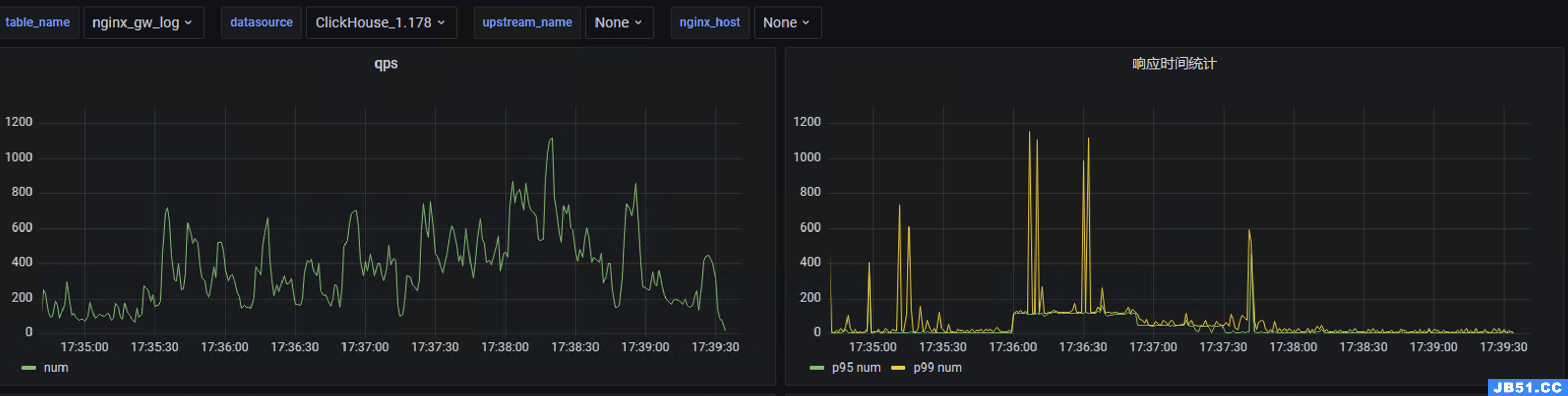
隐患点
- clickhouse 本身查询qps 就不高,如果数据量很大可以考虑集群或者其他的存储,doris、es等等
- 不知道nginx+rsyslog 对性能有多少影响,目前测试单机nginx大几千的qps 都没啥问题
有其他更好方案的小伙伴留言哦

 文章浏览阅读4.1k次。kafka认证_kafka认证
文章浏览阅读4.1k次。kafka认证_kafka认证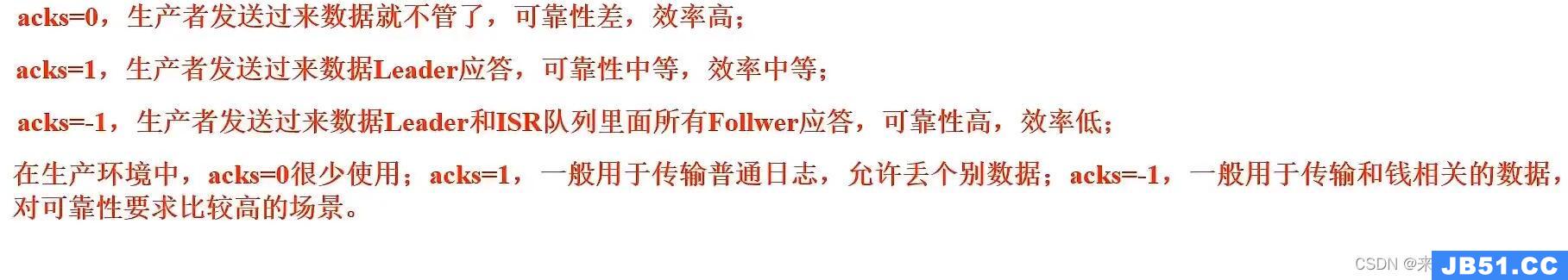 文章浏览阅读1.4k次,点赞25次,收藏10次。Kafka 生产者发送...
文章浏览阅读1.4k次,点赞25次,收藏10次。Kafka 生产者发送... 文章浏览阅读854次,点赞22次,收藏24次。点对点模型:适用于...
文章浏览阅读854次,点赞22次,收藏24次。点对点模型:适用于...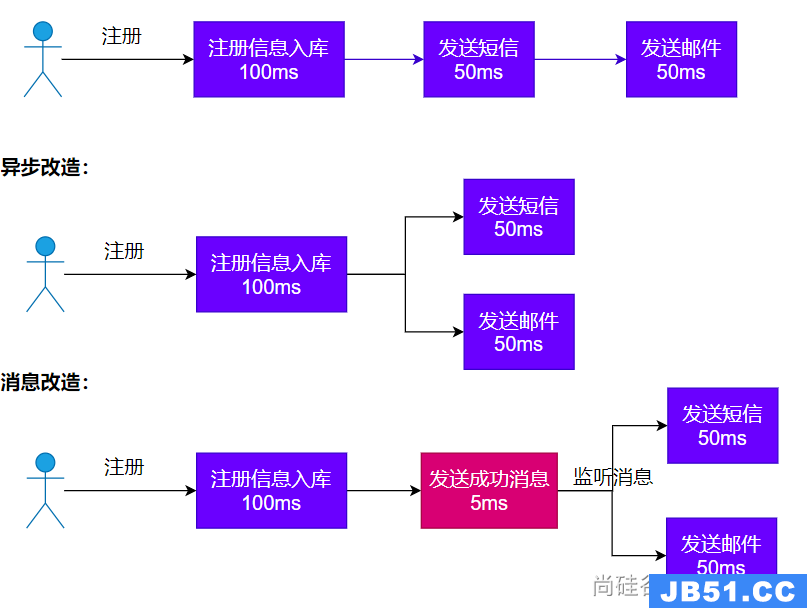 文章浏览阅读1.5k次,点赞2次,收藏3次。kafka 自动配置在Ka...
文章浏览阅读1.5k次,点赞2次,收藏3次。kafka 自动配置在Ka... 文章浏览阅读1.3w次,点赞6次,收藏33次。Offset Explorer(...
文章浏览阅读1.3w次,点赞6次,收藏33次。Offset Explorer(...