切换状态时使用的这种开关样式的组件,比较显眼和方便
先把html组件结构加上, 尽量把值改成true false的形式,其他值容易出问题,在table中使用如下所示
<el-table-column prop="id" label=操作"> <template slot-scope=scope"> <el-switch v-model=scope.row.status :active-value=true :inactive-value=false active-color=#13ce66 inactive-color=#ff4949 @change=switchStatus(scope.row.status,scope.row.id)" > </el-switch> <el-button @click=deleteAccount(scope.row.id)" type=text" size=small">删除</el-button> </template> </el-table-column>
方法部分这样写
//切换状态 switchStatus:function(status,id){ var data={ status:status==true?1:0,id:id,} $.post(index.php?r=media/switchtoutiaoaccoutstatus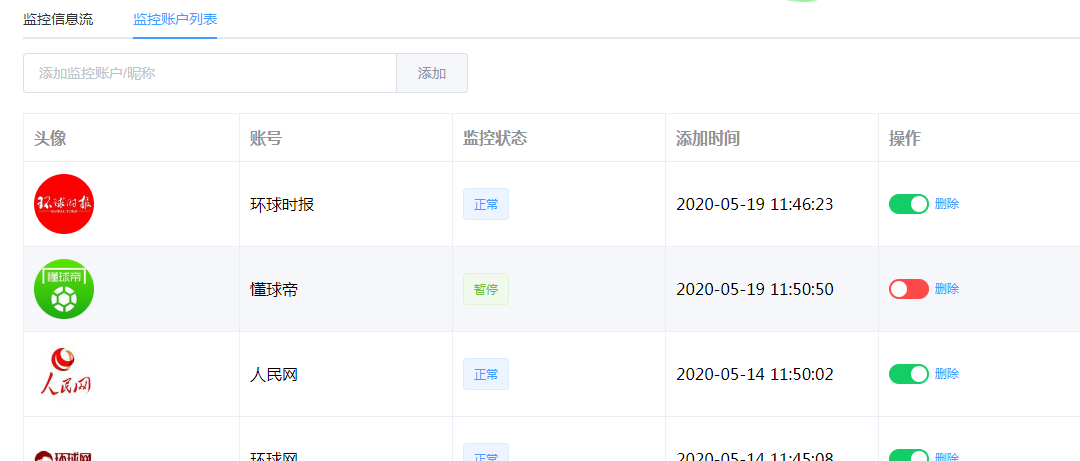

 基础用法1<el-inputv-model="input1"palcehode...
基础用法1<el-inputv-model="input1"palcehode...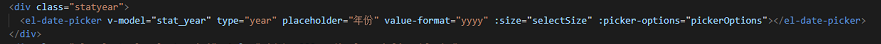 今天做一个选择年份的功能,直接调用了ElementUI里面的Dat...
今天做一个选择年份的功能,直接调用了ElementUI里面的Dat...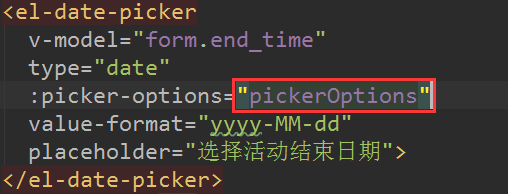 that.end 即为结束日期
that.end 即为结束日期