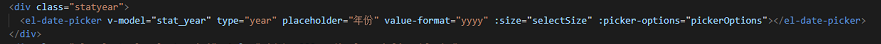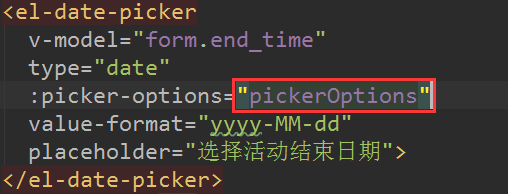<template>
<div class="app-container">
<el-form label-width="120px">
<el-form-item label="信息描述">
<el-tag type="info">excel模版说明</el-tag>
<el-tag>
<i class="el-icon-download"/>
<a :href="'/static/01.xlsx'">点击下载模版</a>
</el-tag>
</el-form-item>
<el-form-item label="选择Excel">
<el-upload
ref="upload"
:auto-upload="false"
:on-success="fileUploadSuccess"
:on-error="fileUploadError"
:disabled="importBtndisabled"
:limit="1"
:action="BASE_API+'/eduservice/subject/addSubject'"
name="file"
accept="application/vnd.ms-excel">
<el-button slot="trigger" size="small" type="primary">选取文件</el-button>
<el-button
:loading="loading"
style="margin-left: 10px;"
size="small"
type="success"
@click="submitUpload">上传到服务器</el-button>
</el-upload>
</el-form-item>
</el-form>
</div>
</template>
<script>
export default {
data() {
return {
BASE_API: process.env.BASE_API, // 接口API地址
importBtndisabled: false, // 按钮是否禁用,
loading: false
}
},
created() {
},
methods:{
//点击按钮上传文件到接口里面
submitUpload() {
this.importBtndisabled = true
this.loading = true
// js: document.getElementById("upload").submit()
this.$refs.upload.submit()
},
//上传成功
fileUploadSuccess(response) {
//提示信息
this.loading = false
this.$message({
type: 'success',
message: '成功'
})
//跳转课程分类列表
//路由跳转
this.$router.push({path:'/subject/list'})
},
//上传失败
fileUploadError() {
this.loading = false
this.$message({
type: 'error',
message: '失败'
})
}
}
}
</script>
样式: