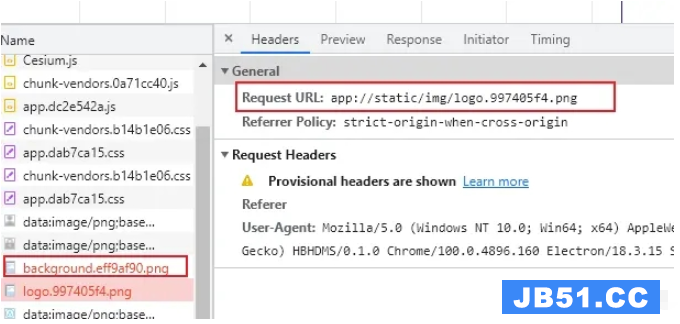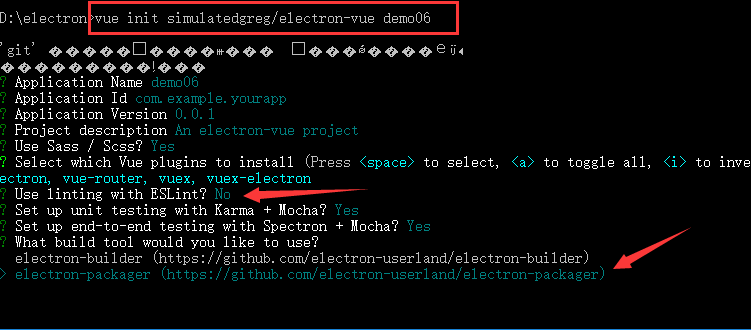一、js层面
1,在D:\dev\electron7\src\electron\lib\browser\api\module-keys.js 中添加新的module:
// browser side modules, please sort alphabetically. module.exports = [ { name: 'app' }, { name: 'autoUpdater' }, { name: 'browserCache' }, { name: 'browserView' }, { name: 'browserWindow' },
2,在 D:\dev\electron7\src\electron\lib\browser\api\module-list.js 中引入
browser-cache.js 文件。
module.exports = [
{ name: 'app', loader: () => require('./app') },
{ name: 'autoUpdater', loader: () => require('./auto-updater') },
{ name: 'browserCache', loader: () => require('./browser-cache') },
3,D:\dev\electron7\src\electron\lib\browser\api\browser-cache.js
这个js的
const { browserCache } = process.electronBinding('cache');
引入了c++模块注册的module cache。然后js封装了对外接口,提供外部调用。[外部调用 const { browserCache} = require('electron')]
module.exports = browserCache
'use strict';
const electron = require('electron');
const { WebContentsView, TopLevelWindow, deprecate } = electron;
const { browserCache } = process.electronBinding('cache');
Object.setPrototypeOf(browserCache.prototype, TopLevelWindow.prototype);
browserCache.prototype._init = function () {
// Call parent class's _init.
TopLevelWindow.prototype._init.call(this);
// Avoid recursive require.
const { app } = electron;
// Create WebContentsView.
this.setContentView(new WebContentsView(this.webContents));
this.webContents.on('move', (event, size) => {
this.setBounds(size);
});
// Hide the auto-hide menu when webContents is focused.
this.webContents.on('activate', () => {
if (process.platform !== 'darwin' && this.autoHideMenuBar && this.isMenuBarVisible()) {
this.setMenuBarVisibility(false);
}
});
const visibilityEvents = ['show', 'hide', 'minimize', 'maximize', 'restore'];
for (const event of visibilityEvents) {
this.on(event, visibilityChanged);
}
// Properties
Object.defineProperty(this, 'fullScreenable', {
get: () => this.isFullScreenable(),
set: (full) => this.setFullScreenable(full)
});
Object.defineProperty(this, 'simple', {
get: () => this.isSimple(),
set: (simple) => this.setSimple(simple)
});
};
const isbrowserCache = (cache) => {
return cache && cache.constructor.name === 'browserCache';
};
// Helpers.
Object.assign(browserCache.prototype, {
getURL (...args) {
return this.webContents.getURL();
},
loadFile (...args) {
return this.webContents.loadFile(...args);
}
});
module.exports = browserCache;
二、C++扩展
1,添加文件 D:\dev\electron7\src\electron\shell\browser\api\atom_api_browser_cache.cc
// static new一个object mate::WrappableBase* browserCache::New(mate::Arguments* args) { if (args->Length() > 1) { args->ThrowError(); return nullptr; } mate::Dictionary options; if (!(args->Length() == 1 && args->GetNext(&options))) { options = mate::Dictionary::CreateEmpty(args->isolate()); } return new browserCache(args->isolate(), args->GetThis(), options); //new一个实例 } // static 这里加入成员函数,属性。 void browserCache::BuildPrototype(v8::Isolate* isolate, v8::Local<v8::FunctionTemplate> prototype) { prototype->SetClassName(mate::StringToV8(isolate, "browserCache")); mate::ObjectTemplateBuilder(isolate, prototype->PrototypeTemplate()) .SetMethod("focusOnWebView", &browserCache::FocusOnWebView) .SetMethod("blurWebView", &browserCache::BlurWebView) .SetMethod("isWebViewFocused", &browserCache::IsWebViewFocused) .SetProperty("webContents", &browserCache::GetWebContents); } // static v8::Local<v8::Value> browserCache::From(v8::Isolate* isolate, NativeWindow* native_window) { auto* existing = TrackableObject::FromWrappedClass(isolate, native_window); if (existing) return existing->GetWrapper(); else return v8::Null(isolate); } } // namespace api } // namespace electron namespace { using electron::api::browserCache; using electron::api::TopLevelWindow; void Initialize(v8::Local<v8::Object> exports, v8::Local<v8::Value> unused, v8::Local<v8::Context> context, void* priv) { v8::Isolate* isolate = context->GetIsolate(); mate::Dictionary dict(isolate, exports); dict.Set("browserCache", mate::CreateConstructor<browserCache>( isolate, base::BindRepeating(&browserCache::New))); //字典名字,到New创建构造函数。会调用到buildtype加入成员函数。 } } // namespace NODE_LINKED_MODULE_CONTEXT_AWARE(atom_browser_cache, Initialize) //将atom_browser_cache的初始化绑定到initialize上。这个宏会生成register_xxx函数。然后将 atom_browser_cache 加入到node_binding.cc中,这样会调用这个注册函数。 这里的cache就是上面js require时的名字 ???
2,头文件
3,加入 D:\dev\electron7\src\electron\shell\common\node_bindings.cc
#define ELECTRON_BUILTIN_MODULES(V) \ V(atom_browser_app) \ V(atom_browser_auto_updater) \ V(atom_browser_cache) \
4,加入gn编译文件
d:\dev\electron7\src\electron\filenames.gni
lib_sources = [
"shell/browser/api/atom_api_browser_cache.cc",
"shell/browser/api/atom_api_browser_cache.h",
"shell/app/atom_content_client.cc",
"shell/app/atom_content_client.h",
"shell/app/atom_main_delegate.cc",
"shell/app/atom_main_delegate.h",