我使用一个引导面板,我添加了一个跨度可点击图标:加上当面板主体打开时减去面板主体关闭时,我现在的问题是如何将其设置为默认关闭(加上图标默认显示当我点击它面板体将打开)
在我的代码之上做这件事,在此先感谢您的帮助.
<html>
<head>
<!-- Latest compiled and minified CSS -->
<link rel="stylesheet" href="https://maxcdn.bootstrapcdn.com/bootstrap/3.3.5/css/bootstrap.min.css">
<!-- Optional theme -->
<link rel="stylesheet" href="https://maxcdn.bootstrapcdn.com/bootstrap/3.3.5/css/bootstrap-theme.min.css">
<script src="https://ajax.googleapis.com/ajax/libs/jquery/2.1.3/jquery.min.js"></script>
<!-- Latest compiled and minified JavaScript -->
<script src="https://maxcdn.bootstrapcdn.com/bootstrap/3.3.5/js/bootstrap.min.js"></script>
<script>
$(document).on('click','.panel-heading span.clickable',function (e) {
var $this = $(this);
if (!$this.hasClass('panel-collapsed')) {
$this.parents('.panel').find('.panel-body').slideUp();
$this.addClass('panel-collapsed');
$this.find('i').removeClass('glyphicon-minus').addClass('glyphicon-plus');
} else {
console.log($this);
$this.parents('.panel').find('.panel-body').slideDown();
$this.removeClass('panel-collapsed');
$this.find('i').removeClass('glyphicon-plus').addClass('glyphicon-minus');
}
});
</script>
<style>
.clickable
{
cursor: pointer;
}
.clickable .glyphicon
{
background: rgba(0,0.15);
display: inline-block;
padding: 6px 12px;
border-radius: 4px
}
.panel-heading span
{
margin-top: -23px;
font-size: 15px;
margin-right: -9px;
}
</style>
</head>
<body>
<div class="container">
<div class="row">
<div class="col-md-6">
<div class="panel panel-primary">
<div class="panel-heading">
<h3 class="panel-title">
Panel 1</h3>
<span class="pull-right clickable panel-collapsed in"><i class="glyphicon glyphicon-plus"></i></span>
</div>
<div class="panel-body">
Panel content</div>
</div>
</div>
</div>
</div>
</body>
</html>
解决方法
你只需要改变这个:
<div class="panel-body">
对此:
<div class="panel-body" style="display:none;">
并通过slideDown()更改slideUp(),并通过slideUp()更改slideDown().
也改变这个:
<span class="pull-right clickable collapse in"><i class="glyphicon glyphicon-plus"></i></span>
对此:
<span class="pull-right clickable collapse in"><i class="glyphicon glyphicon-minus"></i></span>
一切都应该像你现在在你的问题中提到的那样工作.
这是一个JSFiddle链接:Try It

 前端工程师一般用的是Bootstrap的框架而不是样式,样式一般自...
前端工程师一般用的是Bootstrap的框架而不是样式,样式一般自... (1)modal声明一个模态框(2)modal-dialog定义模态框尺寸(...
(1)modal声明一个模态框(2)modal-dialog定义模态框尺寸(...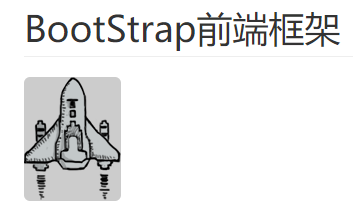 图片在Bootstrap版本3中,通过为图片添加 .img-responsive ...
图片在Bootstrap版本3中,通过为图片添加 .img-responsive ...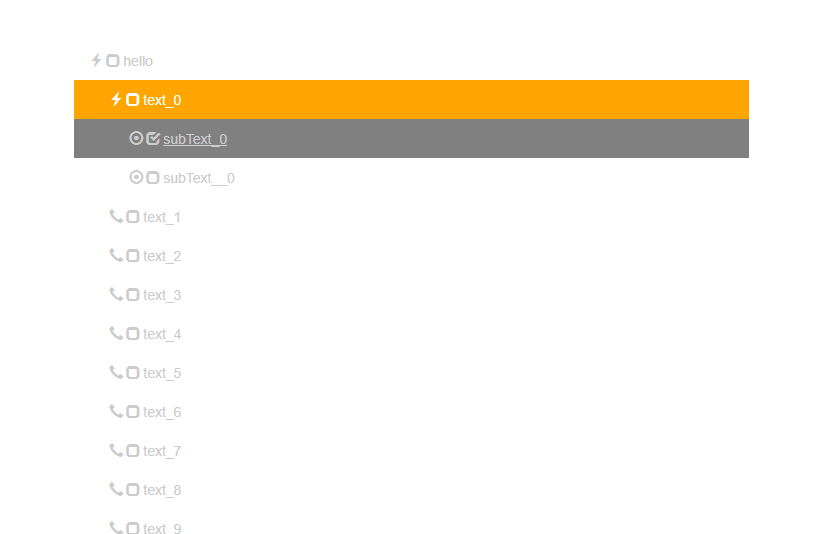 目录bootstrap-treeview使用小记零、写在前面的话一、功能说...
目录bootstrap-treeview使用小记零、写在前面的话一、功能说...