一、iOS16手机开启开发者模式 “developer mode disable”
iOS16手机未打开开发者模式时:
1、Xcode 无法选中 iOS16的设备,报错:developer mode disable
2、无法打开升级前编译的App
- 解决办法:在你的iPhone中操作
调试手机–设置–隐私与安全–(滑动到最底部)开发者模式–开启开发者模式(需要重启手机)
二、Pod工程中的Bundle target签名报错
- 方法一:手动选择Pod工程中的Bundle target 签名中的Team,与主工程一致
- 方法二: 在 Podfile 文件 中设置你的开发者的Team ID
post_install do |installer|
installer.generated_projects.each do |project|
project.targets.each do |target|
target.build_configurations.each do |config|
config.build_settings["DEVELOPMENT_TEAM"] = "Your Team ID"
end
end
end
end
- 方法三: 在 Podfile 文件 中设置 CODE_SIGN_IDENTITY (推荐此方法)
post_install do |installer|
installer.pods_project.targets.each do |target|
target.build_configurations.each do |config|
config.build_settings['IPHONEOS_DEPLOYMENT_TARGET'] = '10.0'
config.build_settings['EXPANDED_CODE_SIGN_IDENTITY'] = ""
config.build_settings['CODE_SIGNING_REQUIRED'] = "NO"
config.build_settings['CODE_SIGNING_ALLOWED'] = "NO"
end
end
end
三、XCode14打出来的包多了一些系统库
⚠️ 切记:在Build Phases -> Link Binary With Librarires 里面添加 libswiftCoreGraphics.tbd。
否则xcode14打出来的包,在iOS12.2以下的系统找不到 libswiftCoreGraphics.dylib而发生崩溃。

 在有效期内的苹果开发者账号(类型为个人或者公司账号)。还...
在有效期内的苹果开发者账号(类型为个人或者公司账号)。还... Appuploader官网--IOS ipa上传发布工具,证书制作工具跨平台...
Appuploader官网--IOS ipa上传发布工具,证书制作工具跨平台...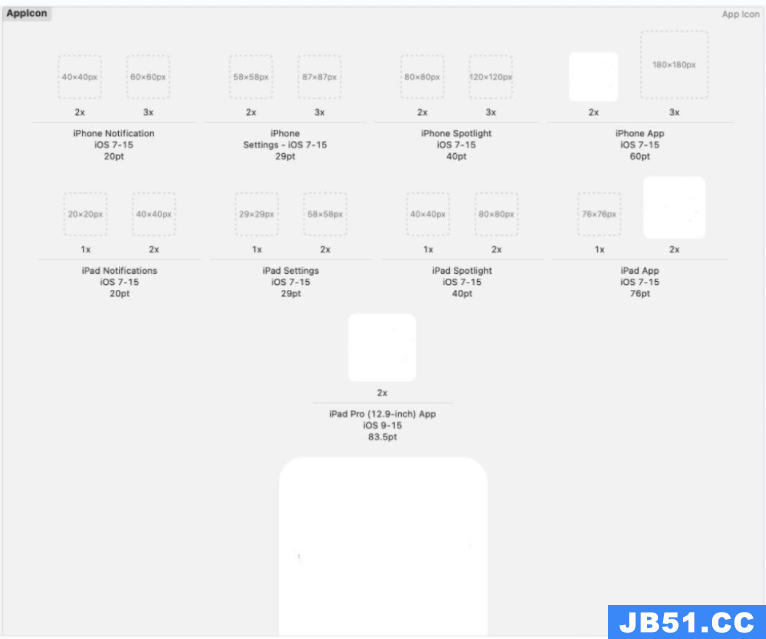 Xcode 中设置APP的图标
Xcode 中设置APP的图标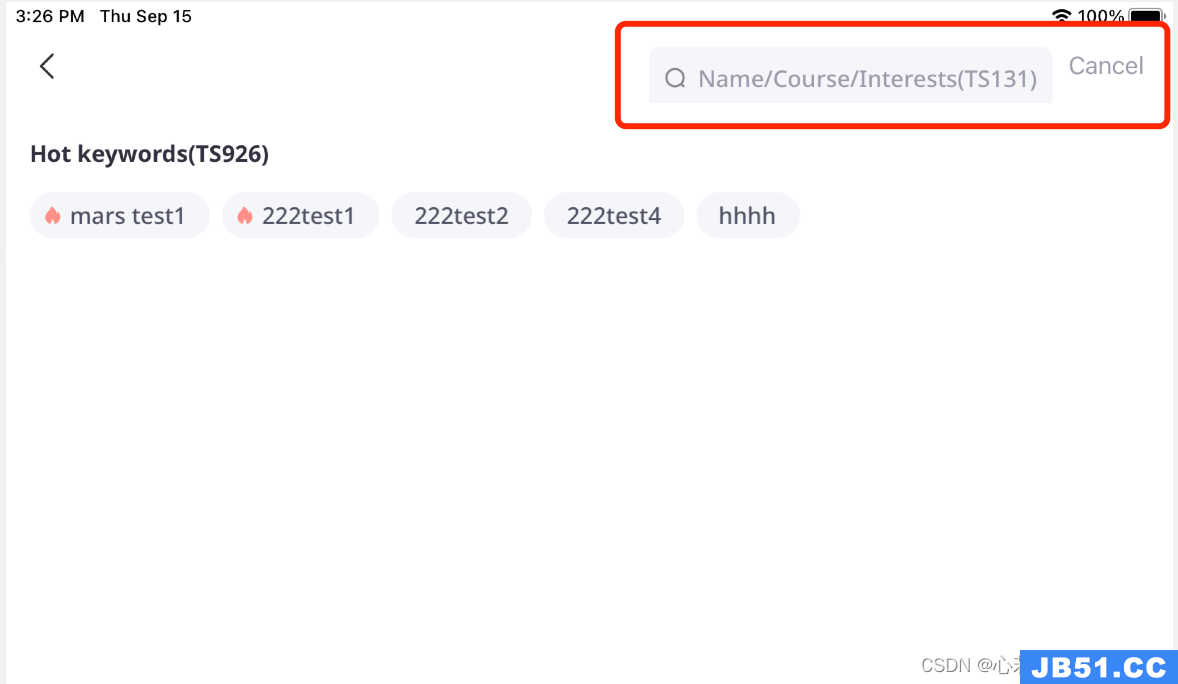 苹果在9月13号凌晨(北京时间)发布 iOS 16,该系统的设备可...
苹果在9月13号凌晨(北京时间)发布 iOS 16,该系统的设备可... 计算机图形学--OpenGL递归实现光线追踪
计算机图形学--OpenGL递归实现光线追踪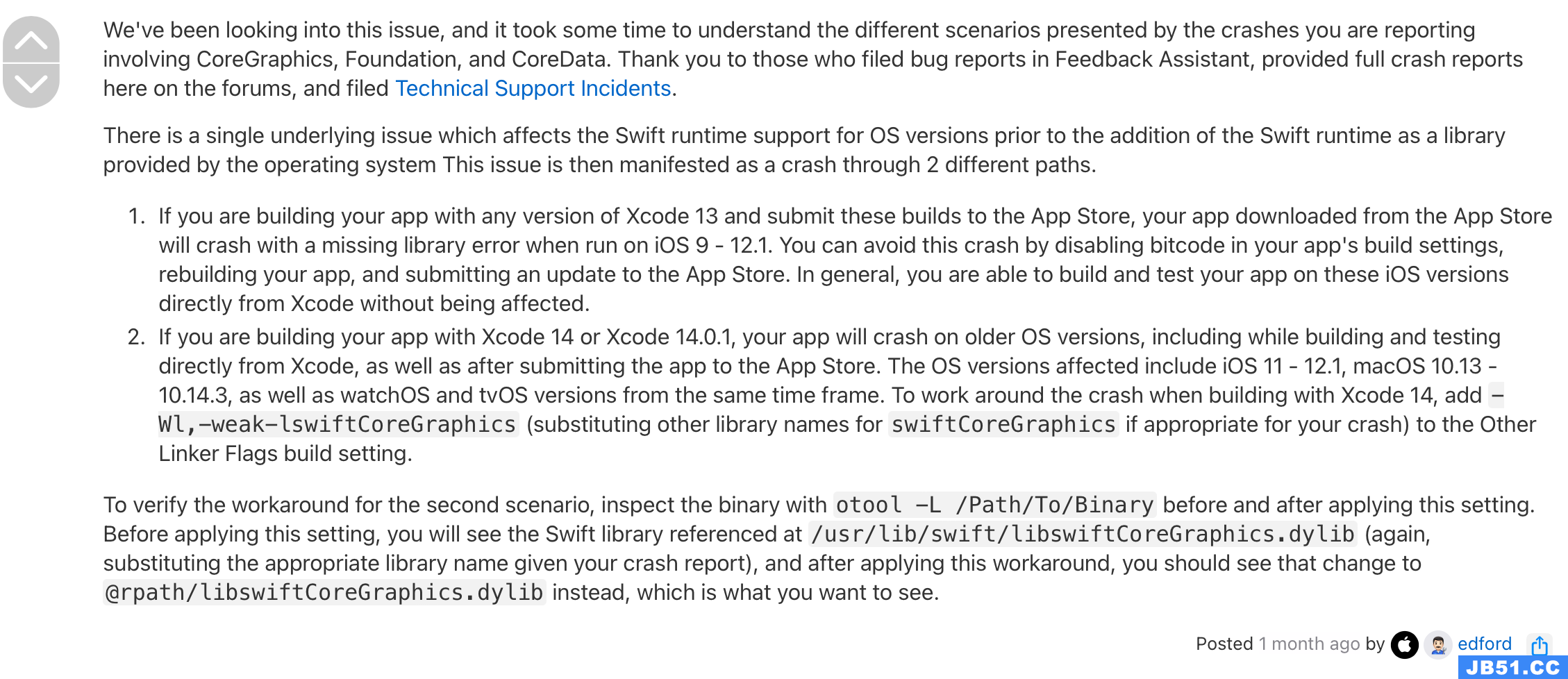 Xcode 14打出来的包在低版本系统运行时会崩溃,报错信息是Li...
Xcode 14打出来的包在低版本系统运行时会崩溃,报错信息是Li...