我试图在Windows 8系统中安装Ionic框架,并试图首先安装Cordova。
我试图安装Cordova时遇到这个错误
Your environment has been set up for using Node.js 0.12.4 (x64) and npm. C:\Users\Sworup>npm install -g cordova ionic npm ERR! registry error parsing json npm ERR! tar.unpack untar error C:\Users\Sworup\AppData\Local\Temp\npm-1424-df7f 43fe\registry.npmjs.org\underscore\-\underscore-1.7.0.tgz npm ERR! tar.unpack untar error C:\Users\Sworup\AppData\Local\Temp\npm-1424-df7f 43fe\registry.npmjs.org\npm\-\npm-2.1.3.tgz npm ERR! Windows_NT 6.3.9600 npm ERR! argv "C:\\Program Files\\nodejs\\\\node.exe" "C:\\Program Files\\nodejs \\node_modules\\npm\\bin\\npm-cli.js" "install" "-g" "cordova" "ionic" npm ERR! node v0.12.4 npm ERR! npm v2.10.1 npm ERR! code ECONNRESET npm ERR! errno ECONNRESET npm ERR! syscall read npm ERR! network read ECONNRESET npm ERR! network This is most likely not a problem with npm itself npm ERR! network and is related to network connectivity. npm ERR! network In most cases you are behind a proxy or have bad network settin gs. npm ERR! network npm ERR! network If you are behind a proxy,please make sure that the npm ERR! network 'proxy' config is set properly. See: 'npm help config' npm ERR! tar.unpack untar error C:\Users\Sworup\AppData\Local\Temp\npm-1424-df7f 43fe\registry.npmjs.org\prompt\-\prompt-0.2.12.tgz npm ERR! Windows_NT 6.3.9600 npm ERR! argv "C:\\Program Files\\nodejs\\\\node.exe" "C:\\Program Files\\nodejs \\node_modules\\npm\\bin\\npm-cli.js" "install" "-g" "cordova" "ionic" npm ERR! node v0.12.4 npm ERR! npm v2.10.1 npm ERR! unexpected eof npm ERR! npm ERR! If you need help,you may report this error at: npm ERR! <https://github.com/npm/npm/issues> npm ERR! Please include the following file with any support request: npm ERR! C:\Users\Sworup\npm-debug.log C:\Users\Sworup>
我的系统配置如下:
C:\Windows\System32>npm -v 2.10.1 C:\Windows\System32>node -v v0.12.4 C:\Windows\System32>git --version git version 1.9.4.msysgit.1
我已经做了
C:\Windows\System32>npm cache clear
在运行安装命令之前不要使用。
我尝试将注册表更改为http仍然没有用。
我试着分开安装Ionic框架,还是没有运气。
我尝试安装Phonegap,与上述相同的错误。
我只是停留在这一点上,不知道该怎么办。
在我的情况下,我有一个非常老版本的npm。使用sudo npm安装npm -g升级npm可以解决我的问题。另外我也做了rm -rf node_modules和npm缓存清理和npm配置设置注册表“http://registry.npmjs.org/”

 文章浏览阅读2.2k次,点赞6次,收藏20次。在我们平时办公工作...
文章浏览阅读2.2k次,点赞6次,收藏20次。在我们平时办公工作...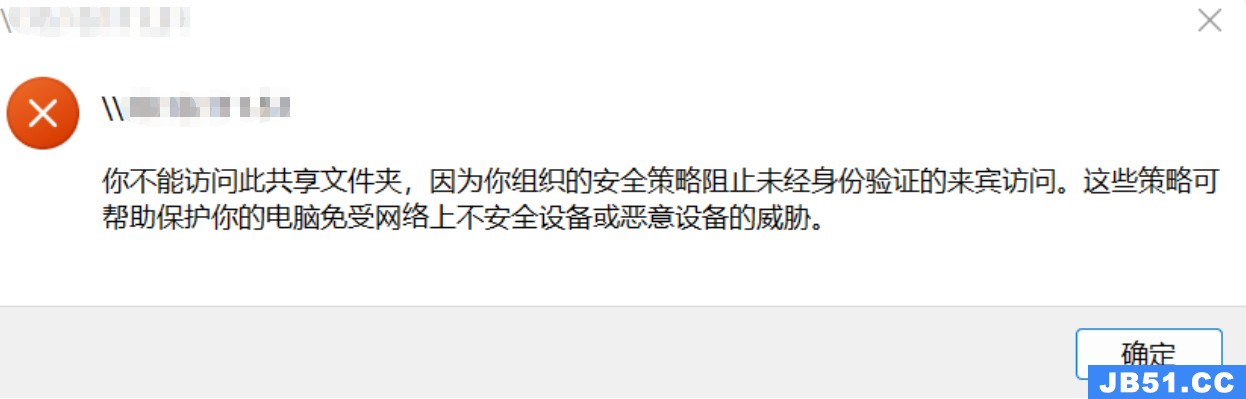 文章浏览阅读3.2k次,点赞2次,收藏6次。2、鼠标依次点击“计...
文章浏览阅读3.2k次,点赞2次,收藏6次。2、鼠标依次点击“计...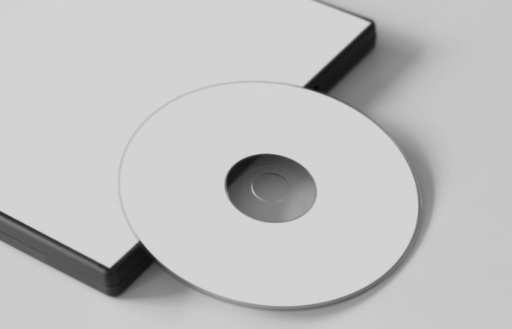 文章浏览阅读1.3w次。蓝光版属于高清版的一种。BD英文全名是...
文章浏览阅读1.3w次。蓝光版属于高清版的一种。BD英文全名是... 文章浏览阅读1.4w次,点赞5次,收藏22次。如果使用iterator的...
文章浏览阅读1.4w次,点赞5次,收藏22次。如果使用iterator的...