我试图将我的power
shell控制台放在前面,即使它被最小化.
我找到了以下代码:
我找到了以下代码:
function Show-Process($Process,[Switch]$Maximize)
{
$sig = '
[DllImport("user32.dll")] public static extern bool ShowWindowAsync(IntPtr hWnd,int nCmdShow);
[DllImport("user32.dll")] public static extern int SetForegroundWindow(IntPtr hwnd);
'
if ($Maximize) { $Mode = 3 } else { $Mode = 4 }
$type = Add-Type -MemberDefinition $sig -Name WindowAPI -PassThru
$hwnd = $process.MainWindowHandle
$null = $type::ShowWindowAsync($hwnd,$Mode)
$null = $type::SetForegroundWindow($hwnd)
}
Show-Process -Process (Get-Process -Id $pid)
它工作正常,但当我从Button Click事件调用该函数时,控制台不会显示.
问题是什么?有没有办法在使用WinForms GUI时将powershell控制台置于前面?
以下是示例GUI代码:
function Show-Process($Process,$Mode)
$null = $type::SetForegroundWindow($hwnd)
}
Add-Type -AssemblyName System.Windows.Forms
[System.Windows.Forms.Application]::EnableVisualStyles()
$Form = New-Object system.Windows.Forms.Form
$Form.ClientSize = '446,266'
$Form.text = "Form"
$Form.TopMost = $false
$Button1 = New-Object system.Windows.Forms.Button
$Button1.text = "button"
$Button1.width = 60
$Button1.height = 30
$Button1.location = New-Object System.Drawing.Point(75,29)
$Button1.Font = 'Microsoft Sans Serif,10'
$Button1.Add_Click({
Show-Process -Process (Get-Process -Id $pid)
})
$Form.controls.AddRange(@($Button1))
[void]$Form.ShowDialog()
感谢@ iRon的回答,我能够弄明白,我想要它.
对于任何好奇的人来说,问题是,只要没有调用ShowDialog,你就只能获得主窗口MainwindowHandle.
所以我将控制台Handle保存在一个变量中,我使用Form_Shown事件来获取Form WindowHandle,因为Form_Load仍然返回控制台句柄.
对于任何好奇的人来说,问题是,只要没有调用ShowDialog,你就只能获得主窗口MainwindowHandle.
所以我将控制台Handle保存在一个变量中,我使用Form_Shown事件来获取Form WindowHandle,因为Form_Load仍然返回控制台句柄.
$sig = '
[DllImport("user32.dll")] public static extern bool ShowWindowAsync(IntPtr hWnd,int nCmdShow);
[DllImport("user32.dll")] public static extern int SetForegroundWindow(IntPtr hwnd);'
$type = Add-Type -MemberDefinition $sig -Name WindowAPI -PassThru
[IntPtr]$handleConsole = (Get-Process -Id $pid).MainWindowHandle
[void]$type::ShowWindowAsync($handleConsole,4);[void]$type::SetForegroundWindow($handleConsole)
Add-Type -AssemblyName System.Windows.Forms
[System.Windows.Forms.Application]::EnableVisualStyles()
$Form = New-Object system.Windows.Forms.Form
$Form.ClientSize = '446,266'
$Form.text = "Form"
$Form.TopMost = $false
$Form.Add_Shown({
$global:handleForm = (Get-Process -Id $pid).MainWindowHandle
})
$Button1 = New-Object system.Windows.Forms.Button
$Button1.text = "Clone ad-USer"
$Button1.width = 60
$Button1.height = 30
$Button1.location = New-Object System.Drawing.Point(75,10'
$Button1.Add_Click({
[void]$type::ShowWindowAsync($handleConsole,4);[void]$type::SetForegroundWindow($handleConsole)
Read-Host -Prompt "Please Enter a Value"
[void]$type::ShowWindowAsync($global:handleForm,4);[void]$type::SetForegroundWindow($global:handleForm)
})
$Form.controls.AddRange(@($Button1))
[void]$Form.ShowDialog()
现在,如果我按下按钮,控制台就会弹出.用户在控制台中输入内容后,表格再次出现在前面.

 文章浏览阅读2.2k次,点赞6次,收藏20次。在我们平时办公工作...
文章浏览阅读2.2k次,点赞6次,收藏20次。在我们平时办公工作...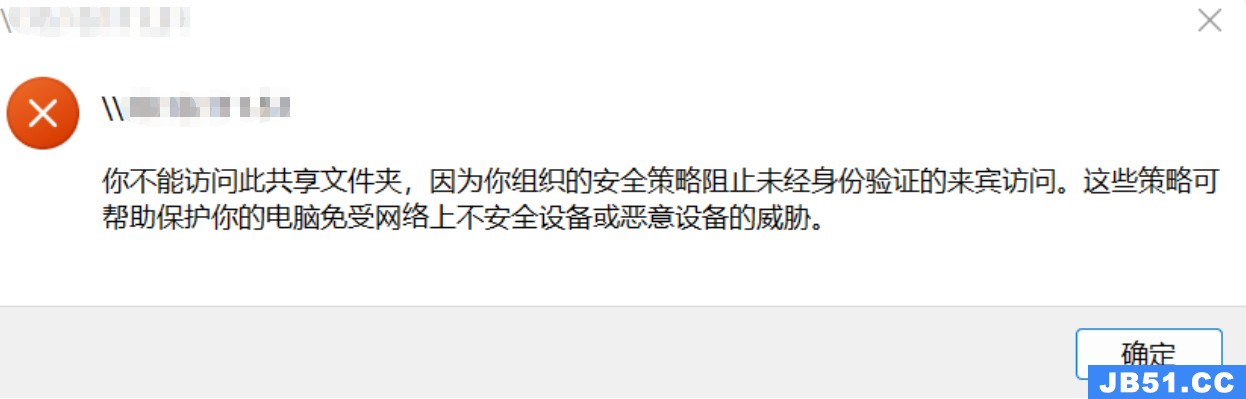 文章浏览阅读3.2k次,点赞2次,收藏6次。2、鼠标依次点击“计...
文章浏览阅读3.2k次,点赞2次,收藏6次。2、鼠标依次点击“计...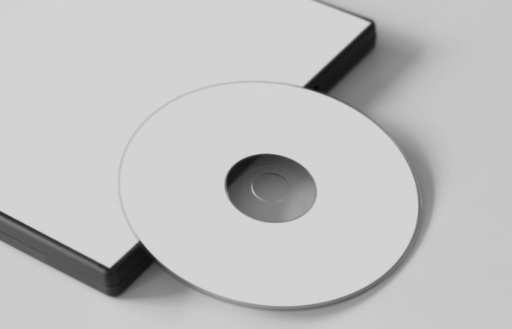 文章浏览阅读1.3w次。蓝光版属于高清版的一种。BD英文全名是...
文章浏览阅读1.3w次。蓝光版属于高清版的一种。BD英文全名是... 文章浏览阅读1.4w次,点赞5次,收藏22次。如果使用iterator的...
文章浏览阅读1.4w次,点赞5次,收藏22次。如果使用iterator的...