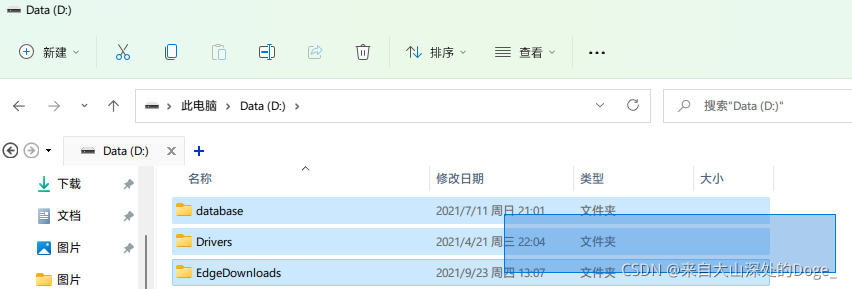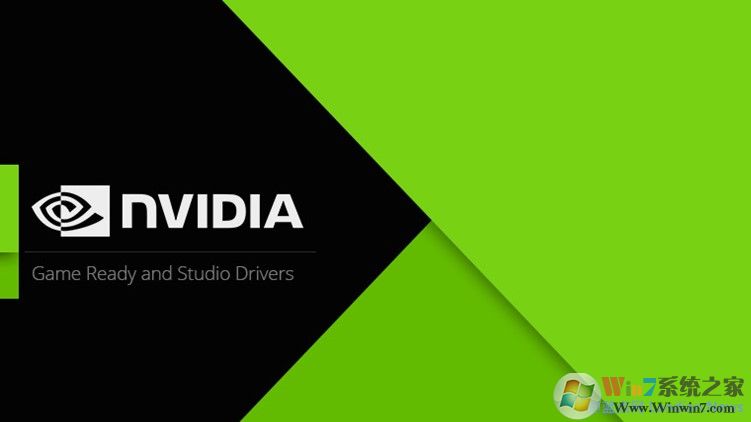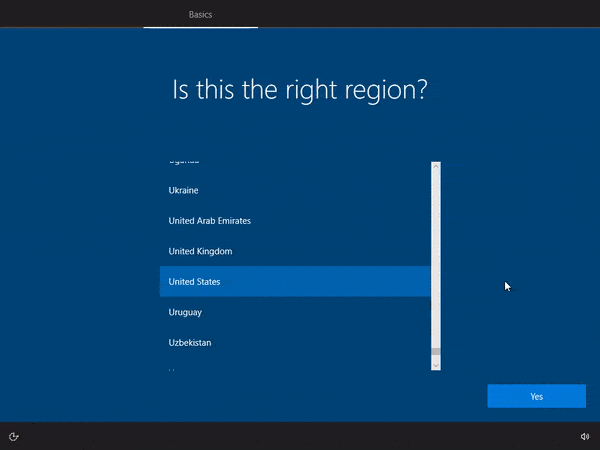在使用Win10系统的时候右键中经常会有一些我们不需要的选项,虽然对使用没有妨碍,但是很多用户还是想把这些选项删除,这里小编分享下精心整理的Win10右键注册表大全,有需要的朋友可以拿去用哈!下面每个功能都有标注,不需要的删除掉就可以了。

使用方法:
1、在记事本或新建文本文档中复制下面的注册表代码。自己保存为(***).reg回车就一切OK了
WindowsRegistry Editor Version 5.00
---------------------------------删除桌面右键ATI显卡管理选项
[-HKEY_CLASSES_ROOTDirectoryBackgroundshellexContextMenuHandlersACE]
---------------------------------开机启动项设置
[-HKEY_CURRENT_USERSoftwareMicrosoftwindowsCurrentVersionRun]
[HKEY_CURRENT_USERSoftwareMicrosoftwindowsCurrentVersionRun]
QQ2009=C:\Program Files (x86)\Tencent\QQ\Bin\QQ.exe /background
RocketDock=C:\Program Files (x86)\RocketDock\RocketDock.exe
[HKEY_LOCAL_MACHInesOFTWAREMicrosoftwindowsCurrentVersionRun]
AdobeAAMUpdater-1.0=-
Adobe Updater Startup Utility=-
RtHDVCpl=-
[HKEY_LOCAL_MACHInesOFTWAREWow6432NodeMicrosoftwindowsCurrentVersionRun]
AdobeAAMUpdater-1.0=-
Adobe Updater Startup Utility=-
StartCCC=-
---------------------------------隐藏导航栏 桌面 OneDriveWindows10 自带网盘
[-HKEY_CURRENT_USERSOFTWAREMicrosoftwindowsCurrentVersionExplorerDesktopNameSpace{018D5C66-4533-4307-9B53-224DE2ED1FE6}]
[HKEY_CLASSES_ROOTCLSID{018D5C66-4533-4307-9B53-224DE2ED1FE6}ShellFolder]
Attributes=dword:f090004d
---------------------------------删除Windows10右键使用Windows Defender扫描
[-HKEY_CLASSES_ROOTDirectoryshellexContextMenuHandlersEPP]
[-HKEY_CLASSES_ROOT*shellexContextMenuHandlersEPP]
---------------------------------删除Windows10右键 还原以前版本
[-HKEY_CLASSES_ROOTDirectoryshellexContextMenuHandlers{596AB062-B4D2-4215-9F74-E9109B0A8153}]
[-HKEY_CLASSES_ROOTAllFilesystemObjectsshellexContextMenuHandlers{596AB062-B4D2-4215-9F74-E9109B0A8153}]
---------------------------------删除Windows10文件夹右键 固定到“快速访问”
[-HKEY_CLASSES_ROOTFoldershellpintohome]
---------------------------------清理Windows10应用商店后,删除残留的打开方式
[-HKEY_CLASSES_ROOTApplicationsLaunchWinApp.exe]
---------------------------------删除右键固定到任务栏
[-HKEY_CLASSES_ROOT*shellexContextMenuHandlers{90AA3A4E-1CBA-4233-B8BB-535773D48449}]
---------------------------------StartIsBack右键固定到开始菜单
[-HKEY_CLASSES_ROOTCLSID{a2a9545d-a0c2-42b4-9708-a0b2badd77c9}]
---------------------------------删除文件夹右键包含到库中
[-HKEY_CLASSES_ROOTFoldershellexContextMenuHandlersLibrary Location]
---------------------------------删除文件夹/硬盘右键共享
[-HKEY_CLASSES_ROOTDirectoryshellexContextMenuHandleRSSharing]
[-HKEY_CLASSES_ROOTDirectorybackgroundshellexContextMenuHandleRSSharing]
[-HKEY_CLASSES_ROOT*shellexContextMenuHandleRSSharing]
---------------------------------删除硬盘右键启用Bitlocker
[-HKEY_LOCAL_MACHInesOFTWAREClassesDriveshellencrypt-bde-elev]
[-HKEY_LOCAL_MACHInesOFTWAREClassesDriveshellencrypt-bde]
---------------------------------删除硬盘右键还原以前的版本
[-HKEY_LOCAL_MACHInesOFTWAREClassesDriveshellexContextMenuHandlers{596AB062-B4D2-4215-9F74-E9109B0A8153}]
---------------------------------删除 固定到开始屏幕
[-HKEY_LOCAL_MACHInesOFTWAREClassesFoldershellexContextMenuHandlersPintoStartScreen]
[-HKEY_LOCAL_MACHInesOFTWAREClassesFoldershellpintostartscreen]
[-HKEY_CLASSES_ROOTexefileshellexContextMenuHandlersPintoStartScreen]
[-HKEY_CLASSES_ROOTexefileshellpintostartscreen]
---------------------------------删除图像、音频、视频及其他格式右键播放到设备
[-HKEY_CLASSES_ROOTSystemFileAssociationsimageshellexContextMenuHandlersPlayTo]
[-HKEY_CLASSES_ROOTSystemFileAssociationsaudioshellexContextMenuHandlersPlayTo]
[-HKEY_CLASSES_ROOTSystemFileAssociationsvideoshellexContextMenuHandlersPlayTo]
[-HKEY_CLASSES_ROOTSystemFileAssociations.mkvshellexContextMenuHandlersPlayTo]
[-HKEY_CLASSES_ROOTSystemFileAssociations.mp4shellexContextMenuHandlersPlayTo]
[-HKEY_CLASSES_ROOTSystemFileAssociations.m4vshellexContextMenuHandlersPlayTo]
[-HKEY_CLASSES_ROOTSystemFileAssociationsDirectory.AudioshellexContextMenuHandlersPlayTo]
[-HKEY_CLASSES_ROOTSystemFileAssociationsDirectory.ImageshellexContextMenuHandlersPlayTo]
[-HKEY_CLASSES_ROOTSystemFileAssociationsDirectory.VideoshellexContextMenuHandlersPlayTo]
---------------------------------以Windows传统图片查看器打开Jpg等格式图片
[HKEY_CURRENT_USERSoftwareClasses.psd]
@=PhotoViewer.FileAssoc.Tiff
[HKEY_CURRENT_USERSoftwareClasses.ico]
@=PhotoViewer.FileAssoc.Tiff
[HKEY_CURRENT_USERSoftwareClasses.jpg]
@=PhotoViewer.FileAssoc.Tiff
[HKEY_CURRENT_USERSoftwareClasses.png]
@=PhotoViewer.FileAssoc.Tiff
---------------------------------删除右键exe程序等的“兼容性疑难解答”
[-HKEY_CLASSES_ROOTbatfileShellExContextMenuHandlersCompatibility]
[-HKEY_CLASSES_ROOTcmdfileShellExContextMenuHandlersCompatibility]
[-HKEY_CLASSES_ROOTexefileshellexContextMenuHandlersCompatibility]
[-HKEY_CLASSES_ROOTlnkfileshellexContextMenuHandlersCompatibility]
[-HKEY_CLASSES_ROOTMsi.PackageshellexContextMenuHandlersCompatibility]
---------------------------------文件右键添加移动/复制到文件夹
[HKEY_CLASSES_ROOTAllFilesystemObjectsshellexContextMenuHandlers{C2FBB630-2971-11D1-A18C-00C04FD75D13}]
[HKEY_CLASSES_ROOTAllFilesystemObjectsshellexContextMenuHandlers{C2FBB631-2971-11D1-A18C-00C04FD75D13}]
---------------------------------移除注册表确认对话框
[HKEY_CLASSES_ROOTregfileshellopencommand]
@=regedit.exe /s %1
---------------------------------默认以快捷方式安装字体
[HKEY_CURRENT_USERSoftwareMicrosoftwindows NTCurrentVersionFont Management]
InstallAsLink=dword:00000001
---------------------------------直观显示空文件夹的图标更改
[-HKEY_LOCAL_MACHInesOFTWAREMicrosoftwindowsCurrentVersionExplorerShell Icons]
[HKEY_LOCAL_MACHInesOFTWAREMicrosoftwindowsCurrentVersionExplorerShell Icons]
3=%systemRoot%\system32\imageres.dll,5
---------------------------------隐藏桌面 我的电脑,我的文档,网络,回收站等图标
[HKEY_CURRENT_USERSoftwareMicrosoftwindowsCurrentVersionExplorerHideDesktopIconsNewStartPanel]
{645FF040-5081-101B-9F08-00AA002F954E}=dword:00000001
{59031a47-3f72-44a7-89c5-5595fe6b30ee}=dword:00000001
{20D04FE0-3AEA-1069-A2D8-08002B30309D}=dword:00000001
{F02C1A0D-BE21-4350-88B0-7367FC96EF3C}=dword:00000001
{5399E694-6CE5-4D6C-8FCE-1D8870FDCBA0}=dword:00000001
---------------------------------删除少数使用的文件新建菜单
[-HKEY_CLASSES_ROOT.docxWPS.Docx.6]
[-HKEY_CLASSES_ROOT.pptxWPP.PPTX.6]
[-HKEY_CLASSES_ROOT.xlsxET.Xlsx.6]
[-HKEY_CLASSES_ROOT.xdpShellNew]
[-HKEY_CLASSES_ROOT.asShellNew]
[-HKEY_CLASSES_ROOT.cptShellNew]
[-HKEY_CLASSES_ROOT.contactShellNew]
[-HKEY_CLASSES_ROOT.jntjntfileShellNew]
[-HKEY_CLASSES_ROOT.zipShellNew]
[-HKEY_CLASSES_ROOT.ac6ShellNew]
[-HKEY_CLASSES_ROOTBriefcaseShellNew]
[-HKEY_CLASSES_ROOT.vndShellNew]
[-HKEY_CLASSES_ROOT.rtfShellNew]
[-HKEY_CLASSES_ROOT.glrShellNew]
---------------------------------去除“快捷方式”字样的后缀
[HKEY_CURRENT_USERSoftwareMicrosoftwindowsCurrentVersionExplorer]
link=hex:00,00,00
---------------------------------右键功能拓展,用记事本打开
[HKEY_CLASSES_ROOT*shellNotepad]
@=用记事本打开
Extended=
icon=imageres.dll,97
[HKEY_CLASSES_ROOT*shellNotepadcommand]
@=hex(2):6e,6f,74,65,70,61,64,20,25,31,00
---------------------------------右键功能拓展,管理员取得所有权
[HKEY_CLASSES_ROOT*shellrunas]
@=管理员取得所有权
NoworkingDirectory=
Extended=
Icon=imageres.dll,77
[HKEY_CLASSES_ROOT*shellrunascommand]
@=cmd.exe /c takeown /f %1 && icacls %1 /grant administrators:F
IsolatedCommand=cmd.exe /c takeown /f %1 && icacls %1 /grant administrators:F
[HKEY_CLASSES_ROOTexefileshellrunas2]
@=管理员取得所有权
NoworkingDirectory=
Extended=
Icon=imageres.dll,77
[HKEY_CLASSES_ROOTexefileshellrunas2command]
@=cmd.exe /c takeown /f %1 && icacls %1 /grant administrators:F
IsolatedCommand=cmd.exe /c takeown /f %1 && icacls %1 /grant administrators:F
[HKEY_CLASSES_ROOTDirectoryshellrunas]
@=管理员取得所有权
NoworkingDirectory=
Extended=
Icon=imageres.dll,77
[HKEY_CLASSES_ROOTDirectoryshellrunascommand]
@=cmd.exe /c takeown /f %1 /r /d y && icacls %1 /grant administrators:F /t
IsolatedCommand=cmd.exe /c takeown /f %1 /r /d y && icacls %1 /grant administrators:F /t
---------------------------------安装多版本CorelDRAW 后,删除CDR文件右键Import选项
[-HKEY_CLASSES_ROOTCorelDraw.Graphic.17shellImport]
---------------------------------删除右键 上传到WPS云文档
[-HKEY_CLASSES_ROOTCLSID{67F4D210-BFC2-4ADD-9A2A-C9B9E1F42C4F}]
[-HKEY_CLASSES_ROOTlnkfileshellexContextMenuHandlersqingshellext]
[-HKEY_CURRENT_USERSoftwareClasses*ShellExContextMenuHandlersqingshellext]
[-HKEY_CURRENT_USERSoftwareClassesDirectoryshellexContextMenuHandlersqingshellext]
---------------------------------安装WPS后 删除硬盘右键数据恢复
[-HKEY_LOCAL_MACHInesOFTWAREClassesDriveshellexContextMenuHandlersdatamastershellext]
[-HKEY_CLASSES_ROOTCLSID{645FF040-5081-101B-9F08-00AA002F954E}shellexContextMenuHandlersdatamastershellext]
---------------------------------删除文档类文件Acrobat合并菜单
[-HKEY_CLASSES_ROOT*shellexContextMenuHandlersAdobe.Acrobat.ContextMenu]
[-HKEY_LOCAL_MACHInesOFTWAREClassesFoldershellexContextMenuHandlersAdobe.Acrobat.ContextMenu]
---------------------------------图标制作工具注册 Axialis IconWorkshop
[HKEY_CURRENT_USERSOFTWAREAxialisIconWorkshopregistration]
UserFullName=Art.Xiaolu
UserCompany=Art.XiaoLu
ProductKey=21010740-13651-56702-17440-55483
我随时关注你们的复制
---------------------------------删除百度云右键
[-HKEY_CLASSES_ROOTDirectoryshellexContextMenuHandlersYunShellExt]
[-HKEY_CLASSES_ROOT*ShellExContextMenuHandlersYunShellExt]
---------------------------------删除迅雷影音右键
[-HKEY_CLASSES_ROOT*ShellExContextMenuHandlersAXmp]
[-HKEY_CURRENT_USERSoftwareMicrosoftwindowsCurrentVersionExplorerFileExts ]
[-HKEY_CLASSES_ROOT ]
---------------------------------RocketDock工具栏 StackDocklet 选项设置
[HKEY_CURRENT_USERSOFTWAREStackDocklet]
OpenFolderText=打 - 开
DMoreText=
FontName=Segoe UI Semibold
FontSize=dword:00000008
FontBold=dword:00000000
FollowDock=dword:00000001
----------------------------------更改图像文件Picasa文件默认图标
[HKEY_CLASSES_ROOTGoogle.PhotoViewer.3.0DefaultIcon]
@=imageres.dll,65
---------------------------------三款Boilsoft视频工具注册
[HKEY_CURRENT_USERSoftwareBoilsoftBoilsoft Video Converter]
test=hex:c3,26,d3,54,ee,0d,0e,01,
00,00
usr=Derrick Roberts
sn=46DC7F41-0233275F-84B73071-544F974F-4B39F43A-697DB4F7-7300
[HKEY_CURRENT_USERSoftwareBoilsoftBoilsoft Video Joiner]
test=hex:c4,c3,66,51,08,0c,1a,62,
6c,03
sn=B26FFDF1-FB339F72-8AA6B34A-4C9F3AD5-A5F67B03-A1C59948-CDAB
usr=Voronezh_Team_2020
[HKEY_CURRENT_USERSoftwareBoilsoftBoilsoft Video Splitter]
test=hex:a6,80,5f,40,e1,a4,
73,03
usr=Voronezh_Team_2020
sn=0857373E-8264B0E6-2E9C022D-F5C55C0C-9FDFEF74-6F737A3C-E690
---------------------------------Chrome 取消Windows 8 模式启动
[HKEY_CURRENT_USERSoftwareGoogleChromeMetro]
launch_mode=dword:00000000
---------------------------------对未知文件右键添加谷歌浏览器(谷歌Chrome)打开方式选项
[HKEY_CLASSES_ROOTApplicationsChrome.exeshellopencommand]
@=C:\Program Files (x86)\Google\Chrome\Application\chrome.exe %1
---------------------------------百度云盘视频缓存预览播放系统之家www.winwin7.com
[HKEY_CLASSES_ROOT.downloading]
Content Type=video/tdl
PerceivedType=video
@=downloading_auto_file
[HKEY_CLASSES_ROOTdownloading_auto_file]
@=百度云盘缓存
[HKEY_CLASSES_ROOTdownloading_auto_fileDefaultIcon]
@=D:\文 - 档\icon\云盘缓存.ico
[HKEY_CLASSES_ROOTdownloading_auto_fileshellopencommand]
@=C:\Program Files (x86)\SPlayer\splayer.exe %1
---------------------------------射手影音播放QQ旋风视频缓存
[HKEY_CLASSES_ROOT.tdl]
Content Type=video/tdl
PerceivedType=video
@=tdl_auto_file
[HKEY_CLASSES_ROottdl_auto_file]
@=QQ旋风缓存
[HKEY_CLASSES_ROottdl_auto_fileDefaultIcon]
@=D:\文 - 档\icon\旋风缓存.ico
[HKEY_CLASSES_ROottdl_auto_fileshellopencommand]
@=C:\Program Files (x86)\SPlayer\splayer.exe %1
---------------------------------安装Photoshop后新建BMP文件
[HKEY_CLASSES_ROOT.bmp]
@=Paint.Picture
---------------------------------删除文件右键格式工厂
[-HKEY_CLASSES_ROOT*shellexContextMenuHandlersFormatFactoryShell]
[-HKEY_CLASSES_ROOTDirectoryshellexContextMenuHandlersFormatFactoryShell]
---------------------------------禁止Adobe服务项
[HKEY_LOCAL_MACHInesYstemCurrentControlSetServicesAdobeARMservice]
Start=dword:00000004
[HKEY_LOCAL_MACHInesYstemCurrentControlSetServicesAdobeUpdateService]
Start=dword:00000004
---------------------------------安装多版本CorelDRAW 后,cdr打开方式列表选项
[HKEY_CURRENT_USERSoftwareMicrosoftwindowsCurrentVersionExplorerFileExts.cdrOpenWithProgids]
CorelDraw.Graphic.14=hex(0):
CorelDraw.Graphic.17=hex(0):
CorelDraw.Graphic.18=hex(0):
[-HKEY_CLASSES_ROOTCorelDraw.Graphic.14shellImport]
---------------------------------停止WMP网络共享媒体库
[HKEY_LOCAL_MACHInesYstemCurrentControlSetServicesWMPNetworkSvc]
Start=dword:00000004
---------------------------------删除字体管家右键
[-HKEY_CLASSES_ROOTfonfileshell使用 字体管家 安装字体]
[-HKEY_CLASSES_ROotttcfileshell使用 字体管家 安装字体]
[-HKEY_CLASSES_ROotttffileshell使用 字体管家 安装字体]
---------------------------------删除未知文件右键opendlg
[-HKEY_CLASSES_ROOTUnkNownshellopendlg]
---------------------------------删除CAD右键发布DWF文件www.winwin7.com
[-HKEY_CLASSES_ROOT*ShellExContextMenuHandlersAutodesk.DWF.ContextMenu]
---------------------------------删除 UltraISO 文件夹 右键选项
[-HKEY_CLASSES_ROOTDirectoryshellexContextMenuHandlersUltraISO]
[-HKEY_LOCAL_MACHInesOFTWAREClassesFolderShellExContextMenuHandlersUltraISO]
---------------------------------删除 MP3TAG音乐编辑工具 文件夹 右键选项
[-HKEY_LOCAL_MACHInesOFTWAREClassesDirectoryshellexContextMenuHandlersMp3tagShell]
[-HKEY_LOCAL_MACHInesOFTWAREClassesDriveshellexContextMenuHandlersMp3tagShell]
[-HKEY_CLASSES_ROOT*ShellExContextMenuHandlersMp3tagShell]
-----------------------------清理右键pintostartscreen
[-HKEY_CLASSES_ROOT*shellpintostartscreen]
[-HKEY_CLASSES_ROOTexefileshellpintostartscreen]
[-HKEY_CLASSES_ROOTFoldershellpintostartscreen]
[-HKEY_CLASSES_ROOTmscfileshellpintostartscreen]
---------------------------------删除硬盘Acronis右键备份还原
[-HKEY_LOCAL_MACHInesOFTWAREClassesDriveshellexContextMenuHandlers{C539A15A-3AF9-4c92-B771-50CB78F5C751}]
---------------------------------清除 Adobe Bridge 文件夹右键预览
[-HKEY_LOCAL_MACHInesOFTWAREClassesDirectoryshellBridge]
制作成reg文件之后双击导入即可。