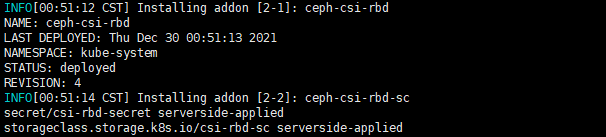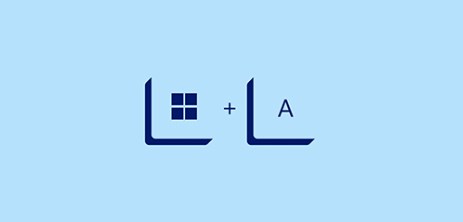1. 准备工作
由于虚拟机没有访问国外网站,一些k8s的镜像拉取不到,固使用一些其他源代替,顺次执行以下命令在各个节点上(注意不要一次全部执行,要一条一条来,确保镜像全部拉取成功)
docker pull antmoveh/csi-node-driver-registrar:v2.2.0
docker tag antmoveh/csi-node-driver-registrar:v2.2.0 k8s.gcr.io/sig-storage/csi-node-driver-registrar:v2.2.0
docker pull carloscao/csi-resizer:v1.2.0
docker tag carloscao/csi-resizer:v1.2.0 k8s.gcr.io/sig-storage/csi-resizer:v1.2.0
docker pull registry.aliyuncs.com/google_containers/csi-provisioner:v2.2.2
docker tag registry.aliyuncs.com/google_containers/csi-provisioner:v2.2.2 k8s.gcr.io/sig-storage/csi-provisioner:v2.2.2
docker pull registry.aliyuncs.com/google_containers/csi-snapshotter:v4.1.1
docker tag registry.aliyuncs.com/google_containers/csi-snapshotter:v4.1.1 k8s.gcr.io/sig-storage/csi-snapshotter:v4.1.1
docker pull registry.aliyuncs.com/google_containers/csi-attacher:v3.2.12. 创建k8s的存储卷类型和csi适配中间层资源
参考文档
新建如下文件

ceph-csi-rbd-sc.yaml
apiVersion: v1
kind: Secret
Metadata:
name: csi-rbd-secret
namespace: kube-system
stringData:
userID: admin
userKey: "AQD354hhgYQCDhAA86PVHdMHrdGyTLAKbww3oQ==" # <--ToBeReplaced-->
---
apiVersion: storage.k8s.io/v1
kind: StorageClass
Metadata:
name: csi-rbd-sc
annotations:
storageclass.beta.kubernetes.io/is-default-class: "true"
storageclass.kubesphere.io/supported-access-modes: '["ReadWriteOnce","ReadOnlyMany","ReadWriteMany"]'
provisioner: rbd.csi.ceph.com
parameters:
clusterID: "b487ad26-3e82-44e9-b3ee-85f92b6a30a3" # <--ToBeReplaced-->
pool: "kube-pool"
imageFeatures: layering
csi.storage.k8s.io/provisioner-secret-name: csi-rbd-secret
csi.storage.k8s.io/provisioner-secret-namespace: kube-system
csi.storage.k8s.io/controller-expand-secret-name: csi-rbd-secret
csi.storage.k8s.io/controller-expand-secret-namespace: kube-system
csi.storage.k8s.io/node-stage-secret-name: csi-rbd-secret
csi.storage.k8s.io/node-stage-secret-namespace: kube-system
csi.storage.k8s.io/fstype: ext4
reclaimPolicy: Delete
allowVolumeExpansion: true
mountOptions:
- discardceph-csi-rbd.yaml
csiConfig:
- clusterID: "b487ad26-3e82-44e9-b3ee-85f92b6a30a3" # <--ToBeReplaced-->
monitors:
- "192.168.0.108:6789"3. kk 加入插件配置
config-sample.yaml 局部 :
spec:
hosts:
- {name: node1, address: 192.168.0.123, internalAddress: 192.168.0.123, privateKeyPath: "~/.ssh/id_rsa"}
- {name: node2, address: 192.168.0.124, internalAddress: 192.168.0.124, privateKeyPath: "~/.ssh/id_rsa"}
- {name: node3, address: 192.168.0.125, internalAddress: 192.168.0.125, privateKeyPath: "~/.ssh/id_rsa"}
roleGroups:
etcd:
- node1
master:
- node1
worker:
- node1
- node2
- node3
controlPlaneEndpoint:
domain: lb.kubesphere.local
address: ""
port: 6443
kubernetes:
version: v1.19.8
imageRepo: kubesphere
clusterName: cluster.local
network:
plugin: calico
kubePodsCIDR: 10.233.64.0/18
kubeServiceCIDR: 10.233.0.0/18
registry:
registryMirrors: []
insecureRegistries: []
addons:
- name: ceph-csi-rbd
namespace: kube-system
sources:
chart:
name: ceph-csi-rbd
repo: https://ceph.github.io/csi-charts
valuesFile: /root/ceph-csi-rbd.yaml
- name: ceph-csi-rbd-sc
sources:
yaml:
path:
- /root/ceph-csi-rbd-sc.yaml全文 : config-sample.yaml
主要关注 addons部分,valuesFile,path要和刚才创建的yaml地址匹配

3. 安装插件
./kk create cluster -f config-sample.yaml