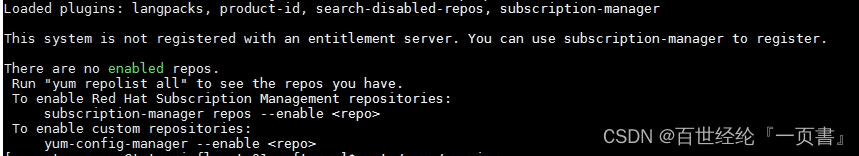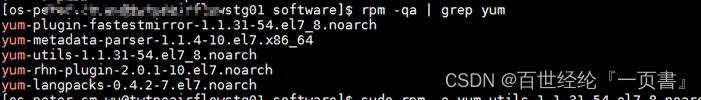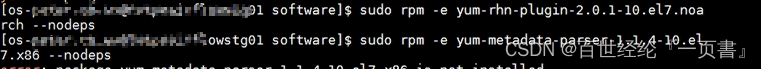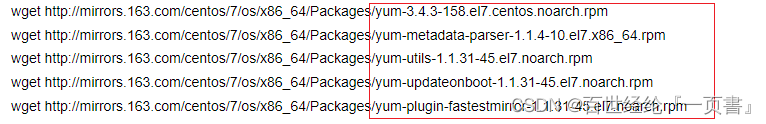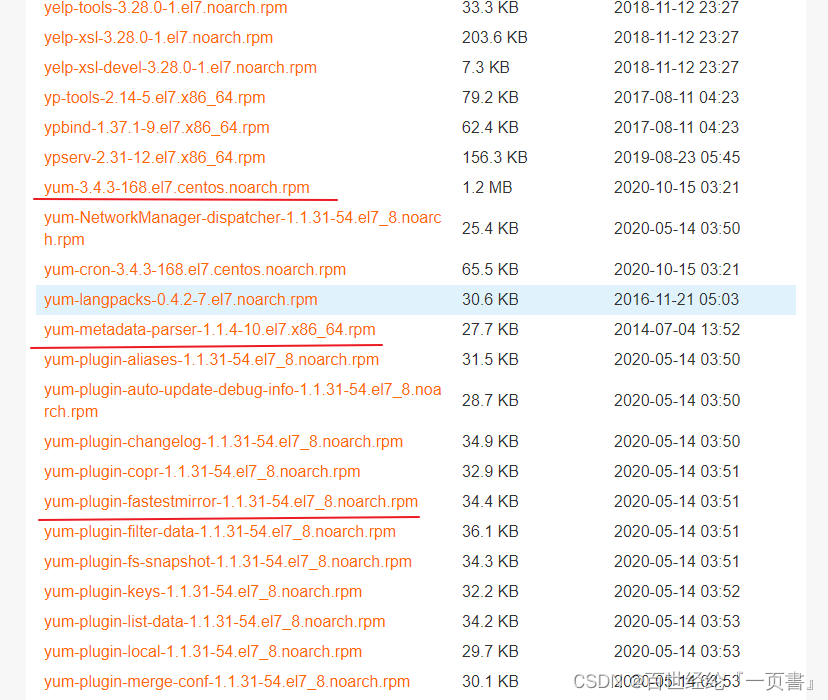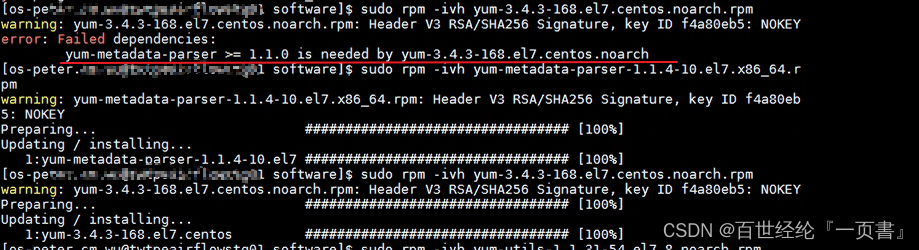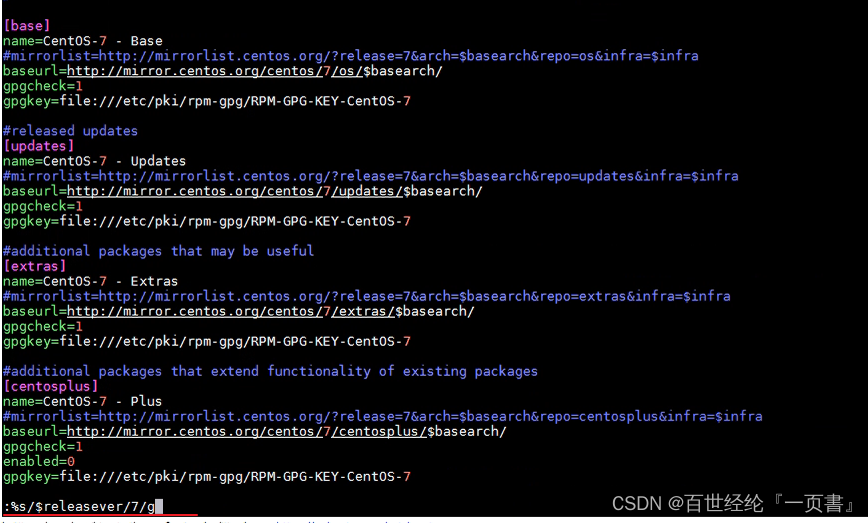This system is not registered with an entitlement server
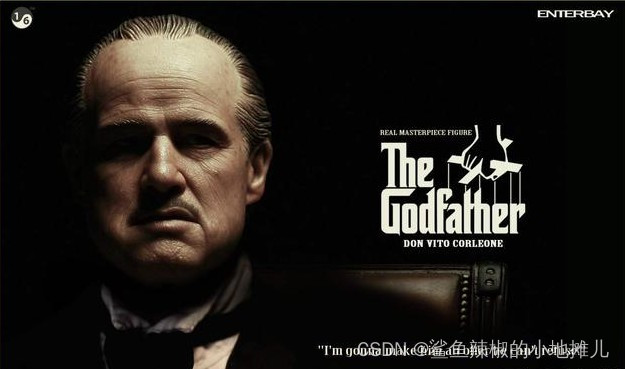
在一秒钟内看到本质的人和花半辈子也看不清一件事本质的人,自然是不一样的命运。

因为使用redhat自带的yum源要付费,所以需要自己重新生成yum源。
1.Uninstall yum package
查询yum安装的包
rpm -qa | grep yum
将安装包卸载(单个卸)
sudo rpm -e xxxxx --nodeps
将安装包卸载(全卸)
我没执行成功
rpm -qa|grep yum|xargs rpm -e --nodeps下载安装CentOS的yum源
如下几个网站均可,找到图片中的包进行下载
1.阿里云网络源地址:https://mirrors.aliyun.com/centos/7/os/x86_64/Packages/
2.网易163网络源地址:http://mirrors.163.com/centos/7/os/x86_64/Packages/
3.CentOS网络源地址:http://centos.ustc.edu.cn/centos/7/os/x86_64/Packages/
安装全部
sudo rpm -ivh python-
sudo rpm -ivh yum-安装完检查一下
rpm -qa | grep yum安装某个
个别可能失败,有先后顺序
sudo rpm -ivh xxxx
2.Yum Repo
- 下载yum源
http://mirrors.163.com/.help/CentOS7-Base-163.repo
http://mirrors.aliyun.com/repo/Centos-7.repo- 修改配置
cd /etc/yum.repo.d/vim CentOS-Base.repo=>没有就create,有则edit
# CentOS-Base.repo
#
# The mirror system uses the connecting IP address of the client and the
# update status of each mirror to pick mirrors that are updated to and
# geographically close to the client. You should use this for CentOS updates
# unless you are manually picking other mirrors.
#
# If the mirrorlist= does not work for you, as a fall back you can try the
# remarked out baseurl= line instead.
#
#
[base]
name=CentOS-$releasever - Base
#mirrorlist=http://mirrorlist.centos.org/?release=$releasever&arch=$basearch&repo=os&infra=$infra
baseurl=http://mirror.centos.org/centos/$releasever/os/$basearch/
gpgcheck=1
gpgkey=file:///etc/pki/rpm-gpg/RPM-GPG-KEY-CentOS-7
#released updates
[updates]
name=CentOS-$releasever - Updates
#mirrorlist=http://mirrorlist.centos.org/?release=$releasever&arch=$basearch&repo=updates&infra=$infra
baseurl=http://mirror.centos.org/centos/$releasever/updates/$basearch/
gpgcheck=1
gpgkey=file:///etc/pki/rpm-gpg/RPM-GPG-KEY-CentOS-7
#additional packages that may be useful
[extras]
name=CentOS-$releasever - Extras
#mirrorlist=http://mirrorlist.centos.org/?release=$releasever&arch=$basearch&repo=extras&infra=$infra
baseurl=http://mirror.centos.org/centos/$releasever/extras/$basearch/
gpgcheck=1
gpgkey=file:///etc/pki/rpm-gpg/RPM-GPG-KEY-CentOS-7
#additional packages that extend functionality of existing packages
[centosplus]
name=CentOS-$releasever - Plus
#mirrorlist=http://mirrorlist.centos.org/?release=$releasever&arch=$basearch&repo=centosplus&infra=$infra
baseurl=http://mirror.centos.org/centos/$releasever/centosplus/$basearch/
gpgcheck=1
enabled=0
gpgkey=file:///etc/pki/rpm-gpg/RPM-GPG-KEY-CentOS-7