官网下载:Java Decompiler
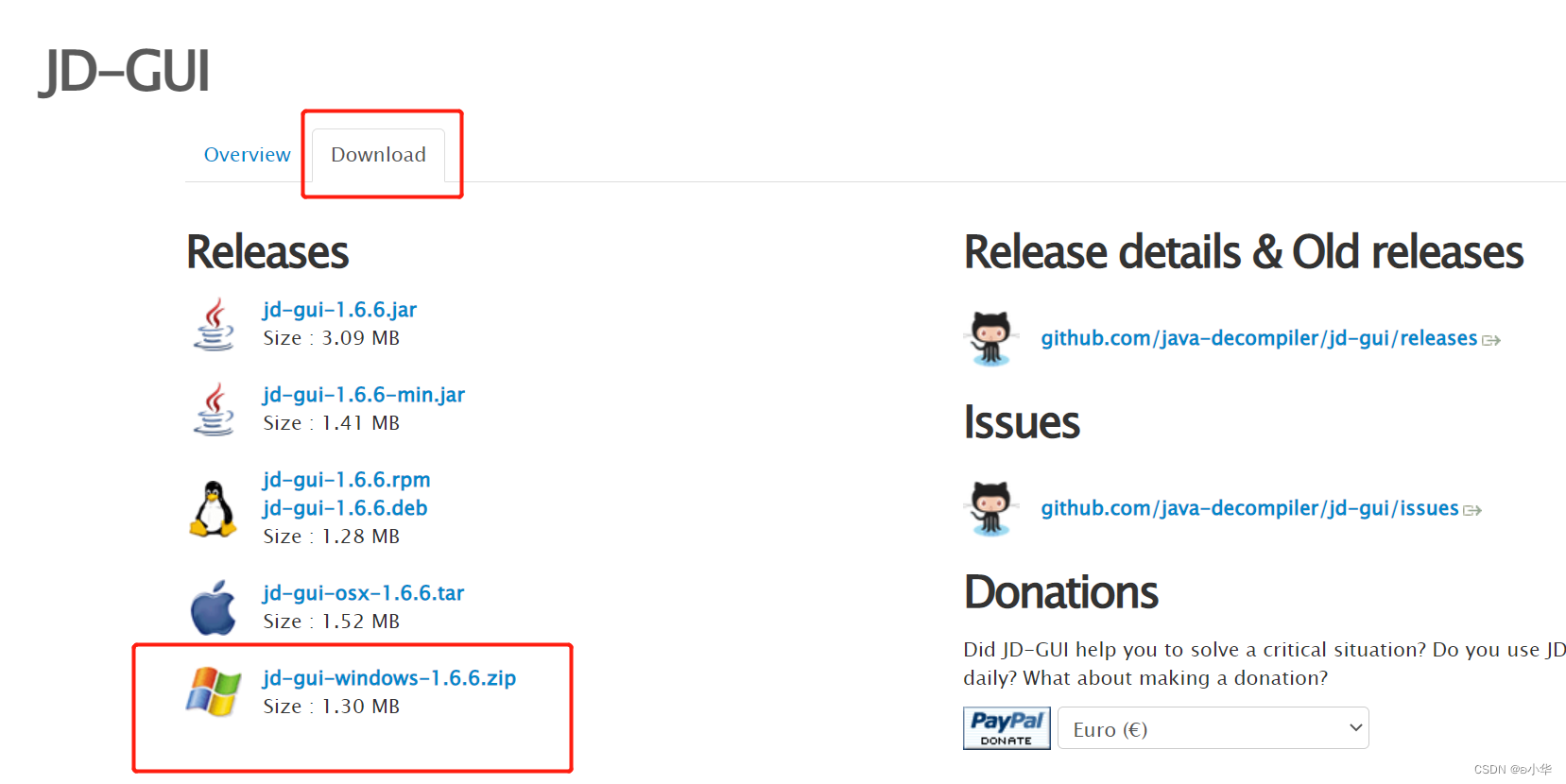
对应系统下载对应压缩包!!!
两种情况:
(1)
jdk版本
使用的是jdk8
崩溃日志实例
Date/Time: 2016-09-22 11:28:18.416 +0700
OS Version: Mac OS X 10.12 (16A323)
Report Version: 12
Anonymous UUID: 1611245A-06D9-C16E-B5A3-A2BCF51CC12C
Sleep/Wake UUID: B23BDF91-F082-46BA-9EB3-99D558FC4472
Time Awake Since Boot: 39000 seconds
Time Since Wake: 10000 seconds
System Integrity Protection: enabled
Crashed Thread: UnkNown
Exception Type: EXC_BAD_ACCESS (SIGSEGV)
Exception Codes: KERN_INVALID_ADDRESS at 0x00000000241499f5
Exception Note: EXC_CORPSE_NOTIFY
Termination Signal: Segmentation fault: 11
Termination Reason: Namespace SIGNAL, Code 0xb
Terminating Process: exc handler [0]
下载官网的mac的新版本也没有用。最后还是自己clone重新编译解决了。如下
git clone https://github.com/java-decompiler/jd-gui.git
./gradlew build
之后java -jar build/libs/jd-gui-1.4.0.jar就正常了
(2)
windows运行jd-gui闪退并输出报错日志解决方案
我去官网下载了最新的jd-gui运行报错,jdk环境确认无误下,我看到运行jd-gui的时候输出了报错日志,便打开查看.部分如下:
#
# A Fatal error has been detected by the Java Runtime Environment:
#
# EXCEPTION_ACCESS_VIOLATION (0xc0000005) at pc=0x0000000066fa6adf, pid=13444, tid=2068
#
# JRE version: Java(TM) SE Runtime Environment (8.0_40-b25) (build 1.8.0_40-b25)
# Java VM: Java HotSpot(TM) 64-Bit Server VM (25.40-b25 mixed mode windows-amd64 compressed oops)
# Problematic frame:
# C [msvcr100.dll+0x36adf]
#
# Failed to write core dump. Minidumps are not enabled by default on client versions of Windows
#
# If you would like to submit a bug report, please visit:
# http://bugreport.java.com/bugreport/crash.jsp
# The crash happened outside the Java Virtual Machine in native code.
# See problematic frame for where to report the bug.
拿去知名翻译平台进行translate一下,发现
果断复制粘贴放到知名搜索平台一搜,果不其然,有大佬已经遇到过了,解决思路很简单,只要把自己之前手痒痒开的 God Folder(上帝模式目录)删除.即可完美运行.
不过有idea的不需要像我这么麻烦,idea自动反编译jar.






