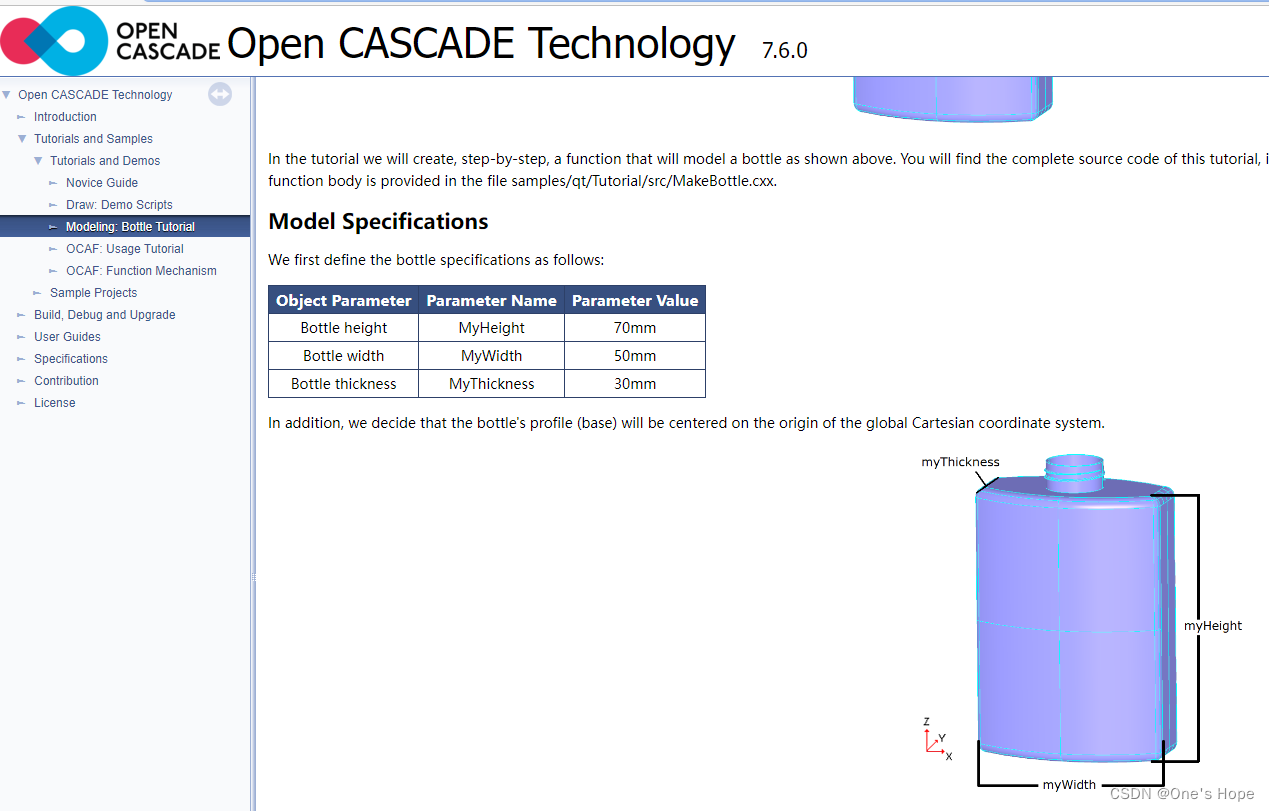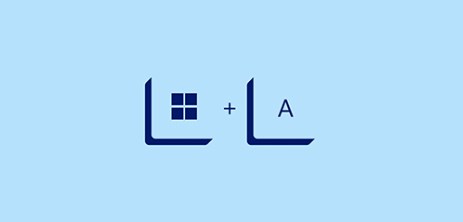对于OCC的第一个案例,对个别不懂得API做了一些注释,其中螺纹部分比较难理解,这里可以参考本地OCC安装目录下得html去看这个例子:file:///C:/OpenCASCADE-7.6.0-vc14-64/opencascade-7.6.0/doc/overview/html
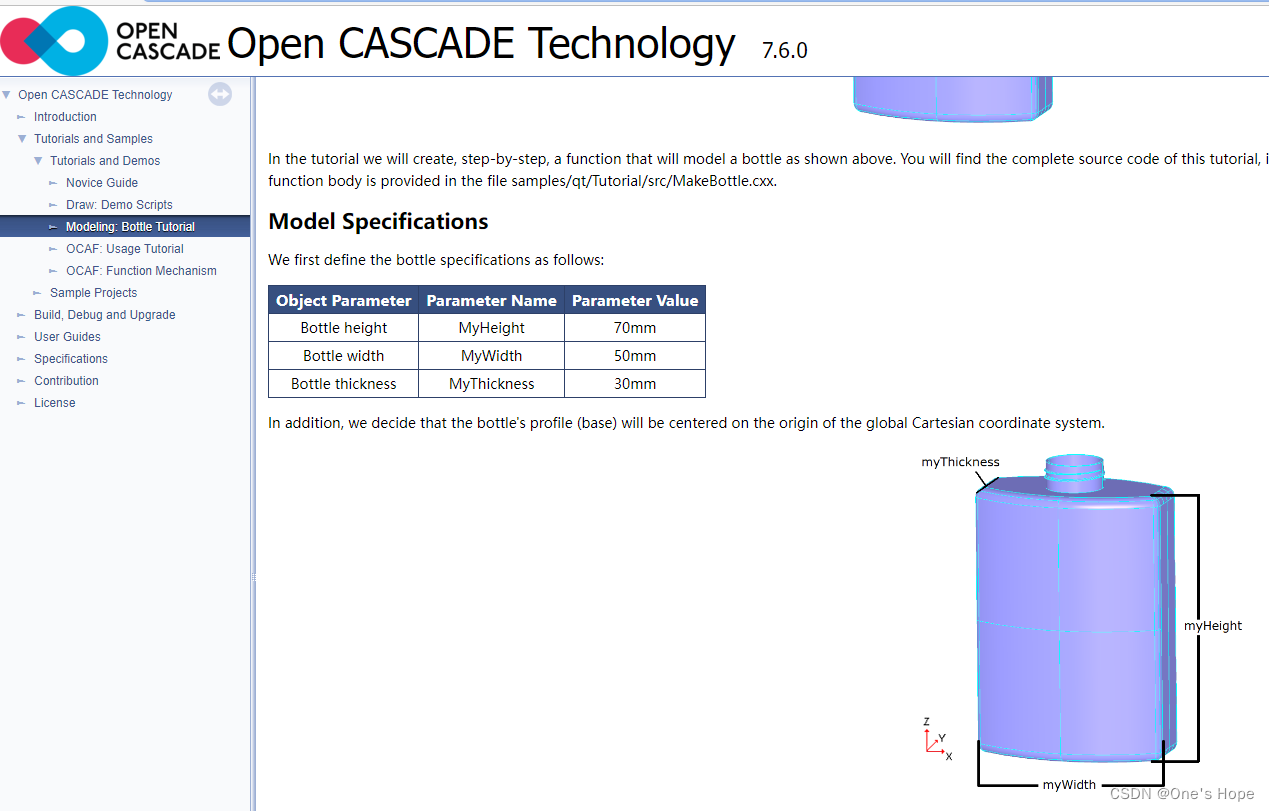
如果没有也可看这篇博文(欢迎讨论):
OpenCasCade 教程-瓶子](https://blog.csdn.net/hoya5121/article/details/4297678?spm=1001.2014.3001.5502)
gp_Pnt aPnt1(-myWidth / 2., 0, 0);
gp_Pnt aPnt2(-myWidth / 2., -myThickness / 4., 0);
gp_Pnt aPnt3(0, -myThickness / 2., 0);
gp_Pnt aPnt4(myWidth / 2., -myThickness / 4., 0);
gp_Pnt aPnt5(myWidth / 2., 0, 0);
Handle(Geom_TrimmedCurve) anArcOfCircle = GC_MakeArcOfCircle(aPnt2, aPnt3, aPnt4);
Handle(Geom_TrimmedCurve) aSegment1 = GC_MakeSegment(aPnt1, aPnt2);
Handle(Geom_TrimmedCurve) aSegment2 = GC_MakeSegment(aPnt4, aPnt5);
TopoDS_Edge anEdge1 = BRepBuilderAPI_MakeEdge(aSegment1);
TopoDS_Edge anEdge2 = BRepBuilderAPI_MakeEdge(anArcOfCircle);
TopoDS_Edge anEdge3 = BRepBuilderAPI_MakeEdge(aSegment2);
TopoDS_Wire aWire = BRepBuilderAPI_MakeWire(anEdge1, anEdge2, anEdge3);
gp_Ax1 xAxis = gp::OX();
gp_Trsf aTrsf;
aTrsf.SetMirror(xAxis);
BRepBuilderAPI_Transform aBRepTrsf(aWire, aTrsf);
TopoDS_Shape aMirroredShape = aBRepTrsf.Shape();
TopoDS_Wire aMirroredWire = TopoDS::Wire(aMirroredShape);
BRepBuilderAPI_MakeWire mkWire;
mkWire.Add(aWire);
mkWire.Add(aMirroredWire);
TopoDS_Wire myWireProfile = mkWire.Wire();
TopoDS_Face myFaceProfile = BRepBuilderAPI_MakeFace(myWireProfile);
gp_Vec aPrismVec(0, 0, myHeight);
TopoDS_Shape myBody = BRepPrimAPI_MakePrism(myFaceProfile, aPrismVec);
BRepFilletAPI_MakeFillet mkFillet(myBody);
TopExp_Explorer anEdgeExplorer(myBody, TopAbs_EDGE);
while (anEdgeExplorer.More())
{
TopoDS_Edge anEdge = TopoDS::Edge(anEdgeExplorer.Current());
mkFillet.Add(myThickness / 12., anEdge);
anEdgeExplorer.Next();
}
myBody = mkFillet.Shape();
gp_Pnt neckLocation(0, 0, myHeight);
gp_Dir neckAxis = gp::DZ();
gp_Ax2 neckAx2(neckLocation, neckAxis);
Standard_Real myNeckRadius = myThickness / 4.;
Standard_Real myNeckHeight = myHeight / 10.;
BRepPrimAPI_MakeCylinder MKCylinder(neckAx2, myNeckRadius, myNeckHeight);
TopoDS_Shape myNeck = MKCylinder.Shape();
myBody = BRepAlgoAPI_Fuse(myBody, myNeck);
TopoDS_Face facetoRemove;
Standard_Real zMax = -1;
for (TopExp_Explorer aFaceExplorer(myBody, TopAbs_FACE); aFaceExplorer.More(); aFaceExplorer.Next())
{
TopoDS_Face aFace = TopoDS::Face(aFaceExplorer.Current());
Handle(Geom_Surface) aSurface = BRep_Tool::Surface(aFace);
if (aSurface->DynamicType() == STANDARD_TYPE(Geom_Plane))
{
Handle(Geom_Plane) aPlane = Handle(Geom_Plane)::DownCast(aSurface);
gp_Pnt aPnt = aPlane->Location();
Standard_Real aZ = aPnt.Z();
if (aZ > zMax)
{
zMax = aZ;
facetoRemove = aFace;
}
}
}
TopTools_listofShape facesToRemove;
facesToRemove.Append(facetoRemove);
BRepOffsetAPI_MakeThickSolid BodyMaker;
BodyMaker.MakeThickSolidByJoin(myBody, facesToRemove, -myThickness / 50, 1.e-3);
myBody = BodyMaker.Shape();
Handle(Geom_CylindricalSurface) aCyl1 = new Geom_CylindricalSurface(neckAx2, myNeckRadius * 0.99);
Handle(Geom_CylindricalSurface) aCyl2 = new Geom_CylindricalSurface(neckAx2, myNeckRadius * 1.05);
gp_Pnt2d aPnt(2. * M_PI, myNeckHeight / 2.);
gp_Dir2d aDir(2. * M_PI, myNeckHeight / 4.);
gp_Ax2d anAx2d(aPnt, aDir);
Standard_Real aMajor = 2. * M_PI;
Standard_Real aMinor = myNeckHeight / 10;
Handle(Geom2d_Ellipse) anEllipse1 = new Geom2d_Ellipse(anAx2d, aMajor, aMinor);
Handle(Geom2d_Ellipse) anEllipse2 = new Geom2d_Ellipse(anAx2d, aMajor, aMinor / 4);
Handle(Geom2d_TrimmedCurve) anArc1 = new Geom2d_TrimmedCurve(anEllipse1, 0, M_PI);
Handle(Geom2d_TrimmedCurve) anArc2 = new Geom2d_TrimmedCurve(anEllipse2, 0, M_PI);
gp_Pnt2d anEllipsePnt1 = anEllipse1->Value(0);
gp_Pnt2d anEllipsePnt2 = anEllipse1->Value(M_PI);
Handle(Geom2d_TrimmedCurve) aSegment = GCE2d_MakeSegment(anEllipsePnt1, anEllipsePnt2);
TopoDS_Edge anEdge1OnSurf1 = BRepBuilderAPI_MakeEdge(anArc1, aCyl1);
TopoDS_Edge anEdge2OnSurf1 = BRepBuilderAPI_MakeEdge(aSegment, aCyl1);
TopoDS_Edge anEdge1OnSurf2 = BRepBuilderAPI_MakeEdge(anArc2, aCyl2);
TopoDS_Edge anEdge2OnSurf2 = BRepBuilderAPI_MakeEdge(aSegment, aCyl2);
TopoDS_Wire threadingWire1 = BRepBuilderAPI_MakeWire(anEdge1OnSurf1, anEdge2OnSurf1);
TopoDS_Wire threadingWire2 = BRepBuilderAPI_MakeWire(anEdge1OnSurf2, anEdge2OnSurf2);
BRepLib::BuildCurves3d(threadingWire1);
BRepLib::BuildCurves3d(threadingWire2);
BRepOffsetAPI_ThruSections aTool(Standard_True);
aTool.AddWire(threadingWire1);
aTool.AddWire(threadingWire2);
aTool.CheckCompatibility(Standard_False);
TopoDS_Shape myThreading = aTool.Shape();
TopoDS_Compound aRes;
BRep_Builder aBuilder;
aBuilder.MakeCompound(aRes);
aBuilder.Add(aRes, myBody);
aBuilder.Add(aRes, myThreading);
return aRes;