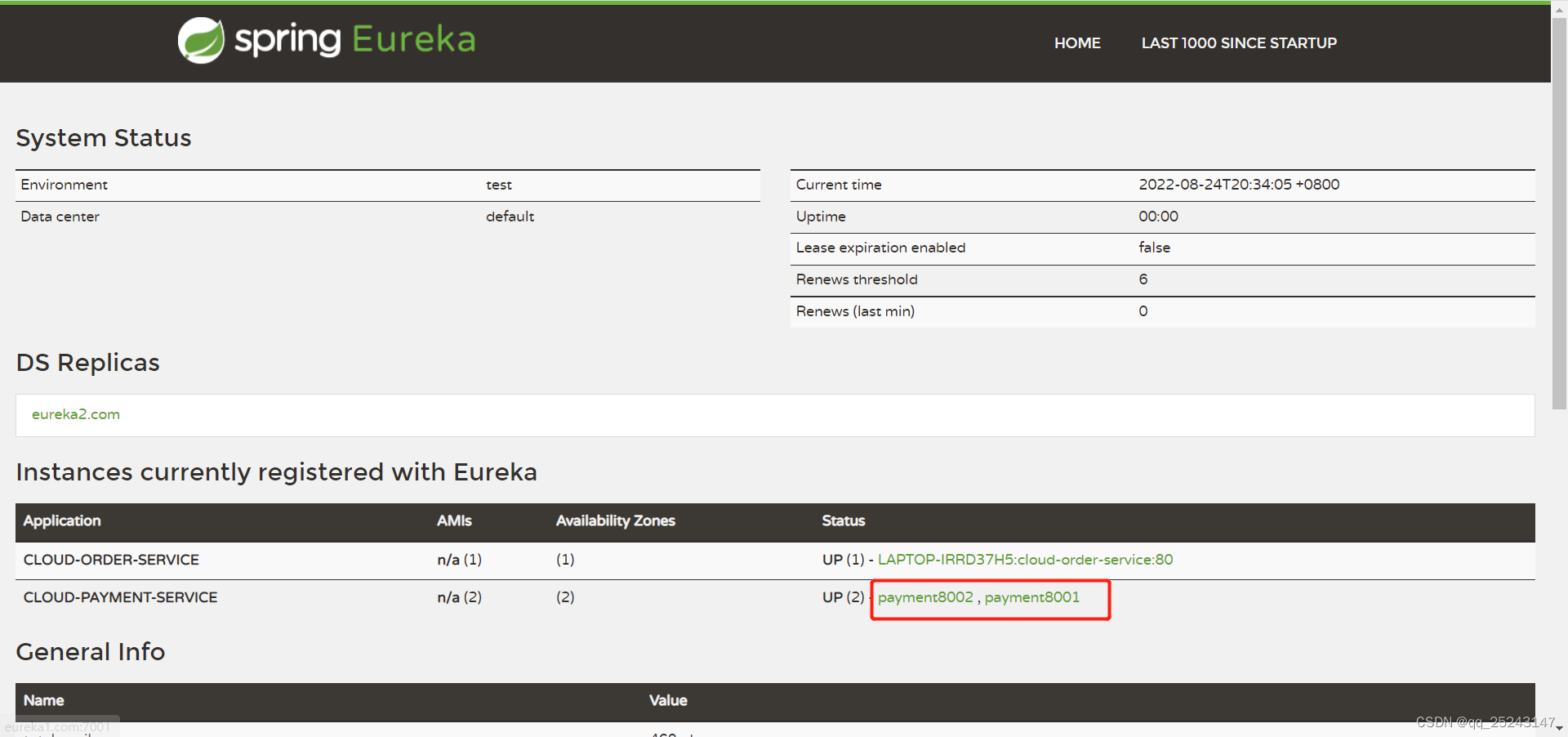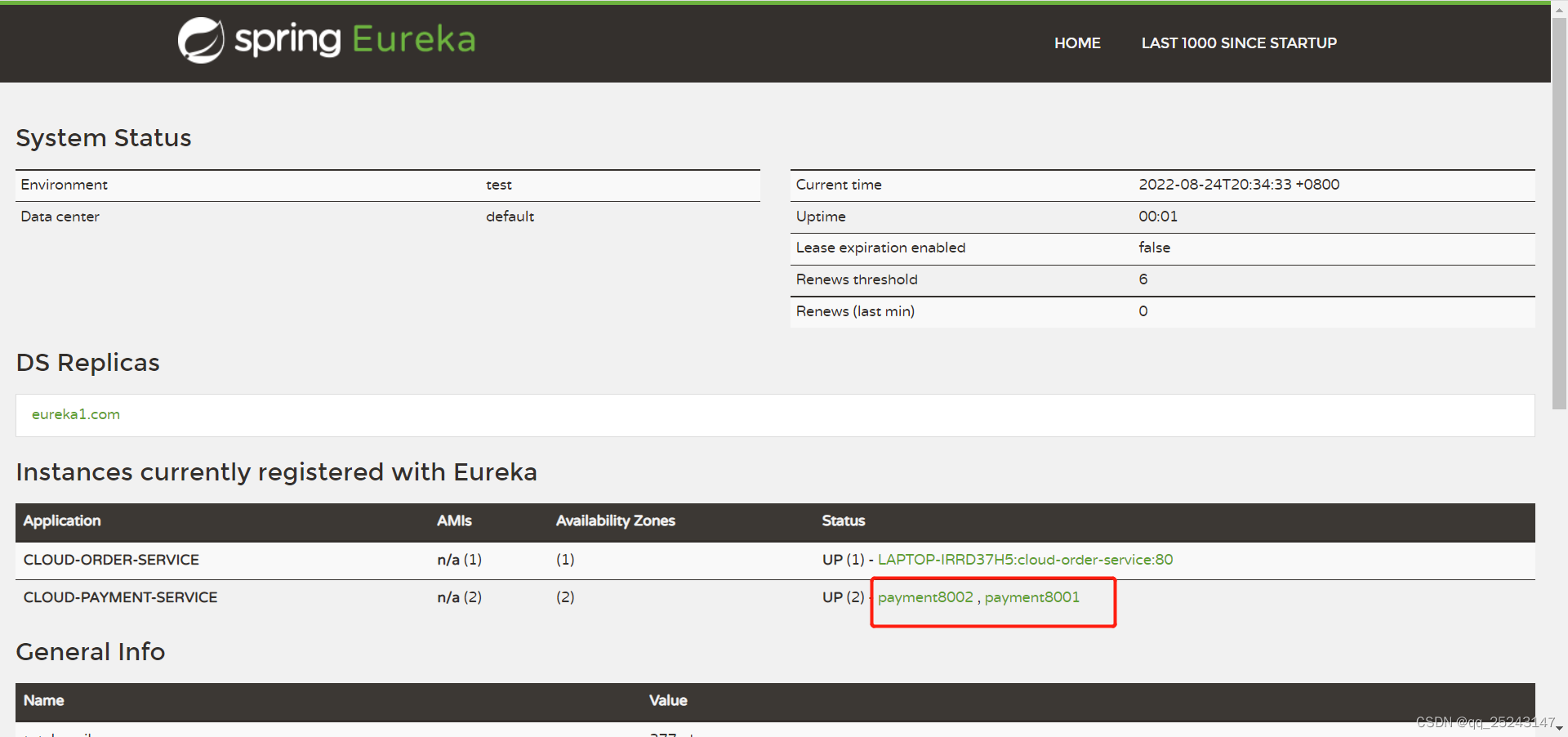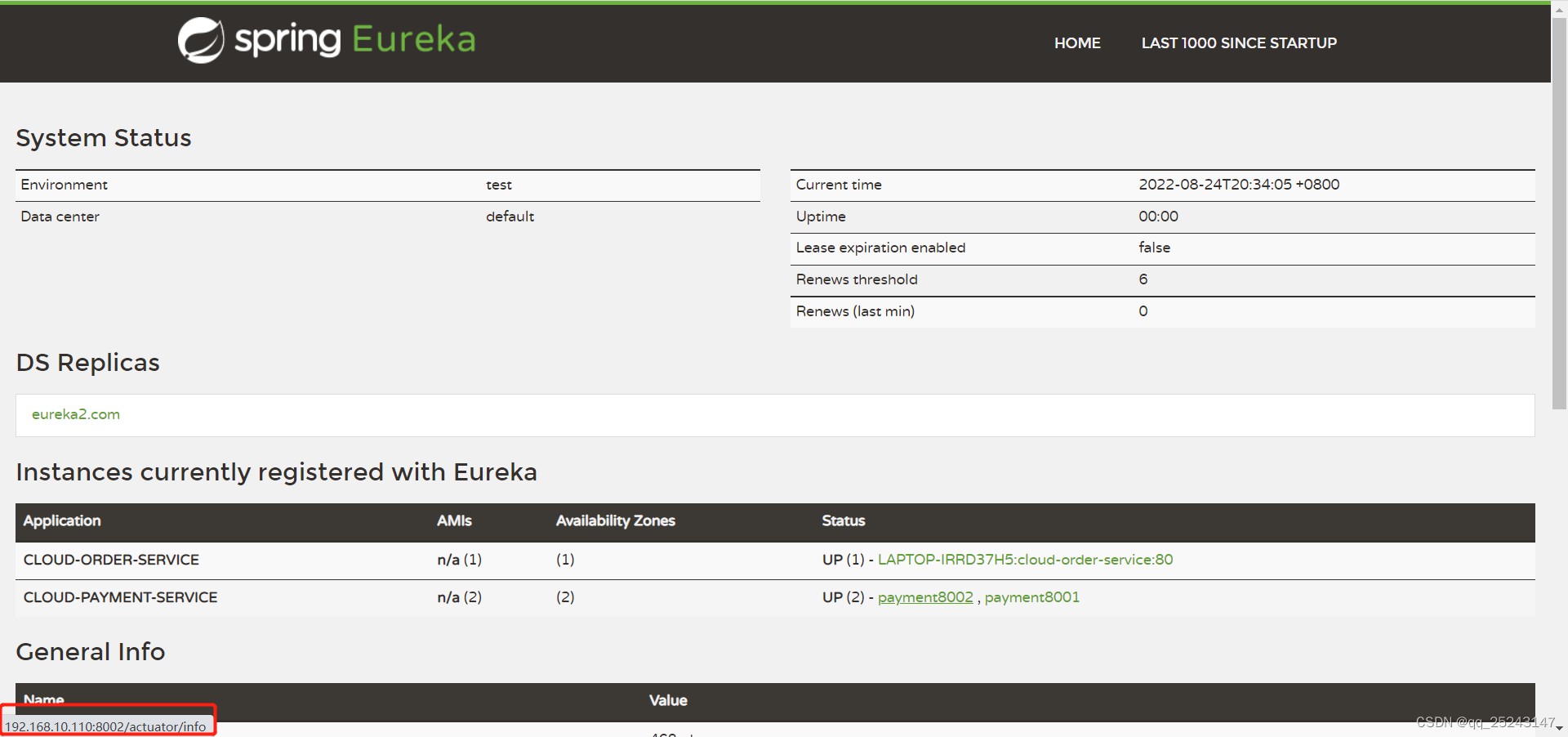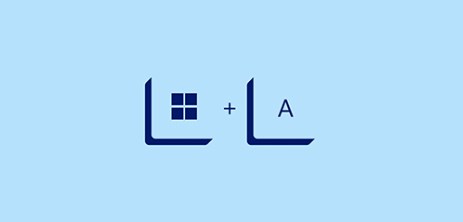一、修改支付模块8001、8002的yml文件
(1)8001
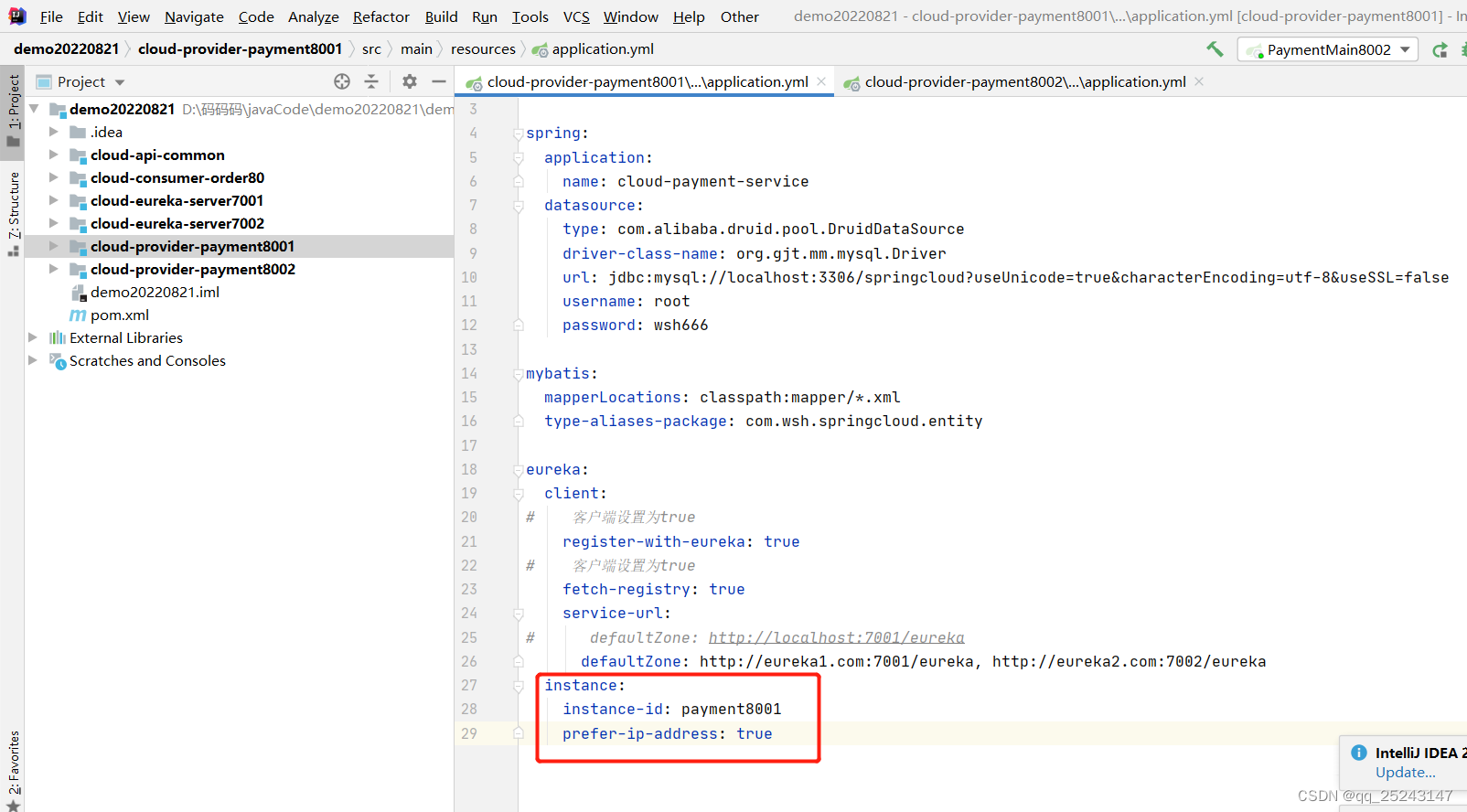
server:
port: 8001
spring:
application:
name: cloud-payment-service
datasource:
type: com.alibaba.druid.pool.DruidDataSource
driver-class-name: org.gjt.mm.MysqL.Driver
url: jdbc:MysqL://localhost:3306/springcloud?useUnicode=true&characterEncoding=utf-8&useSSL=false
username: root
password: wsh666
mybatis:
mapperLocations: classpath:mapper/*.xml
type-aliases-package: com.wsh.springcloud.entity
eureka:
client:
# 客户端设置为true
register-with-eureka: true
# 客户端设置为true
fetch-registry: true
service-url:
# defaultZone: http://localhost:7001/eureka
defaultZone: http://eureka1.com:7001/eureka, http://eureka2.com:7002/eureka
instance:
instance-id: payment8001
prefer-ip-address: true
(2)8002
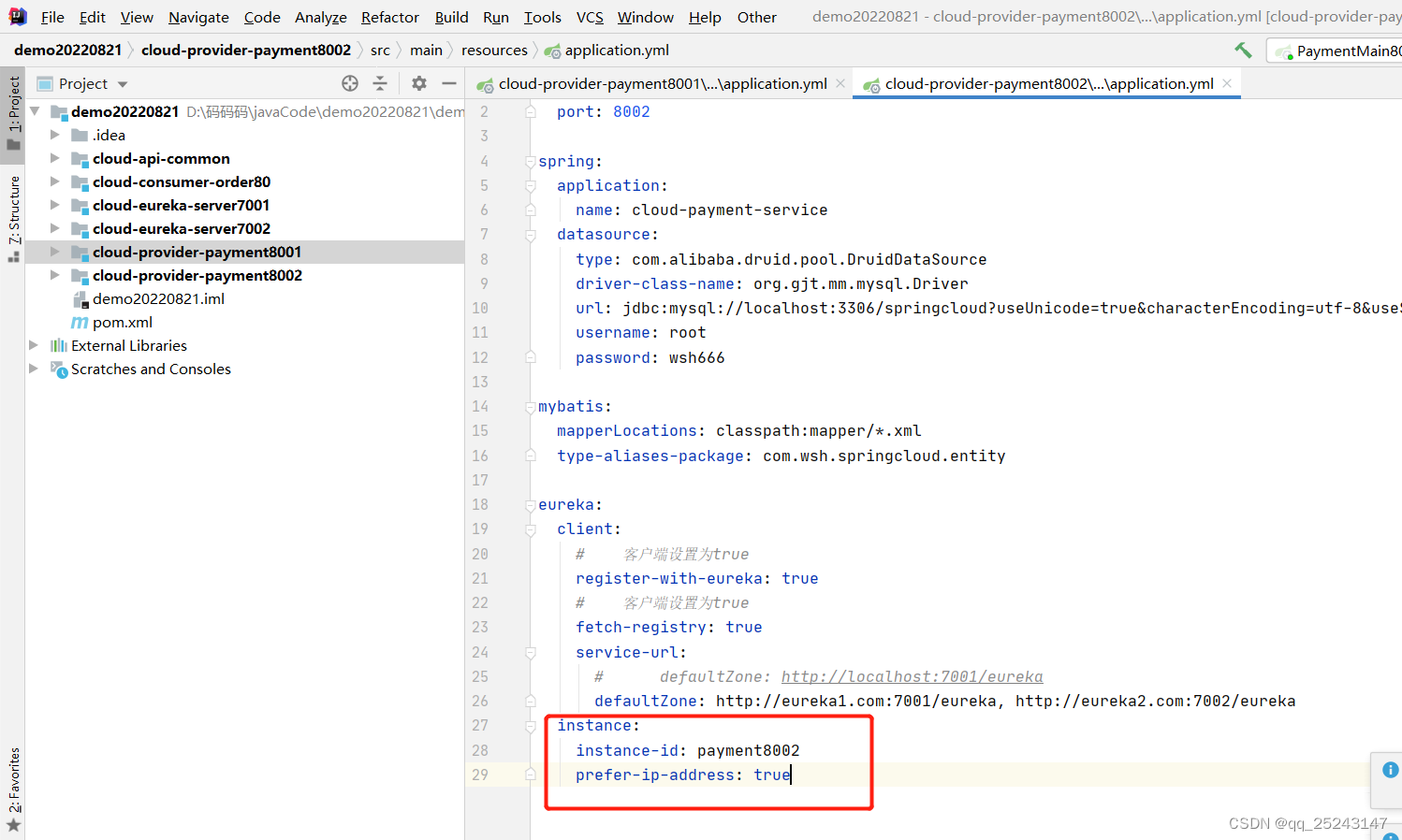
server:
port: 8002
spring:
application:
name: cloud-payment-service
datasource:
type: com.alibaba.druid.pool.DruidDataSource
driver-class-name: org.gjt.mm.MysqL.Driver
url: jdbc:MysqL://localhost:3306/springcloud?useUnicode=true&characterEncoding=utf-8&useSSL=false
username: root
password: wsh666
mybatis:
mapperLocations: classpath:mapper/*.xml
type-aliases-package: com.wsh.springcloud.entity
eureka:
client:
# 客户端设置为true
register-with-eureka: true
# 客户端设置为true
fetch-registry: true
service-url:
# defaultZone: http://localhost:7001/eureka
defaultZone: http://eureka1.com:7001/eureka, http://eureka2.com:7002/eureka
instance:
instance-id: payment8002
prefer-ip-address: true
(3)测试