Anomaly Detection
In this exercise, you will implement the anomaly detection algorithm and apply it to detect failing servers on a network.
Outline
1 - Packages
First, let’s run the cell below to import all the packages that you will need during this assignment.
- numpy is the fundamental package for working with matrices in Python.
- matplotlib is a famous library to plot graphs in Python.
-
utils.pycontains helper functions for this assignment. You do not need to modify code in this file.
import numpy as np
import matplotlib.pyplot as plt
from utils import *
%matplotlib inline
2 - Anomaly detection
2.1 Problem Statement
In this exercise, you will implement an anomaly detection algorithm to
detect anomalous behavior in server computers.
The dataset contains two features -
- throughput (mb/s) and
- latency (ms) of response of each server.
While your servers were operating, you collected m = 307 m=307 m=307 examples of how they were behaving, and thus have an unlabeled dataset { x ( 1 ) , … , x ( m ) } \{x^{(1)}, \ldots, x^{(m)}\} {x(1),…,x(m)}.
- You SUSPECT that the vast majority of these examples are “normal” (non-anomalous) examples of the servers operating normally, but there might also be some examples of servers acting anomalously within this dataset.
You will use a Gaussian model to detect anomalous examples in your
dataset.
- You will first start on a 2D dataset that will allow you to visualize what the algorithm is doing.
- On that dataset you will fit a Gaussian distribution and then find values that have very low probability and hence can be considered anomalies.
- After that, you will apply the anomaly detection algorithm to a larger dataset with many dimensions.
2.2 Dataset
You will start by loading the dataset for this task.
- The
load_data()function shown below loads the data into the variablesX_train,X_valandy_val
# Load the dataset
X_train, X_val, y_val = load_data()
View the variables
Let’s get more familiar with your dataset.
- A good place to start is to just print out each variable and see what it contains.
The code below prints the first five elements of each of the variables
# display the first five elements of X_train
print("The first 5 elements of X_train are:\n", X_train[:5])
The first 5 elements of X_train are:
[[13.04681517 14.74115241]
[13.40852019 13.7632696 ]
[14.19591481 15.85318113]
[14.91470077 16.17425987]
[13.57669961 14.04284944]]
# display the first five elements of X_val
print("The first 5 elements of X_val are\n", X_val[:5])
The first 5 elements of X_val are
[[15.79025979 14.9210243 ]
[13.63961877 15.32995521]
[14.86589943 16.47386514]
[13.58467605 13.98930611]
[13.46404167 15.63533011]]
# display the first five elements of y_val
print("The first 5 elements of y_val are\n", y_val[:5])
The first 5 elements of y_val are
[0 0 0 0 0]
Check the dimensions of your variables
Another useful way to get familiar with your data is to view its dimensions.
The code below prints the shape of X_train, X_val and y_val.
print ('The shape of X_train is:', X_train.shape)
print ('The shape of X_val is:', X_val.shape)
print ('The shape of y_val is: ', y_val.shape)
The shape of X_train is: (307, 2)
The shape of X_val is: (307, 2)
The shape of y_val is: (307,)
Visualize your data
Before starting on any task, it is often useful to understand the data by visualizing it.
-
For this dataset, you can use a scatter plot to visualize the data (
X_train), since it has only two properties to plot (throughput and latency) -
Your plot should look similar to the one below
# Create a scatter plot of the data. To change the markers to blue "x",
# we used the 'marker' and 'c' parameters
plt.scatter(X_train[:, 0], X_train[:, 1], marker='x', c='b')
# Set the title
plt.title("The first dataset")
# Set the y-axis label
plt.ylabel('Throughput (mb/s)')
# Set the x-axis label
plt.xlabel('Latency (ms)')
# Set axis range
plt.axis([0, 30, 0, 30])
plt.show()
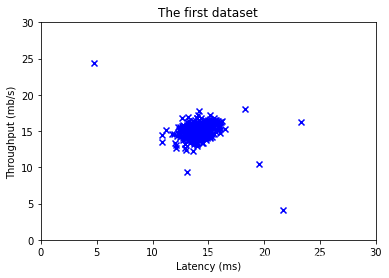
2.3 Gaussian distribution
To perform anomaly detection, you will first need to fit a model to the data’s distribution.
-
Given a training set { x ( 1 ) , . . . , x ( m ) } \{x^{(1)}, ..., x^{(m)}\} {x(1),...,x(m)} you want to estimate the Gaussian distribution for each
of the features x i x_i xi. -
Recall that the Gaussian distribution is given by
p ( x ; μ , σ 2 ) = 1 2 π σ 2 exp − ( x − μ ) 2 2 σ 2 p(x ; \mu,\sigma ^2) = \frac{1}{\sqrt{2 \pi \sigma ^2}}\exp^{ - \frac{(x - \mu)^2}{2 \sigma ^2} } p(x;μ,σ2)=2πσ21exp−2σ2(x−μ)2
where μ \mu μ is the mean and σ 2 \sigma^2 σ2 controls the variance.
-
For each feature i = 1 … n i = 1\ldots n i=1…n, you need to find parameters μ i \mu_i μi and σ i 2 \sigma_i^2 σi2 that fit the data in the i i i-th dimension { x i ( 1 ) , . . . , x i ( m ) } \{x_i^{(1)}, ..., x_i^{(m)}\} {xi(1),...,xi(m)} (the i i i-th dimension of each example).
2.2.1 Estimating parameters for a Gaussian
Implementation:
Your task is to complete the code in estimate_gaussian below.
Exercise 1
Please complete the estimate_gaussian function below to calculate mu (mean for each feature in X)and var (variance for each feature in X).
You can estimate the parameters, (
μ
i
\mu_i
μi,
σ
i
2
\sigma_i^2
σi2), of the
i
i
i-th
feature by using the following equations. To estimate the mean, you will
use:
μ i = 1 m ∑ j = 1 m x i ( j ) \mu_i = \frac{1}{m} \sum_{j=1}^m x_i^{(j)} μi=m1j=1∑mxi(j)
and for the variance you will use:
σ
i
2
=
1
m
∑
j
=
1
m
(
x
i
(
j
)
−
μ
i
)
2
\sigma_i^2 = \frac{1}{m} \sum_{j=1}^m (x_i^{(j)} - \mu_i)^2
σi2=m1j=1∑m(xi(j)−μi)2
If you get stuck, you can check out the hints presented after the cell below to help you with the implementation.
# UNQ_C1
# GRADED FUNCTION: estimate_gaussian
def estimate_gaussian(X):
"""
Calculates mean and variance of all features
in the dataset
Args:
X (ndarray): (m, n) Data matrix
Returns:
mu (ndarray): (n,) Mean of all features
var (ndarray): (n,) Variance of all features
"""
m, n = X.shape
### START CODE HERE ###
mu = X.mean(axis=0)
var = ((X - mu.reshape(1, n)) ** 2).mean(axis=0)
### END CODE HERE ###
return mu, var
You can check if your implementation is correct by running the following test code:
# Estimate mean and variance of each feature
mu, var = estimate_gaussian(X_train)
print("Mean of each feature:", mu)
print("Variance of each feature:", var)
# UNIT TEST
from public_tests import *
estimate_gaussian_test(estimate_gaussian)
Mean of each feature: [14.11222578 14.99771051]
Variance of each feature: [1.83263141 1.70974533]
All tests passed!
Expected Output:
| Mean of each feature: | [14.11222578 14.99771051] |
| Variance of each feature: | [1.83263141 1.70974533] |
Now that you have completed the code in estimate_gaussian, we will visualize the contours of the fitted Gaussian distribution.
You should get a plot similar to the figure below.
From your plot you can see that most of the examples are in the region with the highest probability, while the anomalous examples are in the regions with lower probabilities.
# Returns the density of the multivariate normal
# at each data point (row) of X_train
p = multivariate_gaussian(X_train, mu, var)
#Plotting code
visualize_fit(X_train, mu, var)
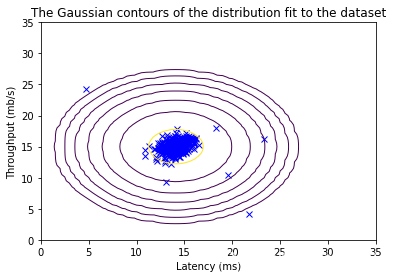
2.2.2 Selecting the threshold ϵ \epsilon ϵ
Now that you have estimated the Gaussian parameters, you can investigate which examples have a very high probability given this distribution and which examples have a very low probability.
- The low probability examples are more likely to be the anomalies in our dataset.
- One way to determine which examples are anomalies is to select a threshold based on a cross validation set.
In this section, you will complete the code in select_threshold to select the threshold
ε
\varepsilon
ε using the
F
1
F_1
F1 score on a cross validation set.
- For this, we will use a cross validation set
{ ( x c v ( 1 ) , y c v ( 1 ) ) , … , ( x c v ( m c v ) , y c v ( m c v ) ) } \{(x_{\rm cv}^{(1)}, y_{\rm cv}^{(1)}),\ldots, (x_{\rm cv}^{(m_{\rm cv})}, y_{\rm cv}^{(m_{\rm cv})})\} {(xcv(1),ycv(1)),…,(xcv(mcv),ycv(mcv))}, where the label y = 1 y=1 y=1 corresponds to an anomalous example, and y = 0 y=0 y=0 corresponds to a normal example. - For each cross validation example, we will compute
p
(
x
c
v
(
i
)
)
p(x_{\rm cv}^{(i)})
p(xcv(i)). The vector of all of these probabilities
p
(
x
c
v
(
1
)
)
,
…
,
p
(
x
c
v
(
m
c
v
)
)
p(x_{\rm cv}^{(1)}), \ldots, p(x_{\rm cv}^{(m_{\rm cv)}})
p(xcv(1)),…,p(xcv(mcv)) is passed to
select_thresholdin the vectorp_val. - The corresponding labels
y
c
v
(
1
)
,
…
,
y
c
v
(
m
c
v
)
y_{\rm cv}^{(1)}, \ldots, y_{\rm cv}^{(m_{\rm cv)}}
ycv(1),…,ycv(mcv) is passed to the same function in the vector
y_val.
Exercise 2
Please complete the select_threshold function below to find the best threshold to use for selecting outliers based on the results from a validation set (p_val) and the ground truth (y_val).
-
In the provided code
select_threshold, there is already a loop that will try many different values of ε \varepsilon ε and select the best ε \varepsilon ε based on the F 1 F_1 F1 score. -
You need implement code to calculate the F1 score from choosing
epsilonas the threshold and place the value inF1.-
Recall that if an example x x x has a low probability p ( x ) < ε p(x) < \varepsilon p(x)<ε, then it is classified as an anomaly.
-
Then, you can compute precision and recall by:
p r e c = t p t p + f p r e c = t p t p + f n , \begin{aligned} prec&=&\frac{tp}{tp+fp}\\ rec&=&\frac{tp}{tp+fn}, \end{aligned} precrec==tp+fptptp+fntp, where- t p tp tp is the number of true positives: the ground truth label says it’s an anomaly and our algorithm correctly classified it as an anomaly.
- f p fp fp is the number of false positives: the ground truth label says it’s not an anomaly, but our algorithm incorrectly classified it as an anomaly.
- f n fn fn is the number of false negatives: the ground truth label says it’s an anomaly, but our algorithm incorrectly classified it as not being anomalous.
-
The F 1 F_1 F1 score is computed using precision ( p r e c prec prec) and recall ( r e c rec rec) as follows:
F 1 = 2 ⋅ p r e c ⋅ r e c p r e c + r e c F_1 = \frac{2\cdot prec \cdot rec}{prec + rec} F1=prec+rec2⋅prec⋅rec
-
Implementation Note:
In order to compute
t
p
tp
tp,
f
p
fp
fp and
f
n
fn
fn, you may be able to use a vectorized implementation rather than loop over all the examples.
If you get stuck, you can check out the hints presented after the cell below to help you with the implementation.
# UNQ_C2
# GRADED FUNCTION: select_threshold
def select_threshold(y_val, p_val):
"""
Finds the best threshold to use for selecting outliers
based on the results from a validation set (p_val)
and the ground truth (y_val)
Args:
y_val (ndarray): Ground truth on validation set
p_val (ndarray): Results on validation set
Returns:
epsilon (float): Threshold chosen
F1 (float): F1 score by choosing epsilon as threshold
"""
best_epsilon = 0
best_F1 = 0
F1 = 0
step_size = (max(p_val) - min(p_val)) / 1000
for epsilon in np.arange(min(p_val), max(p_val), step_size):
### START CODE HERE ###
y_hat = (p_val <= epsilon).astype(np.int32)
tp = (y_hat * y_val).sum()
fp = (y_hat - y_val == 1).sum()
fn = (y_hat - y_val == -1).sum()
# fp = ((y_hat == 1) & (y_val == 0)).sum()
# fn = ((y_hat == 0) & (y_val == 1)).sum()
prec = tp / (tp + fp)
rec = tp / (tp + fn)
F1 = 2 * prec * rec / (prec + rec)
### END CODE HERE ###
if F1 > best_F1:
best_F1 = F1
best_epsilon = epsilon
return best_epsilon, best_F1
You can check your implementation using the code below
p_val = multivariate_gaussian(X_val, mu, var)
epsilon, F1 = select_threshold(y_val, p_val)
print('Best epsilon found using cross-validation: %e' % epsilon)
print('Best F1 on Cross Validation Set: %f' % F1)
# UNIT TEST
select_threshold_test(select_threshold)
Best epsilon found using cross-validation: 8.990853e-05
Best F1 on Cross Validation Set: 0.875000
All tests passed!
Expected Output:
| Best epsilon found using cross-validation: | 8.99e-05 |
| Best F1 on Cross Validation Set: | 0.875 |
Now we will run your anomaly detection code and circle the anomalies in the plot (figure 3 below).
# Find the outliers in the training set
outliers = p < epsilon
# Visualize the fit
visualize_fit(X_train, mu, var)
# Draw a red circle around those outliers
plt.plot(X_train[outliers, 0], X_train[outliers, 1], 'ro',
markersize= 10,markerfacecolor='none', markeredgewidth=2)
[<matplotlib.lines.Line2D at 0x7fe97d3d07c0>]
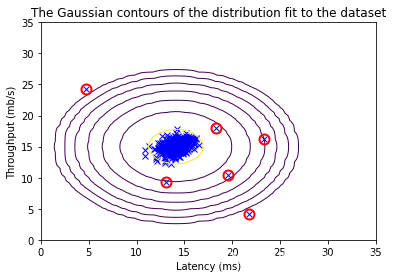
2.4 High dimensional dataset
Now, we will run the anomaly detection algorithm that you implemented on a more realistic and much harder dataset.
In this dataset, each example is described by 11 features, capturing many more properties of your compute servers.
Let’s start by loading the dataset.
- The
load_data()function shown below loads the data into variablesX_train_high,X_val_highandy_val_high
# load the dataset
X_train_high, X_val_high, y_val_high = load_data_multi()
Check the dimensions of your variables
Let’s check the dimensions of these new variables to become familiar with the data
print ('The shape of X_train_high is:', X_train_high.shape)
print ('The shape of X_val_high is:', X_val_high.shape)
print ('The shape of y_val_high is: ', y_val_high.shape)
The shape of X_train_high is: (1000, 11)
The shape of X_val_high is: (100, 11)
The shape of y_val_high is: (100,)
Anomaly detection
Now, let’s run the anomaly detection algorithm on this new dataset.
The code below will use your code to
- Estimate the Gaussian parameters ( μ i \mu_i μi and σ i 2 \sigma_i^2 σi2)
- Evaluate the probabilities for both the training data
X_train_highfrom which you estimated the Gaussian parameters, as well as for the the cross-validation setX_val_high. - Finally, it will use
select_thresholdto find the best threshold ε \varepsilon ε.
# Apply the same steps to the larger dataset
# Estimate the Gaussian parameters
mu_high, var_high = estimate_gaussian(X_train_high)
# Evaluate the probabilites for the training set
p_high = multivariate_gaussian(X_train_high, mu_high, var_high)
# Evaluate the probabilites for the cross validation set
p_val_high = multivariate_gaussian(X_val_high, mu_high, var_high)
# Find the best threshold
epsilon_high, F1_high = select_threshold(y_val_high, p_val_high)
print('Best epsilon found using cross-validation: %e'% epsilon_high)
print('Best F1 on Cross Validation Set: %f'% F1_high)
print('# Anomalies found: %d'% sum(p_high < epsilon_high))
Best epsilon found using cross-validation: 1.377229e-18
Best F1 on Cross Validation Set: 0.615385
# Anomalies found: 117
Expected Output:
| Best epsilon found using cross-validation: | 1.38e-18 |
| Best F1 on Cross Validation Set: | 0.615385 |
| # anomalies found: | 117 |






