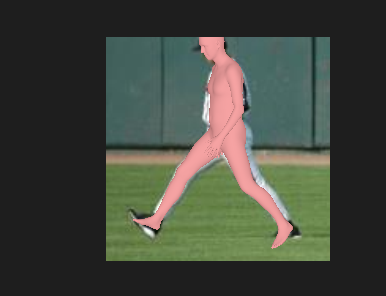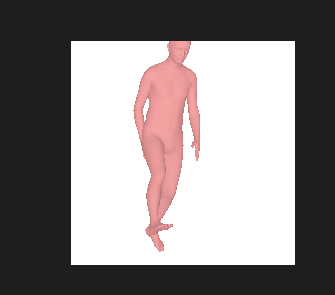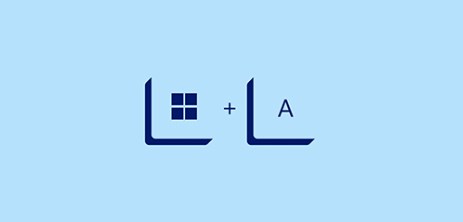github: https://github.com/nkolot/SPIN
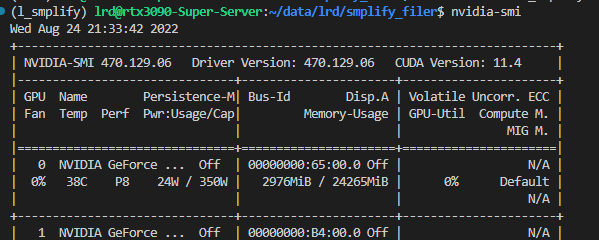
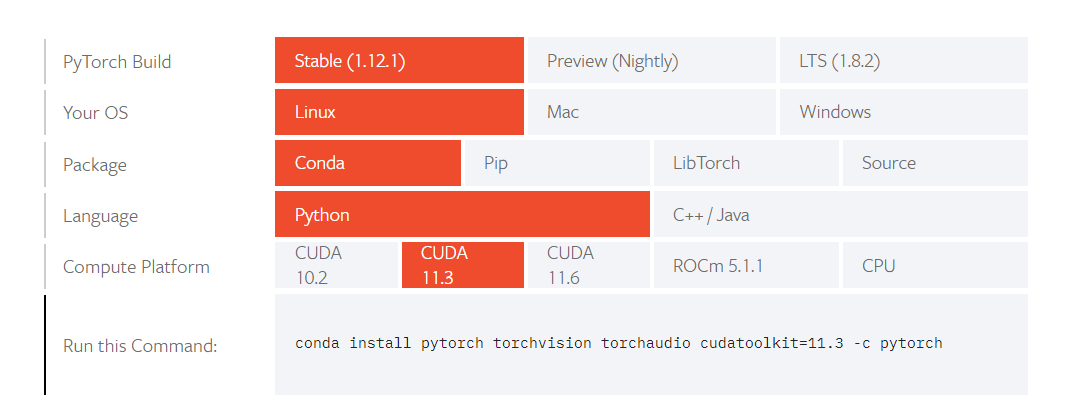
在python3.7 torch1.12下安装
依赖问题
先参考github的安装指导
pip install -r requirements.txt
报错neural-renderer-pytorch没有找到’torch’
pip install spacepy
报错没有gfortran编译器
解决方法
先去官网参考自己的版本安装pytorch conda install pytorch torchvision torchaudio cudatoolkit=11.3 -c pytorch
requirements.txt中把spacepy、neural-renderer-pytorch注释掉
numpy
opencv-python
pyopengl
pyrender
scikit-image
scipy
tensorboard
chumpy
smplx
#spacepy
torch
torchgeometry
torchvision
tqdm
trimesh
#neural-renderer-pytorch
spacepy报错应该是没有fortran语言编译器的问题
安装编译器sudo apt-get install gfortran
pip install spacepypip install -r requirements.txt 下的慢就换源pip install neural-renderer-pytorch
补充
如果pip install neural-renderer-pytorch报错 参考下面这些,由于折腾半天,忘记顺序了没有留图
这里报错参考
The detected CUDA version (11.3) mismatches the version that was used to compile
PyTorch (10.2). Please make sure to use the same CUDA versions.
修改目标文件/home/lrd/.conda/envs/l_SP/lib/python3.7/site-packages/torch/utils/cpp_extension.py 812行
print("raise RuntimeError(CUDA_MISMATCH_MESSAGE.format(cuda_str_version, torch.version.cuda))")#相当于跳过检测CUDA版本的问题
后再次pip install neural-renderer-pytorch
报错参考
#define CHECK_INPUT(x) CHECK_CUDA(x); CHECK_CONTIGUOUS(x)
^~~~~~~~~~
neural_renderer/cuda/load_textures_cuda.cpp:29:5: note: in expansion of macro ‘CHECK_INPUT’
CHECK_INPUT(faces);
^
修改目标文件后再安装neural-renderer-pytorch就能用了
结果