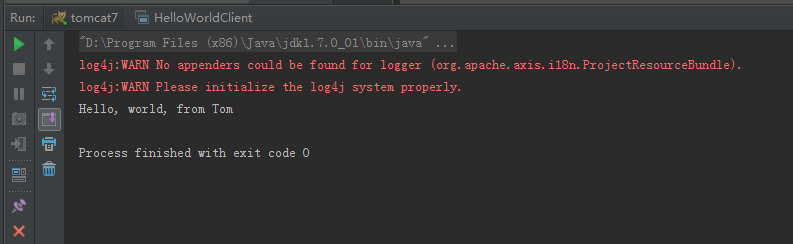xfire webservice spring 集成实例
1.打开 myeclipse 60 点击 file -->new -->web service project
Project name 为 xfirewebservice --》 finash
2.src目录下创建 包和相应的 java文件 如下所示:创建接口文件:
package com.xino.service;
public interface IHelloWS {
public String sayHello(String sb);
}
创建实现文件 :
package com.xino.service;
public class HelloWSImpl implements IHelloWS {
public String sayHello(String sb) {
// Todo Auto-generated method stub
return"Hello "+sb;
}
}
service.xml文件可以省略了, web服务定义在了 XFireServlet-servlet.xml 文件中
3. 目录webroot 下的目录web-inf目录下创建 applicationContext.xml 文件
这个是 spring的配置文件 如果使用其它的配置文件,可以将下面的 bean添加到那个配置文件中
内容如下 :
com.xino.service.HelloWSImpl 为包 com.xino.service 下的类HelloWSImpl (服务的实现类)
<?xml version="1.0" encoding="UTF-8"?>
<!DOCTYPE beans PUBLIC "-//SPRING//DTD BEAN//EN"
"http://www.springframework.org/dtd/spring-beans.dtd">
<beans>
<bean id="mathBean" class="com.xino.service.HelloWSImpl" />
</beans>
mathBean 这个Bean就是我们的实现类,也可以在这个文件中定义其它的需要spring管理的bean
在目录webroot 下的目录web-inf目录下创建 XFireServlet-servlet.xml 文件
根据spring 规范 ,这个文件名起 XFireServlet-servlet.xml 其中的XFireServlet 是web.xml配置的 dispatcherSerlet的名称
web.xml 中的相应内容如下:
<servlet>
<servlet-name>XFireServlet</servlet-name>
<servlet-class>
org.springframework.web.servlet.dispatcherServlet
<!-- org.codehaus.xfire.spring.XFireSpringServlet -->
</servlet-class>
</servlet>
XFireServlet-servlet.xml 文件 内容如下 :
<entry key="/MathService"> 为服务名称
<value>com.xino.service.IHelloWS</value> 定义的接口
这个文件上半部分将mathservice这个url 和math这个bean联系在一起
下半部分定义了web服务的 bean和服务接口,其中 mathbean是我们在applicationContext.xml 文件中
配置的那个bean
<?xml version="1.0" encoding="UTF-8"?>
<!DOCTYPE beans PUBLIC "-//SPRING//DTD BEAN//EN"
"http://www.springframework.org/dtd/spring-beans.dtd">
<beans>
<bean
class="org.springframework.web.servlet.handler.SimpleUrlHandlerMapping">
<property name="urlMap">
<map>
<entry key="/MathService">
<ref bean="math" />
</entry>
</map>
</property>
</bean>
<bean id="math"
class="org.codehaus.xfire.spring.remoting.XFireExporter">
<property name="serviceFactory">
<ref bean="xfire.serviceFactory" />
</property>
<property name="xfire">
<ref bean="xfire" />
</property>
<property name="serviceBean">
<ref bean="mathBean" />
</property>
<property name="serviceClass">
<value>com.xino.service.IHelloWS</value>
</property>
</bean>
</beans>
编辑 web.xml文件 内容如下:
<?xml version="1.0" encoding="UTF-8"?>
<web-app xmlns="http://java.sun.com/xml/ns/j2ee"
xmlns:xsi="http://www.w3.org/2001/XMLSchema-instance" version="2.4"
xsi:schemaLocation="http://java.sun.com/xml/ns/j2ee http://java.sun.com/xml/ns/j2ee/web-app_2_4.xsd">
<context-param>
<param-name>contextConfigLocation</param-name>
<param-value>
classpath:org/codehaus/xfire/spring/xfire.xml
/WEB-INF/applicationContext.xml
</param-value>
</context-param>
<!-- -->
<listener>
<listener-class>
org.springframework.web.context.ContextLoaderListener
</listener-class>
</listener>
<!--
<servlet>
<servlet-name>XFireServlet</servlet-name>
<servlet-class>
org.codehaus.xfire.transport.http.XFireConfigurableServlet
</servlet-class>
<load-on-startup>0</load-on-startup>
</servlet>
-->
<servlet>
<servlet-name>XFireServlet</servlet-name>
<servlet-class>
org.springframework.web.servlet.dispatcherServlet
<!-- org.codehaus.xfire.spring.XFireSpringServlet -->
</servlet-class>
</servlet>
<servlet-mapping>
<servlet-name>XFireServlet</servlet-name>
<url-pattern>/servlet/XFireServlet/*</url-pattern>
</servlet-mapping>
<servlet-mapping>
<servlet-name>XFireServlet</servlet-name>
<url-pattern>/services/*</url-pattern>
</servlet-mapping>
<servlet-mapping>
<servlet-name>XFireServlet</servlet-name>
<url-pattern>/*</url-pattern>
</servlet-mapping>
<welcome-file-list>
<welcome-file>index.jsp</welcome-file>
</welcome-file-list>
</web-app>
这个文件需要注意的三个部分
1 contextConfigLocation 部分需要有 classpath:org/codehaus/xfire/spring/xfire.xml
2 定义 listener org.springframework.web.context.ContextLoaderListener
3 定义 dispatcherServlet XFireServlet
其中的各个 servlet-mapping 根据自己习惯来
4. 部署 webservice
在浏览器 输入 http://localhost:8080/xfirewebservicespring/services/MathService?wsdl
出现如下提示 (部分):
<?xml version="1.0" encoding="UTF-8" ?>
- <wsdl:deFinitions targetNamespace="http://service.xino.com" xmlns:tns="http://service.xino.com" xmlns:wsdlsoap="http://schemas.xmlsoap.org/wsdl/soap/" xmlns:soap12="http://www.w3.org/2003/05/soap-envelope" xmlns:xsd="http://www.w3.org/2001/XMLSchema" xmlns:soapenc11="http://schemas.xmlsoap.org/soap/encoding/" xmlns:soapenc12="http://www.w3.org/2003/05/soap-encoding" xmlns:soap11="http://schemas.xmlsoap.org/soap/envelope/" xmlns:wsdl="http://schemas.xmlsoap.org/wsdl/">
- <wsdl:types>
- <xsd:schema xmlns:xsd="http://www.w3.org/2001/XMLSchema" attributeFormDefault="qualified" elementFormDefault="qualified" targetNamespace="http://service.xino.com">
- <xsd:element name="sayHello">
- <xsd:complexType>
表示 服务 启动成功, 至此 服务部署完成
1.打开 myeclipse 60 点击 file -->new -->web service project
Project name 为 xfirewebservice --》 finash
2.src目录下创建 包和相应的 java文件 如下所示:创建接口文件:
package com.xino.service;
public interface IHelloWS {
public String sayHello(String sb);
}
创建实现文件 :
package com.xino.service;
public class HelloWSImpl implements IHelloWS {
public String sayHello(String sb) {
// Todo Auto-generated method stub
return"Hello "+sb;
}
}
service.xml文件可以省略了, web服务定义在了 XFireServlet-servlet.xml 文件中
3. 目录webroot 下的目录web-inf目录下创建 applicationContext.xml 文件
这个是 spring的配置文件 如果使用其它的配置文件,可以将下面的 bean添加到那个配置文件中
内容如下 :
com.xino.service.HelloWSImpl 为包 com.xino.service 下的类HelloWSImpl (服务的实现类)
<?xml version="1.0" encoding="UTF-8"?>
<!DOCTYPE beans PUBLIC "-//SPRING//DTD BEAN//EN"
"http://www.springframework.org/dtd/spring-beans.dtd">
<beans>
<bean id="mathBean" class="com.xino.service.HelloWSImpl" />
</beans>
mathBean 这个Bean就是我们的实现类,也可以在这个文件中定义其它的需要spring管理的bean
在目录webroot 下的目录web-inf目录下创建 XFireServlet-servlet.xml 文件
根据spring 规范 ,这个文件名起 XFireServlet-servlet.xml 其中的XFireServlet 是web.xml配置的 dispatcherSerlet的名称
web.xml 中的相应内容如下:
<servlet>
<servlet-name>XFireServlet</servlet-name>
<servlet-class>
org.springframework.web.servlet.dispatcherServlet
<!-- org.codehaus.xfire.spring.XFireSpringServlet -->
</servlet-class>
</servlet>
XFireServlet-servlet.xml 文件 内容如下 :
<entry key="/MathService"> 为服务名称
<value>com.xino.service.IHelloWS</value> 定义的接口
这个文件上半部分将mathservice这个url 和math这个bean联系在一起
下半部分定义了web服务的 bean和服务接口,其中 mathbean是我们在applicationContext.xml 文件中
配置的那个bean
<?xml version="1.0" encoding="UTF-8"?>
<!DOCTYPE beans PUBLIC "-//SPRING//DTD BEAN//EN"
"http://www.springframework.org/dtd/spring-beans.dtd">
<beans>
<bean
class="org.springframework.web.servlet.handler.SimpleUrlHandlerMapping">
<property name="urlMap">
<map>
<entry key="/MathService">
<ref bean="math" />
</entry>
</map>
</property>
</bean>
<bean id="math"
class="org.codehaus.xfire.spring.remoting.XFireExporter">
<property name="serviceFactory">
<ref bean="xfire.serviceFactory" />
</property>
<property name="xfire">
<ref bean="xfire" />
</property>
<property name="serviceBean">
<ref bean="mathBean" />
</property>
<property name="serviceClass">
<value>com.xino.service.IHelloWS</value>
</property>
</bean>
</beans>
编辑 web.xml文件 内容如下:
<?xml version="1.0" encoding="UTF-8"?>
<web-app xmlns="http://java.sun.com/xml/ns/j2ee"
xmlns:xsi="http://www.w3.org/2001/XMLSchema-instance" version="2.4"
xsi:schemaLocation="http://java.sun.com/xml/ns/j2ee http://java.sun.com/xml/ns/j2ee/web-app_2_4.xsd">
<context-param>
<param-name>contextConfigLocation</param-name>
<param-value>
classpath:org/codehaus/xfire/spring/xfire.xml
/WEB-INF/applicationContext.xml
</param-value>
</context-param>
<!-- -->
<listener>
<listener-class>
org.springframework.web.context.ContextLoaderListener
</listener-class>
</listener>
<!--
<servlet>
<servlet-name>XFireServlet</servlet-name>
<servlet-class>
org.codehaus.xfire.transport.http.XFireConfigurableServlet
</servlet-class>
<load-on-startup>0</load-on-startup>
</servlet>
-->
<servlet>
<servlet-name>XFireServlet</servlet-name>
<servlet-class>
org.springframework.web.servlet.dispatcherServlet
<!-- org.codehaus.xfire.spring.XFireSpringServlet -->
</servlet-class>
</servlet>
<servlet-mapping>
<servlet-name>XFireServlet</servlet-name>
<url-pattern>/servlet/XFireServlet/*</url-pattern>
</servlet-mapping>
<servlet-mapping>
<servlet-name>XFireServlet</servlet-name>
<url-pattern>/services/*</url-pattern>
</servlet-mapping>
<servlet-mapping>
<servlet-name>XFireServlet</servlet-name>
<url-pattern>/*</url-pattern>
</servlet-mapping>
<welcome-file-list>
<welcome-file>index.jsp</welcome-file>
</welcome-file-list>
</web-app>
这个文件需要注意的三个部分
1 contextConfigLocation 部分需要有 classpath:org/codehaus/xfire/spring/xfire.xml
2 定义 listener org.springframework.web.context.ContextLoaderListener
3 定义 dispatcherServlet XFireServlet
其中的各个 servlet-mapping 根据自己习惯来
4. 部署 webservice
在浏览器 输入 http://localhost:8080/xfirewebservicespring/services/MathService?wsdl
出现如下提示 (部分):
<?xml version="1.0" encoding="UTF-8" ?>
- <wsdl:deFinitions targetNamespace="http://service.xino.com" xmlns:tns="http://service.xino.com" xmlns:wsdlsoap="http://schemas.xmlsoap.org/wsdl/soap/" xmlns:soap12="http://www.w3.org/2003/05/soap-envelope" xmlns:xsd="http://www.w3.org/2001/XMLSchema" xmlns:soapenc11="http://schemas.xmlsoap.org/soap/encoding/" xmlns:soapenc12="http://www.w3.org/2003/05/soap-encoding" xmlns:soap11="http://schemas.xmlsoap.org/soap/envelope/" xmlns:wsdl="http://schemas.xmlsoap.org/wsdl/">
- <wsdl:types>
- <xsd:schema xmlns:xsd="http://www.w3.org/2001/XMLSchema" attributeFormDefault="qualified" elementFormDefault="qualified" targetNamespace="http://service.xino.com">
- <xsd:element name="sayHello">
- <xsd:complexType>
表示 服务 启动成功, 至此 服务部署完成