vscode在调试vue.代码时,如何进行debug?
1.安装Chrome Debug插件。
2.在launch.json中,将url修改成你前端项目的路径:
1 { 2 // Use IntelliSense to learn about possible attributes. 3 // Hover to view descriptions of existing attributes. 4 // For more information,visit: https://go.microsoft.com/fwlink/?linkid=830387 5 "version": "0.2.0", 6 "configurations": [ 7 { 8 "type": "chrome",1)"> 9 "request": "launch",1)"> 10 "name": "Chrome 调试",1)"> 11 "url": "http://localhost:8090/#/login",1)"> 12 "webRoot": "${workspaceFolder}/src",1)"> 13 "breakOnLoad": false,1)"> 14 "sourceMapPathOverrides": { 15 "webpack:///src/*": "${webRoot}/*" 16 } 17 } 18 ] 19 }
3.vue-cli2版本的,修改config/index.js中配置:
完成以上配置,重启项目,打上断点即可。

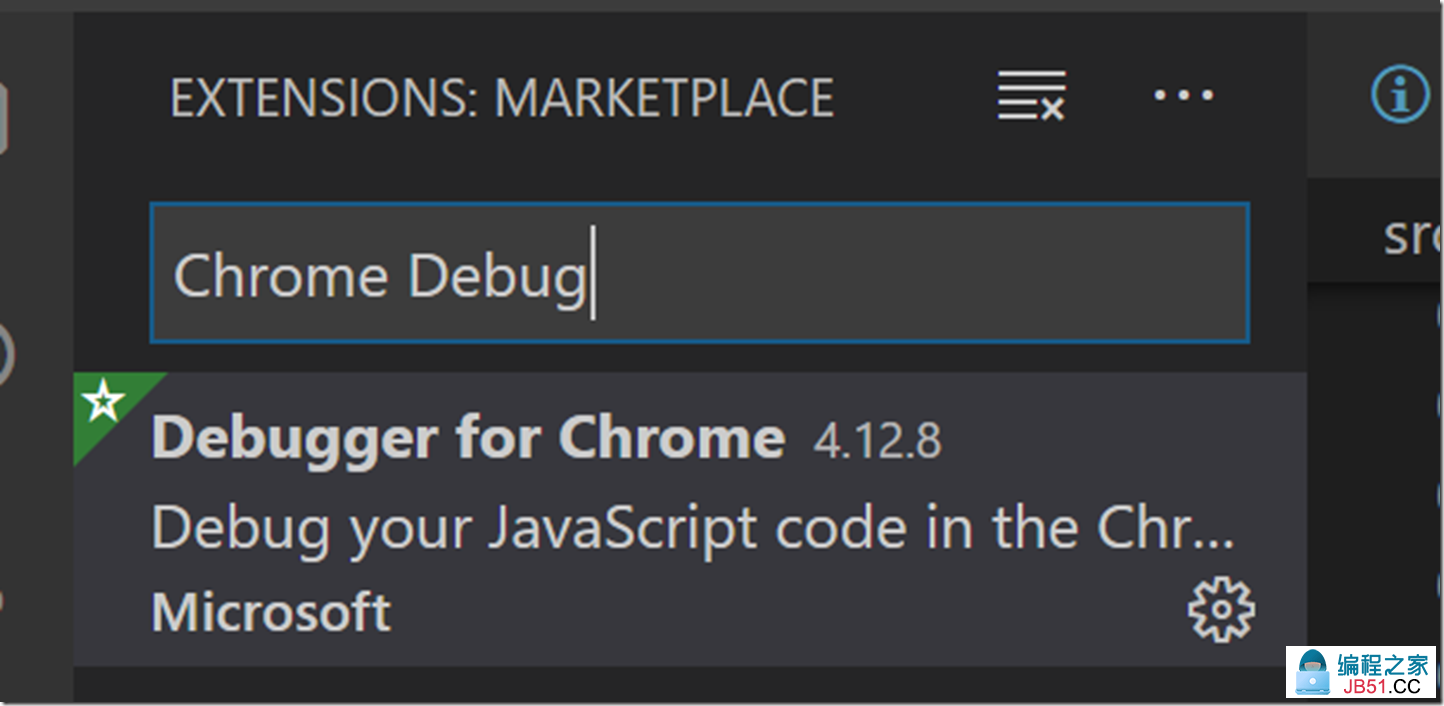
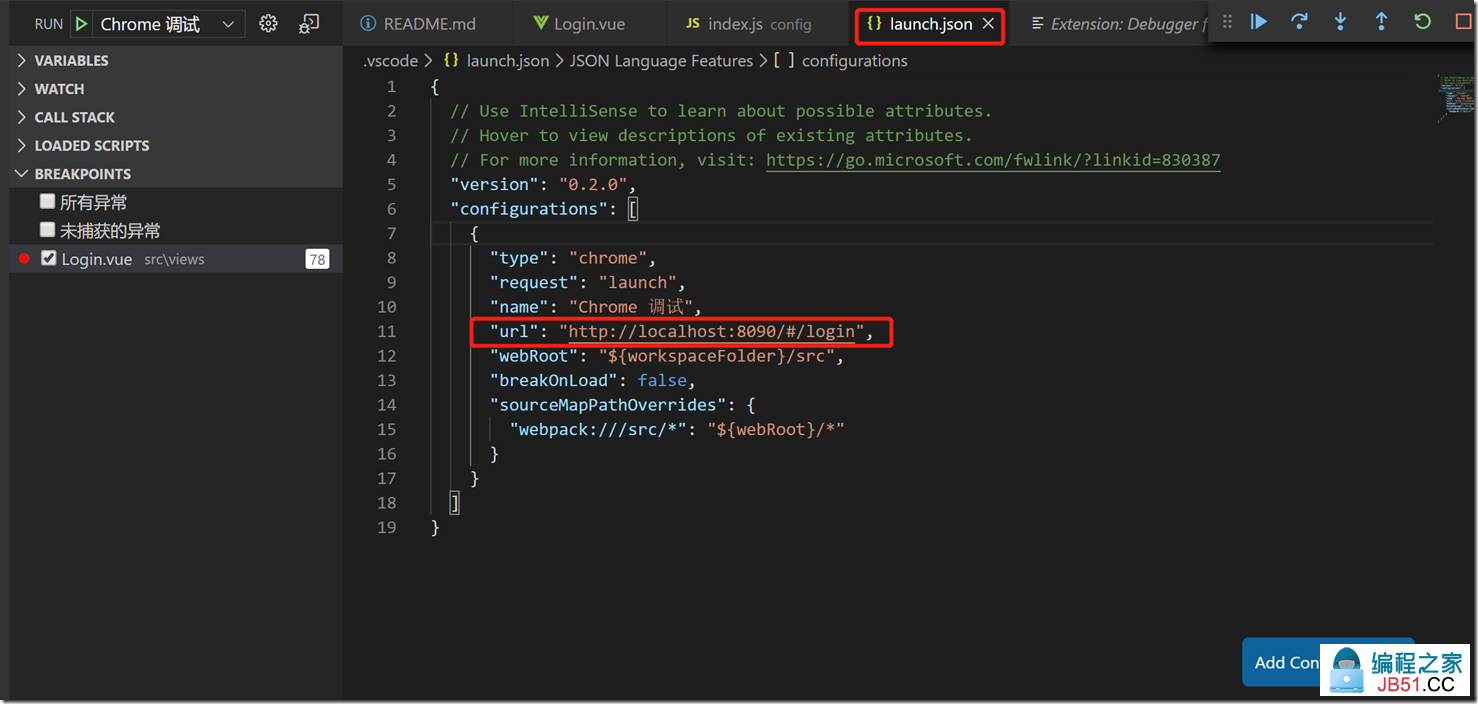
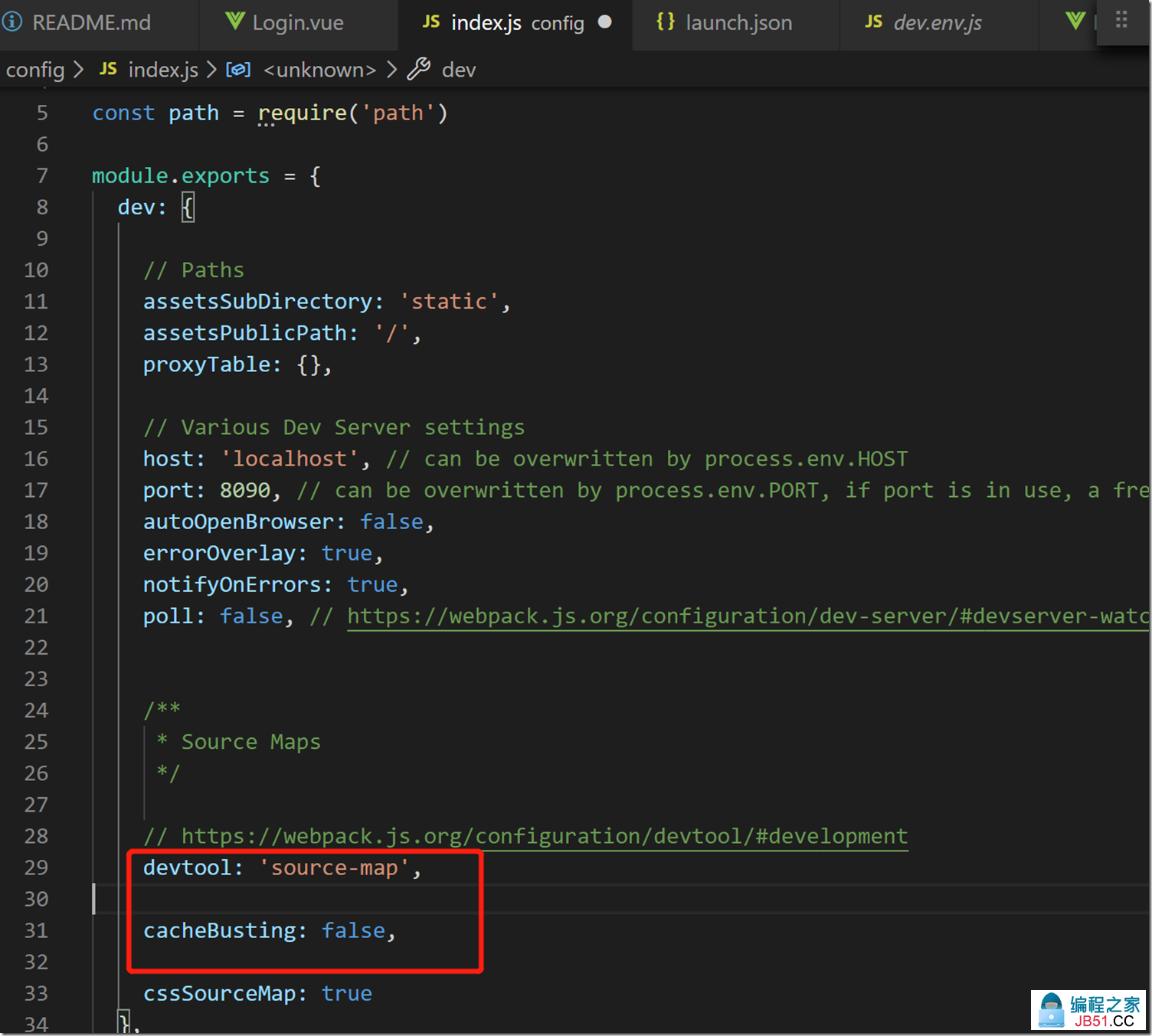
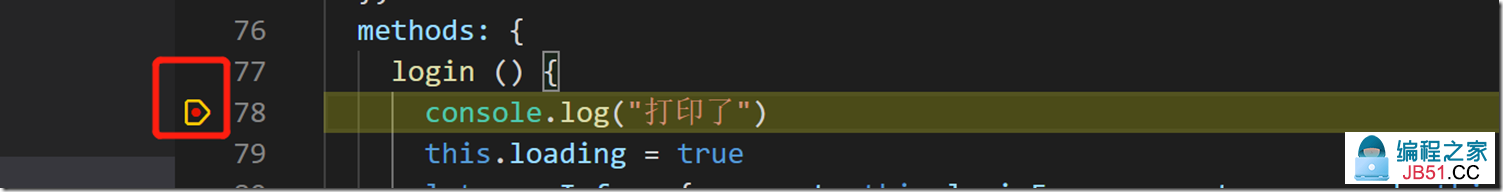
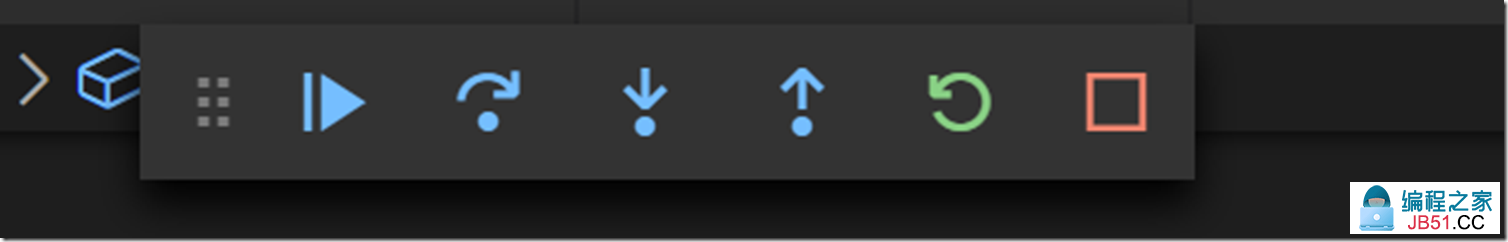
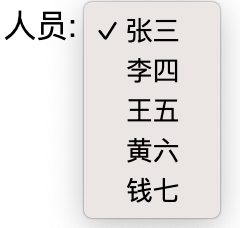 问题背景 最近小伙伴提了一个希望提高后台下拉列表可操作性的...
问题背景 最近小伙伴提了一个希望提高后台下拉列表可操作性的...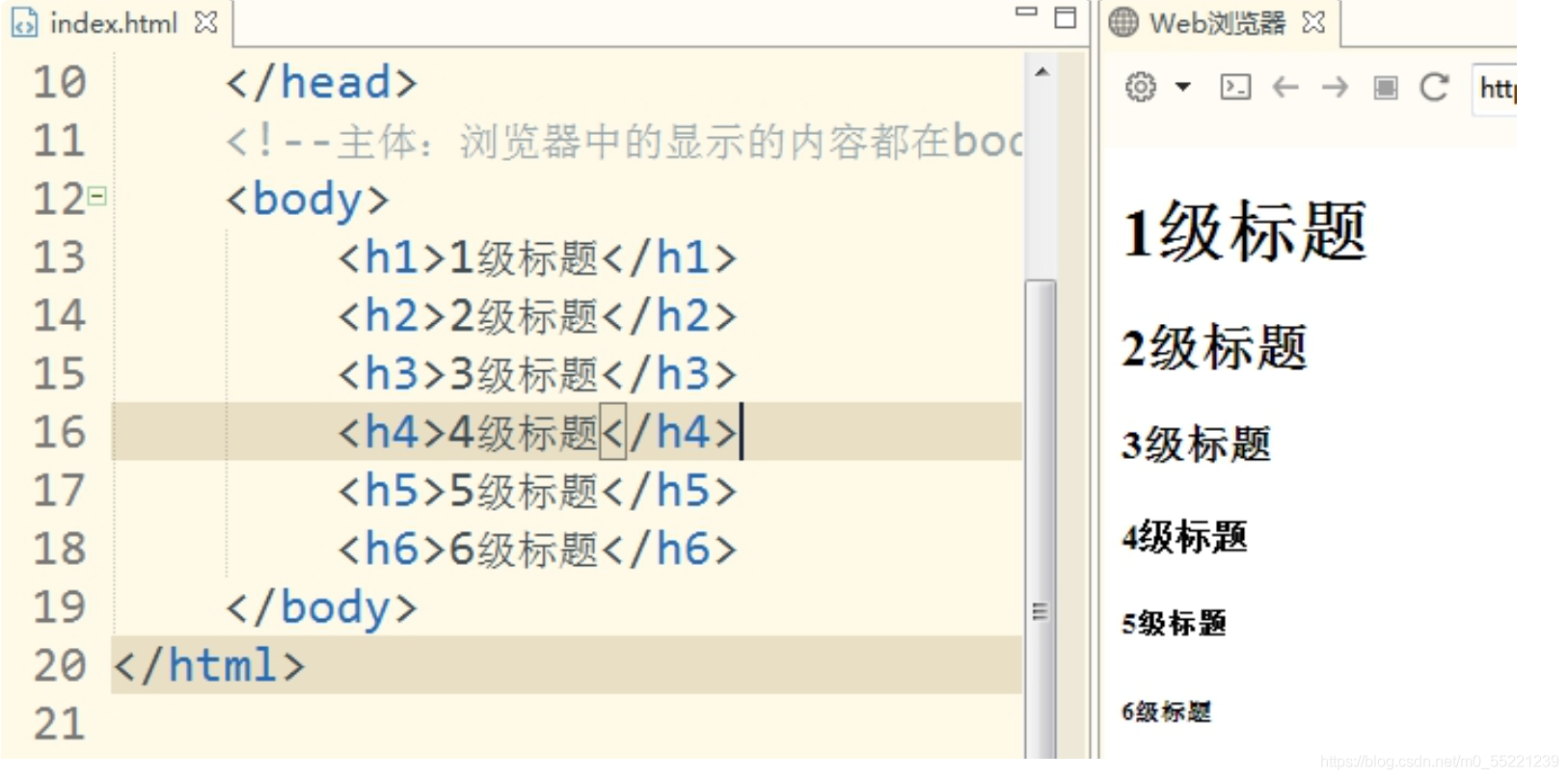 HTML是HyperText Markup Language的简称,中文名称:超文本标...
HTML是HyperText Markup Language的简称,中文名称:超文本标... 层叠样式表(英文全称:Cascading Style Sheets)是一种用来表现...
层叠样式表(英文全称:Cascading Style Sheets)是一种用来表现... JavaScript 是脚本语言,是一种解释性脚本语言(代码不进行预...
JavaScript 是脚本语言,是一种解释性脚本语言(代码不进行预... 本文由葡萄城技术团队原创并首发 转载请注明出处:葡萄城官网...
本文由葡萄城技术团队原创并首发 转载请注明出处:葡萄城官网...