本文实例讲述了jQuery实现图片与文字描述左右滑动自动切换的方法。分享给大家供大家参考。具体如下:
这里使用jQuery制作CSS左右图片无缝滚动自动切换的焦点图JS特效。一边飞出一边变淡的效果非常漂亮,带小按钮。
效果图如下:

具体代码如下:
<!DOCTYPE html PUBLIC "-//W3C//DTD XHTML 1.0 Transitional//EN"
"http://www.w3.org/TR/xhtml1/DTD/xhtml1-transitional.dtd">
<html xmlns="http://www.w3.org/1999/xhtml">
<head>
<meta http-equiv="Content-Type" content="text/html; charset=utf-8" />
<meta http-equiv="Content-Language" content="zh-cn" />
<title>JQUERY图片切换特效带标题和描述纯JS CSS打造 - </title>
<style type="text/css">
/* YUI reset */
* {margin:0; padding:0;}
/* body,div,dl,dt,dd,ul,ol,li,h1,h2,h3,h4,h5,h6,pre,form,fieldset,input,textarea,p,blockquote,th,td { margin:0;padding:0;} */
table {border-collapse:collapse;border-spacing:0;}
fieldset,img { border:0;}
address,caption,cite,code,dfn,em,strong,var {font-style:normal;font-weight:normal;}
ol,li {list-style:none;}
caption,th {text-align:left;}
h1,h6 {font-size:100%;font-weight:normal;}
q:before,q:after {content:'';}
abbr,acronym { border:0;}
/* my */
.clearfix:after {content: "."; display: block; height: 0; clear: both; visibility: hidden;}
.clearfix {zoom:1;}
body {color:#333; font-size:12px; font-family:Verdana,Arial,Helvetica,sans-serif;}
a {text-decoration:none; color:#333;}
a:hover {text-decoration:underline;}
.focus {width:600px; height:250px; background:#eee; margin:10px auto; position:relative; overflow:hidden;}
.focus ul {}
.focus li {width:550px; height:200px; padding:25px; position:absolute; left:600px; top:0;}
.focus li h5,.focus li p,.focus li a.button {float:left; position:relative;}
.focus li h5 {width:300px; font-size:22px; font-family:"Microsoft YaHei";}
.focus li p {width:300px; line-height:22px; font-size:14px; margin:1em 0;}
.focus li a.button {width:100px; height:30px; background:#333; cursor:pointer; display:none;}
.focus li a.button:hover {background:#666;}
.focus li div.imgBox {float:right; width:200px; height:200px; position:relative; background:#dddddd;}
.focus li div.imgBox img {width:200px; height:200px;}
.focus .btn {position:absolute; width:600px; height:6px; padding:10px; text-align:center; left:0; bottom:0;}
.focus .btn span {display:inline-block; width:10px; height:6px; background:#999; margin:0 3px;}
.focus .btn span.on {background:#000;}
</style>
<script type="text/javascript" src="js/jquery.min.js"></script>
<script type="text/javascript">
$(function() {
var len = $(".focus ul li").length;
var width = 600; //整体宽度,根据此计算偏移量
var indent = 50; //标题隐藏时往回走的一小段长度
var index = 0;
var picTimer;
var btn = "<div class='btn'>";
for(var i = 0; i < len; i++) {
btn += "<span></span>";
}
btn += "</div>";
$(".focus").append(btn);
$(".focus .btn span").mouseenter(function() {
index = $(".focus .btn span").index($(this));
play(index);
}).eq(0).trigger("mouseenter");
$(".focus").hover(function() {
clearInterval(picTimer);
},function() {
picTimer = setInterval(function() {
play(index);
index++;
if(index == len) {index = 0;}
},5000);
}).trigger("mouseleave");
function play(index) {
var $now = $(".focus ul li.on");
if($now.length > 0) {
$now.find("h5").stop(true,true).animate({left:"-" + (width - indent) + "px"},400,function() {
$(this).animate({left:"-"+ (2*width) +"px"},400);
});
$now.find("a.button").stop(true,true).fadeTo(400,0);
var hideDelay = setTimeout(function() {
$now.find("p").stop(true,function() {
$(this).animate({left:"-"+ (2*width) +"px"},400);
$now.find("div.imgBox").stop(true,true).animate({left:"-"+ (2*width) +"px"},400);
});
},200);
var showDelayA = setTimeout(function() {
show(index);
},700);
} else {
show(index);
}
}
function show(index) {
var $next = $(".focus ul li").eq(index);
$next.find("h5").css({left:"0px"});
$next.find("p").css({left:"0px"});
$next.find("a.button").css({left:"0px"});
$next.find("div.imgBox").css({left:"0px"});
$next.find("h5").stop(true,true).animate({left:"-"+ width +"px"},400);
var showDelayB = setTimeout(function() {
$next.find("div.imgBox").stop(true,300);
$next.find("p").stop(true,300,function() {
$next.find("a.button").stop(true,function() {$(this).fadeTo(400,1);});
});
},300);
$(".focus .btn span").removeClass("on").eq(index).addClass("on");
$(".focus ul li").removeClass("on").eq(index).addClass("on");
}
});
</script>
</head>
<body>
<div class="focus">
<ul>
<li class="clearfix">
<div class="imgBox"><img src="images/120713/1-120G31F439427.jpg" alt="很漂亮纯css打造的菜单导航" /></div>
<h5>很漂亮纯css打造的菜单导航</h5>
<p>今天在浏览一个国外网站时候发现他的网站菜单很美啊 让我情不自禁地想去偷她!渐渐地我就神志不清拿出firebug开始和她交流拉!等我偷玩后我已经爱上这款很漂亮纯css打造的菜单导航,爱微网现在无私地分享给大家!只有一个愿望:大家好好珍惜她吧大家好好珍惜她吧大家好好珍惜她吧...<a href="/zhenxmrong/">[查看详细]</a></p>
</li>
<li class="clearfix">
<div class="imgBox"><img src="images/1212/1-12121Q212324Y.jpg" alt="自己做的jQuery展开收起效果" /></div>
<h5>自己做的jQuery展开收起效果</h5>
<p>今天唯美搭配网刚做的jquery下拉收缩特效,用jquery做的很简单,适合jquery入门者,主要用到jquery的slideToggle(),这个函数本身就是下拉收缩的最佳选择 今天刚做的jquery下拉收缩特效,用jquery做的很简单,适合jquery入门者,主要用到jquery的slideToggle(),这个函数本身就是下拉收缩的... <a href="/js_menu/162.html">[查看详细]</a></p>
</li>
<li class="clearfix">
<div class="imgBox"><img src="images/120722/1-120H2102135O8.jpg" alt="QQ和淘宝在线客服JS特效" /></div>
<h5>QQ和淘宝在线客服JS特效</h5>
<p>QQ和淘宝在线客服JS特效左侧悬浮广告代码 美观适合企业 个人商城 淘宝商城 使用 代码很简洁 想添加QQ或淘宝在线客服 只要修改HTML标签 TABLE表格 增加和删除 把里面的参数改成自己账号对应的参数就OK拉 这款QQ在线客服 淘宝在线客服特效 大家也许见过!...<a href="/view/442.html">[查看详细]</a></p>
</li>
</ul>
</div>
</body>
</html>
希望本文所述对大家的jquery程序设计有所帮助。

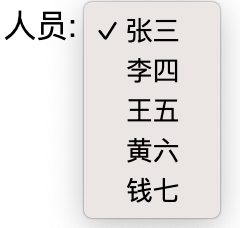 问题背景 最近小伙伴提了一个希望提高后台下拉列表可操作性的...
问题背景 最近小伙伴提了一个希望提高后台下拉列表可操作性的...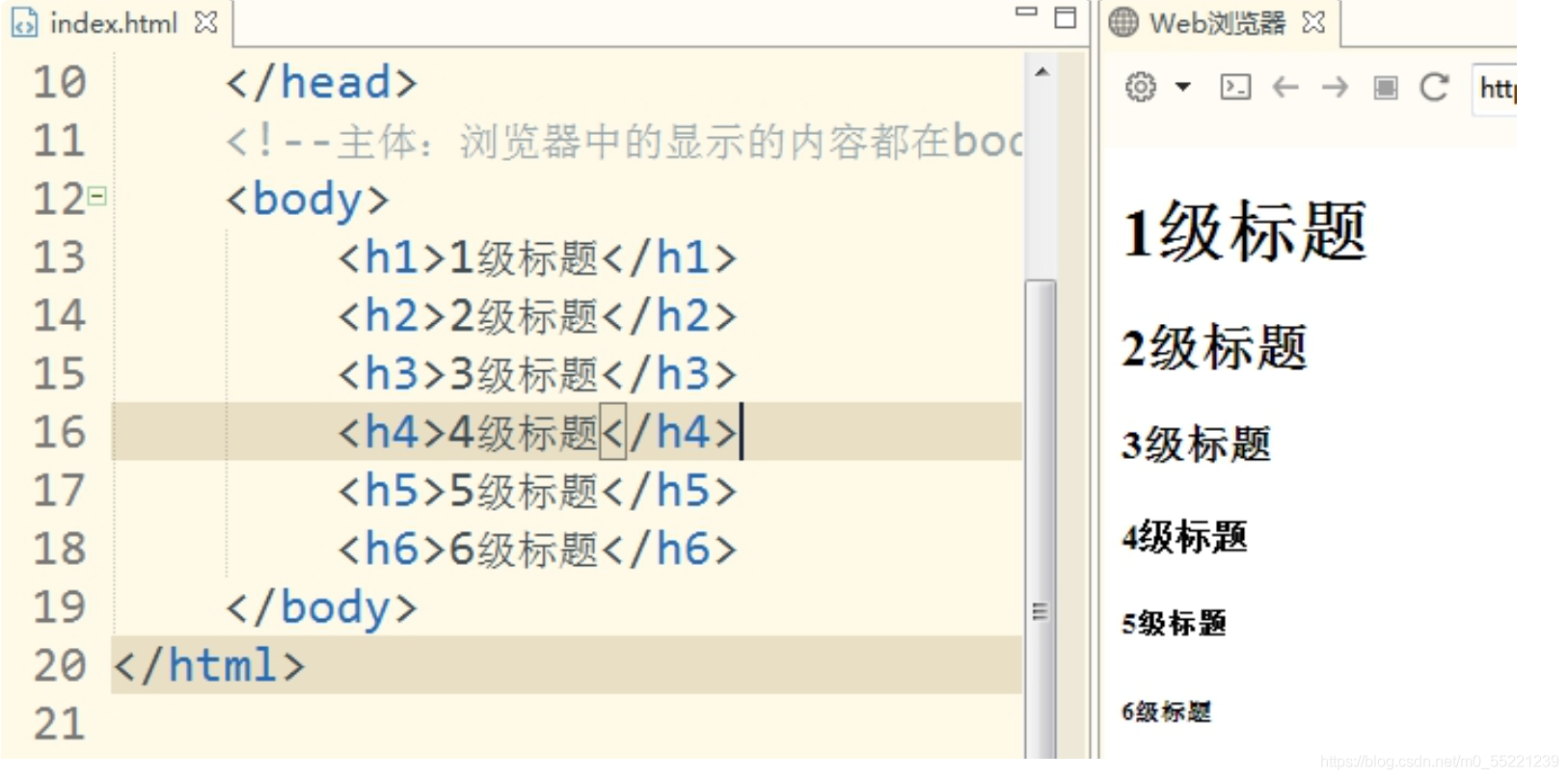 HTML是HyperText Markup Language的简称,中文名称:超文本标...
HTML是HyperText Markup Language的简称,中文名称:超文本标... 层叠样式表(英文全称:Cascading Style Sheets)是一种用来表现...
层叠样式表(英文全称:Cascading Style Sheets)是一种用来表现... JavaScript 是脚本语言,是一种解释性脚本语言(代码不进行预...
JavaScript 是脚本语言,是一种解释性脚本语言(代码不进行预... 本文由葡萄城技术团队原创并首发 转载请注明出处:葡萄城官网...
本文由葡萄城技术团队原创并首发 转载请注明出处:葡萄城官网...