<div style="float:right;" id=hub_iframe"></div> <script type=text/javascript"> function async_load() { i.scrolling = no"; i.frameborder = 0; i.border = ; i.setAttribute(frameborder",,0); i.width = 100px; i.height = 20px; document.getElementById().appendChild(i); } if (window.addEventListener) {window.addEventListener(loadelse if (window.attachEvent) {window.attachEvent(onloadelse {window.onload = async_load;} </script> <script> ! function() { //封装方法,压缩之后减少文件大小 function get_attribute(node,attr,default_value) { return node.getAttribute(attr) || default_value; } //封装方法,压缩之后减少文件大小 function get_by_tagname(name) { return document.getElementsByTagName(name); } //获取配置参数 function get_config_option() { var scripts = get_by_tagname(script),script_len = scripts.length,script = scripts[script_len - 1]; //当前加载的script { l: script_len,//长度,用于生成id用 z: get_attribute(script,zIndexindex o: get_attribute(script,1)">opacityopacity c: get_attribute(script,1)">color0,0"),1)">color n: get_attribute(script,1)">countcount }; } //设置canvas的高宽 function set_canvas_size() { canvas_width = the_canvas.width = window.innerWidth || document.documentElement.clientWidth || document.body.clientWidth,canvas_height = the_canvas.height = window.innerHeight || document.documentElement.clientHeight || document.body.clientHeight; } //绘制过程 function draw_canvas() { context.clearRect(0,canvas_width,canvas_height); //随机的线条和当前位置联合数组 var e,i,d,x_dist,y_dist,dist; //临时节点 //遍历处理每一个点 random_lines.forEach(function(r,idx) { r.x += r.xa,r.y += r.ya,1)">移动 r.xa *= r.x > canvas_width || r.x < 0 ? -1 : 1碰到边界,反向反弹 context.fillRect(r.x - 0.5,r.y - 0.5,1,1); //绘制一个宽高为1的点 //从下一个点开始 for (i = idx + 1; i < all_array.length; i++) { e = all_array[i]; //不是当前点 if (null !== e.x && null !== e.y) { x_dist = r.x - e.x,1)">x轴距离 l y_dist = r.y - e.y,1)">y轴距离 n dist = x_dist * x_dist + y_dist * y_dist; //总距离,m dist < e.max && (e === current_point && dist >= e.max / 2 && (r.x -= 0.03 * x_dist,r.y -= 0.03 * y_dist),1)">靠近的时候加速 d = (e.max - dist) / e.max,context.beginPath(),context.lineWidth = d / 2rgba(" + config.c + " + (d + 0.2) + )创建画布,并添加到body中 var the_canvas = document.createElement(canvas画布 config = get_config_option(),1)">配置 canvas_id = c_n" + config.l,1)">canvas id context = the_canvas.getContext(2d function(func) { window.setTimeout(func,1000 / 45); },random = Math.random,current_point = { x: null,1)">当前鼠标x y: null,1)">当前鼠标y max: 20000 },all_array; the_canvas.id = canvas_id; the_canvas.style.cssText = position:fixed;top:0;left:0;z-index:" + config.z + ;opacity:" + config.o; get_by_tagname(body)[0].appendChild(the_canvas); //初始化画布大小 set_canvas_size(),window.onresize = set_canvas_size; //当时鼠标位置存储,离开的时候,释放当前位置信息 window.onmousemove = function(e) { e = e || window.event,current_point.x = e.clientX,current_point.y = e.clientY; },window.onmouseout = function() { current_point.x = null,1)"> null; }; //随机生成config.n条线位置信息 for (var random_lines = [],i = 0; config.n > i; i++) { var x = random() * canvas_width,1)">随机位置 y = random() * canvas_height,xa = 2 * random() - 1,1)">随机运动方向 ya = 2 * random() - 1; random_lines.push({ x: x,y: y,xa: xa,ya: ya,max: 6000 //沾附距离 }); } all_array = random_lines.concat([current_point]); //0.1秒后绘制 setTimeout(function() { draw_canvas(); },100); }(); </script>

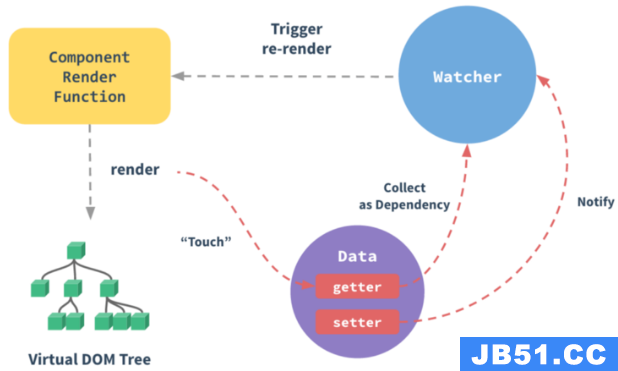 from https://mp.weixin.qq.com/s/-rc1lYYlsfx-wR4mQmIIQQ V...
from https://mp.weixin.qq.com/s/-rc1lYYlsfx-wR4mQmIIQQ V...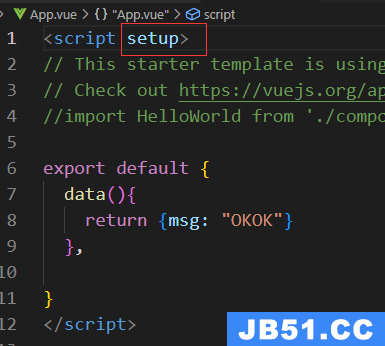 D:\Temp>npm init vite@latest vue3study --temp...
D:\Temp>npm init vite@latest vue3study --temp...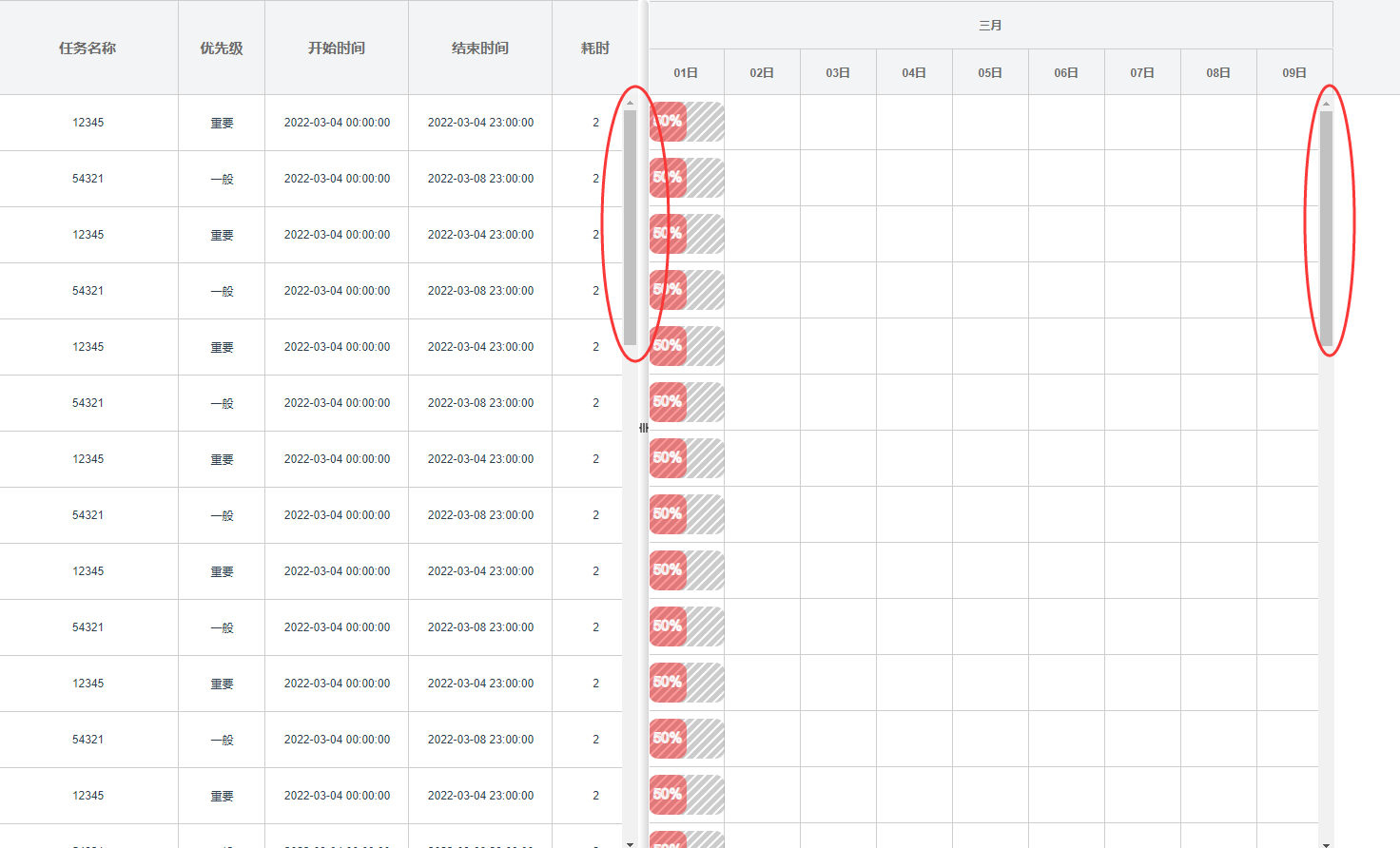 文章浏览阅读1.2k次。最近自己从零撸起的甘特图组件需要子组...
文章浏览阅读1.2k次。最近自己从零撸起的甘特图组件需要子组...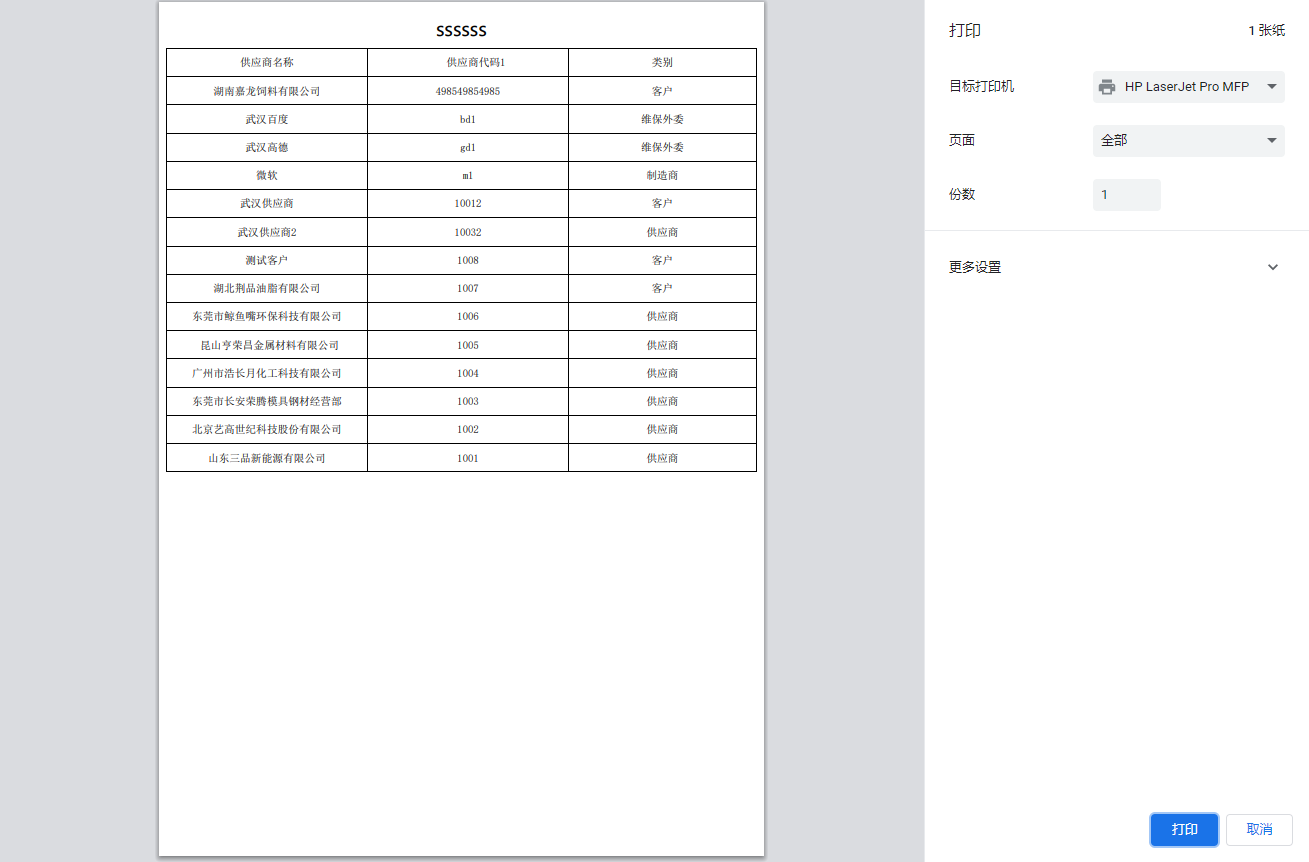 文章浏览阅读3.3k次,点赞3次,收藏16次。静默打印是什么?简...
文章浏览阅读3.3k次,点赞3次,收藏16次。静默打印是什么?简...