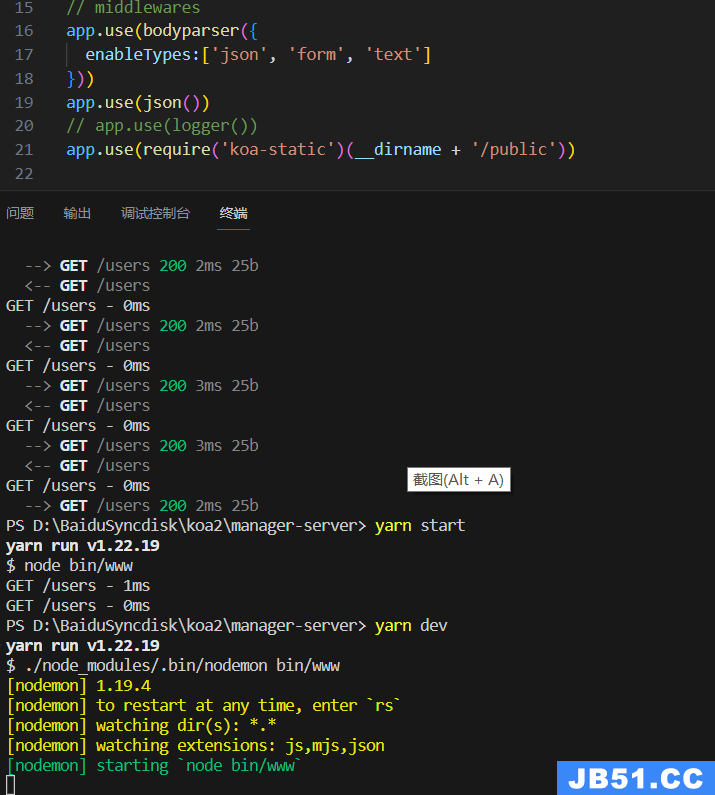computed
computed:相当于method,返回function内return的值赋值在html的DOM上。但是多个{{}}使用了computed,computed内的function也只执行一次。仅当function内涉及到Vue实例绑定的data的值的改变,function才会从新执行,并修改DOM上的内容。
computed和method的对比
rush:xhtml;">
这个是vue官网一直拿来作为例子的代码。在{{}}可以很方便的放入单个表达式,但是当一个HTML的DOM里面存在太多的表达式,程序会变得很笨重难于维护。
html
rush:xhtml;">
mputed的区别
fullName
{{fullName}}
fullName2
{{fullName}}
fullNameMethod
{{getFullName()}}
fullNameMethod2
{{getFullName()}}
fullName
{{fullName}}
fullName2
{{fullName}}
fullNameMethod
{{getFullName()}}
fullNameMethod2
{{getFullName()}}
js
rush:js;">
var app9 = new Vue({
el: '#app9',data: {
firstName: 'Foo',lastName: 'Bar'
},methods:{
getFullName:function () {
console.log("执行了methods")
return this.firstName+" " +this.lastName;
}
},computed: {
fullName: function () {
console.log("执行了computed")
return this.firstName + ' ' + this.lastName
}
}
})
setTimeout('app9.firstName="Foo2"',3000);
控制台输出的结果
mputed 执行了methods 执行了methods 执行了computed 执行了methods 执行了methods
由此可见使用computed,function只会执行一次。当Vue实例中绑定的data数据改变的时候,computed也相对应的只改变一次。
相同点:
在以上代码中,两个p标签都会打印出同样被反转的Hello。不同点:
使用了methods的:HTML中,每一个调用了Vue的methods的方法,都需要执行一遍reversedMessage()这个方法; 而使用computed计算属性的,只执行一遍将结果保存在缓存中。computed和watch的对比
html
rush:xhtml;">
js
rush:js;">
var vm = new Vue({
el: '#demo',data: {
firstName: 'Foo',lastName: 'Bar',fullName: 'Foo Bar'
},watch: {
firstName: function (val) {
this.fullName = val + ' ' + this.lastName
},lastName: function (val) {
this.fullName = this.firstName + ' ' + val
}
}
})