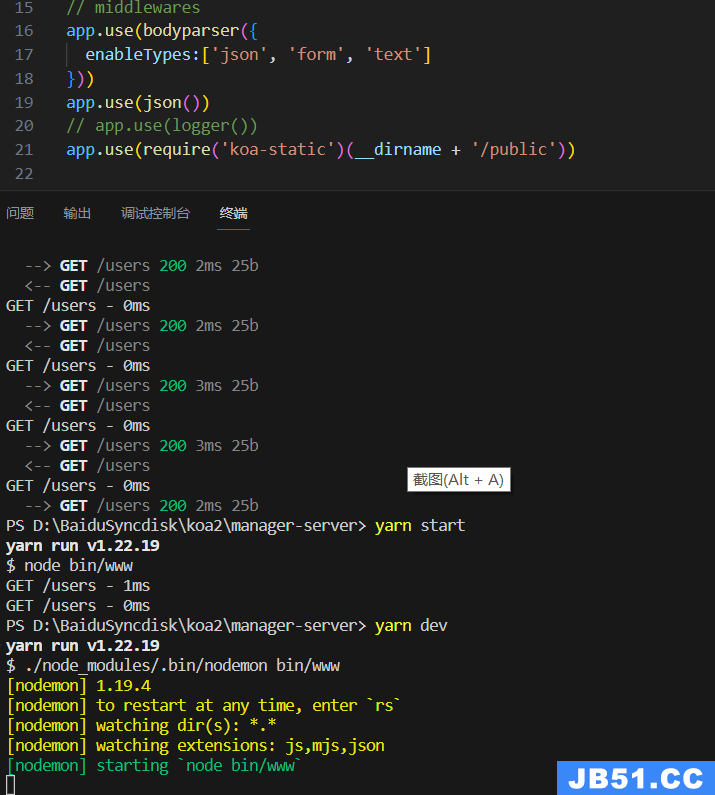本文介绍了关于vue-resource报错450的解决方案,分享给大家,具体如下:
一、基本使用:
1.页面引入
2. 调取接口
二、报错450
定位错误信息:请求header没有完全一一对应。Content-Type: application/x-www-form-urlencoded; charset=UTF-8应为Content-Type: application/json; charset=UTF-8,检查页面代码,发现已经设置了
只是页面没有起作用而已,那究竟是什么原因导致页面设置的Content-Type失效了呢?继续追溯,发现跟这行代码有关
三、分析
下面分别来讲一下这几行代码的用处,以及emulateJSON是怎么影响到Content-Type设置的。
1. Vue.http.options.crossOrigin
这个很明显是设置跨域的,此处不多讲。
2. Vue.http.options.emulateHTTP
参考地址:https://github.com/pagekit/vue-resource/blob/develop/src/http/interceptor/method.js
摘出源码
export default function (request,next) {
if (request.emulateHTTP && /^(PUT|PATCH|DELETE)$/i.test(request.method)) {
request.headers.set('X-HTTP-Method-Override',request.method);
request.method = 'POST';
}
next();
}
大概的意思就是如果请求方式为PUT|PATCH|DELETE,服务器又没法处理这几类请求的时候,设置Vue.http.options.emulateHTTP = true的话可以将X-HTTP-Method-Override设置为PUT|PATCH|DELETE,然后使用普通的post进行请求。
关于X-HTTP-Method-Override讲一下,它的使用场景是:
在某些HTTP代理不支持类似PUT|PATCH|DELETE这些类型HTTP请求的情况下,可以通过另一种完全违背协议的HTTP方法来"代理"。这种协议就是,使客户端发出HTTP POST请求并设置header里X-HTTP-Method-Override值为PUT|PATCH|DELETE。
3. Vue.http.options.emulateJSON
参考地址:https://github.com/pagekit/vue-resource/blob/develop/src/http/interceptor/form.js
摘出源码
import Url from '../../url/index';
import { isObject,isFormData } from '../../util';
export default function (request,next) {
if (isFormData(request.body)) {
request.headers.delete('Content-Type');} else if (isObject(request.body) && request.emulateJSON) {
request.body = Url.p<a href="https://www.jb51.cc/tag/ara/" target="_blank" class="keywords">ara</a>ms(request.body);
request.headers.set('Content-Type','application/x-www-form-urlencoded');}
next();
}
从第17行可以看到,如果设置了emulateJSON的话会默认加上这句
这就是为什么我们设置的Content-Type失效了。只要去掉Vue.http.options.emulateHTTP = true 或者直接置为false就可以了。
vue-resource(github)地址:https://github.com/pagekit/vue-resource