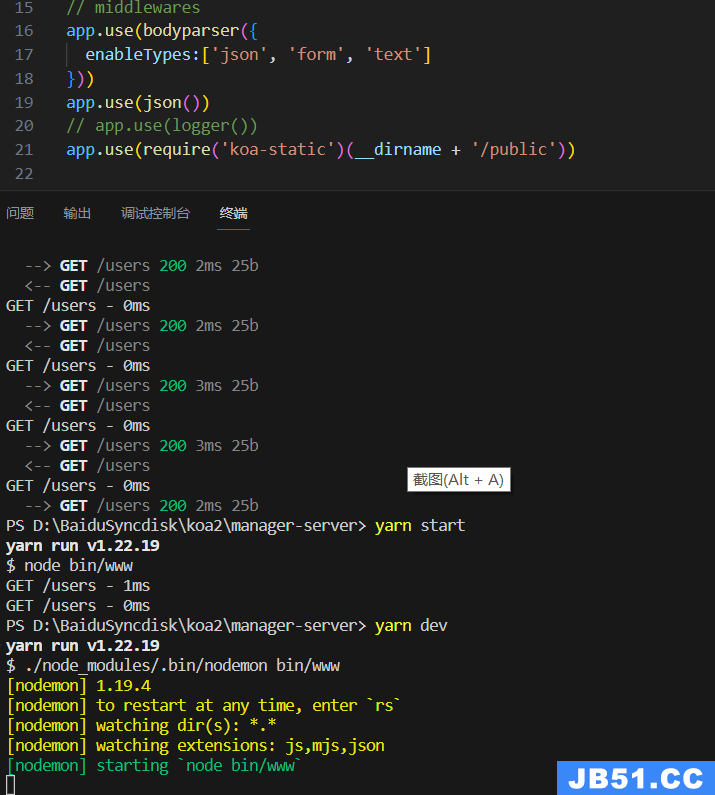最近公司在研发app,选择了基于Vue框架的vux组件库,现总结在实现上拉刷新功能遇到的坑: 1.问题:只刷新一次,解决方法:需要自己手动重置状态 this.scrollerStatus.pullupStatus = ‘default', 2.问题:不能滚动,解决方法:因为启用keep-alive缓存,需要设置
<div class="jb51code">
<pre class="brush:xhtml;">
<x-header slot="header" :left-options="{showBack: false}" >会议列表
<a slot="right" v-on:click="show = true" > <icon type="search"></icon> </button> </a>
</x-header>
<!-- 会议列表 -->
<scroller v-model="scrollerStatus" height="-46" lock-x scrollbar-y ref="scroller" :bounce="isbounce" :use-pullup="showUp" :pullup-config="upobj" @on-pullup-loading="selPullUp" >
<div class="<a href="https://www.jb51.cc/tag/Box/" target="_blank" class="keywords">Box</a>2">
<p v-for="list,index in lists">
<router-link :to="{ path: list.id } ">
<p style="height:40px;">
<span class="spanMeetTitle" v-html='(index+1) + " . " + list.name' ></span>
<span class="spanMeetStatu" v-html='list.status'></span>
</p>
<p class="prevSuper">
<form-preview header-label="" header-value="" :bodyItems="list" :footer-buttons="buttons1"></form-preview>
</p>
</router-link>
</p>
</div>
</scroller>
<popup v-model="show" @on-hide="log('hide')" @on-show="log('show')" height="93%">
<div class="popup0">
<group title="会议审批状态">
<ra<a href="https://www.jb51.cc/tag/dio/" target="_blank" class="keywords">dio</a> :options="commonList" v-model="checkStatus" @on-change="change"></radio>
</group>
<group title="会议类型">
<selector placeholder="请选择会议类型" v-model="checkType" :options="meetType"></selector>
</group>
<group title="召开时间">
<flexbox>
<flexbox-item>
<div class="flex-demo" style="background-color:white;color:black;height:45px">
<datetime title='' placeholder="请选择" v-model="startTime" format="YYYY-MM-DD HH:mm" @on-change="change" ></datetime>
</div>
</flexbox-item>
至
<flexbox-item>
<div class="flex-demo" style="background-color:white;color:black;height:45px">
<datetime title='' placeholder="请选择" v-model="stopTime" format="YYYY-MM-DD HH:mm" @on-change="change" ></datetime>
</div>
</flexbox-item>
</flexbox>
</group>
<br>
<flex<a href="https://www.jb51.cc/tag/Box/" target="_blank" class="keywords">Box</a> orient="vertical">
<flexbox-item><div class="flex-demo" v-on:click="toSearch" >确定</div></flexbox-item>
<flexbox-item><div class="flex-demo" v-on:click="show = false" style="background-color:white;color:black">取消</div></flexbox-item>
</flexbox><toast v-model="showToast">已加载全部数据
<loading v-model="isShowLoading" :text="textLoading">