此时你设置后会发现屏幕的高度出现滚动条
那是因为body有8个外边距 设置margin:0就可以解决
watch可以区监听data中的数据,只要data中的数据发生变化 就可以执行watch中的函数了
watch也可以区调用methods中的方法
<style> #box{ background: #000; } body{ margin: 0; } </style>
<body> div id="app"> ="box" ref="fullheight"> </div> > >
<script src="https://unpkg.com/vue/dist/vue.js"></script>
<script>
new Vue({
el: '#app',data() {
return {
clientHeight:""this.clientHeight=`${document.documentElement.clientHeight}`;//获取屏幕可视化的高度;
console.log(this.clientHeight);//798px
window.onresize = function temp() { 屏幕大小发生改变触发 window.onresize
this.clientHeight = `${document.documentElement.clientHeight}`;
console.log("sf",this.clientHeight)
};
},watch: {
如果 `clientHeight` 它是data中的值发生改变,这个函数就会运行
clientHeight: function () {
this.changeFixed(this.clientHeight);去调用methods中的函数
}
},methods:{
changeFixed(clientHeight){ 动态修改样式
console.log(clientHeight);
this.$refs.fullheight.style.height = clientHeight+'px';
},}
})
</script>

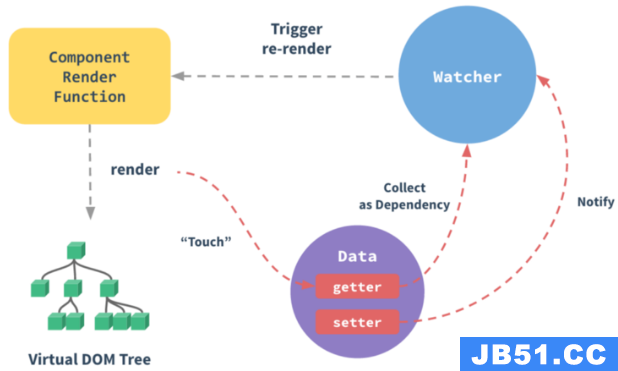 from https://mp.weixin.qq.com/s/-rc1lYYlsfx-wR4mQmIIQQ V...
from https://mp.weixin.qq.com/s/-rc1lYYlsfx-wR4mQmIIQQ V...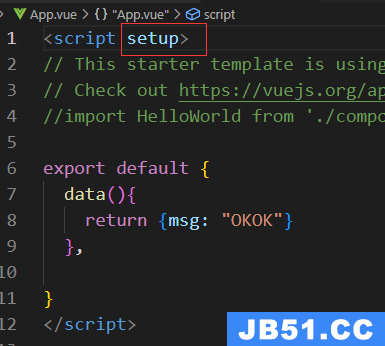 D:\Temp>npm init vite@latest vue3study --temp...
D:\Temp>npm init vite@latest vue3study --temp...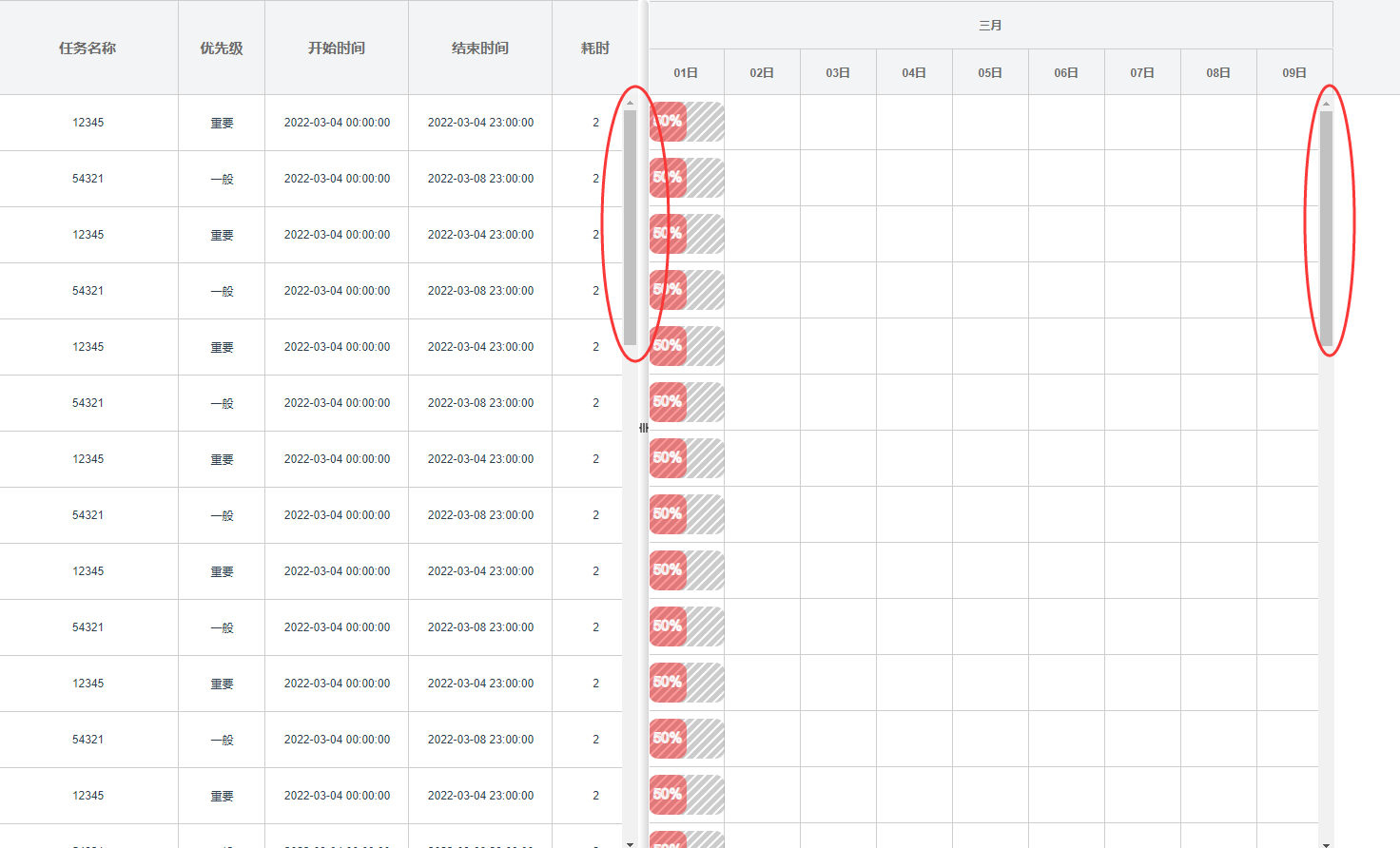 文章浏览阅读1.2k次。最近自己从零撸起的甘特图组件需要子组...
文章浏览阅读1.2k次。最近自己从零撸起的甘特图组件需要子组...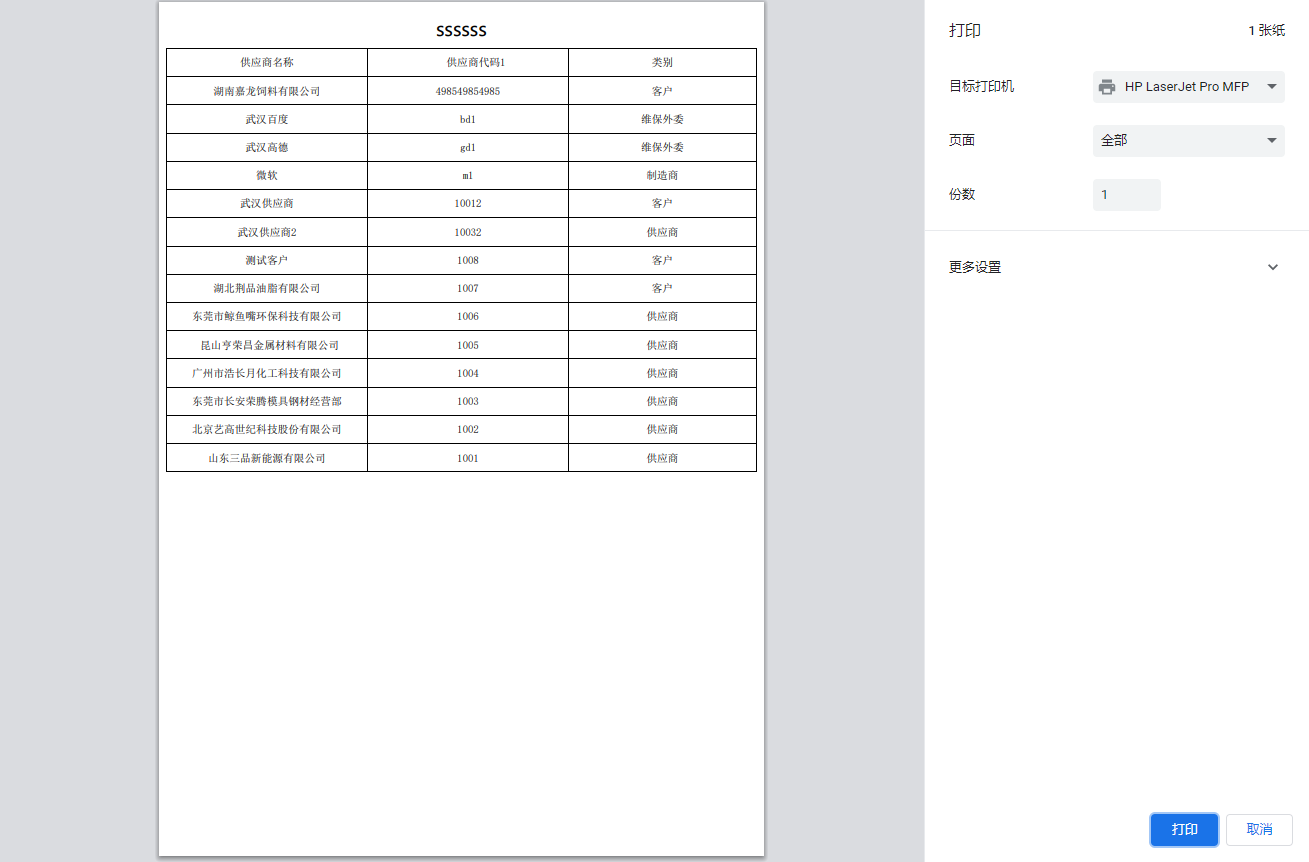 文章浏览阅读3.3k次,点赞3次,收藏16次。静默打印是什么?简...
文章浏览阅读3.3k次,点赞3次,收藏16次。静默打印是什么?简...