在不同的设备上实现1像素边框,这是因为不同的设备的设备像素比不同,通常有1,1.5,2等,因此利用媒体查询和元素的伪类去实现在不同的设备像素比上实现1px的边框
1、首先,在stylus文件夹下新建一个文件mixin.styl,内容如下
border-1px($color)
position:relative //让伪类相对于他定位,所以设置display:relative
&:after //设置伪类,实现边框
display:block
position: absolute
left:0
bottom:0
border-top:1px solid $color
content:' '
width:100%
2、然后,在App.vue中引进mixin.styl文件,并且运用到.tab类中
<style lang="stylus">
@import "./common/stylus/mixin.styl" /*引进文件*/
#app
.tab
display:flex
width:100%
height:40px
line-height:40px
border-1px(rgba(7,17,27,0.3)) /*运用该函数*/
.tab-item
flex:1
text-align:center
& > a //router-link会被渲染成<a>标签
display :block //使子元素充满整个父元素
font-size:14px
color:rgb(77,85,93)
&.active //当某条路由被选中的时候,给其linkActiveClass设置的值active样式
color:rgb(240,20,20)
</style>
这样就能在页面中显示边框了,但是还没有实现在不同设备上的缩放
3、接着,在stylue文件夹下,定义一个文件base.styl,里面的内容如下
@media (-webkit-min-device-pixel-ratio: 1.5),(min-device-pixel-ratio: 1.5)
.border-1px
&::after
-webkit-transform: scaleY(0.7)
transform: scaleY(0.7)
@media (-webkit-min-device-pixel-ratio: 2),(min-device-pixel-ratio: 2)
.border-1px
&::after
-webkit-transform: scaleY(0.5)
transform: scaleY(0.5)利用@media以及transform属性实现在不同设备上的1px边框

4、在styleus文件夹下新建一个文件index.styl,将上面两个文件引进来
@import "./mixin"
@import "./base"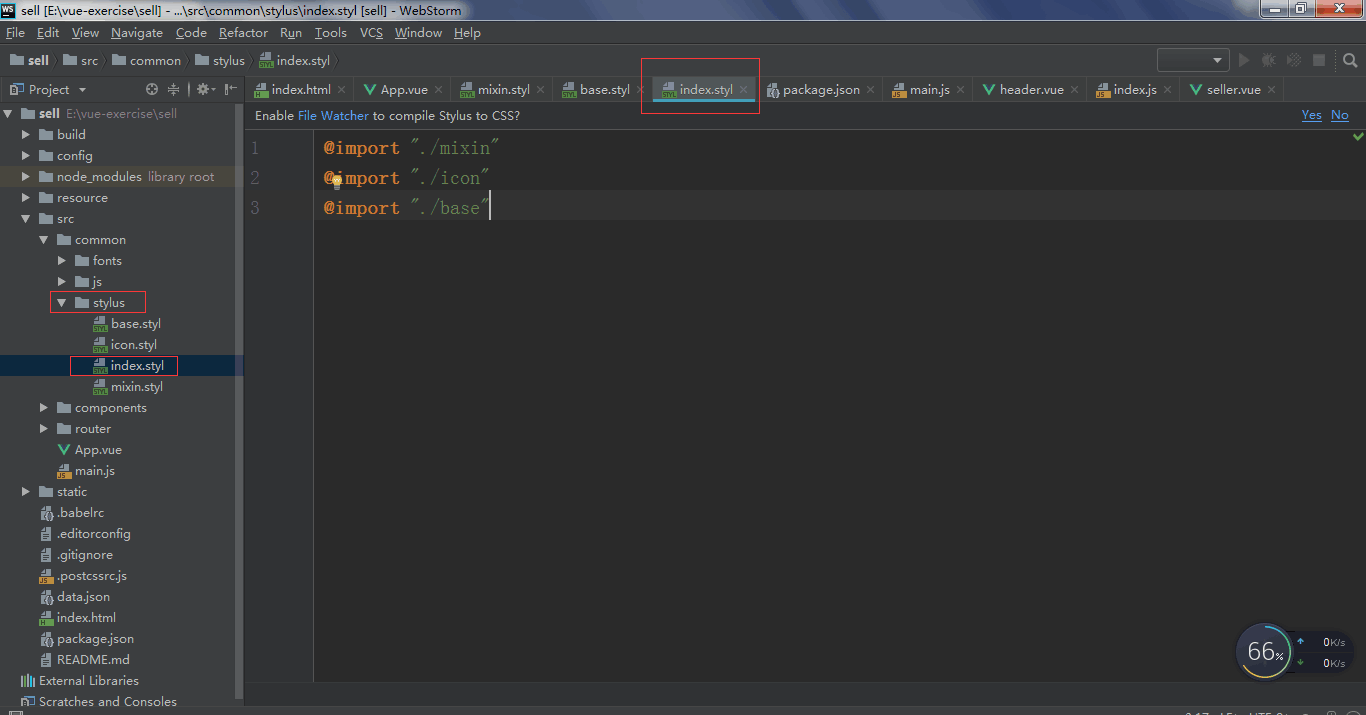
5、在main.js中将index.styl文件引进来
import './common/stylus/index.styl'6、在App.vue文件中,要实现1px边框的元素引用该类

经过上述的操作就可以实现1px的边框了
注意:这里的css书写采用styleus的语法书写,因此首先需要在项目中安装插件stylus和stylus.loader
npm install stylus --save
npm install stylus.loader --save然后,在.vue文件中的<style>标签中声明属性lang的值为stylus
<!--这里css的书写采用styleus,所以要在<style>标签中注明属性lang为stylus-->
<style lang="stylus">
.header
color:white
background:black
</style>如果不声明属性lang的话,浏览器会报css语法错误:
Module build failed: CssSyntaxError: E:\vue-exercise\sell\src\components\header\src\components\header\header.vue:43:0: Missed semicolon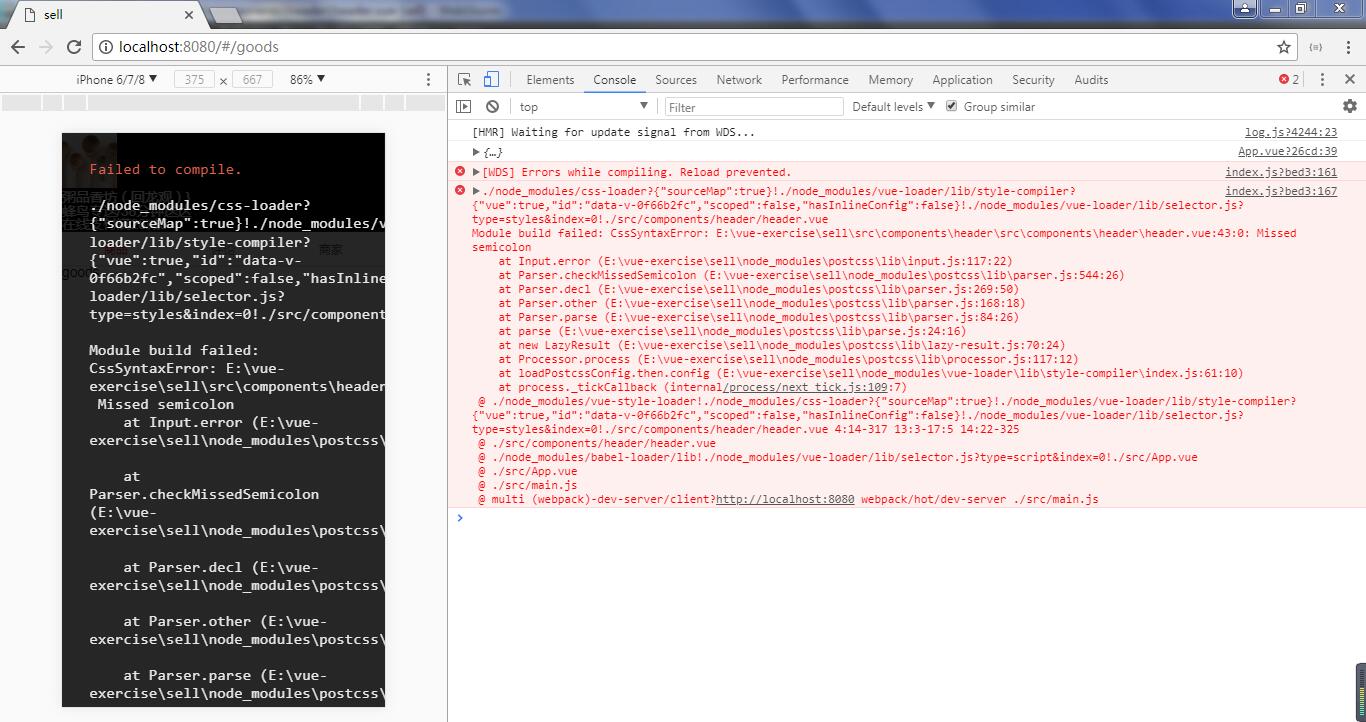

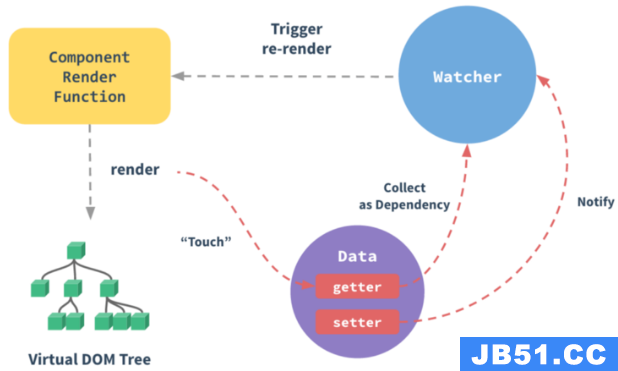 from https://mp.weixin.qq.com/s/-rc1lYYlsfx-wR4mQmIIQQ V...
from https://mp.weixin.qq.com/s/-rc1lYYlsfx-wR4mQmIIQQ V...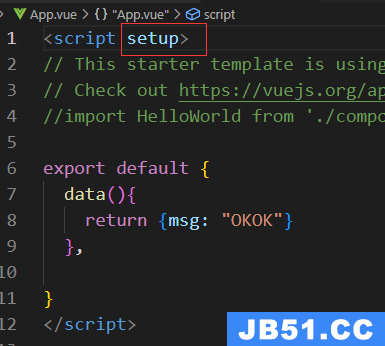 D:\Temp>npm init vite@latest vue3study --temp...
D:\Temp>npm init vite@latest vue3study --temp...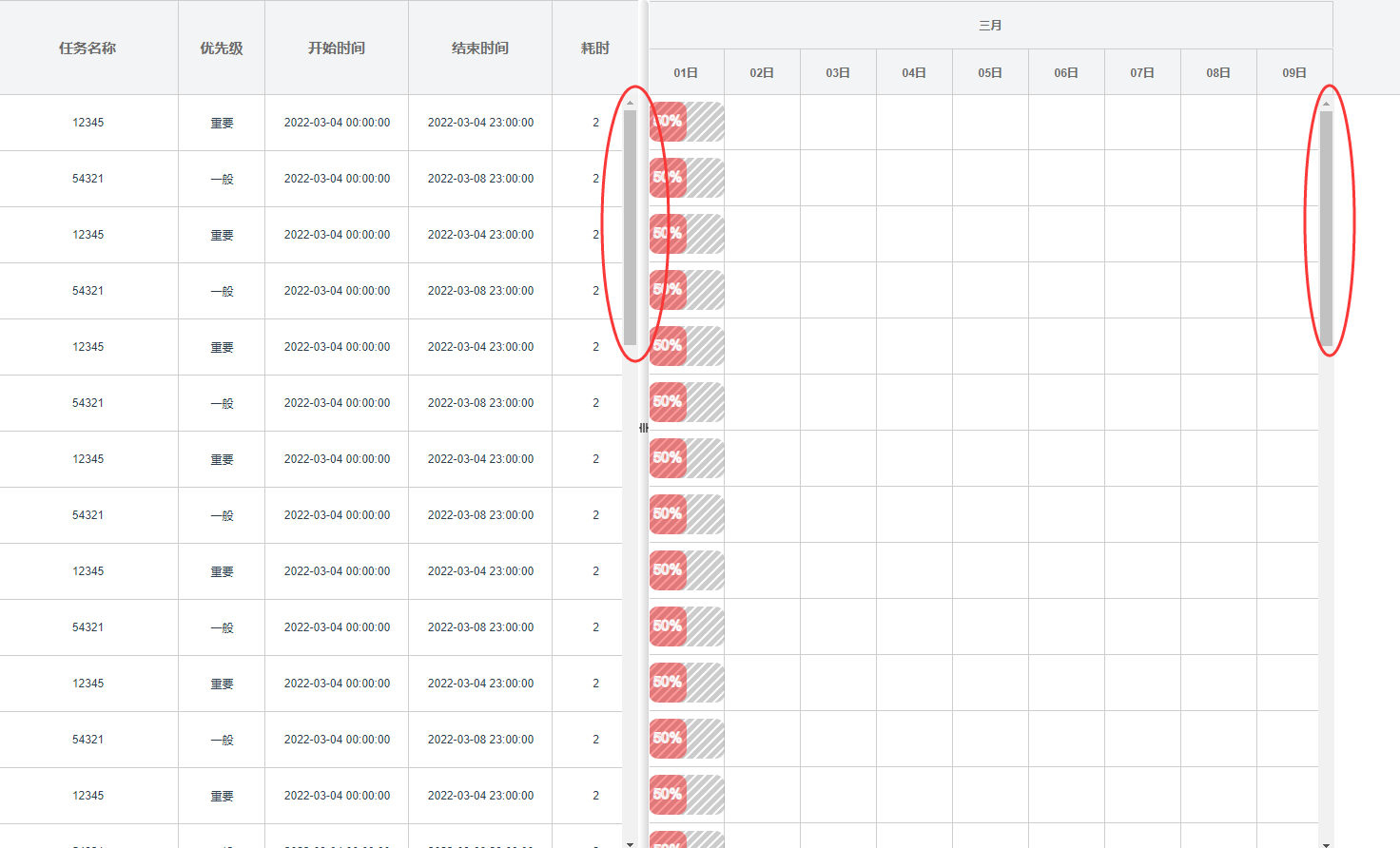 文章浏览阅读1.2k次。最近自己从零撸起的甘特图组件需要子组...
文章浏览阅读1.2k次。最近自己从零撸起的甘特图组件需要子组...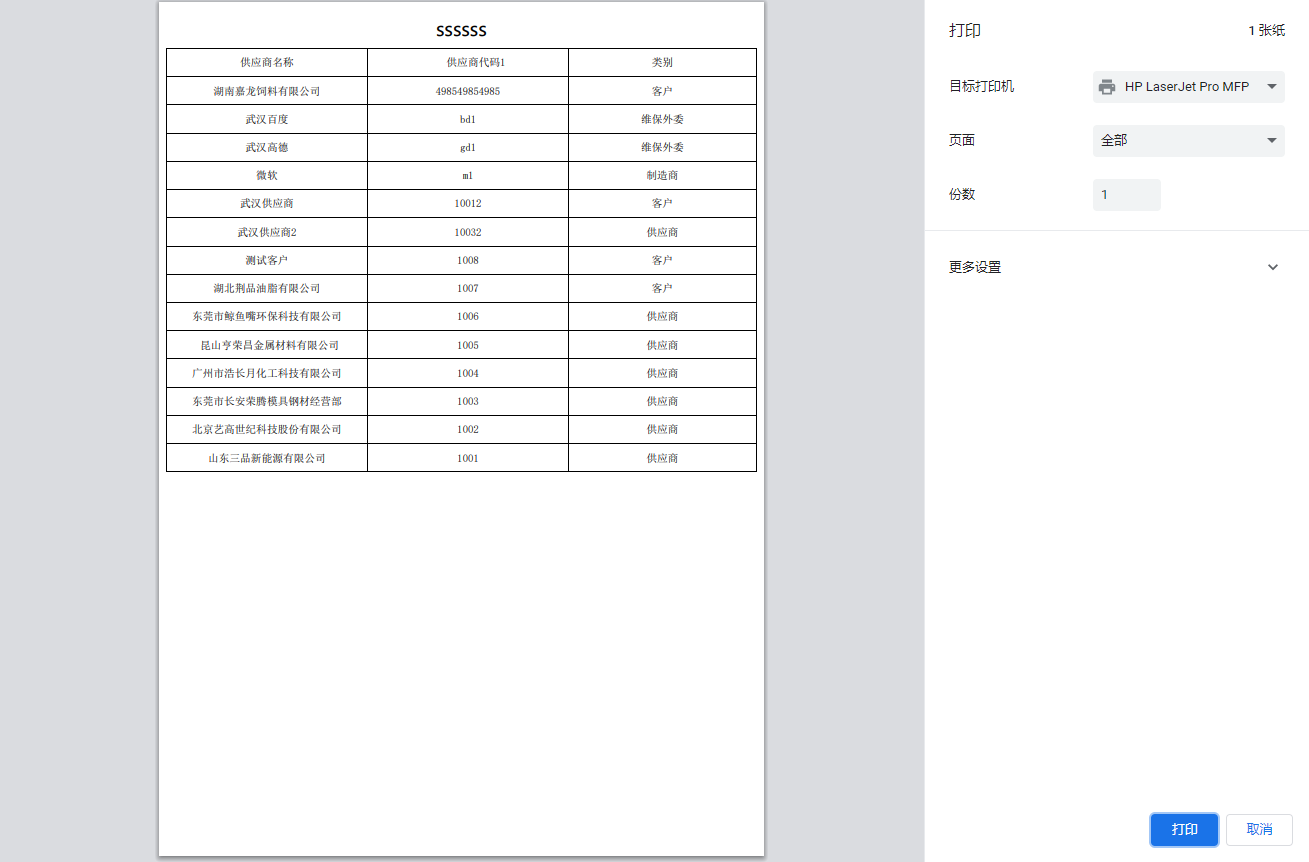 文章浏览阅读3.3k次,点赞3次,收藏16次。静默打印是什么?简...
文章浏览阅读3.3k次,点赞3次,收藏16次。静默打印是什么?简...