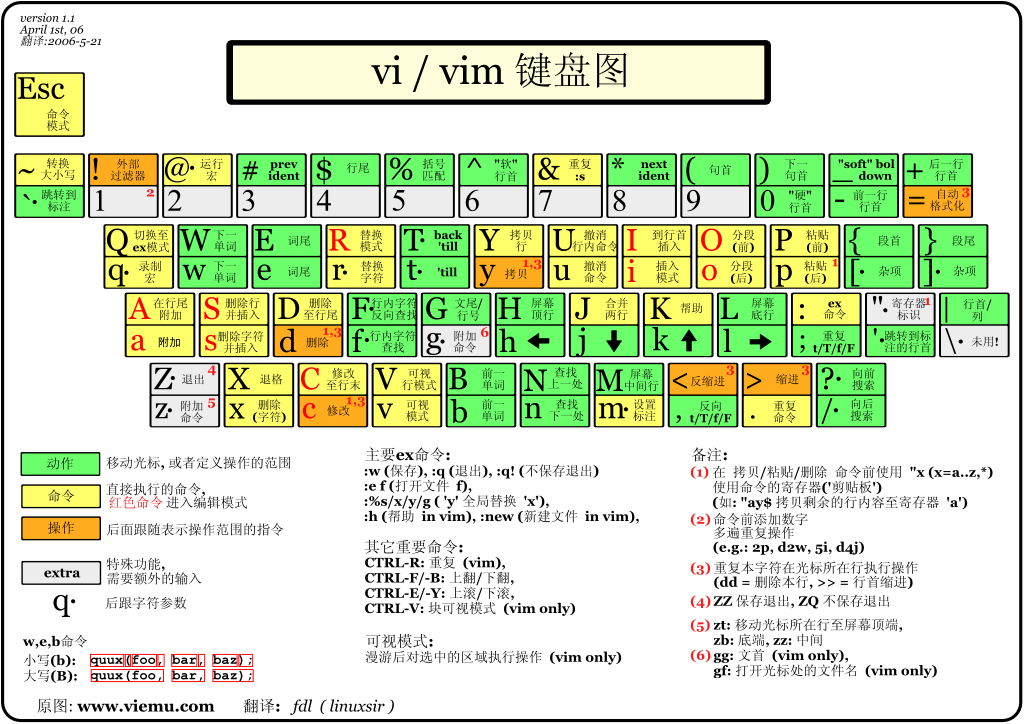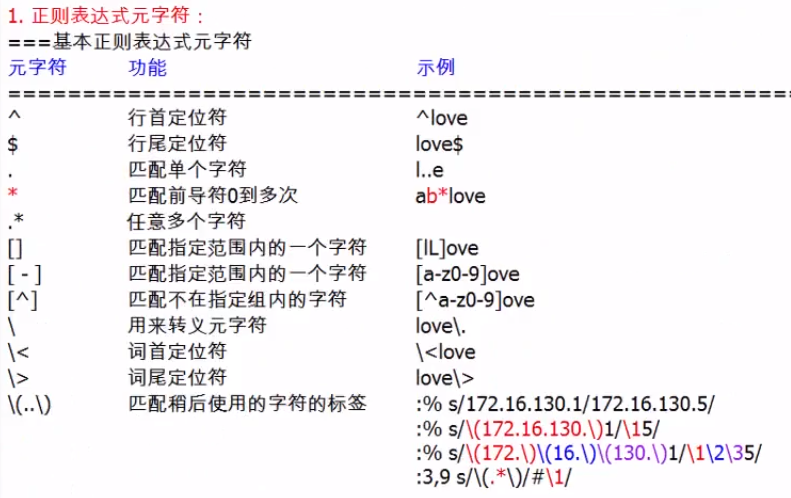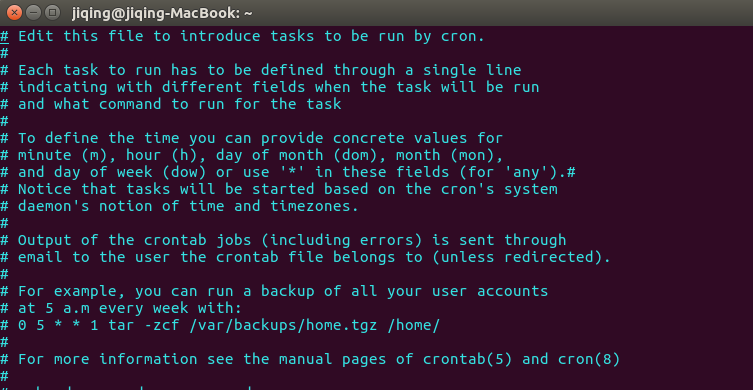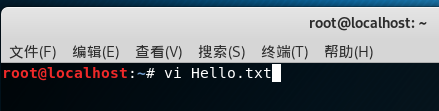这可能是一个好主意,不使用选项卡。
:set expandtab
如果您要将文件中的所有标签都替换为3个空格(看起来非常类似于tabstop = 3):
:%s/^I/ /
(其中^ I是TAB字符)
从VIM在线帮助:
'tabstop' 'ts' number (default 8)
local to buffer
Number of spaces that a <Tab> in the file counts for. Also see
|:retab| command,and 'softtabstop' option.
Note: Setting 'tabstop' to any other value than 8 can make your file
appear wrong in many places (e.g.,when printing it).
There are four main ways to use tabs in Vim:
1. Always keep 'tabstop' at 8,set 'softtabstop' and 'shiftwidth' to 4
(or 3 or whatever you prefer) and use 'noexpandtab'. Then Vim
will use a mix of tabs and spaces,but typing <Tab> and <BS> will
behave like a tab appears every 4 (or 3) characters.
2. Set 'tabstop' and 'shiftwidth' to whatever you prefer and use
'expandtab'. This way you will always insert spaces. The
formatting will never be messed up when 'tabstop' is changed.
3. Set 'tabstop' and 'shiftwidth' to whatever you prefer and use a
|modeline| to set these values when editing the file again. Only
works when using Vim to edit the file.
4. Always set 'tabstop' and 'shiftwidth' to the same value,and
'noexpandtab'. This should then work (for initial indents only)
for any tabstop setting that people use. It might be nice to have
tabs after the first non-blank inserted as spaces if you do this
though. Otherwise aligned comments will be wrong when 'tabstop' is
changed.