在vim中,我可以使用f,后跟一个字符去到当前行中该字符的下一个出现。例如,如果我有以下(光标位置标有|):
m|akeBinExprNode = undefined
我可以使用fB移动到B和dtE删除直到E之前,留下我:
make|ExprNode = undefined
我想知道是否有办法做到这一点,不涉及打字的确切字符,即某种意思是“下一个大写字母”和/或“在下一个大写字母之前”的动议。
我发现这个
vim tip for moving within CamelCaseWords可能是有用的:
" Use one of the following to define the camel characters.
" Stop on capital letters.
let g:camelchar = "A-Z"
" Also stop on numbers.
let g:camelchar = "A-Z0-9"
" Include '.' for class member,',' for separator,';' end-statement," and <[< bracket starts and "'` quotes.
let g:camelchar = "A-Z0-9.,;:{([`'\""
nnoremap <silent><C-Left> :<C-u>call search('\C\<\<Bar>\%(^\<Bar>[^'.g:camelchar.']\@<=\)['.g:camelchar.']\<Bar>['.g:camelchar.']\ze\%([^'.g:camelchar.']\&\>\@!\)\<Bar>\%^','bW')<CR>
nnoremap <silent><C-Right> :<C-u>call search('\C\<\<Bar>\%(^\<Bar>[^'.g:camelchar.']\@<=\)['.g:camelchar.']\<Bar>['.g:camelchar.']\ze\%([^'.g:camelchar.']\&\>\@!\)\<Bar>\%$','W')<CR>
inoremap <silent><C-Left> <C-o>:call search('\C\<\<Bar>\%(^\<Bar>[^'.g:camelchar.']\@<=\)['.g:camelchar.']\<Bar>['.g:camelchar.']\ze\%([^'.g:camelchar.']\&\>\@!\)\<Bar>\%^','bW')<CR>
inoremap <silent><C-Right> <C-o>:call search('\C\<\<Bar>\%(^\<Bar>[^'.g:camelchar.']\@<=\)['.g:camelchar.']\<Bar>['.g:camelchar.']\ze\%([^'.g:camelchar.']\&\>\@!\)\<Bar>\%$','W')<CR>
vnoremap <silent><C-Left> :<C-U>call search('\C\<\<Bar>\%(^\<Bar>[^'.g:camelchar.']\@<=\)['.g:camelchar.']\<Bar>['.g:camelchar.']\ze\%([^'.g:camelchar.']\&\>\@!\)\<Bar>\%^','bW')<CR>v`>o
vnoremap <silent><C-Right> <Esc>`>:<C-U>call search('\C\<\<Bar>\%(^\<Bar>[^'.g:camelchar.']\@<=\)['.g:camelchar.']\<Bar>['.g:camelchar.']\ze\%([^'.g:camelchar.']\&\>\@!\)\<Bar>\%$','W')<CR>v`<o

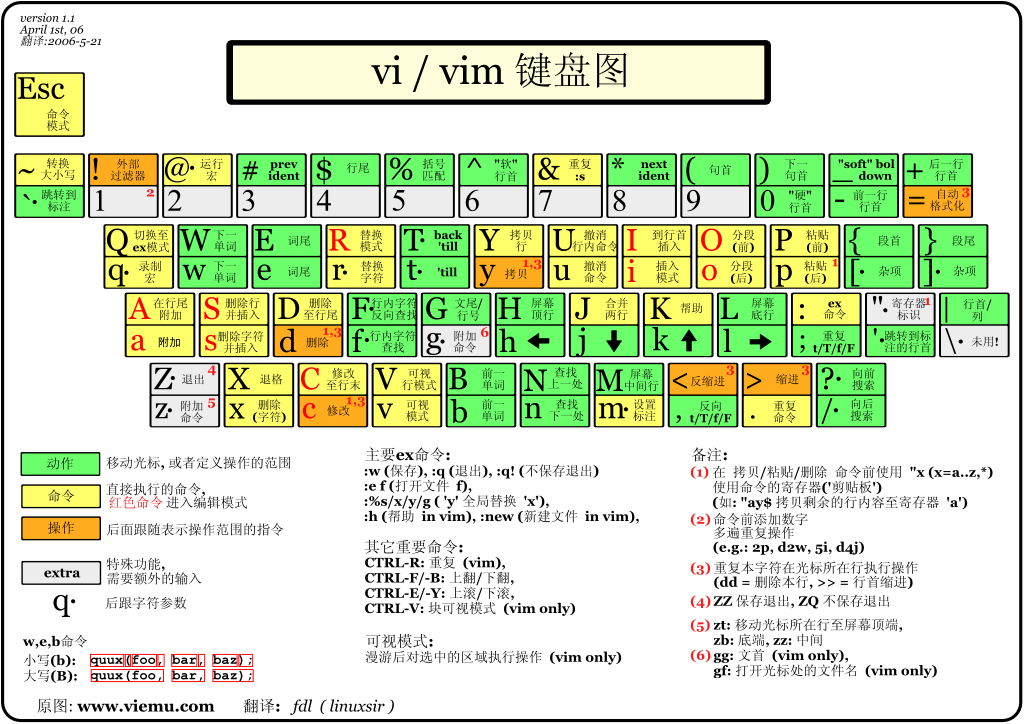 Linuxvi/vim所有的UnixLike系统都会内建vi文书编辑器,其他的...
Linuxvi/vim所有的UnixLike系统都会内建vi文书编辑器,其他的...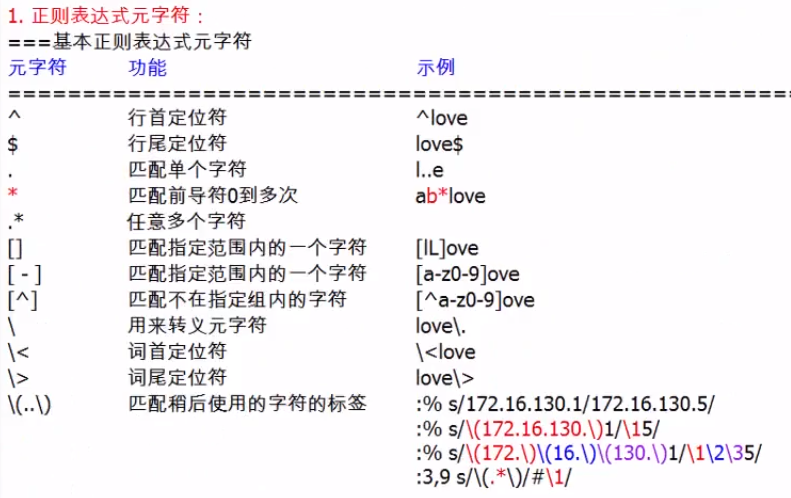 vim正则匹配:空行:/^$/ /^[\t]*$/注释...
vim正则匹配:空行:/^$/ /^[\t]*$/注释...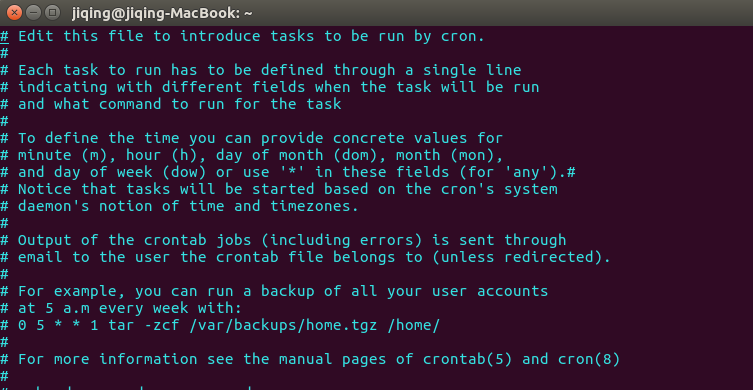 $select-editorSelectaneditor.Tochangelater,run'sele...
$select-editorSelectaneditor.Tochangelater,run'sele... 上次手贱忘了保存,这次就简单做个备忘吧,把踩过的坑记一下...
上次手贱忘了保存,这次就简单做个备忘吧,把踩过的坑记一下...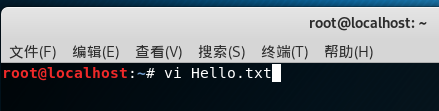 Linux之文本编译器小结vim的优势所有的UNIX-LIKE习通都会内置...
Linux之文本编译器小结vim的优势所有的UNIX-LIKE习通都会内置...