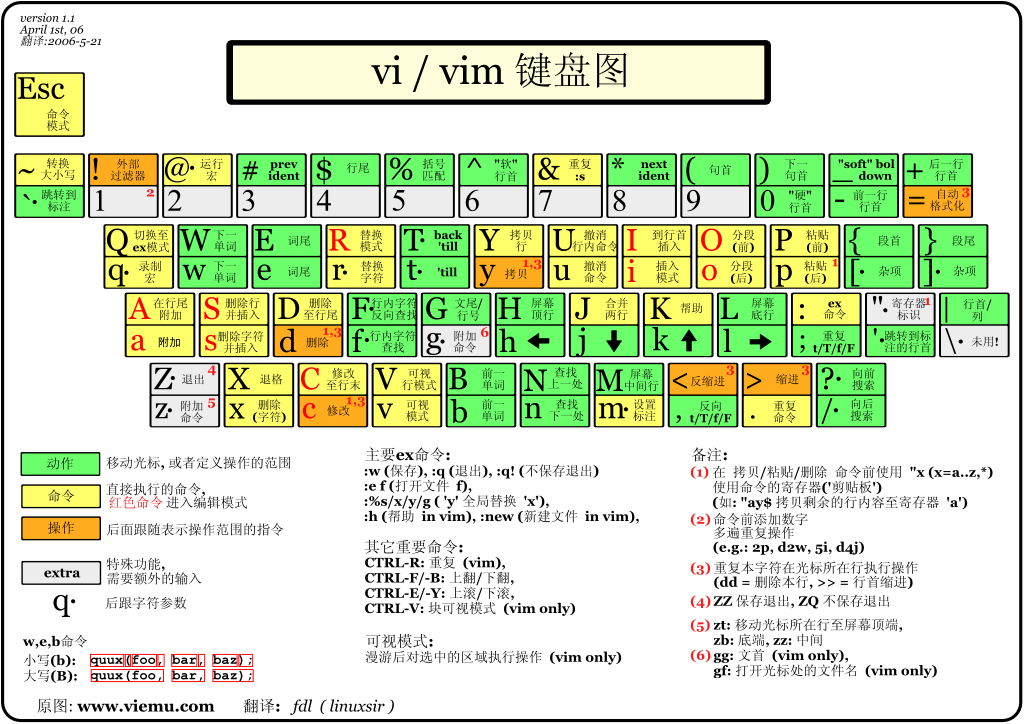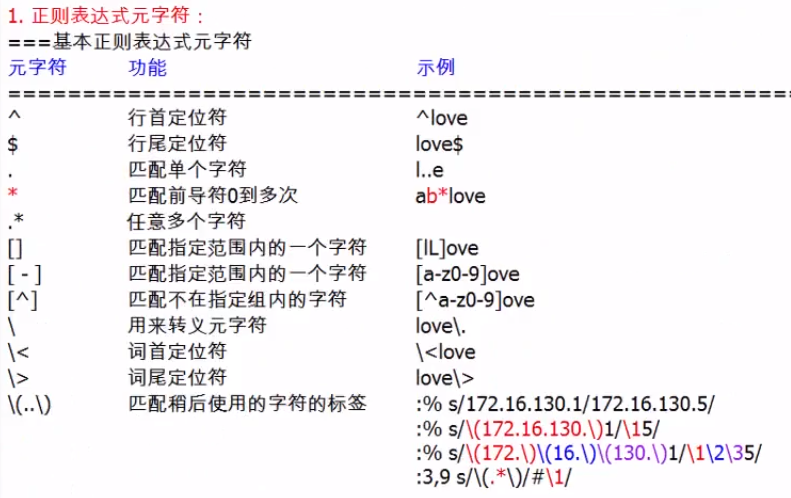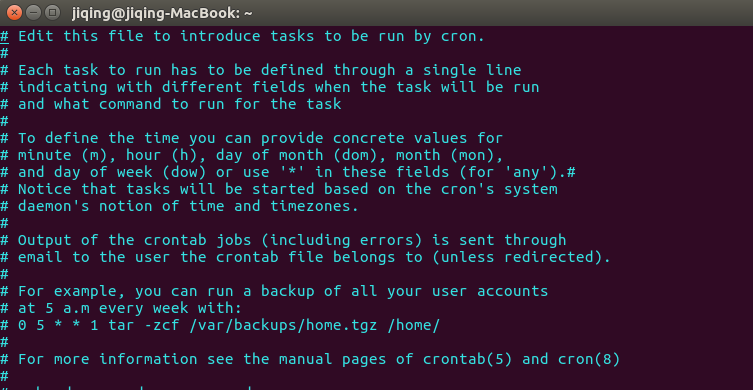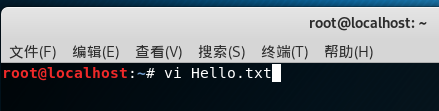我试图在vim中使用
snipMate和
pydiction – 但是,都使用< tab>执行自己的天才 – 自动完成 – 片段渲染 – 善良的关键 – 就是我所希望的。
当安装pydiction时,snipMate停止工作。我认为它是因为它们不能同时拥有< tab>键。我如何让他们一起工作?
我不介意将他们中的一个映射到另一个键,但我不太确定如何做到这一点(可能pydiction到< ctrl-n>键,所以它模仿vim的自动完成?)。
这里是相关的.vimrc:
filetype indent plugin on autocmd FileType python set ft=python.django autocmd FileType html set ft=html.django_template let g:pydiction_location = '~/.vim/ftplugin/pydiction-1.2/complete-dict'
那么这是从Snipmate帮助文件:)
*snipMate-remaP* snipMate does not come with a setting to customize the trigger key,but you can remap it easily in the two lines it's defined in the 'after' directory under 'plugin/snipMate.vim'. For instance,to change the trigger key to CTRL-J,just change this: > ino <tab> <c-r>=TriggerSnippet()<cr> snor <tab> <esc>i<right><c-r>=TriggerSnippet()<cr> to this: > ino <c-j> <c-r>=TriggerSnippet()<cr> snor <c-j> <esc>i<right><c-r>=TriggerSnippet()<cr>