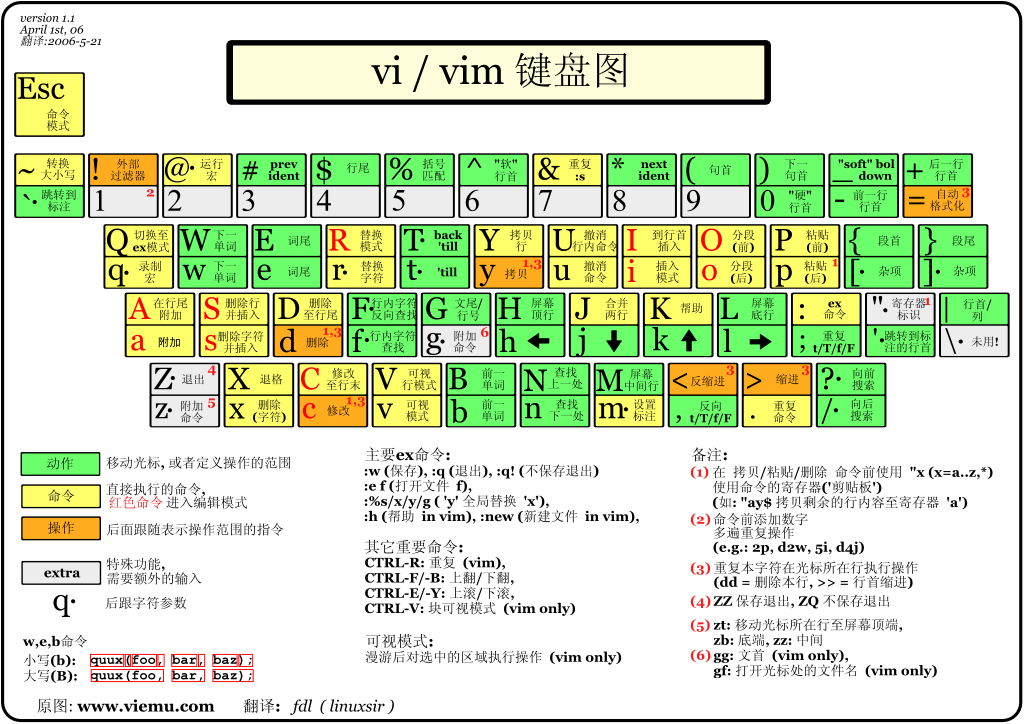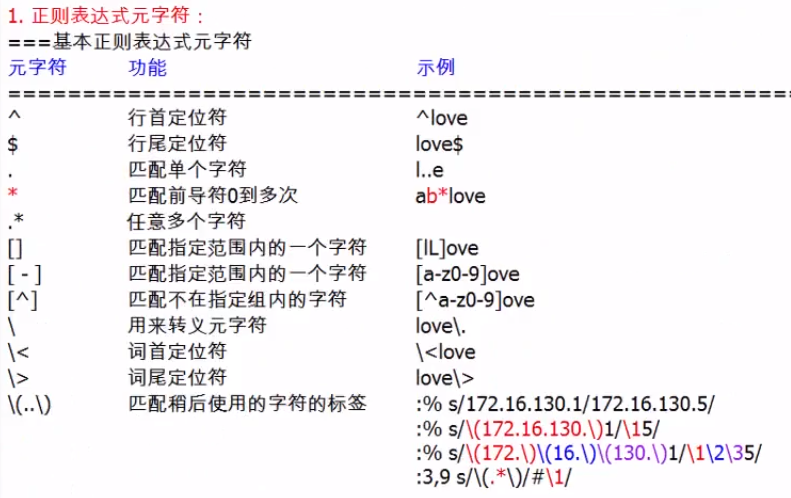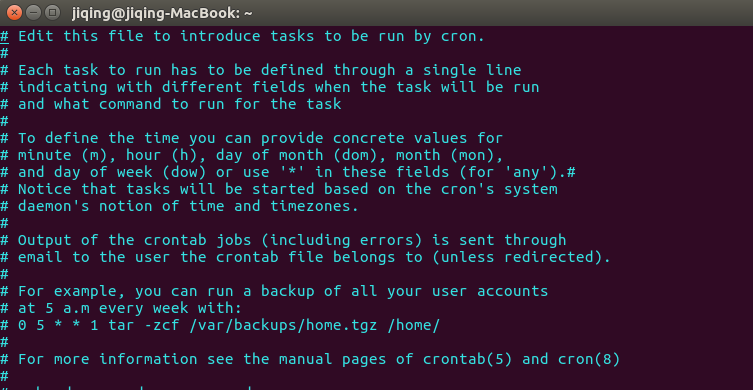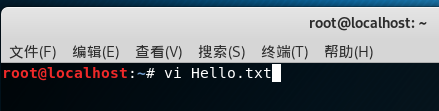在vim中,当我有一条不能完全显示在屏幕上的行时,该行显示为符号“@”,直到屏幕底部.例如,如果我有一个文件:
1 Hello World 2 Really long sentence that doesn't fit on one line.
我在文档的开头,屏幕高度为3行,vim显示如下:
1 Hello World @ @
我宁愿vim显示以下内容:
1 Hello World 2 Really long sentence that doesn't fit on
这可能吗?
将set display = lastline添加到〜/ .vimrc
来自:help’display’:
lastline When included,as much as possible of the last line
in a window will be displayed. When not included,a
last line that doesn't fit is replaced with "@" lines.