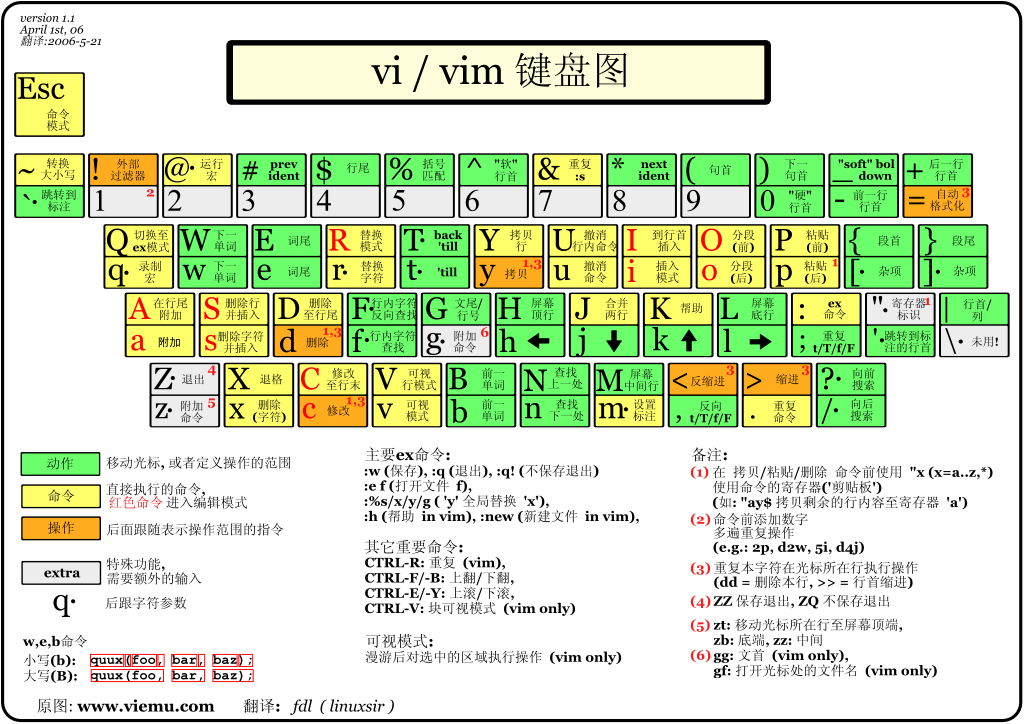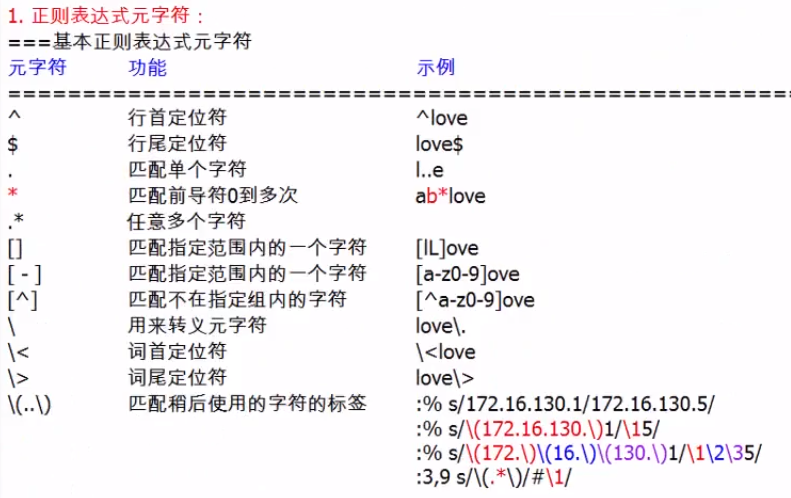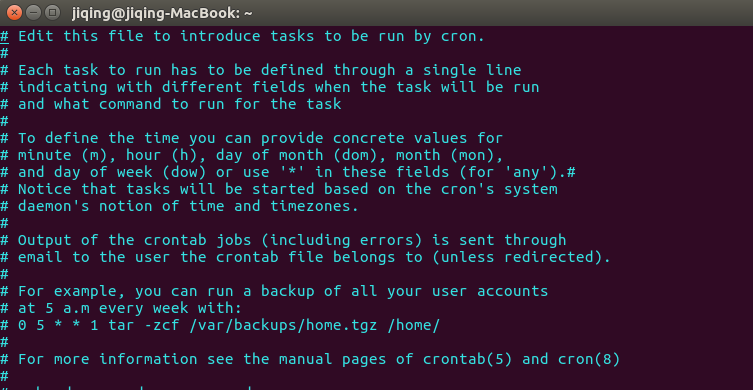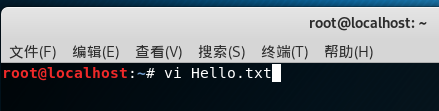我在
vim上使用
https://github.com/cakebaker/scss-syntax.vim语法突出显示SCSS(或SASS)文件,这非常适合语法高亮显示.但是,该插件没有附加缩进文件,并且在编写插件时遇到问题.
我想将缩进设置为如下所示:
但是,如果我做gg = G,我得到:
我怀疑它不理解基于大括号的嵌套缩进.我尝试了所有不同的组合
设置cindent
设定nocindent
设置smartindent
并尝试使用Tab key == 4 spaces and auto-indent after curly braces in Vim的代码,包括
设置tabstop = 2
设置shiftwidth = 2
设置expandtab
…但嵌套大括号缩进似乎永远不会起作用.
我相信我可能想写一个自定义缩进文件,我需要的是基于嵌套级别的大括号的缩进.我该怎么办呢?如果某人有一个具有类似语法的文件类型的缩进文件,那么这也是很好的.
这是一个快速入侵,基于内置的perl缩进代码(在indent / perl.vim中).希望您可以使用它来获得您想要做的事情.有关更多详细信息,请参阅perl缩进代码中的更详细注释或indent目录中的另一个文件.
setlocal indentexpr=GetMyIndent()
function! GetMyIndent()
let cline = getline(v:lnum)
" Find a non-blank line above the current line.
let lnum = prevnonblank(v:lnum - 1)
" Hit the start of the file,use zero indent.
if lnum == 0
return 0
endif
let line = getline(lnum)
let ind = indent(lnum)
" Indent blocks enclosed by {},(),or []
" Find a real opening brace
let bracepos = match(line,'[(){}\[\]]',matchend(line,'^\s*[)}\]]'))
while bracepos != -1
let brace = strpart(line,bracepos,1)
if brace == '(' || brace == '{' || brace == '['
let ind = ind + &sw
else
let ind = ind - &sw
endif
let bracepos = match(line,bracepos + 1)
endwhile
let bracepos = matchend(cline,'^\s*[)}\]]')
if bracepos != -1
let ind = ind - &sw
endif
return ind
endfunction
保存该文件为〜/ .vim / indent / something.vim,其中某些内容是您的文件类型(如果您在Windows上,请将〜/ .vim替换为vimfiles的路径.
您可能还想在文件的开头加上这个(但是只有在没有可能首先加载的其他缩进声明时):
" Only load this indent file when no other was loaded.
if exists("b:did_indent")
finish
endif
let b:did_indent = 1