代码放在Assets/Editor中:
<span style="color: #0000ff">const <span style="color: #0000ff">string MenuName = <span style="color: #800000">"<span style="color: #800000">Atwal Code Snippet<span style="color: #800000">"<span style="color: #000000">;
<span style="color: #0000ff">enum<span style="color: #000000"> Code_Type
{
input_code,rigidbody_force_code,camera_follow
}
</span><span style="color: #0000ff">static</span> Code_Type type = <span style="color: #800080">0</span><span style="color: #000000">;
</span><span style="color: #0000ff">static</span> <span style="color: #0000ff">string</span> Code_Name = <span style="color: #800000">""</span><span style="color: #000000">;
[MenuItem(MenuName </span>+ <span style="color: #800000">"</span><span style="color: #800000">/H&V Input</span><span style="color: #800000">"</span><span style="color: #000000">)]
</span><span style="color: #0000ff">public</span> <span style="color: #0000ff">static</span> <span style="color: #0000ff">void</span><span style="color: #000000"> Code_HVInput() {
type </span>=<span style="color: #000000"> Code_Type.input_code;
Code_Name </span>= <span style="color: #800000">"</span><span style="color: #800000">H&V Input</span><span style="color: #800000">"</span><span style="color: #000000">;
GetWindow(</span><span style="color: #0000ff">typeof</span><span style="color: #000000">(MyWindow));
}
[MenuItem(MenuName </span>+ <span style="color: #800000">"</span><span style="color: #800000">/Rigidbody Force</span><span style="color: #800000">"</span><span style="color: #000000">)]
</span><span style="color: #0000ff">public</span> <span style="color: #0000ff">static</span> <span style="color: #0000ff">void</span><span style="color: #000000"> Code_RigidbodyForce()
{
type </span>=<span style="color: #000000"> Code_Type.rigidbody_force_code;
Code_Name </span>= <span style="color: #800000">"</span><span style="color: #800000">Rigidbody Force</span><span style="color: #800000">"</span><span style="color: #000000">;
GetWindow(</span><span style="color: #0000ff">typeof</span><span style="color: #000000">(MyWindow));
}
[MenuItem(MenuName </span>+ <span style="color: #800000">"</span><span style="color: #800000">/Camera Follow</span><span style="color: #800000">"</span><span style="color: #000000">)]
</span><span style="color: #0000ff">public</span> <span style="color: #0000ff">static</span> <span style="color: #0000ff">void</span><span style="color: #000000"> Code_CameraFollow()
{
type </span>=<span style="color: #000000"> Code_Type.camera_follow;
Code_Name </span>= <span style="color: #800000">"</span><span style="color: #800000">Camera Follow</span><span style="color: #800000">"</span><span style="color: #000000">;
GetWindow(</span><span style="color: #0000ff">typeof</span><span style="color: #000000">(MyWindow));
}
</span><span style="color: #0000ff">private</span> <span style="color: #0000ff">void</span><span style="color: #000000"> OnGUI()
{
Debug.Log(type);
</span><span style="color: #0000ff">string</span> content = <span style="color: #800000">""</span><span style="color: #000000">;
</span><span style="color: #0000ff">switch</span><span style="color: #000000">(type)
{
</span><span style="color: #0000ff">case</span><span style="color: #000000"> Code_Type.input_code:
content </span>= <span style="color: #800000">@"</span><span style="color: #800000">float moveHorizontal = Input.GetAxis(""Horizontal"");float moveVertical = Input.GetAxis(""Vertical""); <span style="color: #800000">"<span style="color: #000000">;
<span style="color: #0000ff">break<span style="color: #000000">;
<span style="color: #0000ff">case<span style="color: #000000"> Code_Type.rigidbody_force_code:
content = <span style="color: #800000">@"<span style="color: #800000">Vector3 movement = new Vector3(moveHorizontal,0.0f,moveVertical);
GetComponent
<span style="color: #0000ff">break<span style="color: #000000">;
<span style="color: #0000ff">case<span style="color: #000000"> Code_Type.camera_follow:
content = <span style="color: #800000">@"<span style="color: #800000">public GameObject player;
private Vector3 offset;
// Use this for initialization
void Start () {
//摄像机与跟随物体的初始相对位置
offset = transform.position - player.transform.position;
}
// Update is called once per frame
void LateUpdate () {
//跟随物体的位置加上相对位置
transform.position = player.transform.position + offset;
}<span style="color: #800000">"<span style="color: #000000">;
<span style="color: #0000ff">break<span style="color: #000000">;
}
GUILayout.Label(Code_Name + <span style="color: #800000">"<span style="color: #800000"> Code<span style="color: #800000">"<span style="color: #000000">,EditorStyles.boldLabel);
GUILayout.TextArea(content,GUILayout.ExpandHeight(<span style="color: #0000ff">true<span style="color: #000000">));
}
}
效果:
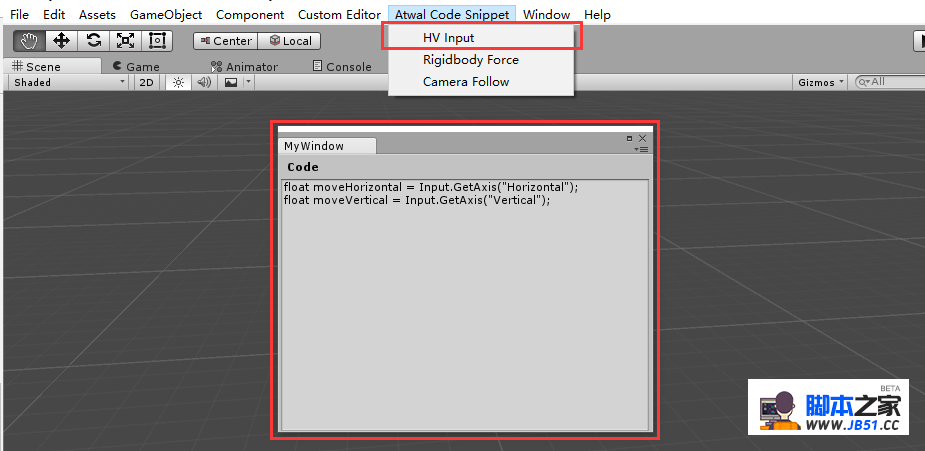

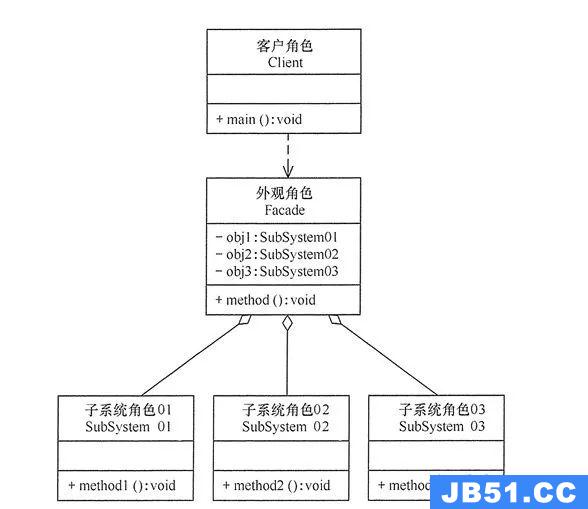 这篇文章主要介绍了Unity游戏开发中外观模式是什么意思,具有...
这篇文章主要介绍了Unity游戏开发中外观模式是什么意思,具有...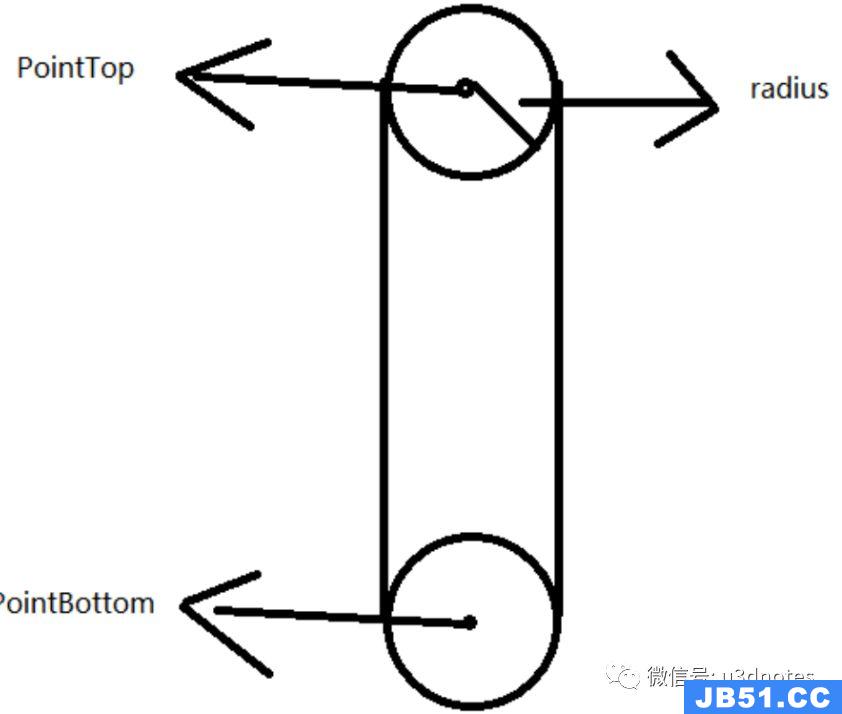 这篇文章主要介绍Unity中地面检测方案的示例分析,文中介绍的...
这篇文章主要介绍Unity中地面检测方案的示例分析,文中介绍的...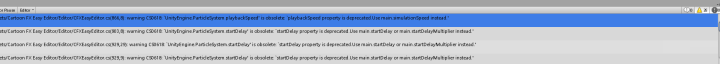 这篇文章主要介绍了Unity游戏开发中如何消除不想要的黄色警告...
这篇文章主要介绍了Unity游戏开发中如何消除不想要的黄色警告... 这篇文章主要介绍了Unity中有多少种渲染队列,具有一定借鉴价...
这篇文章主要介绍了Unity中有多少种渲染队列,具有一定借鉴价... 这篇文章主要介绍Unity中如何实现Texture,文中介绍的非常详...
这篇文章主要介绍Unity中如何实现Texture,文中介绍的非常详...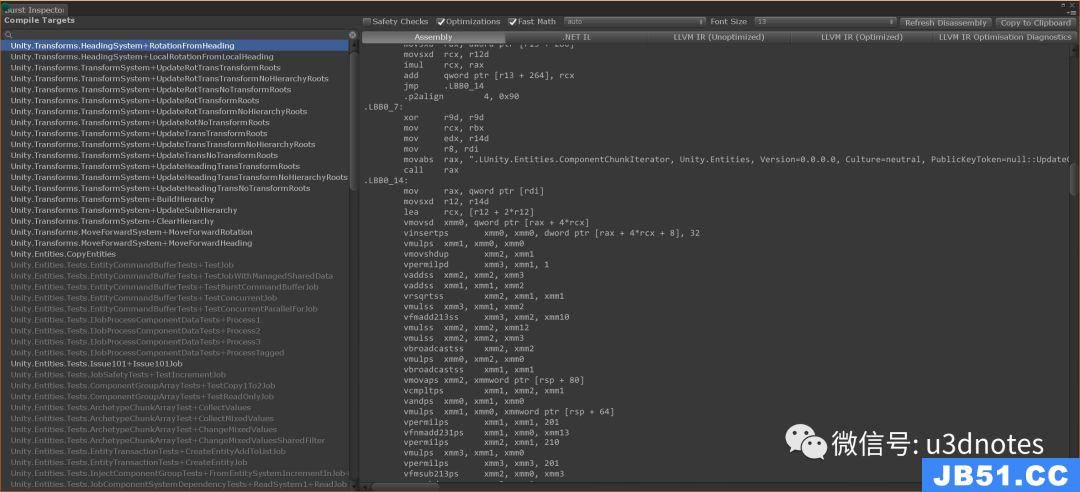 小编给大家分享一下Unity中DOTS要实现的特点有哪些,相信大部...
小编给大家分享一下Unity中DOTS要实现的特点有哪些,相信大部...