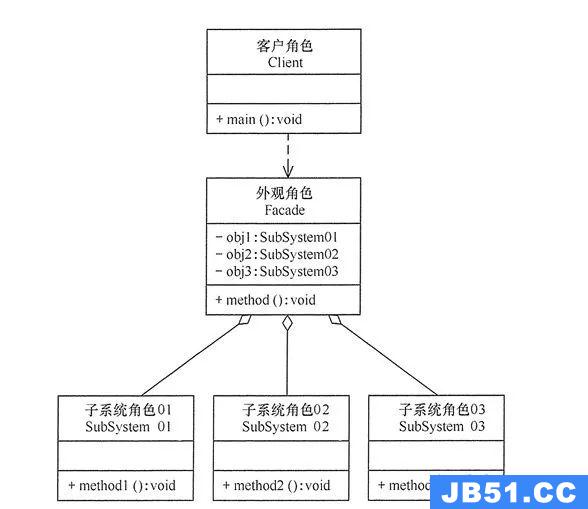一些废话
为避免不必要的篇幅,本文中指列出关键代码。完整代码工程地址:https://github.com/terrynoya/HowCustomEditorBindWork
Odin在Unity编辑器扩展中的地位不必多说。只需简单的标签,Odin就能自动为我们实现之前需要大量编码才能实现的扩展。下面来探究下其背后的原理,在实践中体会Odin基于标签的设计思路的精妙和易于实用性。
我们知道,扩展Inspector需要用到CustomEditor标签和实现Editor子类来完成。
下面是MyClass和MyClassInspector代码,我们再熟悉不过了。
MyClass类
public class MyClass : MonoBehavIoUr
{
// Start is called before the first frame update
void Start()
{
}
// Update is called once per frame
void Update()
{
}
}
MyClassInspector类
[CustomEditor(typeof(MyClass))]
public class MyClassInspector :UnityEditor.Editor
{
public override void OnInspectorGUI()
{
base.OnInspectorGUI();
if (GUILayout.Button("btn"))
{
OnBtnClick();
}
}
public void OnBtnClick()
{
Debug.Log("my class btn clicked");
}
}
可以看到,Unity通过CustomEditor标签把Myclass和MyClassInspector绑定起来。
但我们使用Odin的时候,并不需要声明CustomEditor标签和实现Editor的子类,其中的奥秘在哪里呢。
UnityEditor.CustomEditorAttributes是谜底
git源码地址:https://github.com/Unity-Technologies/UnityCsReference/blob/e740821767d2290238ea7954457333f06e952bad/Editor/Mono/CustomEditorAttributes.cs
我们来看一下Rebuild函数,出现了关键的CustomEditor,大概可以理解为,遍历之后,在kSCustomEditors或者kSCustomMultiEditors内,存放了关于Myclass和MyClassInspector之间的映射。
internal static void Rebuild()
{
kSCustomEditors.Clear();
kSCustomMultiEditors.Clear();
var types = TypeCache.GetTypesWithAttribute<CustomEditor>();
foreach (var type in types)
{
object[] attrs = type.GetCustomAttributes(typeof(CustomEditor), false);
foreach (CustomEditor inspectAttr in attrs)
{
var t = new MonoEditorType();
下面我们动手做个试验来进行验证。
由于CustomEditorAttributes可见性是internal,我们需要利用反射调用内部的静态函数。
CustomEditorAttributesType = typeof(UnityEditor.Editor).Assembly.GetType("UnityEditor.CustomEditorAttributes");
然后获得kSCustomEditors属性
CustomEditorAttributesType_CustomEditors = CustomEditorAttributesType.GetField("kSCustomEditors", BindingFlags.Static | BindingFlags.Public | BindingFlags.NonPublic);
我们打印一下ksCustomEditors的数据
var datas = (IDictionary)CustomEditorAttributesType_CustomEditors.GetValue(null);
foreach (var item in datas.Keys)
{
Debug.Log(item);
}

在log中我们发现了MyClass

下面我们写一个方法,来删除kSCustomEditors内的所有数据,然后看看会发生什么
public static void ClearCustomEditors()
{
((IDictionary)CustomEditorAttributesType_CustomEditors.GetValue(null)).Clear();
}
调用之后我们看到之前写的MyClass的Inspector已经没有按钮了。

事实上我们清除了所有CustomEditor的绑定关系,看一下RectTransform的Inspector也更原始了。

好在我们可以通过调用刚才的Rebuild方法重新建立绑定关系。
CustomEditorAttributesType_Rebuild = CustomEditorAttributesType.getmethod("Rebuild",BindingFlags.Static | BindingFlags.Public | BindingFlags.NonPublic);
if (UnityVersion.IsversionorGreater(2019, 1))
{
CustomEditorAttributesType_Rebuild.Invoke(null, null);
CustomEditorAttributesType_Initialized.SetValue(null, true);
return;
}
CustomEditorAttributesType_Initialized.SetValue(null, false);
实现自己的标签功能
很自然的,我们可以在CustomEditorAttributes的ksCustomEditor属性中,加入我们想要的数据,实现绑定关系
MonoEditorType = CustomEditorAttributesType.GetnestedType("MonoEditorType", BindingFlags.Public | BindingFlags.NonPublic);
MonoEditorType_InspectedType = MonoEditorType.GetField("m_InspectedType", BindingFlags.Instance | BindingFlags.Public | BindingFlags.NonPublic);
MonoEditorType_InspectorType = MonoEditorType.GetField("m_InspectorType", BindingFlags.Instance | BindingFlags.Public | BindingFlags.NonPublic);
public static void SetCustomEditor(Type inspectedType, Type editorType, bool isFallbackEditor,
bool isEditorForChildClasses, bool isMultiEditor)
{
object obj = Activator.CreateInstance(MonoEditorType);
MonoEditorType_InspectedType.SetValue(obj, inspectedType);
MonoEditorType_InspectorType.SetValue(obj, editorType);
AddEntryToDictList((IDictionary) CustomEditorAttributesType_CustomEditors.GetValue(null), obj, inspectedType);
}
public class ButtonAttribute:Attribute
{
public string Text;
public ButtonAttribute(string text)
{
Text = text;
}
}
新建一个MonoBehavIoUr类,模拟一个需要Button标签的业务逻辑
public class NoCustomEditorAttributeClass : MonoBehavIoUr
{
[Button("HowOdinAttributeWork")]
public void MyBtnClick()
{
Debug.Log("my btn clicked!!");
}
[Button("btn2")]
public void Btn2()
{
Debug.Log("btn2");
}
}
下面实现NoClassInspector,在OnInspectorGUI中,我们通过反射调用getmethods方法,查看target的函数中,是否有ButtonAttribute标签,如果有,则绘制GUILayout.Button,然后method.Invoke实现标签对应的函数调用
public class NoClassInspector:UnityEditor.Editor
{
public override void OnInspectorGUI()
{
// Debug.Log($"target:{this.target}");
base.OnInspectorGUI();
var type = target.GetType();
var methods = type.getmethods(BindingFlags.Public | BindingFlags.NonPublic | BindingFlags.Static | BindingFlags.Instance);
foreach (var method in methods)
{
var attr = method.GetCustomAttribute<ButtonAttribute>();
if (attr != null)
{
if (GUILayout.Button(attr.Text))
{
method.Invoke(target,null);
}
}
}
}
}
最后通过之前写好的SetCustomEditor建立NoCustomEditorAttributeClass和NoClassInspector之间的映射关系
CustomInspectorUtility.SetCustomEditor(typeof(NoCustomEditorAttributeClass),typeof(NoClassInspector),false,false,false);

大功告成